- Convert MPG to VOB format effortlessly.
- Built-in video editor enables you to edit VOB files.
- Transfer VOB files to iPhone, iPad, Android and other devices easily.
- Burn VOB videos to DVD if necessary.
- Convert online videos from 1,000 popular sites to VOB with ease.
- Powerful toolbox includes: Fix Metadata, GIF Maker, Screen Recorder, VR Converter, etc.
MPG to VOB Converter Mac - How to Convert MPG to VOB Quickly
by Brian Fisher •
The two most widely used and known video formats in today's scenario are MPG and VOB video format, of which the MPG format is widely used over the internet and for the video conferencing purposes, while the VOB format is being widely used for the storage of video files on DVDs. In the following article, I'll introduce you how to convert MPG to VOB.
Part 1: Most Effective Way to Convert MPG to VOB on Mac
Many people are often confused that what is the difference between the MPG video format and the MPEG format or are the same? Well the brief answer to this can be "Yes! They are same. There is no difference between the two." MPG or MPEG format stands for "Moving Picture Experts Group video and audio compression format". VOB format stands for the Video Object and commonly used as a container format on the DVD disc. The VOB files can contain the digital video, digital audio and the subtitles.
Both the format, MPG and VOB are excellent in terms of video quality. However, if you want to watch the video of the MPG format in your DVD Home theatre system, you might be disappointed. This is because many of the conventional DVD players do not play the MPG formats. So to watch the MPG/MPEG videos on a DVD player, you need to convert them to the VOB format, or a step further, convert MPG to VOB and burn to DVD disc. This article will show you how to convert MPG to VOB format with UniConverter.
Get the Best MPG to VOB Video Converter:
- Powerful and fast – the new algorithm of UniConverter allows it to convert MPG to VOB at 90X. This is the fastest rate ever seen, making it the most powerful converter today.
- Convert several formats - UniConverter can convert more that 150 audio and video formats. The video formats can be in high definition or standard form.
- Preserves quality – when you get video from a camera, you want the video quality intact when you write to DVD. With UniConverter, you can rest assured that the quality will not be compromised at all.
- Edit your work – you can now edit your videos from within UniConverter before you covert them. This way, your work gets a professional touch.
- Save to many formats – you can save to several video formats, depending on the destination or device that you want to send it to.
- Compatible with macOS 10.13 High Sierra, 10.12 Sierra, 10.11 El Capitan, 10.10 Yosemite, 10.9 Mavericks, 10.8 Mountain Lion and 10.7 Lion.
How to Convert MPG to VOB on Mac with iSkysoft
The steps to convert a MPG file to the VOB format using UniConverter for Mac are briefly described below. The Mac version will be taken for example here. Download Windows version to convert MPG to VOB on Windows platform. The steps descriptions are similar.
Step 1. Add VOB Files to Video Converter
The software comes with an easy installer so you can just drag and drop to the Application folder. After launched the program, just drag and drop the selected MPG files to the main interface. You'll get them appeared in the item tray. The Merge feature is useful if you have multiple MPG files and want to combine into one single file so that you can play it continuously on DVD player. To use this feature, just go to File > Merge.
Step 2. Choose VOB as Output Format
Do you see the Format icon on the right of each MPG video item? Click it to open a window, in which open the format list and choose VOB from Video section. The format, resolution, bit rate and other video settings can be access by clicking the Edit button.
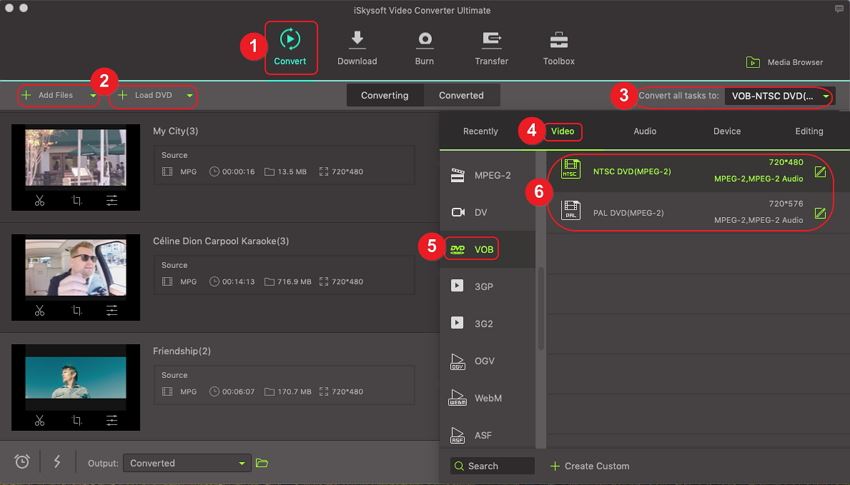
Step 3. Start to Convert MPG to Video on Mac
The last thing you need to do is to click the Convert button at bottom. Then you'll see the video are being converted from MPG to VOB format. A message and a sound prompt will be given when conversion complete. It won't take a long time if the video size is small.
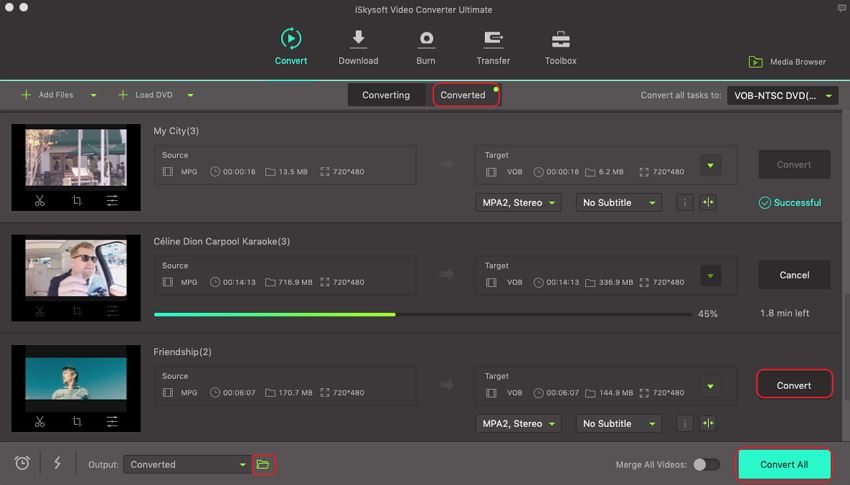
Part 2: Top 2 MPG to VOB Converter Online
1. Convert.Files
- Click on theBrowser icon to add your MPG file
- Under the Output Format option, click on the drop down addrrow and select VOB format
- Click on the Covnert button to start conversion

2. Aconvert
- Click on theBrowser icon to add your MPG file
- Under the Target Format option, click on the drop down addrrow and select VOB format
- Click on the Covnert Now button to start conversion
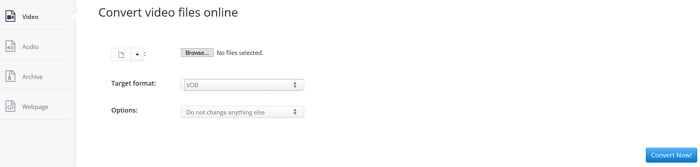

Brian Fisher
staff Editor