- Convert VOB videos to 150+ video or audio formats.
- Built-in video editor enables you to edit VOB files.
- Transfer VOB files to iPhone, iPad, Android and other devices easily.
- Burn VOB videos to DVD if necessary.
- Convert online videos from 1,000 popular sites to VOB with ease.
- Powerful toolbox includes: Fix Metadata, GIF Maker, Screen Recorder, VR Converter, etc.
How to Convert VOB to HD MKV on Windows 10 with VOB to MKV Converter
by Brian Fisher •
Storing media such as videos and movies in VOB (Video Object) can lessen the joy of watching them anywhere you are. For starters, VOB format is when media is contained in a DVD-Video or CD format. Having your movies or music videos on a portable player such as mobile phones makes the experience of watching or listening more fun. MKV is an open standard free container format that can unlimitedly hold media that is video, audio and subtitle tracks in a single file. In simpler terms, it is a universal storage format for storing multimedia content. Do you know how to convert VOB to MKV with HD quality? I believe that you need the support and help from certain application to do this. You can find a lot of similar application software in the market that has this function. But do you really know which one is the best choice that make it superb easy to convert VOB to MKV on Mac or Windows?
Part 1. Best Tool to Convert VOB to MKV with HD Quality
Not only convert it but it should be high quality while converting VOB to MKV. You may find a lot of software that can convert VOB to MKV. I believe you will get confused if I ask you to choose which one is the best. But if you ask me which software can convert VOB to MKV with HD quality, I think seldom software can do that, especially on both Windows and macOS, and one of them is UniConverter.
Main Features of UniConverter:
- Convert more than 150 video and audio formats – Quite a versatile video converter; one that deals with 150+ formats.
- Converts at 90X speeds - UniConverter is unmatched when it comes to speed. No other can convert that fast.
- Quality control – Without video compression, there is no loss in the quality of the resultant video. This makes the tool stand out from all the rest.
- Edit video – The inbuilt video editor allows you to breath more life into your work. Make your videos come alive before you actually convert them.
- Download video – Get streaming video form the internet, convert it and watch it the next day.
- Burn & backup DVD - It is an easy to use yet powerful DVD copier and video converter that let you convert DVDs, DVD Folder (VOB files), DVD IFO and videos to virtually any format.
- Output video - It can even directly converts VOB to optimized formats to play on iPad Pro, iPod, iPhone X, Apple TV 3, or other mobile devices.
How to Convert VOB to MKV on Windows 10/8/7/XP/Vista
Step 1. Add VOB Files to the Program
Install this VOB to UniConverter and launch it when complete. To add VOB files, simply drag and drop the desktop DVD icon or DVD Folder (Video_TS) to the program. Regular people may also like to click Load DVD to choose VOB files from the popup window.
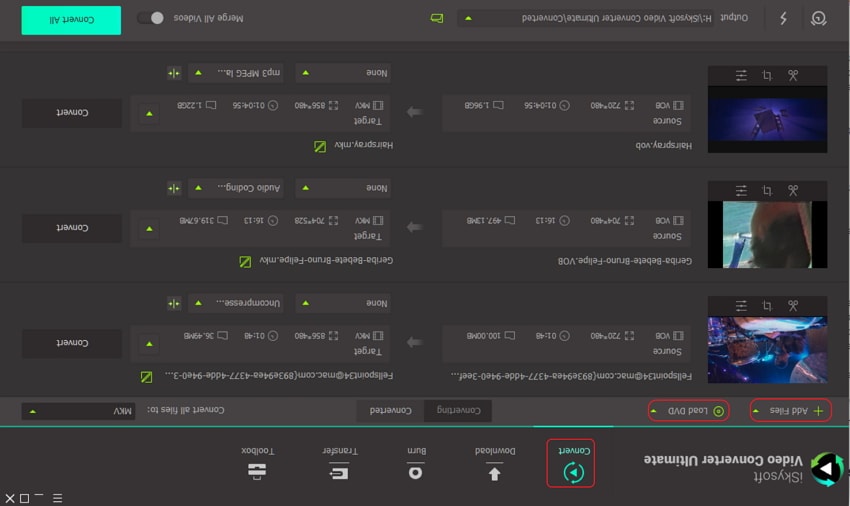
Step 2. Choose MKV as Output Format
Go to the format tray by hitting the Convert all tasks to option and choose MKV as the output format. Here please select resolution as needed.

Step 3. Start to Converting VOB to MKV
After you have run all the process above then you can click the Convert button at bottom. The conversion from VOB to MKV will start and you'll see the progress in a new window. A message with prompt sound will inform you at the end. Meanwhile, the output folder will open so you can use MKV files as you want.
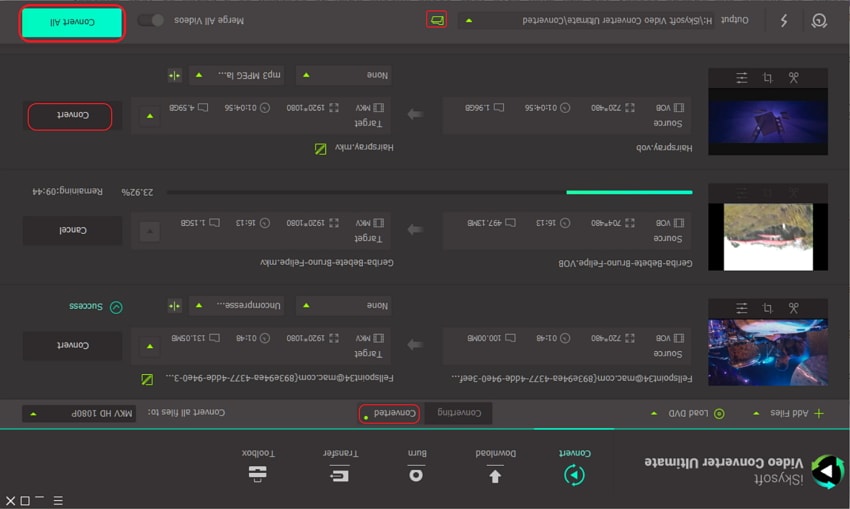
Part 2. Convert VOB to MKV Free and Online
1. Freemake Video Converter
Freemake Video Converter is a free, reliable and user-friendly converter. It enables you to convert VOB files into several formats such as MKV WMV, MP4, AVI, FLV just to mention a few. It takes a few clicks to convert VOB to MKV using Freemake VOB converter.
Step 1. Download and install Freemake Video Converter on your device such as phone. Next, launch the program in your device. Then choose the videos you want to convert and add them on the app. To add videos, click on “+Video” button.
Step 2. Choose your output format. The wizard page will direct you to choosing the format of your choice. In this case, click on “MKV” icon.
Step 3. Convert the video or audio. To convert the videos you had earlier added, simply tap on “Convert”. Your files will be converted shortly then you can choose your storage folder.

2. Convertfiles
If you are more of an online person, you can easily convert VOB to MKV files online. Convert.Files is one of the easiest online-based platforms for converting VOB to MKV. The quality of your files will not be tampered with during conversion. Moreover, security is guaranteed since you are the only one who can access the download link. The conversion takes only three simple steps.
Step 1. Visit the site and upload VOB files. Tap on Choose a local file or download it from icons depending on where you have stored your data.
Step 2. Select output format in this case MKV. Click on the arrow availed and choose VOB as the input format then select MKV as the output format.
Step 3. Click on theConvert icon.

3. Aconvert
You can also convert VOB to MKV free of charge online at https://www.aconvert.com/video/vob-to-mkv. This online platform allows you to convert files into various formats like MKV, AVI, WMV, MOV, MP4, ASF, GIF among others. In three simple steps, you can convert and store your files at a place of your convenience.
Step 1. Visit the site using the above link. Then upload the file you want to convert by clicking on File or URL button. You can also enter an online URL if the source of the file is online. Note that your audio or video file is a maximum of 200M.
Step 2. Select the output format or the target video format. Select MKV since that is your intended format.
Step 3. Tap on Convert Now icon. The conversion will take a few minutes. If one server fails, do not worry. It will automatically retry another server. Next, go to Conversion Results folder to access the output files. You can then save your files online such as Dropbox or a place of your choice.



Brian Fisher
staff Editor