- Convert VOB videos to more than 150+ video formats including AVI.
- Powerful edit feature like trim, crop, video effects and rotae video.
- Transfer video files to iPhone, iPad, Android and other devices quickly.
- Convert YOuTube Facebook videos to VOB with ease.
- Powerful toolbox includes: Fix Metadata, GIF Maker, Screen Recorder, VR Converter, etc.
3 Capable and Free VOB to AVI Converters
by Brian Fisher •
Having your files in VOB format is not always convenient. On the other hand, the AVI format seems better when VOB disappoints, meaning that it would be wise to make changes. If you would like to change VOB files to AVI format, you can easily convert VOB to AVI using multiple free converters. These VOB to AVI free converters have been tested and used by multiple users, who believe they are worth. However, they have some limits, which make them quite inconvenient. As a result, you may opt for the quicker and most reliable converter, UniConverter, found in this article.
- Part 1: The VOB Format and Why it Needs Conversion to AVI
- Part 2: 3 Capable and Free VOB to AVI Converters
- Part 3: Convert VOB to AVI Converter on Mac/Windows with Ease
Part 1:The VOB Format and Why It Needs Conversion to AVI
VOB is the format for storing VOB files, which are the Video Object files for DVD. It is known to perfectly store the DVD videos, including their content such as DVD menu, audio and video streams and subtitles. These contents are encrypted most of the times and also multiplexed together, thus creating a stream form.
The need to convert VOB to AVI arises due to the shortcomings of the VOB format. There have been multiple complains about VOB’s compatibility, where by the majority of the mobile devices do not support the VOB files. Considering that the current age is becoming more digital, you may want to access anything through your mobile devices. This major disadvantage is making VOB extinct as people concentrate on better formats like AVI, which they access through a variety of players. These players are such as VLC, DivX Player and ALLPlayer, among others. AVI is the short form for Audio Video Interleaved, a format that that stores multiple data types in a more effective way than VOB. It supports video-audio synchronization as well and plays video files.
Part 2: 3 Capable and Free VOB to AVI Converters
There are many converters in the market that can facilitate the VOB o AVI conversion. These VOB to AVI free converters have various capabilities that differentiate them and they include the following.
1. Aiseesoft Free Video Converter
This VOB to AVI free converter has the capability to produce quality conversions. It has useful editing options and so you can edit you video with opening and ending title. It comes with about 200 optimization and preprogrammed conversion profiles. So, it can convert VOB to multiple other formats like M4V, MP4, MOV and many others. It is compatible with Windows and Mac.
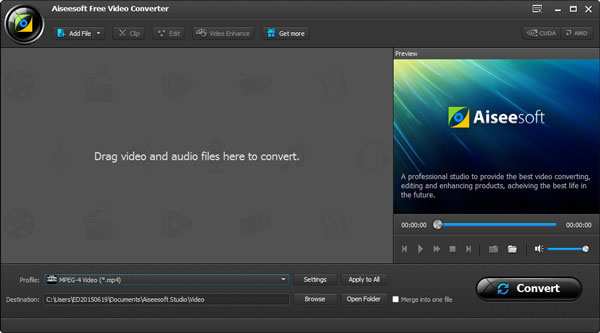
2. Freemake Video Converter
Freemake video converter is another capable VOB to AVI converter that is also free. It converts movies or VOB files to the majority of the popular formats and stores in portable devices. The program also allows you to play converted videos with the mostly used media players, such as VLC. You are also free to upload them online. Freemake has some editing features, which can be great for enhancing your video.
![]()
3. Apowersoft Free Online Video Converter
Apowersoft Free Online Video Converter is always available for Mac and Windows, making it a convenient converter of VOB files to AVI. It has a very modest user interface and thus great for new users. This VOB to AVI converter free for use is compatible with mobile devices, including iPhones (XS Max, 8 Plus, 8, XR and XS) LG G7, Nexus 6P and Glaxy S9+. Considering that it 100% malware and virus free, it is a great VOB to AVI converter.

The Free Converters’ Limits
Unfortunately, these VOB to AVI converters have some limits. As a result, they are not the best converters to use for the VOB to AVI conversion despite that they are free. Their limits include:
Aiseesoft Free Video Converter
- It does not burn the converted videos to DVD.
- It is known to deliver average results, which may not be pleasing at times.
Free Make Video Converter and Apowersoft Free Online Video Converter
- It has limited editing options, thus limits video enhancement.
Part 3: Convert VOB to AVI Converter Quickly with UniConverter
UniConverter is the best VOB to AVI converter. It comes with the latest technology, and hence produces high quality AVI files. It is also capable of complex VOB to AVI conversion, which it handles quite easily. It does not only convert VOB videos, but also burs them to DVD discs for viewing on TV through DVD players. Its editing features allow you to watermark your files and thus maintain originality. With this VOB to AVI converter, you will never experience loss of quality, since the program ensures that it stays intact.
Main Features of UniConverter:
- Converts Any File Format: Support more than 100+ popular video formats.
- Burn DVD: Burn multiple videos to DVD.
- Video Downloader: Download online video quickly.
- Editing Tools: Trim, Crop and Roate your videos easily.
- Video Compressor: Compress video to smaller size for easier transfer.
Steps to Take to Convert VOB to AVI using UniConverter
Step 1: Upload the VOB files to this VOB to AVI converter
When the program is well installed in your computer, go ahead and upload the VOB files. Select the button + Add Files and browse for the files manually. You can also drag and drop the VOB files into the open program.
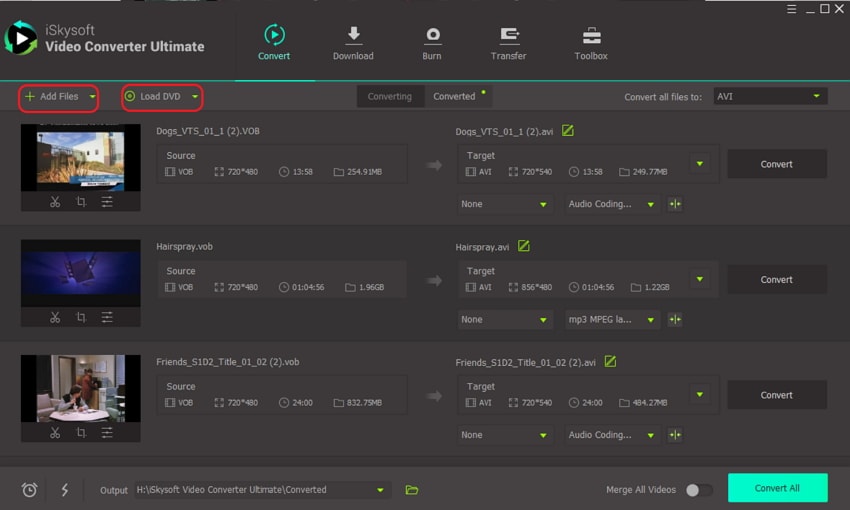
Step 2: Select the output format as AVI
Since you have decided on AVI as the output, go to the drop menu named Convert all files to. Choose Video and then click on AVI. It should immediately be set as the output format.
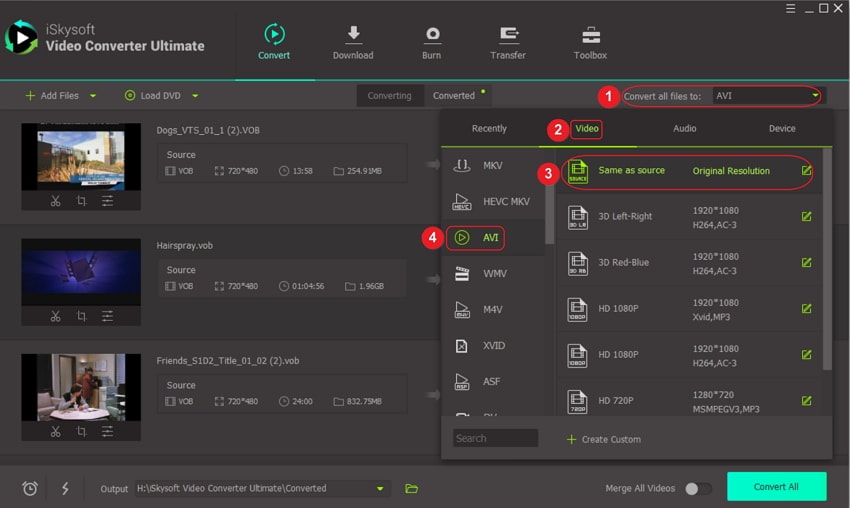
Step 3: Convert VOB to AVI on VOB to AVI converter easily
After setting up the output format, click on Convert All at the bottom. iSkysoft should convert the files at once, and put the output in the output folder.
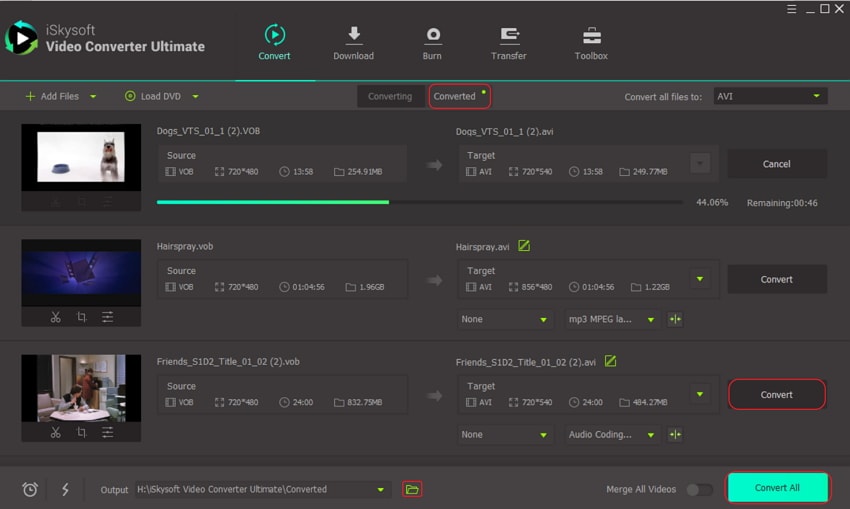
In conclusion, you can convert VOB to AVI using multiple converters. The VOB to AVI free converters are useful, but have some limitations. Therefore, going for a better and faster program like UniConverter is wiser. It is software with extremely high speed, multiple editing features and allows batch conversion of VOB files.

Brian Fisher
staff Editor