- Convert VOB files to AVI format quickly.
- Built-in video editor enables you to edit VOB files.
- Transfer VOB files to iPhone, iPad, Android and other devices easily.
- Import VOB files from DVD folder directly.
- Convert online videos from 1,000 popular sites to VOB with ease.
VOB to AVI - How to Convert VOB to AVI on Mac and Windows Computer
by Brian Fisher •
With time, the VOB files have become extinct. Although, it is used for stashing video and audio streams on DVD discs, the digital age has taken a toll over the file format. AVI formats have largely taken much limelight. For it stores all kinds of data in a much effective manner. And don’t worry! You too can reap the benefits of having your VOB file get converted. We’ve come up with the best DVD VOB to AVI converters that can convert VOB to AVI easily.
- Part 1. How to Convert VOB to AVI without Losing Quality
- Part 2. How to Convert VOB to AVI in Handbrake
- Part 3. How to Convert VOB to AVI Online
- Part 4. What is a VOB File? How Do I Play It?
Part 1. How to Convert VOB to AVI without Losing Quality
UniConverter is one of the impeccable options you could ask for. Imbibed with the latest technology, it can convert VOB files to amazingly good quality of AVI file. Moreover, you get the leverage of using the built in editor to flare up the file as per your needs. And don’t forget, UniConverter is best suited to perform tasks of burning DVDs or merging them.
Get the Best VOB to AVI Video Converter>:
- Capable of performing complex conversion of VOB to AVI speedily.
- Comes with the ability to do perform smoother batch conversions.
- Fully draws compatibility with 150+ formats MP4, AVI, SWF, MPEG, VOB, AVI, ISO MTS etc.
- Burn favorite videos to DVD and use a pool of template presets.
- Comes with built-in converter which provides a range of functions like editing, adding effects, watermarks or subtitles etc.
- No loss of quality, the files remain intact and take input directly from PC.
- It works will on macOS 10.7 to 10.15 Catalina, and Windows 10/8/7/XP/Vista.
How to Covnert VOB to AVI with UniConverter
Step 1. Add VOB files
Click on the Add Files button just beside the "Load DVD" button on the upper-left part of the window to browse for your VOB files manually. A drag-and-drop feature can also be used to import the VOB files without much hassle.
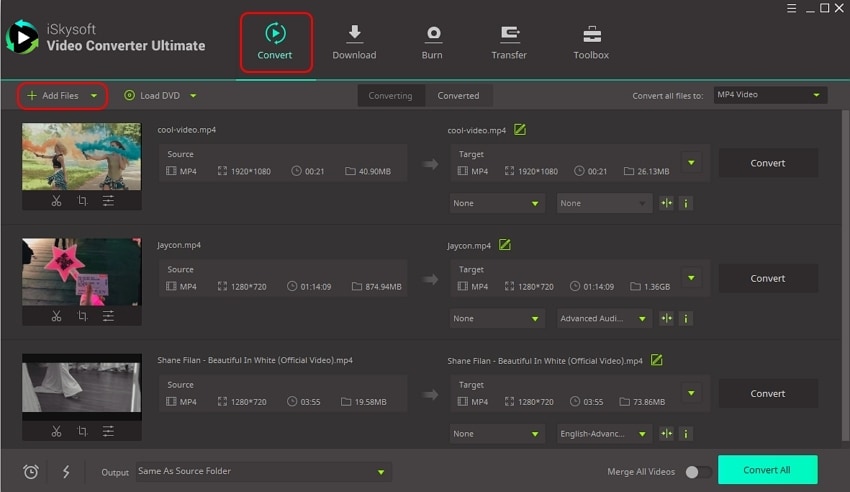
Step 2. Set AVI as the output format
Go to Convert all files to drop-down menu and click on the Video tab. Click on "AVI" to set it as your VOB file's output format. Then you can choose a resolution for it.
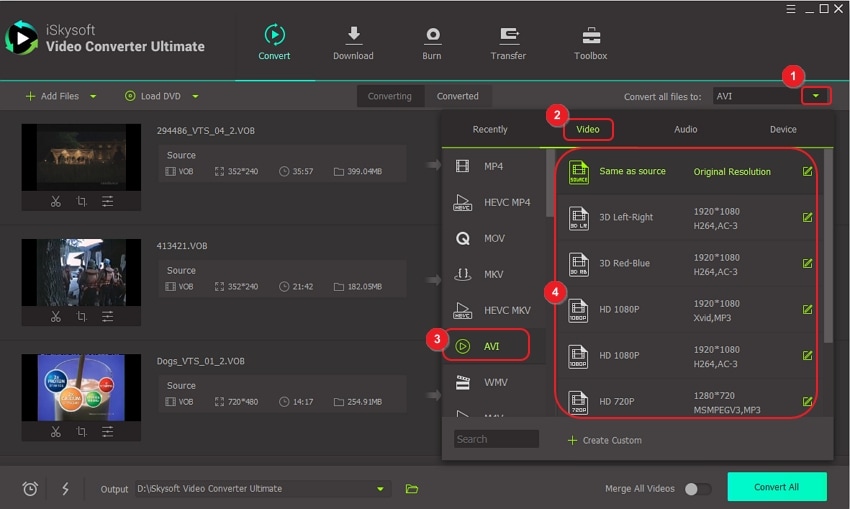
Step 3. Convert VOB to AVI
Hit the Convert All button once you've set the output format for all the files you want to convert. Wait for the converter to finish the job and once done, it'll store your converted files in the output folder.
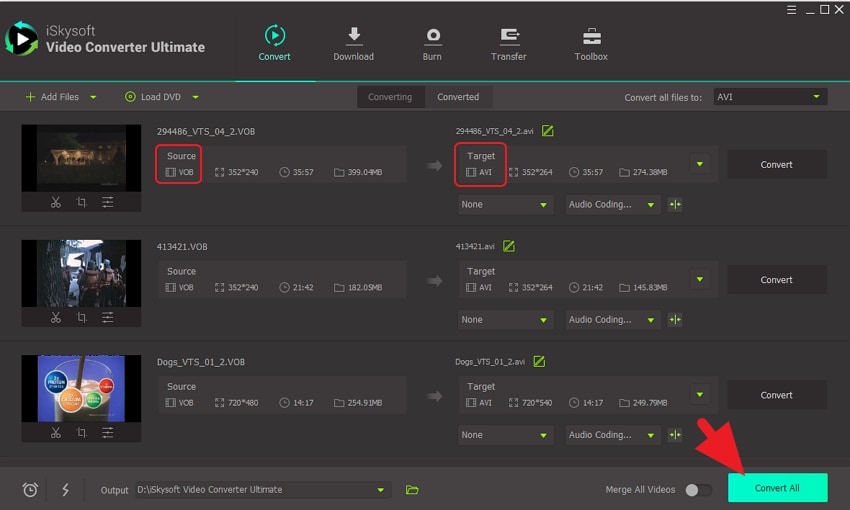
Part 2. How to Convert VOB to AVI in Handbrake
Handbrake is the oldest open source transcoder designed to rip and convert video files. With this video converter program, you can rip and download the video files in a much effective manner. It can perfectly convert the DVD VOB to AVI file format which you can enjoy in your system.
Note: Download the lower versions of Handbrake (0.9.2) as the advanced versions would not be able to decode DVD files to AVI formats.
Step 1. Download Handbrake on your system. From the main interface, click on the ‘Source’ button from the top to launch DVD drive browse dialog to opt for VIDEO_TS folder.

Note: Your system must have Microsoft .NET framework 3.5 or version 4. Lower versions do not share compatibility with the program.
Opt for Browse button to choose the folder over your hard disk. Select preset from Handbrake preset. As, good range of quality is required. Just change the video parameters as per your needs.
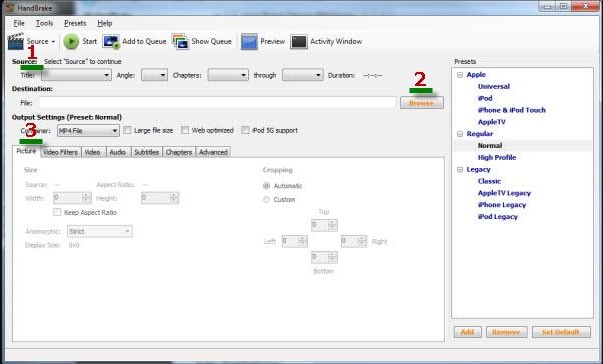
Now, make changes over the following parameters:
- On Title drop-down list, opt for main movie with the longest duration.
- Visit Video tab and select the MPEG4 (FFmpeg) in the Video Codec drop-down list.
- See for Audio tab, opt for the desired audio, and brush away extra files from Remove button. Repeat this with the subtitles to significantly reduce video size.
- Most importantly, make changes over the file name extension to .avi in the destination field.
Now, tap on Start button. In case, there are several titles to rip, click on Add to Queue button to queue and begin task from the Encode Queue dialog.
Part 3. How to Convert VOB to AVI Online
#1. Zamzar- Online File Conversion
Very few converters are capable of supporting the execution of conversion of complex file formats. For these, one of the effective ways of converting VOB file to AVI is possible by Zamzar. This online application incorporated to swiftly support around 1200 file formats. It also allows conversion of a wide variety of different file formats, file presets that consists of videos, audio, eBook, doc, images etc. One just has to drop in the file and fetch the output! Before you switch to Zamzar, here are some of the limitations of this DVD VOB to AVI converter.
Limitations:
- There are no customizations or advanced features available in the program.
- The conversion speed is comparatively very slow.
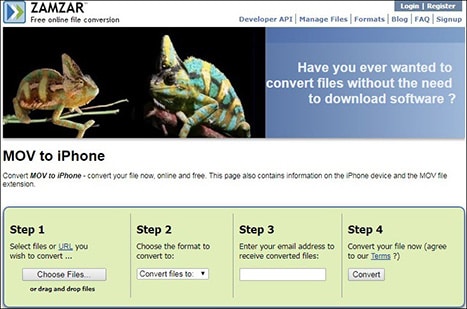
Part 4. What is a VOB File? How Do I Play It?
VOB files can also refer as DVD Video Object file. It is popular for storing DVD videos as well as can comprise several video and audio streams, subtitles and DVD menu content. There has always been a nuisance regarding the compatibility. Not to mention, many mobile devices doesn’t help in supporting such files.
However, to save from the hassles of converting the files, you can just play your VOB file in UniConverter. Here is the easiest way of playing the VOB file, ensure to follow the steps in the said order.
Step 1. Add the VOB file
Start with, loading the UniConverter on PC. Allow the program to get installed on your PC. Run it and click on Convert tab. Just upload the file that you’re wishing to play. For that, use +Add Files button. Otherwise, you can opt to work with drag and drop functionality to stash the file over the program.
Step 2. Play VOB video
The file gets uploaded in the target section. Just, hit the Play button which you may find on the thumbnail of the video. The program will automatically kick-start playing the file.
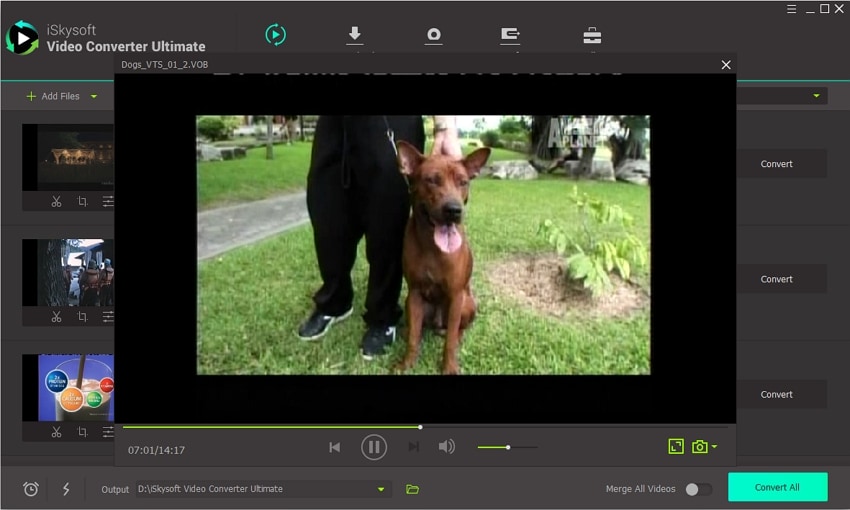

Brian Fisher
staff Editor