- Convert MOV video to VOB, MKV, MP4, WMV, FLV, MP3, M4A and other 150+ video/audio formats.
- Embeded video player streams MP4, MOV and any media files.
- Download videos from YouTube, Facebook, Vimeo and over 1,000 popular sites.
- Burn video to DVD with free attractive templates.
- Built-in video editor allow to trim, crop, add subtitle, watermark, effects to the video.
- Transfer video to iPhone, iPad, Android and other devices easily.
- Powerful toolbox includes: Fix Metadata, GIF Maker, Screen Recorder, Video Compressor, etc.
MOV to VOB: How to Convert MOV to VOB on Mac (macOS Catalina Included)
by Brian Fisher •
At times you might find yourself with lots of QuickTime MOV files like movies or camera footage. However, the bad news is that some MOV files can’t be played using a portable DVD, so a MOV to VOB converter program is needed. Don’t fret, though, because this article will sort all your MOV video conversion and editing problems.
- Part 1: What is MOV
- Part 2: Best MOV to VOB File Converter
- Part 3: Top 2 Free Online MOV to VOB Converters
Part 1:What is MOV
to play videos on Mac. MOV file is also compatible with the Windows operating system and may contain data such as audio, video, text tracks, and timecode. But as I have mentioned before, compatibility issues might prevent you from playing your favorite MOV file on your smartphone or portable DVD. To wriggle out of this unwanted scenario, you’ll need to convert MOV to VOB or any other compatible file format.
Part 2: Best MOV to VOB File Converter
When it comes to converting MOV files to VOB or any other format, nothing comes close to the industry-leading UniConverter. But apart from providing you with conversion solutions, you can also use this powerful tool to edit videos, rip DVD, and many more. And yes, the conversion speed is super-fast as it’s also free of any virus or malware infection.
Main Features of UniConverter:
- Easily converts MOV to VOB and other 150+ file formats with lossless quality.
- Supports batch conversion with speeds up to 90X faster.
- Built-in video and audio editor for trimming, cutting, merging, and adding subtitles, watermarks, etc.
- Download online videos from 1000+ online sites such as YouTube, Vimeo, Vevo, etc.
- Transfer files to Iphone, iPad, and Android.
- Additional features such as screen recorder, VR converter, GIF making, image converter, etc.
Guide on How to Convert MOV to VOB with UniConverter
Step 1: Add MOV Files to ISkysoft MOV to VOB Converter
Obviously, you’ll have to download and install UniConverter. Once done, launch the program, and then the Convert tab will be selected by default. Now, drag and drop your MOV files to import them. You can also use the Load DVD or + Add Files option to load your files from your PC or external storage.
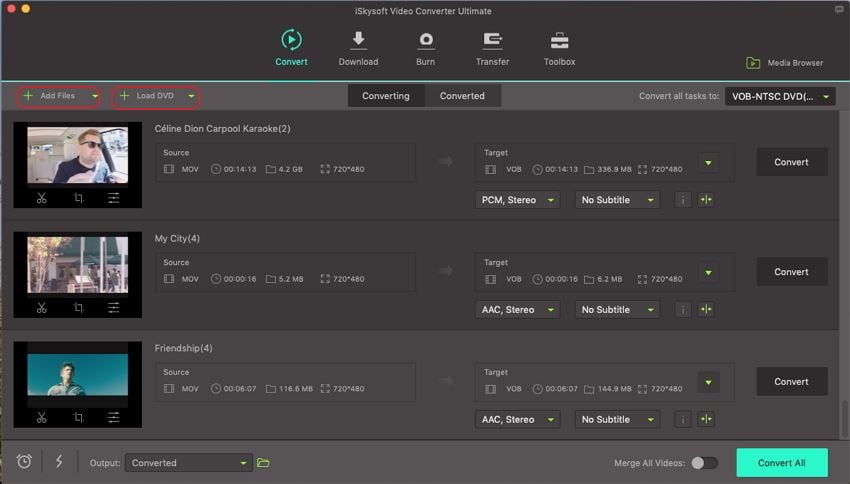
Step 2: Choose VOB as the Output Format
Click on the drop-down menu beside the Convert all files to: label and then select Video tab. From there, choose VOB and then preset the output resolution.
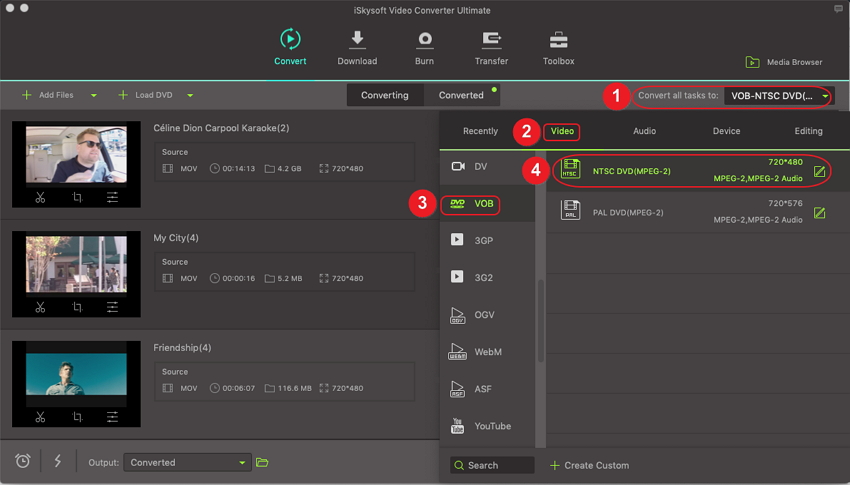
Step 3: Convert MOV to VOB
Now the time has finally come to start converting your MOV files to VOB. But before you click on the big, green Convert All button, you’ll have to select an output folder from the Output drop-down menu. If you don’t do this, all your converted files will be saved on your Desktop folder by default. Interesting enough, there is a progress bar displaying the remaining conversion time and percentage.
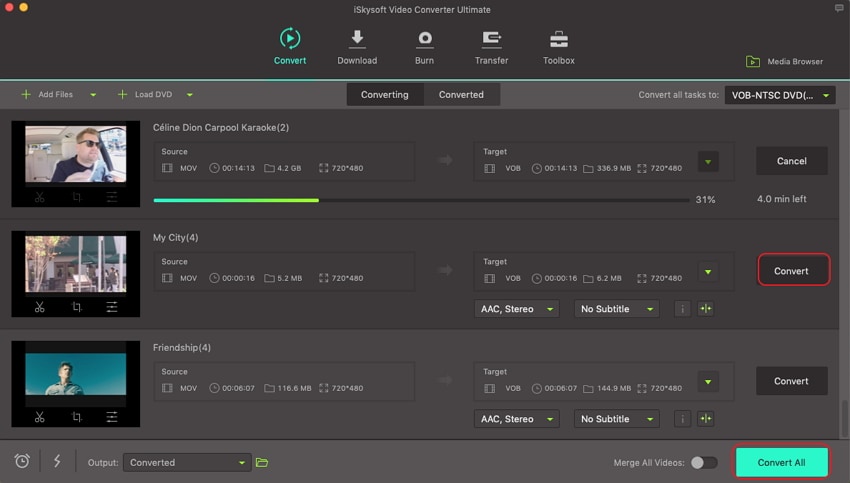
Part 2: Top 2 Free Online MOV to VOB Converters
Whether you’re looking to convert MOV files to VOB or any other file format, there are several programs out there that will do the trick. But with the influx of file converters on the internet, finding the best tool can be a bit challenging. That’s why I had to dig in and bring you these two quality alternatives:
1. Cloud Convert
Cloud convert is easily one of the best MOV to VOB Mac converters you can find. This tool is strictly online, so you don’t have to go through the time-consuming hustle and bustle of downloading and installing software on your PC. On top of that, you can import files from your computer or download and import them for conversion from Dropbox, YouTube, Google Drive, OneDrive, etc. You can also trim your videos, add subtitles, adjust bitrate, and many more exciting features.
- Click on the Select Files drop-down menu to import your MOV files.
- After adding your video files, you will select where you need it to be saved by clicking on the Save files to my drop-down menu at the bottom of the page. Finally, click on the red Start Conversion button to begin the process. It’s that simple!
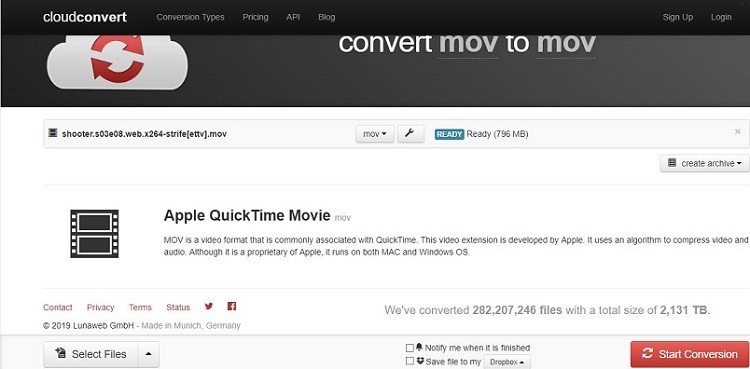
2. Convert.Files
Convert.Files is another online tool widely known for its ability to convert MOV files to VOB and other popular formats. You can also convert PDF files to Word, DOC, and JPG with this online program. But just like Cloud Convert, this tool is slow and limited in terms of the maximum file size you can upload. Below is how to convert MOV to VOB using Convert.Files. Let’s get started!
- Files platform after which you’ll proceed to upload your MOV files by clicking on the Browse button. You can also download MOV files from YouTube, Facebook, Dropbox, etc. by entering your video URL in the or download it from: section.
- Now click on the Output format drop-down menu and then select Video Object File (.VOB). Finally, click on the Convert button to begin the process.
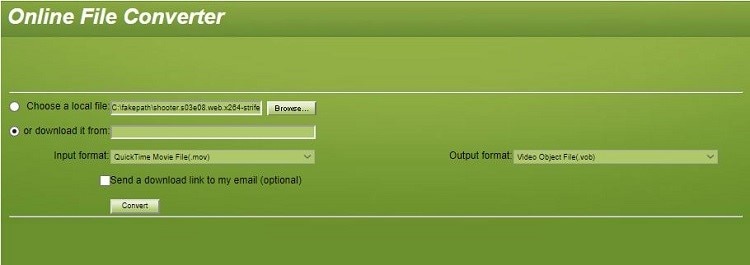
The truth of the matter is that all these tools will seamlessly convert your MOV files to VOB format. But unlike iSkysoft, the two mentioned converters are slow and will require an internet connection to convert. Another thing, they are limited in terms of additional features and the file size to upload. In short, iSkysoft MOV to VOB converter should always be your number one option.

Brian Fisher
staff Editor