by Brian Fisher • • Proven solutions
Google Chrome will not automatically play WMV files as it requires Windows Media Player and it does not have a default plug-in. You need to install a video player to watch or play web videos in your PC. There are many WMV video players available in Chrome Web store such as Floating YouTube, Video Player, Torrent Stream, Streaming Media Player, Bitford, MleroVideo, Flux Player and so on. These players allow you to use chrome device for playing and storing your WMV video files easily. Some players also allow you to work offline to just play your WMV video files.
Part 1. Play WMV Files on Mac or Windows with Best WMV Player
UniConverter is among the top demanded application from all around the world, which not only performs simple file conversions, but also has the ability to play, download and burn any video to DVD’s. It consists of various attractive features and tools for conversion of any file format, like WMV to QuickTime and MP4 conversion. Moreover this program is compatible with any OS and portable device. For Chrome users, it is recommended to download this application to convert and play your WMV video files efficiently.
Get UniConverter - Best Video Converter and Player for WMV
- Provide 90X super-fast speedy conversions of any file format with its GPU Acceleration and New Algorithm technology.
- Support more than 150 input/output video and audio file formats such as MP4, WMV, FLV, MOV, AVI, MP3, AAC, WAV, M4A, etc.
- Convert all standard or HD video files losslessly with original video quality totally maintained.
- Trim, crop images, adjust brightness, contrast & saturation, add watermark or subtitle with its unique customization techniques.
- Download or record any WMV file from 1,000+ online streaming video sites such as YouTube, Vevo, Vimeo, Netflix, etc.
- Convert directly to preset mobile device formats and then transfer to devices with USB cable connected easily.
- Burn your favorite WMV files or videos of other formats to blank DVD as backup for home use.
How to Play WMV Videos on Chrome using iSkysoft
First of all, you can watch the following video tutorial to get a rough idea of how UniConverter plays videos and then follow the steps yourself.
Step 1: Upload WMV file to iSkysoft WMV converter
Open the installed UniConverter on your Mac or Windows PC and click on “Convert” tab on the top. Next click on “Add Files” button to upload the WMV file to this WMV video converter. You can also drag and drop the WMV file to the window.

Step 2: Choose output format
Once imported your WMV videos to the converter, choose a desired video format from "Video" tab. You can select an output format such as MP4, MKV, AVI or MOV. You are also allowed to change more encode settings in each format you choose, just click the Pen icon beside to modify bitrate, frame rate, encoder, quality, etc.
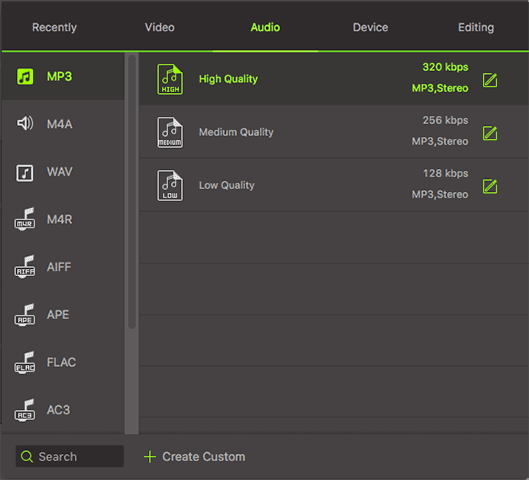
Step 3: Convert WMV file
After that, you can now click on “Convert All” at the bottom right of the screen or "Convert" button in each video clip to convert WMV files one by one. The program will convert WMV file within seconds and notify you that the process is complete. Then you can play the converted WMV file on your Chromebook or transfer it to the device to play on it.

Part 2. Top 3 WMV Players for Chrome
#1. VLC Media Player
VLC media player is used by millions of users from all around the world to play any kind of video file format. It is a cross-platform multimedia player that plays your media files alongwith DVDs, Audio CDs, VCDs and other multimedia files. Install VLC media player from its official website. Make sure that you install VLC player with all plugins/extensions. After that go to your chrome web browser and type “chrome://plugins”. You will receive a message “VLC Web Plugin”. When this line appears, it means that you have installed the VLC Media player plugin for chrome successfully.
Pros:
- Simple and powerful user-interface.
- Play almost all the codecs without any codec packs for WMV, MP3, MKV and so on.
- No spyware and ads issue.
Cons:
- Sometimes Copy paste of URL option to stream video files doesn’t work.
- Issues with sound cutting feature.
- Program crash issues in full screen mode for some chrome OS.

#2. RealPlayer Cloud
RealPlayer Cloud is a video player which allows you to store or play your videos in the cloud by enabling access to all your portable devices. With this player you could access your videos in your smartphone, tablet, TV or PC. If you share your videos your friends or family could watch them without using RealPlayer Cloud application. You could download this player from chrome web store and play all your WMV files easily. It is powered by SurePlayTM which is a new technology, originally developed by RealNetworks. RealPlayer Cloud is very easy to use and allows you to share, play & move any WMV video files with your loved ones.
Pros:
- Allow you to share, play and move WMV videos with ease.
- Compatible and accessible with any portable device.
- No need for formatting or converting video file formats.
Cons:
- Audio files does not work properly with new version of the application.
- Issues with download of YouTube videos.

#3. WebPage Video Player
WebPage Video Player is among the top video players for Chrome. It allows you to play any video file format on web page with the help of an external player. You could upload or play your WMV video files easily.
Pros:
- Best WMV video extension to play your YouTube videos.
- Stream WMV files with good video & audio quality.
Cons:
- Loading of some file format issues.
- No Support or guide.


Brian Fisher
chief Editor