by Brian Fisher • • Proven solutions
"Does PS3 play WMV?"
This is a question that many video users have been asking. PS3 stands for PlayStation 3. It is a video game console that offers you almost everything ranging from hundreds of video games, a variety of add-ons and free-playable demos. It also has the ability to play several video formats. Unfortunately, it does not play WMV. You can, however, play WMV on PS3 once you have converted WMV to PS3 compatible format.
How to Play WMV on PS3
The fact that it is not possible to play WMV on PS3 doesn’t mean that you can never play your video in your PS3. You can always convert any video into the PS3 compatible format and be able to enjoy watching your video. To convert WMV to a PS3 compatible format, you need to use the best video converter. UniConverter allows you to freely play WMV once you have converted it to PS3 compatible format. It is an unsurpassable tool for video conversion, burning and playing.
Get the Best Video Converter - UniConverter
- High Conversion Speed: UniConverter features a new algorithm that enables it to convert video files to and from several media file formats with a supersonic speed.
- Batch Processing: This program allows you to process multiple video or audio files at the same time.
- Video Editing: This video converter has made video editing so simple as compared to traditional converters. It allows you to trim, crop, rotate, Brand your video by adding watermark and subtitles.
- No Quality Loss: It will ensure that 100% of the original audio/video quality is preserved.
- Combine Multiple Videos: Another amazing feature of UniConverter is the ability to merge several videos into a single file.
- Convert to and from Devices: It is compatible with Apple, Android devices, Camcorders, iPad, iPhone, Samsung Galaxy, iPod, Xbox, among others.
How to Convert WMV to PS3 Readable Format for Playback
Step 1. Import your file(s) to the program
On the program click on "Add Files" to upload your .wmv files. Alternatively, you can directly drag and drop your WMV videos to the program.

Step 2. Select the output format
Now select an output format. Click on "Devices" and you will see game hardware formats. When you click on "PS3" it will convert it to its readable format.
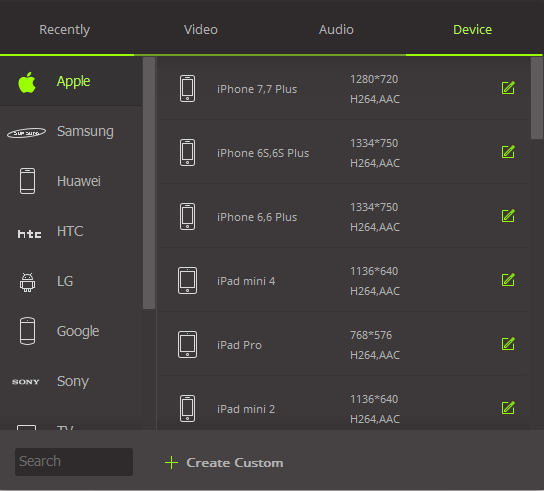
Step 3. Begin the conversion
Now click on "Convert" button and your WMV will be converted to PS3 supported formats.

Tip 1: How to Import Converted WMV Files to PS3
To import converted WMV file to PS3 is very easy. To do so, just click the Open Folder button and the drag the converted WMV files to PS3.
Tip 2: What are the Formats Supported by PS3?
Play Station 3 (PS3) supports the following media formats.
MP4 file format- H.s64/MPEG-4 AVC High Profile (AAC LC)
MPEG-1 (MPEG Audio Layer 2)
MPEG-2 TS(MPEG2 Audio Layer 2, AC3(Dolby Digital), AAC LC)
MPEG-2 PS (MPEG2 Audio Layer 2, AAC LC, AC3(Dolby Digital), LPCM)
MPEG-2 S(/MPEG-4 AVC, AAC LC)
DivX
AVI
AVCHD (.m2ts/.mts)
WMV – VC-1(WMA standard V2) (WMV copyright secured files cannot be played)

Brian Fisher
chief Editor