Easy Solution to Convert WMV to macOS 10.14 Mojave and Earlier
by Brian Fisher Proven solutions
Windows Media Video file (WMV) supports lossless video compression to maintain the quality of files while reducing their storage sizes. Though the format is great, most programs in Apple do not recognize it. ITunes, iMovie, and FCPX do not support organizing and editing of WMV files. Also, QuickTime Player does not support this format.
WMV is ideal for playback especially for those using Windows OS. In Apple, you will have to convert WMV to MP4 on Mac to get a contusive environment. In this guide, you will get to know the instructions on how to convert WMV to MP4 on Mac using a powerful software and some of the top online sites.
Part 1. Best Way to Convert WMV to MP4 on Mac
Plenty of third party programs have been provided to assist users convert WMV to MO4 on Mac. UniConverter has managed to gain great respect and reputation overtime making it stand out as one of the best converter out there. This versatile program is equipped to provide all video conversion needs at a go, and can convert WMV to MP4 on Mac without causing any loss in quality. This one of the core reasons why the software is recommended by both professionals and novices, especially to those looking for ways on how to convert WMV to MP4.

UniConverter(formerly UniConverter)
- Wide format support: Other than just supporting WMV and MP4 file formats, UniConverter supports more than a thousand other formats that users can convert their files into.
- Speed: It is equipped to perform conversion tasks at a great speed. Its speed is exceptional when compared with that of the other converters.
- Quality: It will be great to have a tool that converts videos with no loss in quality. UniConverter does exactly that.
- Batch conversion: With this program, you can either convert the files one by one or as a whole. This fastens one’s endeavors since you will not have to convert the files one by one especially when dealing with many files.
How to convert WMV to MP4 on Mac with iSkysoft WMV to MP4 converter
Convert WMV videos to MP4 with losslessly quality
Go to the program’s top menu and click on Convert. After that, select the + Add Files. You will be taken to your Mac’s storage. Go to the location where the WMV video files have been stored. Select and upload them into your computer.
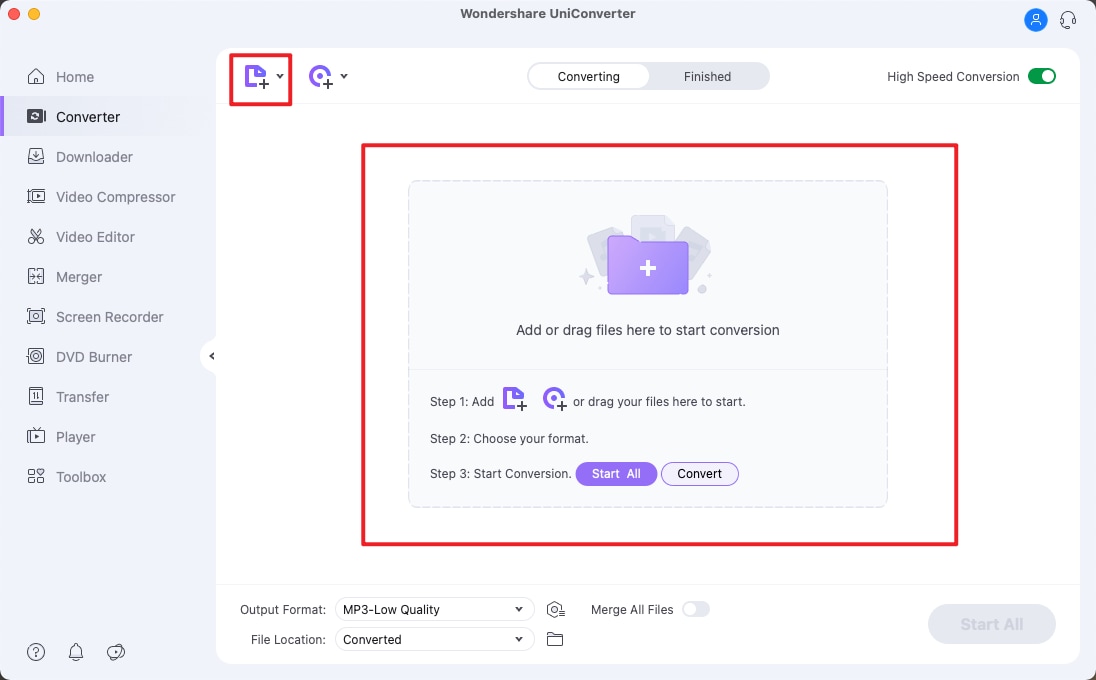
Select output format on iSkysoft WMV to MP4 converter
Select the output format if you want to convert all the files into a single format. Opt for the Video option and after that, select MP4. Choose the resolution that suits your needs.
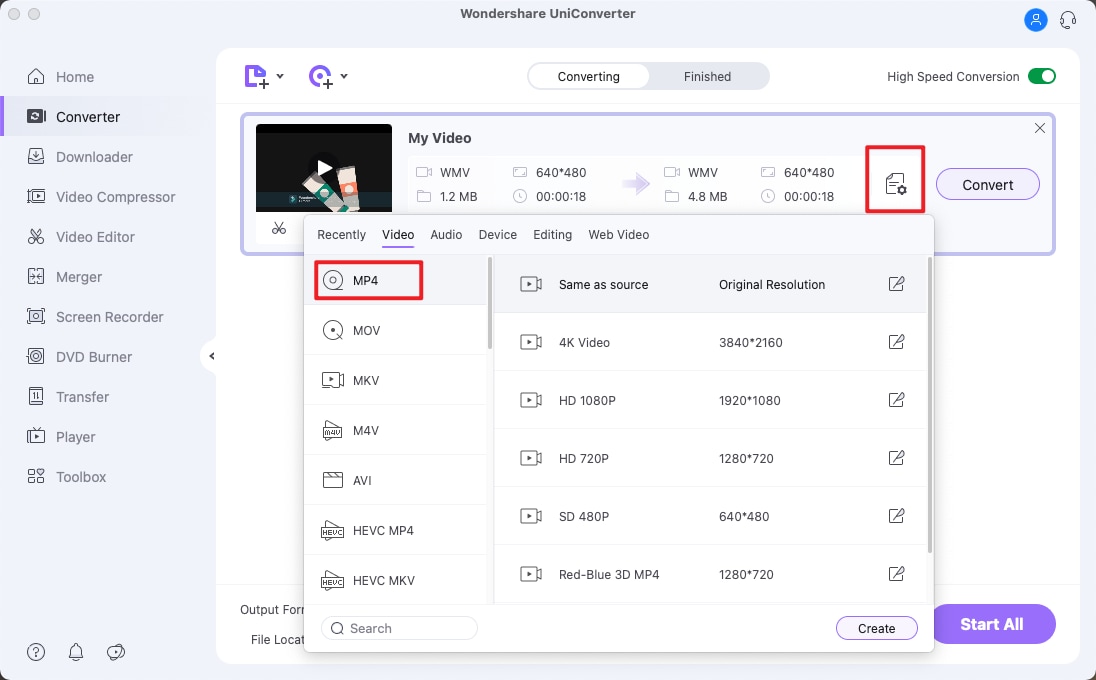
Convert WMV to MP4
Finally, click on the Convert All begin to begin the conversion process. Also, remember to select the storage location of your converted videos.
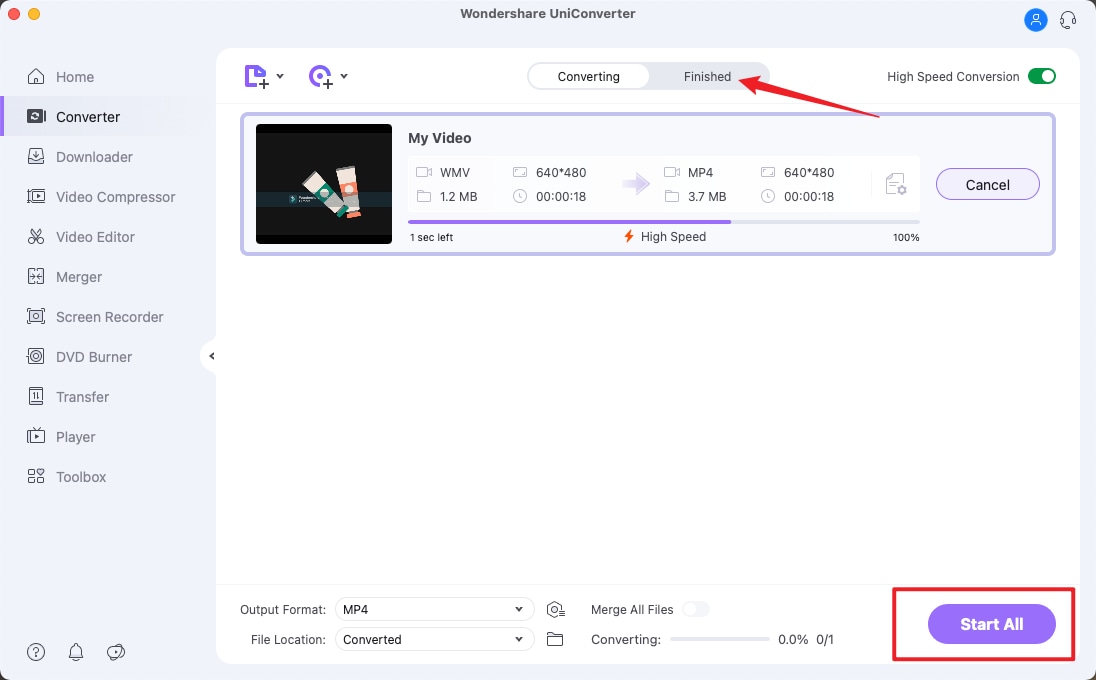
Part 2. Free Online WMV to MP4 Converter on Mac
Online UniConverter is a free alternative for converting videos from WMV to MP4. With this program, there is no installation required. You will just be needed to visit its website, upload the file that is to be converted, and later download the converted file into your device. Also, there is no registration needed.
Another great factor to consider when using this tool is that the device you will be using does not matter. As long as you have a device with stable internet connection, you will be well set to conduct tasks without any hitches. The maximum file size supported by Online UniConverter is 100MB.
Step 1: To convert WMV to MP4 on Mac free online, visit Online UniConverter’s main website by following through the link shown above. Click on the add files button after that. You will be taken to the internal storage in your device. Select the WMV files to be converted and upload them into the site.
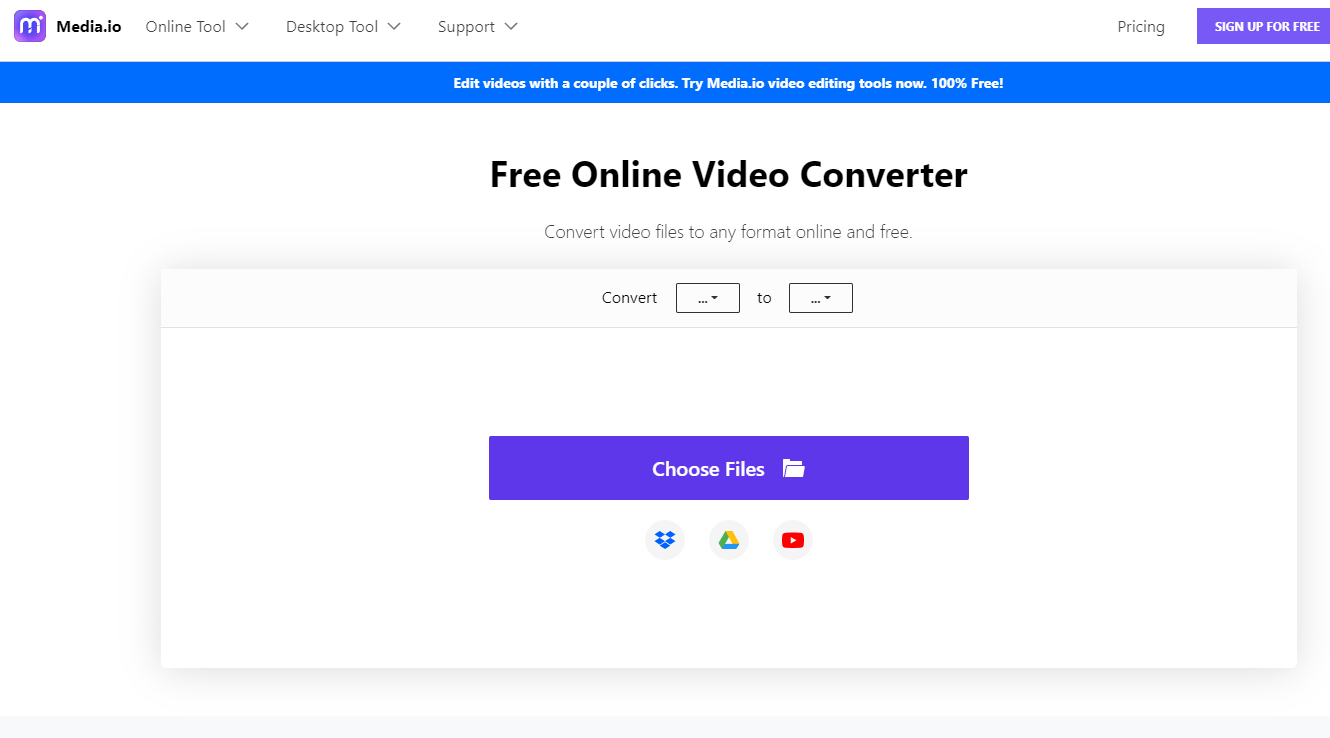
Step 2: Go to the drop down icon that is besides the ‘Convert all files to:’. Hit on ‘Video’ and then on ‘MP4’.
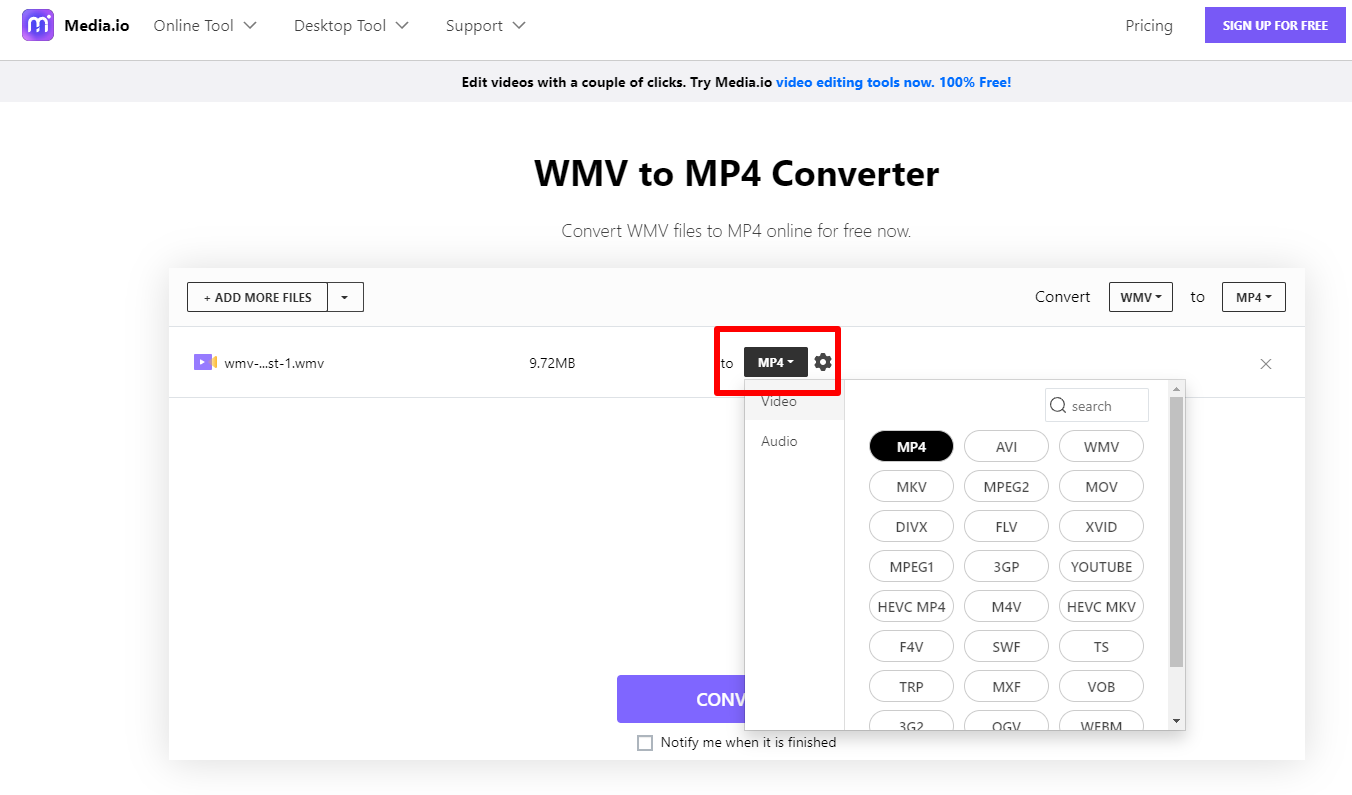
Step 3: When everything is well set, click on the ‘Convert’ button to begin the conversion process.
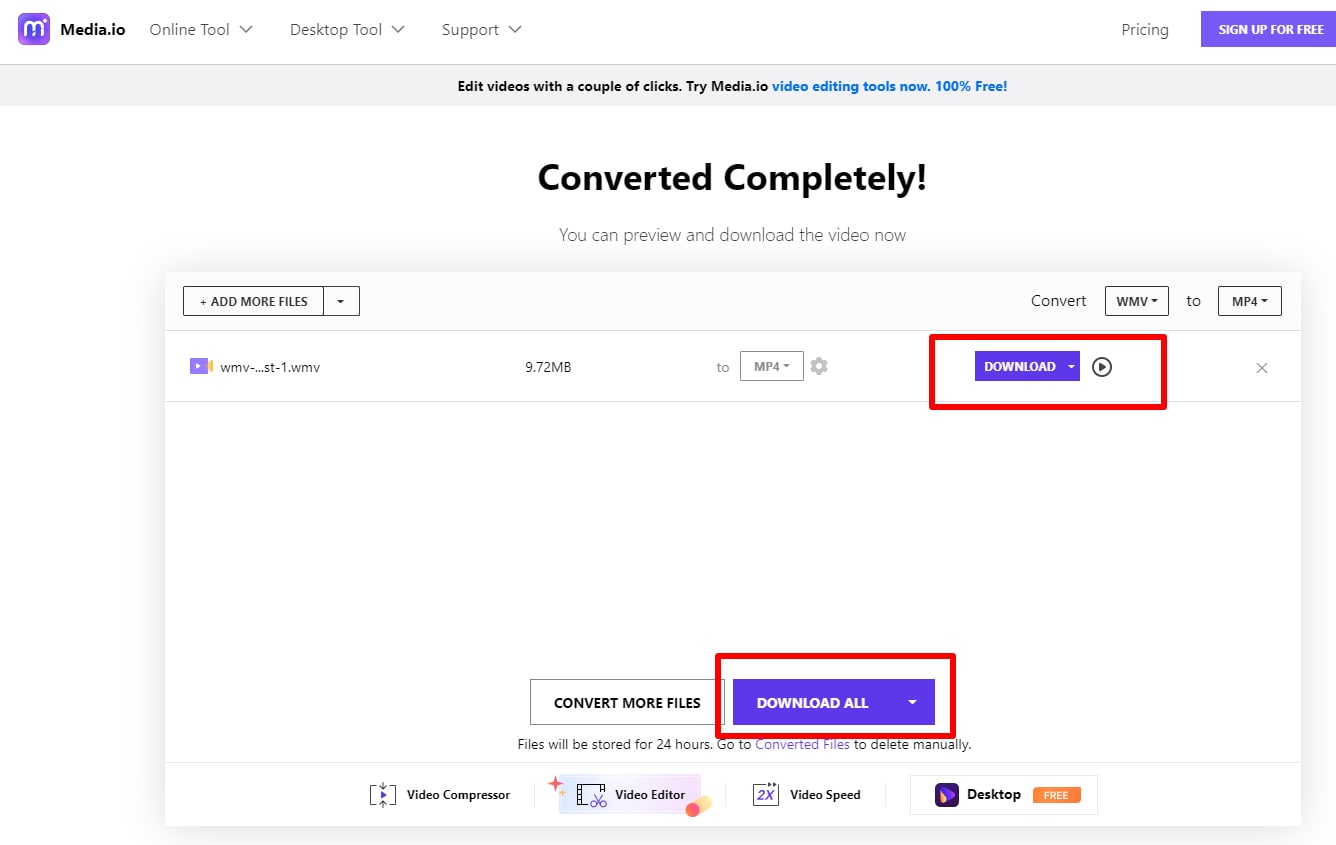
Zamzar
Zamzar has been present in the file format conversion industry for more than a decade now, boasting of millions of happy customers. Getting your files converted from WMV to MP4 is as simple as going to the software’s main website, uploading the file to be converted, selecting the output format, and entering an email address that will host the download link, and you will be good to go. Zamzar has also been equipped to support more than 1200 formats making it a greatly helpful tool for those dealing with a wide range of video formats. More so, the site aims to convert all the files uploaded on it within a duration of 10 minutes.
Step 1: Go to the program’s main website. Click on the ‘Choose File’ button to browse through your device’s storage and then select the WMV files to be converted.
Step 2: Select MP4 as the desired output format. Enter your email address after that. It is from this mail address that Zamzar will send a link from where you can download the converted file.
Step 3: Click on the ‘Convert’ option to begin uploading WMV files into the site and hence jumpstart the conversion process.
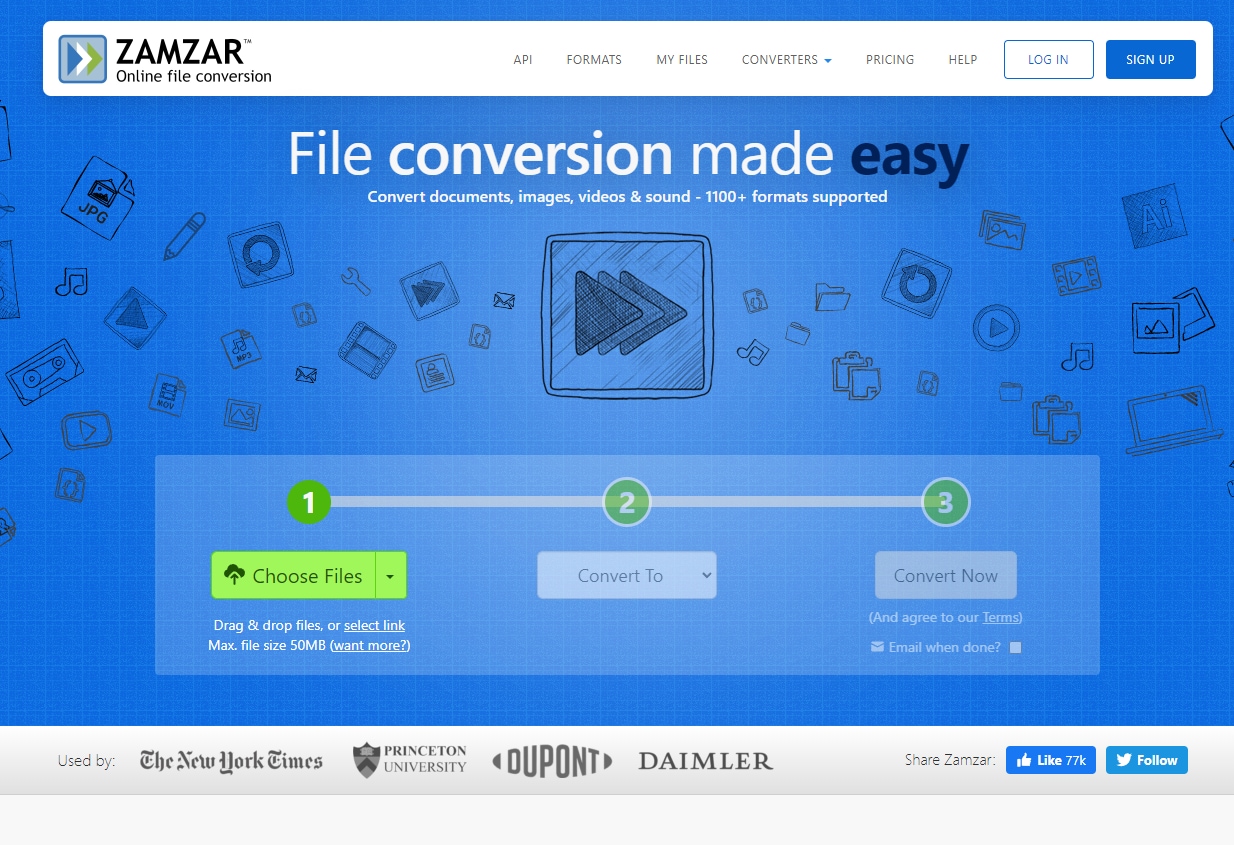
Online Converter is another great tool that can be used to convert WMV to MP4 on Mac free online. The program supports most of the popular file formats that is in existence letting the users convert up to 200MBs at a go. You can either upload files directly into the program, or copy the link that contains that video. The down sight of this tool is that it does not allow the users to convert files that have been protected or encrypted. The developers of this program are aiming to avail a ‘friendly, quality, convenient, and helpful’ platform for users to conduct tasks on, and they have pretty much succeeded in meeting those set targets.
Step 1: On the site’s main interface, select the ‘Choose File’ option. This will allow you upload files into the program. However, there is a field just besides the key that lets users add a link to the WMV file in case they only have a link.
Step 2: If you want to do away with some sections of the video, use the ‘Option’ button.
Step 3: Finally, click on ‘Convert’ to begin the conversion process.
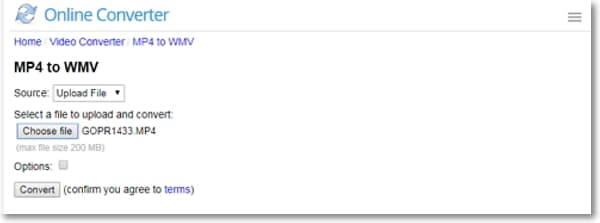
It is not difficult to convert WMV to MP4 on Mac as you may have noticed from the steps shown above. When you follow the instructions keenly, you can have your files converted to MP4 with ease. However, a quality software will play a big role in enabling users get their desired results. Tools like UniConverter that have been professionally made and available for long earning the reputation of both professionals and beginners is highly recommended.
WMV
- 1. Convert WMV to Other Format
-
- 1.1 Convert WMV to MP4
- 1.2 Convert WMV to MP4 Mac
- 1.3 Convert WMV to MP4 Online
- 1.4 Convert WMV to MOV
- 1.5 WMV to MOV Converter Online
- 1.6 Import WMV to Final Cut Pro
- 1.7 Convert WMV to MP3
- 1.8 Convert WMV to AVI
- 1.9 Convert WMV to GIF
- 1.10 WMV to MKV Converter Online
- 1.11 WMV to WMA Converter
- 1.12 Convert WMV to Apple
- 2. Convert Other Format to WMV
- 3. WMV Tools & Tips

Brian Fisher
chief Editor