by Brian Fisher • • Proven solutions
Want to convert WMV files to VOB so that you could burn them to DVD for playback or backup? You have come to the right place. By reading this article you will be able to convert your WMV files to VOB file format easily. VOB stands for DVD Video Object and consists of actual movie data of video quality, subtitle and streams. WMV is used for video streaming, creating and editing on your PC/Mac or internet. To convert WMV files to VOB format UniConverter for Windows/Mac is recommended.
Best Tool to Convert WMV Videos to VOB
There are several other WMV to VOB converters available online, but you need to choose the best option to convert your WMV files with original quality for playing as DVD format. The best solution for this purpose is downloading UniConverter for Mac and Windows. It is a popular application which enables you to convert your WMV files into VOB format easily with just three simple steps. Due to its outstanding features and reasonable cost it is used worldwide by different purposes.
Get UniConverter - Video Converter
- Convert between more than 150 video and audio formats with zero quality loss at 90X faster speed than other converters.
- Support to download videos and audios from 10,000+ online media sharing sites including YouTube, Hulu, Netflix, Vimeo, Vevo, etc.
- Inbuilt video editing tools to customize your WMV video with add effects, subtitles, watermarks, adjust saturation, volume, cut, crop, rotate, etc.
- Easily burn whatever video you like to DVD or backup your WMV videos with original video and audio quality.
- Compatible with Windows 10/8/7/Vista/XP, macOS 10.6 or new versions up to the lastest 10.13 High Sierra.
How to Convert WMV files to VOB using iSkysoft
Step 1: Import your WMV files to the VOB converter
To load your WMV videos, you can browse or drag-and-drop the WMV file to the program directly. Mac users could also click "File" - "Load Media Files", windows users could also choose the option of "Add Files".

Step 2: Set VOB as output format
In this step, you should select “VOB” as the output format from “Video” category.
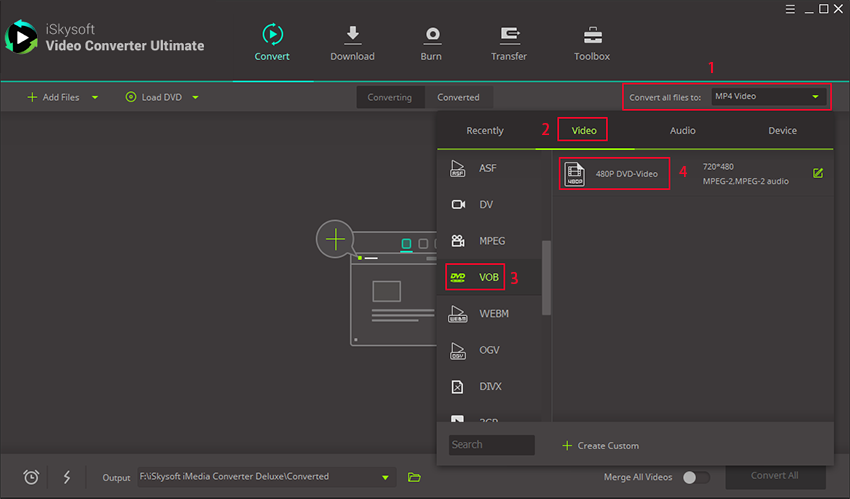
Step 3: Convert WMV to VOB
All the WMV files will be converted into VOB file format immediately after one hit on the “Convert” icon. It is a cool application with amazing features for converting your files in any format as per your needs.
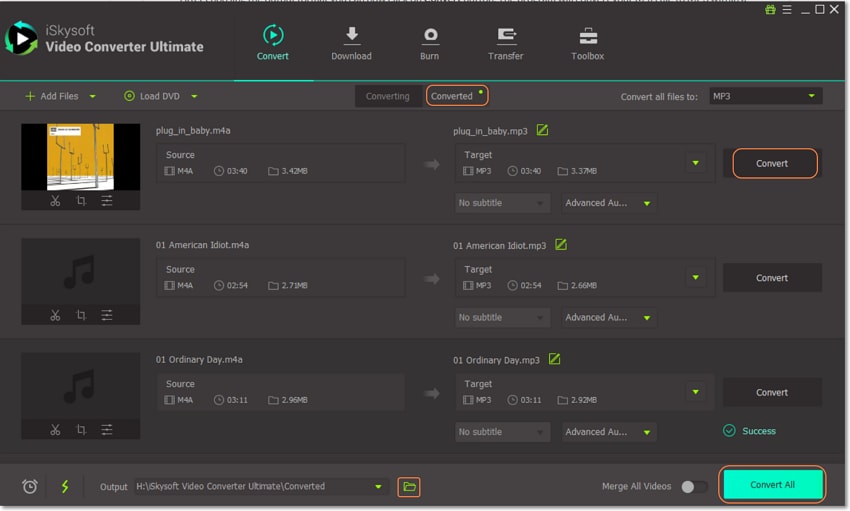
Tips: Another Free Way to Convert WMV to VOB
Free Encoding is completely free and easy to use. It is an online video converter with simple user interface! Just select the WMV file that you want to convert from WMV to VOB format and click ‘Start Free Encoding’.
Pros:
- You can also customize the conversion settings by clicking on Advanced Options.
- All your files will be converted immediately.
- After that you can download the VOB file to your PC or save it to your Dropbox account.
Cons:
- It is time consuming for transfer of multiple or larger files.
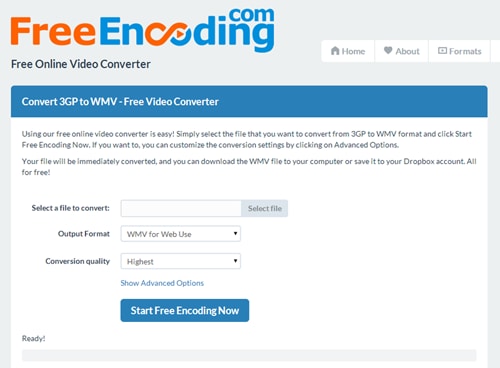
You can find several WMV to VOB conversion tools online. But for Mac users only a few applications are reliable for quality and speedy conversion of WMV files. UniConverter is a reliable and efficient application to quickly convert your WMV videos into VOB file formats any time you want.

Brian Fisher
chief Editor