by Brian Fisher • • Proven solutions
Have many WMV files saved on your Mac and want to convert WMV to MPEG/MPG on Mac for conveniently playback, but do not know how? In that case, this article is specially helpful for you.
Yes, now you own a Mac, but some workmates around you might still own PCs. So you are likely to receive WMV files as attachment from emails or shared by your friends. Do not worry! You can still enjoy these videos by converting WMV to MPG/MPEG on Mac, then play them with QuickTime Pro. Let's take a look at how.
Best Tool to Convert WMV Files to MPG/MPEG on Mac & Windows PC
First of all, as you know to do the video conversion, you need a video converting tool at hand. Here the UniConverter is strongly recommended.
Get the Best WMV to MPG Video Converter - UniConverter
- Three simple steps to convert WMV to MPG/MPEG without quality loss.
- In addition to WMV and MPG/MPEG, it allows you to convert videos between any two standard or HD video formats, such as MP4, MOV, FLV, AVI, 3GP, MKV, DV etc.
- Freely edit WMV files before converting them to MPG/MPEG.
- Extract audio files from WMV or any video as MP3, WAV, WMA, M4A, AIFF, AC3, etc.
- Burn WMV/MPG/MPEG files to DVD as needed.
- Download online videos from YouTube, Vevo, Vimeo, Dailymotion, AOL, Hulu, Metacafe, Facebook and other 1,000+ video sharing sites.
- Compatible with macOS 10.7 or later, Windows 10/8/7/XP/Vista.
Tutorial 1: Step-by-step Guide to Convert WMV Videos to MPG/MPEG on Mac with iSkysoft
First of all, you can watch the video tutorial below to learn how UniConverter performs WMV to MPG conversion and then follow the detailed steps to convert WMV to MPG by yourself.
Video Tutorial on How to Convert WMV File to MPG/MPEG on Mac
Step 1. Load WMV files to the program
Drag and drop WMV files to the program directly. Or you can go to the main menu, choose "Add Files" to locate the WMV files you want to add. Batch conversion is available on the WMV to MPEG Converter for Mac, so you can add several files at one time.

Step 2. Select the output format
Since MPG/MPEG is the file extension for MPEG-1 and MPEG-2, so you can go to Video category in the format tray and choose either MPEG-1 or MPEG-2 as the output format. To adjust video settings, click the Gear button to open the video dialog.

Step 3. Start to convert WMV files to MPEG/MPG
Click the "Convert" button to get the conversion started. Just in a few minutes, the conversion is done. Then you can enjoy the wonderful videos on Mac freely.
Note: This smart UniConverter for Mac can automatically switch off the computer when the conversion is done, so you don't need to wait around during the conversion. To do so, go to Preferences and change "When all jobs finished" option.

Tutorial 2: Step-by-step Guide to Convert WMV Files to MPG/MPEG on Windows PC with iSkysoft
Step 1. Add WMV files
Open UniConverter for Windows & use the "Add Files" option to import WMV files. Alternatively, use drag & drop feature to import WMV files in the main interface.

Step 2. Edit WMV files before conversion (optional)
Before converting the WMV files, you can enhance the video or audio quality by using various editing tools such as trim, add subtitle, add watermark, crop, special effects, adjust volume or brightness and many more.
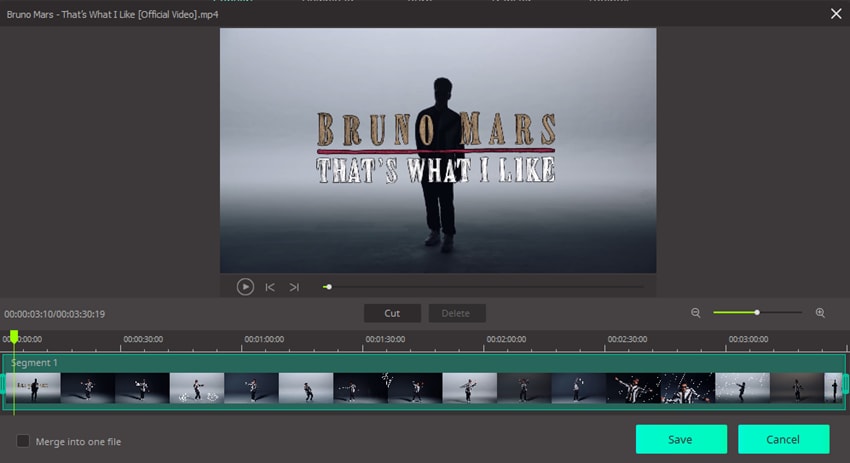
Step 3. Choose & Convert WMV to MPEG/MPG
Go to the Video formats list & select MPEG or MPG output format as per your requirement. Finally, click "Convert" to start the conversion process. You can view the converted WMV file as MPEG/MPG format.

Free WMV to MPEG Converter Online
#1. Free Video Converter
The Free Make Video Converter is one of the most versatile free video converter software that you can download straight to your computer. Having versions on both Mac and Windows platforms makes its capability to convert a wide range of file formats accessible to practically all users.
Pros:
This free downloadable conversion software is the only video converter with integrated CUDA and DXVA technologies.
Work with presets for mobile devices and consoles to maximize your video quality whenever you want to view it.
Cons:
The flexibility of this software can make the user experience a little too overwhelming.

#2. Online Converter
This free media converter available at online-convert.com provides solutions for converting video file formats such as .mts, .wmv, .mp4, .avi, .mkv, .mov, among others and audio file formats such as .mp3, .wav, .flac, and .wma. This web site supports a wide range of free options, including: image, document, audio, video, and eBook converter. More features are available in the Premium service. If you're a developer, Online Convert offers three tools to easily integrate their online file converter on your Web site free of cost.
Pros:
This free online file converter is pretty fast and easy to use.
The Web site has split all types of conversion by output type.
After selecting the type of file conversion – audio, video, eBook, image, hash generator, archive – the user can scroll down a list of output types and click "Go" for the Site to send you the file.
Cons:
You need a Premium service to upload files larger than 100 Megabytes.

Tips: About WMV, MPG and MPEG format
Windows Media Video (WMV)
WMV is a compressed video file format for several proprietary codecs developed by Microsoft. The original codec, known as WMV, was originally designed for Internet streaming applications, as a competitor to RealVideo.
Moving Picture Experts Group (MPEG)
MPEG was formed by the ISO to set standards for audio and video compression and transmission. Its first meeting was in May 1988 in Ottawa, Canada. As of late 2005, MPEG has grown to include approximately 350 members per meeting from various industries, universities, and research institutions. MPEG's official designation is ISO/IEC JTC1/SC29 WG11.
MPG
MPG is a common digital video format standardized by the Moving Picture Experts Group (MPEG); typically incorporates MPEG-1 or MPEG-2 audio and video compression; often used for creating movies that are distributed on the Internet.

Brian Fisher
staff Editor