by Brian Fisher • • Proven solutions
AVCHD is a High-Definition video Codec and standard-definition recording format which is used by many digital camcorders. When you transfer this file to your PC it is saved as a MTS/M2T file. But you cannot view it in many media players. So, it is necessary to convert AVCHD to WMV to make it compatible with media players in your Windows/Mac.
Convert AVCHD to WMV in an Easy Way
UniConverter is the perfect tool for this purpose. You could not find any fault in this program as it is packed with wide range of features alongwith GPU Acceleration for speedy conversion of any file. This software saves time and is 100% virus free. Alongwith that you will also get to know about a powerful AVCHD to WMV converter.
Get the Best AVCHD to WMV Converter:
- All-in-one video tool to convert AVCHD files to WMV or other 150+ video and audio format without any quality loss.
- Easily transfer converted AVCHD video or audio files to mobile devices like iPhone, iPad or Android devices to enjoy at anywhere.
- Trim, Crop, Rotate, Add Watermark, Subtitle, Effects, etc. to personalize the output performance of your video.
- Download online videos from YouTube, Vevo, Vimeo, Metacafe, Facebook, Dailymotion, Hulu, and 1,000+ sites.
- Burn your WMV or any video files to DVD as backup or share the DVD file with your friends.
- Provide with a set of handy tools like GIF maker, screen recorder, video metadata fix, VR converter, etc.
Guide to Convert AVCHD to WMV with UniConverter for Windows
Step 1. Import AVCHD files
Download the program and load your AVCHD files. Click the "Convert" tab to start the conversion process. You could also perform batch processing of AVCHD files to WMV. Click on "Add Files" or use the Drag & Drop feature to load AVCHD files. If you haven't got the AVCHD files in your Windows PC, click the drop-down icon beside the "Add Files" button to load AVCHD files directly from your camcorder using "Add from Camcorder" option.

Step 2. Choose WMV as output format
Go to "Video" category and select "WMV" as the output format. After that select a location to save the WMV file.
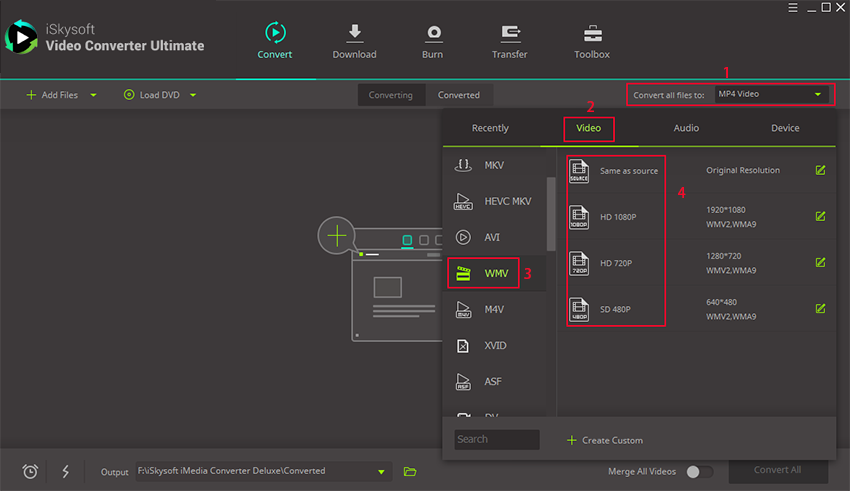
Step 3. Select "Convert" button
The conversion of AVCHD files to WMV will be started by clicking the "Convert" button. You will receive a prompt message when the files are converted and you could choose to open the output format. If you have chosen the output format as iPhone, iPod or Apple TV then the converted AVCHD files will be added to your iTunes library automatically.
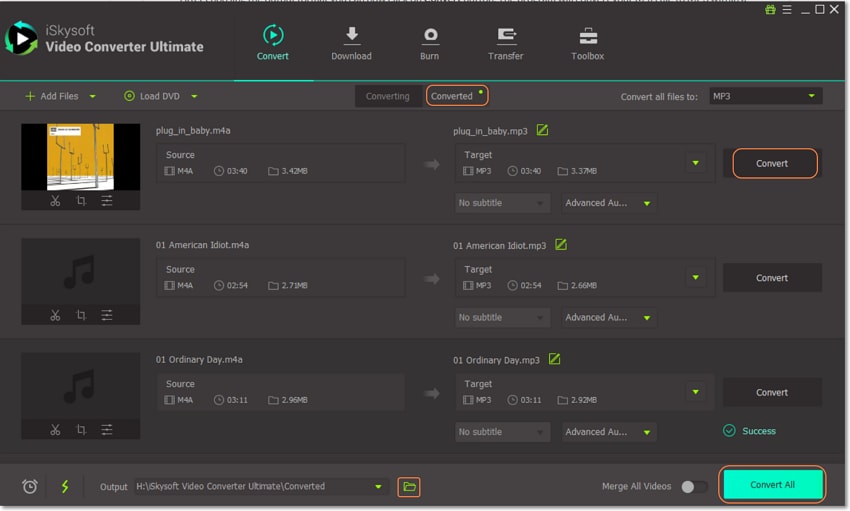
Optional: Free Online AVCHD to WMV Converter
If you want to convert AVCHD videos to WMV without installing a desktop software program, just try this free online AVCHD to WMV converter below:

Brian Fisher
chief Editor