by Brian Fisher • • Proven solutions
Advanced Systems Format is used for streaming media content. ASF files consists of WMA and WMV files. As it contains no DRM your file can be copied easily. That’s why it is necessary to convert it into WMV file format. In this article, you will get the best tool to convert ASF to WMV.
How to Convert ASF to WMV
UniConverter is capable of handling any format conversion including ASF file to WMV file format. You could not find a single drawback in this software as it is an all-in-one software which has many unique features. Its amazing feature is that it provides free software maintenance and lifetime support whenever needed.
Get the Best ASF to WMV Converter:
- It coverts from ASF to WMV with just three simple steps and maintains the original video/audio quality.
- Edit your ASF files before converting to WMV. You can trim, crop, rotate, add effects/watermark/subtitle or change the parameter settings of your videos before conversion.
- Burn ASF or WMV files to DVD whenever you want.
- Convert videos after downloading from YouTube, Facebook, Metacafe, Hulu, Vevo, Vimeo and more popular video sharing sites.
- Compatible with Windows 10/8/7/XP/Vista, macOS 10.13 High Sierra and the earlier.
Simple Steps to Convert ASF to WMV with iSkysoft
Step 1. Load your ASF files
Double click the iSkysoft iMedia program icon to start conversion of ASF files. You could also convert multiple files simultaneously. Use Drag-and-drop feature or use "Add Files" option to load your ASF files to your computer.

Step 2. Select "WMV" as output format
Just select "WMV" as output format from "Video" category. You could choose presets and enjoy wide range of editing options to make your video more exciting. Choose a location to save file after conversion.
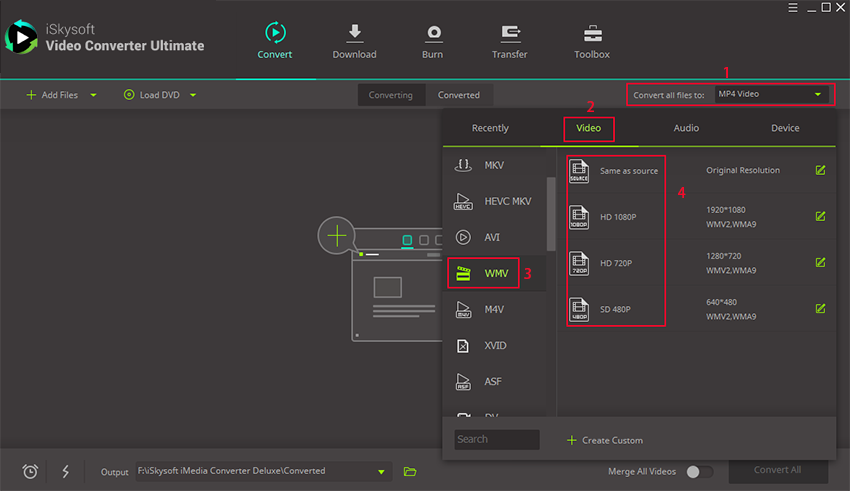
Step 3. Click "Convert" to start conversion
The conversion of ASF files to WMV will start when you click the "Convert" button. A prompt message will appear after conversion and you could choose to open the WMV file format.
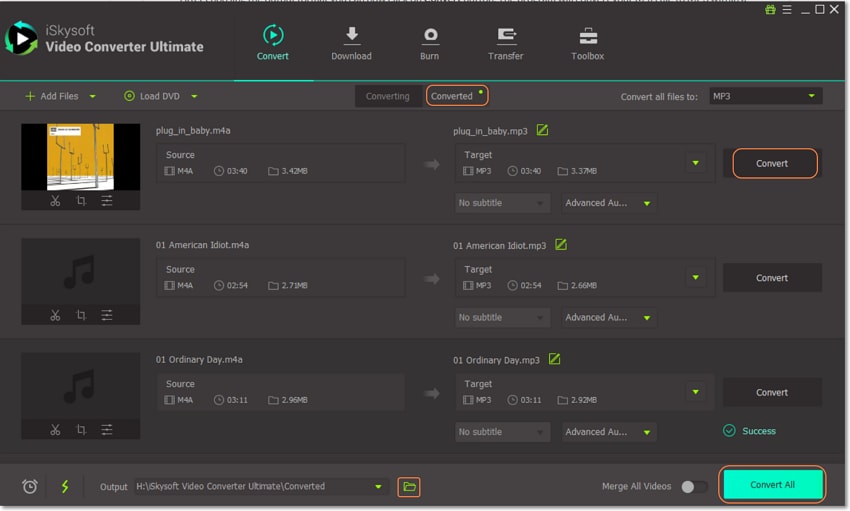
Free ASF to WMV Converter
Convertilla is a simple and compact tool for easy conversion. It does not involve any other editing or customization features. But it is effective in converting any file format with ease. You just need to drag-and-drop your ASF files for conversion into the program and choose the output format as WMV. When the files are converted, click the play button and check the content. This free converting tool allows you to convert any file format with zero quality loss.
Pros:
Good conversion speed with zero quality loss.
Only converts the video/audio file format without any hassles.
Cons:
Multiple file conversions are not possible.
No video downloader or DVD burning feature.
Editing and other personalization options are not available.
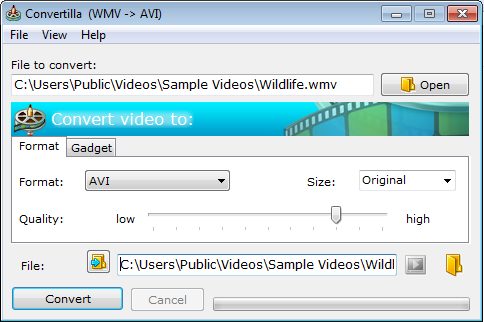
Optional: Online Tool to Convert ASF to WMV
If you want to convert ASF videos to WMV without installing a desktop software program, just try this free online ASF to WMV converter below:

Brian Fisher
chief Editor