How to Convert 3GP to WMV Format on Windows/Mac
by Brian Fisher Proven solutions
WMV is used for both streaming and downloading content via the Internet. Having difficulties in uploading your 3GP files to the internet which only accepted WMV files or trying to play 3GP videos in Windows Media Player? In cases like these, you need to convert 3GP to WMV. The article is in specialty written for it by supplying you the most simple and easiest solutions. It includes:
Part 1. How to Convert 3GP to WMV
When it comes converting your 3GP videos to WMV, a lot of offline conversion software handles the task pretty well. Among them, you can't miss UniConverter(formerly UniConverter), whick is an all-in-one video tool to help convert 3GP files to WMV with only three simple steps.

UniConverter - Best 3GP to WMV Video Converter
- Convert all popular formats: Convert videos up to 150+, like 3GP, MP4, WMV, etc.
- Custom Video: Personalize videos with diversified video editing tools.
- Optimized Presets: Directly convert files to fit Apple devices and Android devices.
- Extract Audio: Extract audio from video to MP3, MKV, M4V, WAV, etc.
Import your 3GP files
To begin with, please download and install UniConverter on your Mac. You may either drag and drop your files into the converter's window or browse for your files manually.
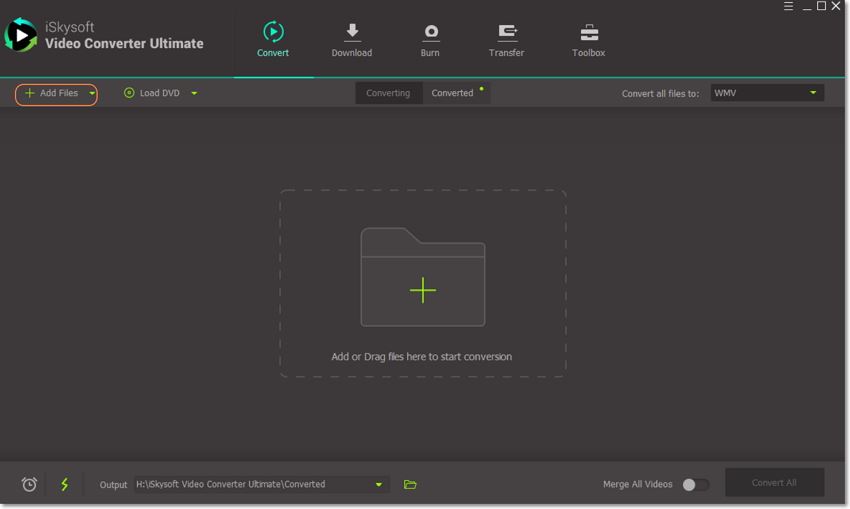
Set output format
At the lower portion of the window, you will see different categories for output formats. Under these categories will be the formats you'll convert your 3GP videos to. Click on a video from the list and make sure you're selecting a format under the Video category. From the Video category, select the WMV output format for your selected video.
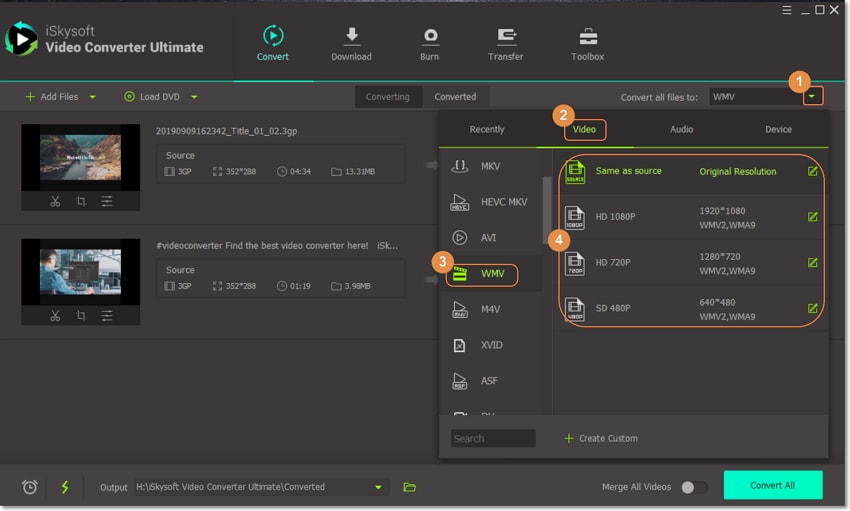
Convert 3GP to WMV
Click on the Convert button to commence the conversion process. Wait for the process to finish and your 3GP videos should be converted to WMV videos afterwards.
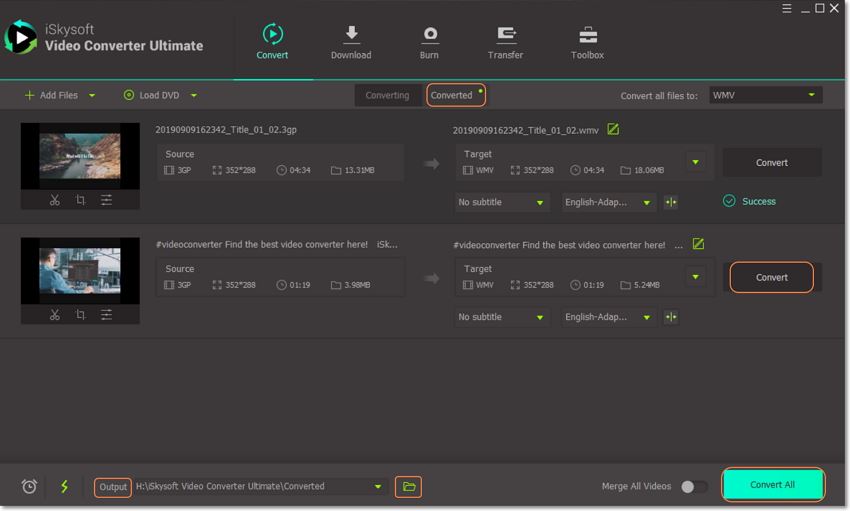
Part 2. Free 3GP to WMV Converter Online
Convert Files is an all-around online conversion tool that offers conversion between a large number of file formats all for free.

Pros and Cons:
+
- This online conversion tool is very flexible as it handles conversion between audio, video, document, presentation, and many other file formats.
+
- To upload files for conversion, users may opt to use the drag-and-drop feature or manually seek for their files.
-
- Some conversions may take longer, this online converter works almost flawlessly.
Free Encoding lives up to its name by providing free conversions for video files. Equipped with a very simple interface, users can easily start converting their 3GP files.
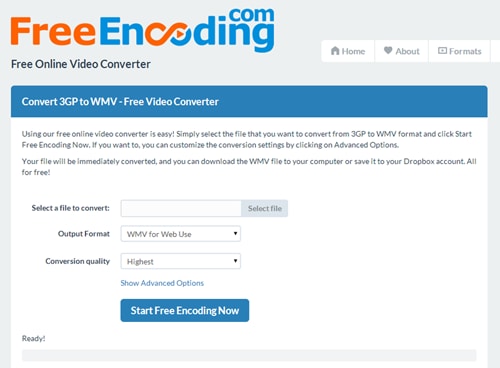
+
- While Free Encoding's services are limited to video files only, most users will find the ease of use that the interface provides worth trying.
+
- Also easily noticeable is the quality setting for the output video so you can get the output video quality that suits your needs the best.
+
- There are also advanced options that some users may find really useful when looking for tools to personalize and tweak their videos to their own liking.
Part 3. Knowledge Extension: About 3GP
A 3GP file, as mentioned earlier in this article, is a video file having the 3GPP file format. This format had been specifically set by the Third Generation Partnership Project on multimedia services used on 3G, 4G, and some models of 2G phones.
The 3GP format is capable of storing video streams as H.263, MPEG-4 Part 10 (AVC/), or MPEG-4 Part 2 streams. It handles audio streams, on the other hand, as AMR-WB, AMR-WB+, HE-AAC, among others. Additionally, a 3GP file is always of the type big-endian, as it stores and transfers most significant bytes first and the less significant ones last.
For purposes of clarification, it is also very important to confuse the 3GP format with the 3GPP. The 3GP format is a multimedia container format and only one in a line of a great number of container formats such as the more known AVI, MKV, and MPG formats. The 3GPP is the file format used for files having the .3gp extension – those that are actually using the 3GP as its multimedia container format. It is significant to note that these two formats serve different purposes but work on the same video file.
WMV
- 1. Convert WMV to Other Format
-
- 1.1 Convert WMV to MP4
- 1.2 Convert WMV to MP4 Mac
- 1.3 Convert WMV to MP4 Online
- 1.4 Convert WMV to MOV
- 1.5 WMV to MOV Converter Online
- 1.6 Import WMV to Final Cut Pro
- 1.7 Convert WMV to MP3
- 1.8 Convert WMV to AVI
- 1.9 Convert WMV to GIF
- 1.10 WMV to MKV Converter Online
- 1.11 WMV to WMA Converter
- 1.12 Convert WMV to Apple
- 2. Convert Other Format to WMV
- 3. WMV Tools & Tips

Brian Fisher
chief Editor