WMV to GIF: How to Convert WMV to GIF Online Free
by Brian Fisher Proven solutions
Are wondering if there is an easy way to convert WMV to GIF file format? You will find answers to this question right here. One can convert WMV to GIF file format with much ease using certain converters. For instance, you can convert WMV to GIF format with incredible online converters like zamzar, convertio and others. These online tools allow you to upload your files then convert them online quickly and without having to download anything. You can also convert WMV to GIF easily using desktop converters like UniConverter that converts files with few simple steps.
Part 1. Best Way to Convert WMV to GIF
Amid all WMV to GIF converters, UniConverter is the best to use. It is a professional video converting program that supports a wide range of file formats. And you can convert WMV to GIF with simple steps with the help of UniConverter.

UniConverter(formerly UniConverter)
- It is built with a toolbox, which has a GIF maker that allows one to create GIFs from videos and photos.
- Convert files to and from 150+ video formats such as M4V, VOB, MP4, TOD, MPEG, 3GP, MOV, FLV, MKV, MPG and more.
- Special editing features enables you to cut videos into smaller parts, add watermarks and subtitles to videos and other effects like merge, brightness, saturation, contrast, rotate, crop among others.
- The editing feature helps you crop, cut, rotate, trim and merge videos and also add other effects like saturation, brightness, contrast, watermarks and subtitles among others.
How to Convert WMV to GIF using UniConverter
Converting WMV to GIF is simple using iSkysoft iMedia Convert Deluxe program. It is able to convert files with few easy steps as below.
Open the Program
Download the program from the iSkysoft website and install it on your computer. Open UniConverter on your computer and then click on Toolbox button at the top right.
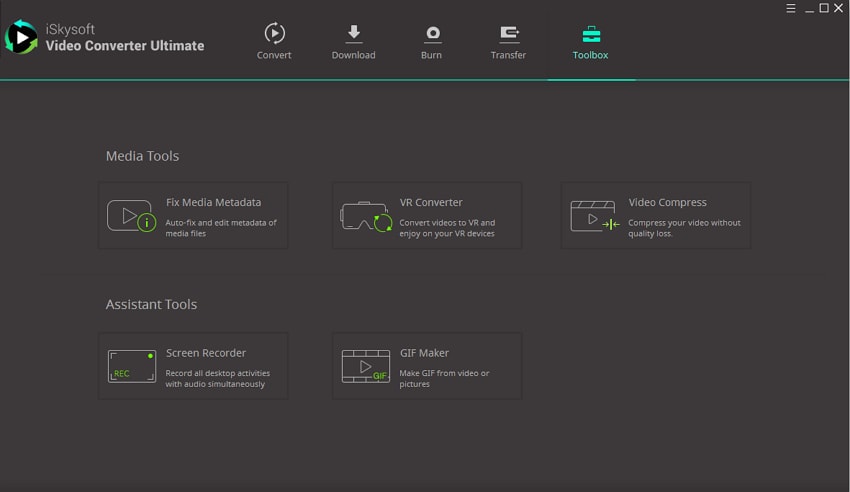
Select GIF Maker
A new window will appear with a list of functionalities. Click on GIF Maker option, which is a mid bottom of the window. Next click on Video To GIF icon since you want to create GIFs out of video and not photos. What follows is for you to add the WMV file that you want to convert it to GIF. Click on Add button and you will be able to browse your local folder. Select the WMV file and open it with the program. Once it has been uploaded, you can then select the starting point of your GIF. You will be able to preview it on the screen. Also you will be able to see the GIF duration and also its file size.
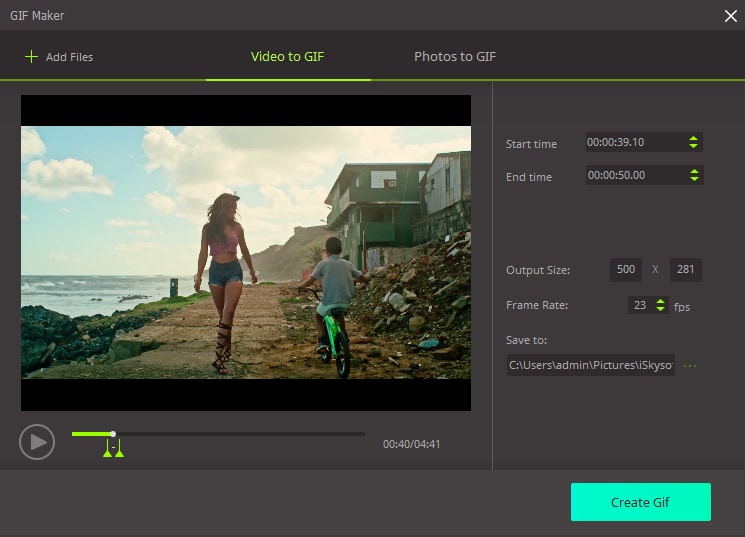
Convert WMV to GIF
Lastly, you can then create your GIF. Click on "Create GIF" button. You will then be able to save your files to your computer. The program will then convert your WMV to GIF immediately.
Part 2. Free Online WMV to GIF Converter
When you open zamzar.com, the site invites you to upload the file you wish to convert. Either select the WMV file to upload - you are allowed to transfer files of size up to 100 MB - or even type in the url of the location of the video rather than WMV video file.

It is easy to convert WMF files to GIF online. One of the best online WMV to GIF converters is Ezgif.com. It is a GIF maker that can obtain GIF files online from WMV files and other video files like AVI, MP4, FLV and many others. It allows you to upload files and choose the format you want to convert to. Moreover, it allows you to edit GIFs; you can crop, optimize, resize and apply other effects on you GIFs. The maximum file size that you can upload is 80MB.

Part 3. Free GIF to WMV Converter to Convert GIF to WMV
This free tool helps to convert GIF files to video. It helps to ensure the image files have been converted into a quality video in popular usage with the image being of a high quality devoid of any loss. Free GIF to Video Converter supports all the popular video formats such as MPEG, MOV, FLV, MKV, MWV and AVI including batch conversion with a single click.
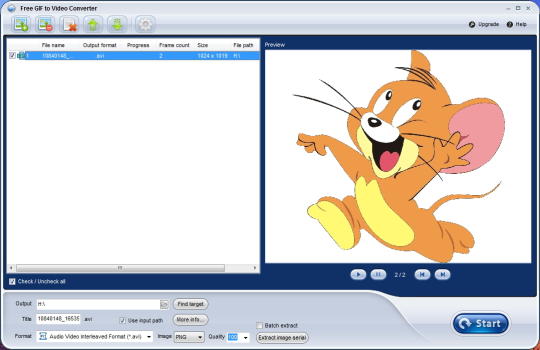
Pros and Cons:
+
- The free conversion tool converts into standard definition as expected.
-
- The output is watermarked
Apart from allowing the downloading of videos, conversion of files into diverse formats, aTube Catcher also allows DVD burning and recording of screencasts from a single interface including fast tab navigation.
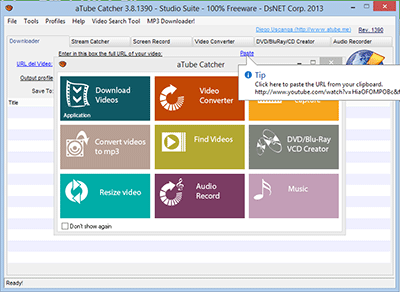
Pros and Cons:
+
- aTube Catcher is packed with lots of features. It is promoted as a tool for downloading videos, but allows you to do additional things such as conversion of GIF to video files or WMV to GIF among others
+
- As much as it might be free, it does not have ads. It means chances of clicking unwanted links while using it are zero, or trying to maneuver around ads while using the app
-
- The app is not fast in comparison with others. While its time is not inconvenient, there are faster tools out there in case speed is everything
-
- The Help menu might be elaborate, but the aid provided is very inconsistent. The feature of the app provides some important links to tutorials for users and while they might be very helpful, some guides and tutorials are not. However, if one has time and sorts them out, lots of useful information can be found.
Part 4. GIF and Video
GIF (Graphics Interchange Format) refers to a bitmap image format created in 1987 by CompuServe. As a result of its portability and wide support, it is one of the most widely formats used on the internet. GIF supports 8 bits for every pixel and below, ensuring that one image can reference about 256 different colors in a palette. The colors are selected from the RGB 24-bit color space. In addition, GIF supports animations where each frame is accorded a 256 color palette.
GIF's video feature
GIF contains the dynamic picture video feature meaning that its video frames can be played without the need of plug-in, for instance watching movies through GIF files.
Difference between video and GIF
The GIF file might have some video features, but there are a number of areas where video and GIF differ. Firstly, video comes with its own sound while GIF animations do not. Also, GIF files are much smaller while videos are usually much larger in terms of size. At the same time, a number of video formats have a higher resolution as well as a picture of a higher quality with GIF limited to about 256 colors only. Video is habitually used for personal or family content, including movies, with GIF mostly limited to web pages only.
WMV
- 1. Convert WMV to Other Format
-
- 1.1 Convert WMV to MP4
- 1.2 Convert WMV to MP4 Mac
- 1.3 Convert WMV to MP4 Online
- 1.4 Convert WMV to MOV
- 1.5 WMV to MOV Converter Online
- 1.6 Import WMV to Final Cut Pro
- 1.7 Convert WMV to MP3
- 1.8 Convert WMV to AVI
- 1.9 Convert WMV to GIF
- 1.10 WMV to MKV Converter Online
- 1.11 WMV to WMA Converter
- 1.12 Convert WMV to Apple
- 2. Convert Other Format to WMV
- 3. WMV Tools & Tips

Brian Fisher
chief Editor