by Brian Fisher • • Proven solutions
Is there any online WMV player to play WMV files?
You can choose from any online video player such as YouTube, MySpace, Dailymotion, MSN, Pure Video networks, Metacafe, Vimeo, Yahoo and many more websites to play WMV files. You just have to upload the WMV file or paste the URL to play it in the online WMV player. Most importantly it is necessary that the video file format should be converted to WMV or WMV player supported file format. For that purpose UniConverter is recommended as it is an all-in-one video converting tool for any file format.
Part 1: Recommend the Best Desktop WMV Player
UniConverter allows you to play your WMV files with ease. It is a powerful program which converts, edits, downloads and plays video/audio files efficiently. You will be amazed by using its attractive customization and functional attributes. It provides 90 times faster super-speedy conversions with its new algorithm and GPU Acceleration technology. Before playing your files you could personalize your WMV files with its diverse editing options such as trim, crop, edit, add subtitle/watermark and many other features.
Video Converter - UniConverter
Key Points of UniConverter
- It supports more than 150 video & audio file formats.
- As a converting tool this program converts any file format without any loss of video or audio quality.
- It provides preset options which allow your videos to be compatible with any portable device such as iPad, iPhone, PSP and other devices.
- It can be compatible with Windows 10/8/7/XP/Vista and Mac.
- Flexible settings: resolution, encoder, bit rate and frame rate.
Step-by-step Guide to Convert and Play WMV Files with iSkysoft
Step 1. Import your WMV files
Open the program and import the WMV files in your Windows or Mac. You could use the "Add Files" option or browse your files from "Load Media files" on the "File" menu to load your WMV files on windows. For Mac Users simply drag-and-drop the WMV files to be converted and played in this program.

Step 2. Customize your videos and choose media format
There are over 150+ video/audio formats available for conversion of any file format. Choose "WMV" file format to convert and play them in UniConverter. Edit your WMV files and choose a file location for the file to be saved after the conversion process is over.

Step 3. Convert your WMV files & play
In the final step you just have to click the "Convert" button to start the conversion process. Your WMV files will be converted immediately with original video & audio quality. Now you could check the WMV files by playing it in the program.

Part 2. Online WMV Players
#1. YouTube
YouTube is regarded as the best online video playing tool for WMV file formats. It is reliable and very easy to use. You could directly upload or download your WMV files with ease to stream it online. Before streaming the WMV file you could adjust the settings such as resolution or volume for better performance. Moreover it also allows you to create and manage your own playlists.
Pros:
Easy-To-Use Interface.
Simple drag-and-drop or Upload feature.
Better playback with easy preview and other options.
Cons:
Anyone could watch your online WMV video as it is a public website.
Chances for Misuse of Personal information.
In HD format buffering of WMV file is very slow.

#2. Vimeo
Vimeo is another popular video-sharing website which allows its users to play, share and view WMV files. It provides various attractive tools for uploading, sharing and playing WMV videos in its website without any interruption of advertisements. Even though your video won’t get the high level of exposure like YouTube videos, Vimeo is the best platform to play your WMV videos with intact video/audio quality.
Pros:
Best resolution with HD player and higher bit-rate.
Flexible Video formatting options.
Cons:
To access best features you have to acquire paid Pro Account.
More occurrences of player crash issues.
Basic Analytics with low quality.
Less Customization options.

#3. Dailymotion
Dailymotion is also a famous French video-sharing website which allows its users to upload, play or share videos. It is also regarded as a popular video streaming platform to play your WMV videos efficiently. You could upload your WMV files for free alongwith some ads. But this platform is not much popular like YouTube. If you don’t want to indulge in copyright or content issues then this is the right platform to play your WMV files.
Pros:
Easy to use interface.
Less claims for copyright issues.
Allow you to embed other videos to earn from them.
Useful website to share any WMV video or content online.
Cons:
Irrelevant display of ads.
Less viewers compared to YouTube.
Less editing features.
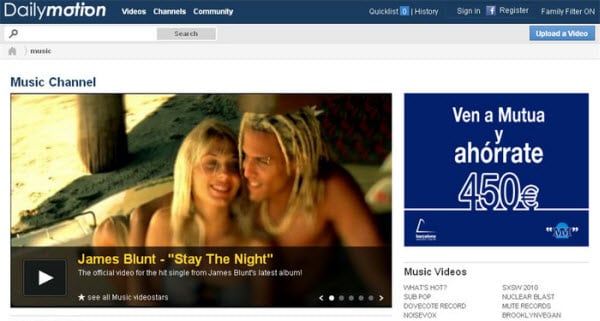

Brian Fisher
chief Editor