by Brian Fisher • • Proven solutions
There are many formats supported by iPad/iPhone/iPod which makes it possible to play FLV files. This type of mobile devices has surpassed what many others offer thus will always be a smart choice if you have FLV files to play. For video, you will enjoy using formats like MPEG-4, M-JPEG, AAC-LC, MP4 and PCM. Audio formats supported by iPad/iPhone/iPod include AAC, MP3, AAX and WAV.
Part 1. Play FLV After Converting to iPad/iPhone/iPod Compatible Formats
There are many ways in which you can play FLV on iDevices. Well, you can have the choice of having your FLV file converted to MOV or MP4 format using the UniConverter. This format is very safe and secure for playing videos over the iPhone since it supports a load of formats. Its conversion speed is very high and its easily transportable device preset makes MOV/MP4 format a good choice for playing FLV with iPad/iPhone/iPod.
UniConverter - Video Converter
Get the Best FLV to iPhone/iPad/iPod Video Converter:
- Convert FLV to various HD and standard video formats, including MP4, AVI, VOB, 3GP, WMV, etc.
- Directly convert FLV to iPhone X/8/8 Plus/7/7 Plus/6s/6s Plus/6/6 Plus/5s/5c/5/4s, iPad Pro/3/2/mini/air, iPod touch supported format.
- Convert FLV videos to audio files if necessary.
- Download online videos from YouTube, Vevo, Vimeo, Facebook, Hulu, etc., and then convert them to any format as you want.
- Burn your FLV or any video to DVD with ease.
- It can be compatible will macOS 10.6 and later, 10.12 Sierra and 10.11 El Capitan included.
Guide to Convert FLV to iPhone/iPad/iPod with iSkysoft
Step 1: Loading the Exact Files
Loading the FLV files that you plan to convert but not before you locate them. Make sure they are stored in a folder that can be easily navigated because you don't have to waste a lot of time on one step. The right way to add these files is dragging and dropping directly even though there are other options for you to explore. Alternatively, you can go to "File" > "Load Media Files" to achieve that.

Step 2: Choose Output Device
There will be no specialized settings required but choosing "iPhone", "iPad" or "iPod" is necessary before the conversion process begins. You will now be ready to convert your FLV to iPhone/iPad/iPod with iSkysoft video converter for Mac and the process should start in earnest. Beware that only files that have been imported and selected the right formats will be converted. You can repeat the same procedures over and over again once there are other videos to be converted from FLV to iPhone/iPad/iPod with iSkysoft video converter for Mac.

Step 3: Start Converting FLV
With one hit on the "Convert" button, this program will finish converting FLV to iPhone/iPad/iPod within seconds. Then you can successfully play FLV videos without trouble. By the way, if you go to the "Preference" option and then choose "Add files to iTunes Library after conversion", you will get the converted video listed on the iTunes library as soon as you click the "Convert" button.
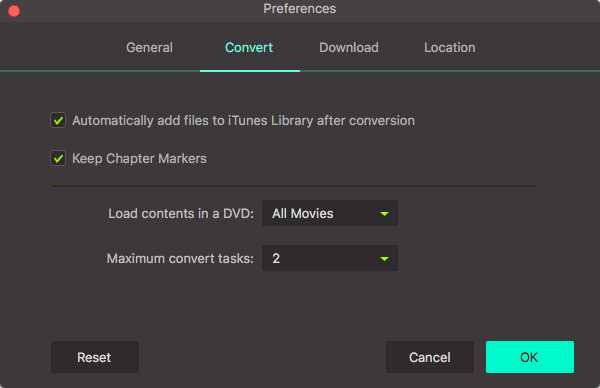
Video Tutorial on How to Convert FLV Files to iPad Supprted Format on Mac
Part 2. Top 10 FLV Player on iPhone/iPad/iPod
#1. Flex:player
This player supports videos under key formats including Xvid, DivX, VOB, WMV, AXI and MKV. Flex:player has many versions in the market with each offering improved performance. That is the sole greatest advantage that succeeding versions of Flex:player have offered to users. It also has a widespread application for iPad/iPhone/iPod. It can stop playing videos abruptly which is a regrettable thing with Flex:player.
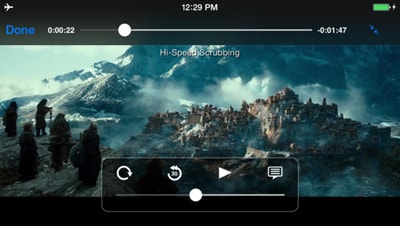
#2. OPlayer Lite
It has a media player for both audio and video files and will help to enhance media abilities of your iPad/iPhone/iPod. It is good for streaming both video and audio files online. DOPlayer Lite has very easy-to-use interfaces which is one of its significant improvements.
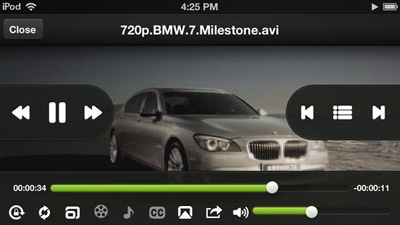
#3. viPlay Lite
viPlay Lite is a late video player entrant into the market. It makes it possible for one to play and watch videos using an iPad/iPhone/iPod with no requirements to convert. It is advantageous in that the user can download, stream or play any file format from the server. It's user-friendly even for kids thanks to its unique interfaces.

#4. VM Player Lite
This is an extremely good video and audio player for iPad/iPhone/iPod. You will have ease in using it because its interfaces are designed to suit that. Furthermore, VM Player Lite supports a variety of file formats both for audio and video. There are folders forming part of VM Player Lite which operate as playlists.
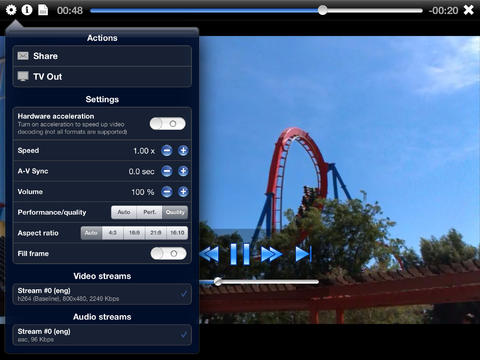
#5. PlayerXtreme HD
You can use this to play flv on ipad while still on the move. It matters not what format your files are in as PlayerXtreme HD comes with flexibility to the user. You might be on the road, in a vehicle or in a gym and streaming your videos will be very easy. It can be frustrating at times since downloads take time to complete.
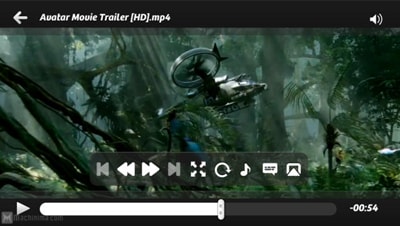
#6. iSafePlay
This application is used to guarantee safety to personal documents and files. iSafePlay will make sure no unwanted parties come into close contact with your files without prior consent. There is a unique code that will make sure your iPad/iPhone/iPod is always locked to keep your top secrets intact.

#7. Azul Media Player
It is a travel application that will make sure you are not bored while in an airplane or even vehicle travelling. It facilitates one to enjoy streaming video from iPad/iPhone/iPod and no conversion is required. Azul Media Player has an internally built downloader which is an advantage over the rest as it accepts majority video formats.
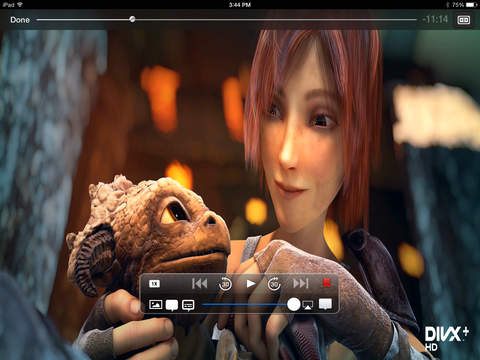
#8. iMedia Player
All your frustrations of playing video will be taken away by the iMedia Player since it supports a wide variety of formats. Once you have downloaded this app, it will be very easy adding video files by simply dragging and dropping. Its biggest advantage is no requirement for conversion before videos play. Like any other product of technology, it can fail you unexpectedly.

#9. CineXPlayer HD
Playing flv on iPad is not easy but this application makes all that achievable. You will have a convenient option for managing your online videos with CineXPlayer HD. Its high innovativeness and assured customer satisfaction are the main advantages of CineXPlayer HD. It supports a wide variety of formats even though there are few that it can't play.
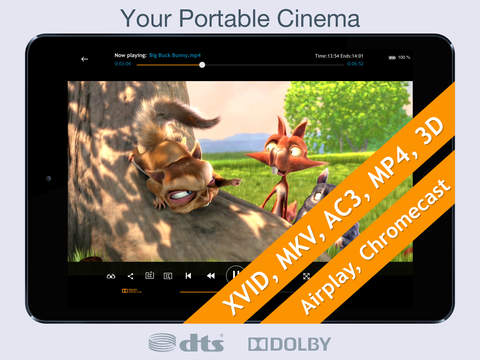
#10. AVPlayerHD
This is the best way to enjoy watching your videos using iPad/iPhone/iPod. You don't require any effort to play your favorite video format with AVPlayerHD since it supports almost all. Likewise, you will not have to convert your videos before playing with AVPlayerHD which is highly beneficial.


Brian Fisher
staff Editor