- Convert FLV to MP4, MOV, AVI easily and other 150+ video & audio formats.
- Built-in video editor allow to trim, crop, add subtitle, watermark, effects to the video.
- Transfer video to iPhone, iPad, Android and other devices easily.
- Burn video to DVD with templates.
- Download videos from YouTube and 1,000 popular sites.
- Powerful toolbox includes: Fix Metadata, GIF Maker, Screen Recorder, Video Compressor, etc.
FLV to MP4: Best 5 Free FLV to MP4 Converters
by Brian Fisher •
Can We Convert FLV to MP4 for Free?
As a very few platforms support the FLV format so this means that playing a FLV file on a regular media player can be doubtful. If you are into getting free FLV to MP4 converter, you can surely look over for them as there are many free software programs which help in converting FLV files into the MP4 formats. You can complete your video conversion from FLV to MP4 within a couple of minutes. The conversion speed of any file depends on its size.
Free FLV to MP4 Converter
#1. UniConverter
UniConverter is the complete on hand solution of all your video converting problems. It helps you convert FLV to MP4 free. It is a professional video converter which actually converts more than 150 different formats. With it you can convert your FLV file to any other formats! See other excellent features of iSkysoft below:
Get the Best FLV to MP4 Video Converter:
- Overt 150 Formats: Apart from MP4 and FLV, it also converts AVI, MOV, MKV, WMV, MPEG, HD, etc.
- 90X Faster Speed: Perform Video Conversion in a jiffy with GPU Acceleration Technology with perfect movie quality.
- Customize Songs to Audio Files: Convert songs to Audio supported format & customize to audio formats such as MP3, AAC, WAV, MKA etc.
- Personalize Video Performance: Trim, crop, rotate your videos or add special effects/watermarks/subtitles to your FLV videos before converting to MP4.
- Burn DVD/CD: Burn your FLV, MP4 or any video to DVD; copy DVD as a backup for home use.
- Convert Online Videos: Download online videos from 1,000+ popular sites and then convert them to any format as you want.
- Transfer to Devices: Easily transfer converted FLV/MP4 video to portable devices with USB cable connected.
How to Convert FLV to MP4 Using iSkysoft
Step 1: Import FLV Files to the FLV to MP4 Converter
Once installed iSkysoft FLV to MP4 converter on your Mac or Windows PC, click the "Add Files" button in the main interface to import FLV videos to the converter. Also you can drag the FLV video files and drop to the program interface.

Step 2: Choose MP4 as Output Format
The FLV file will now appear on the converter window. You will then have to move towards to the right side of the imported FLV video and select MP4 from Video tab as output format. You can also choose a desired resolution or modify encode settings like bitrate, frame rate, encoder, quality by the Setting icon.
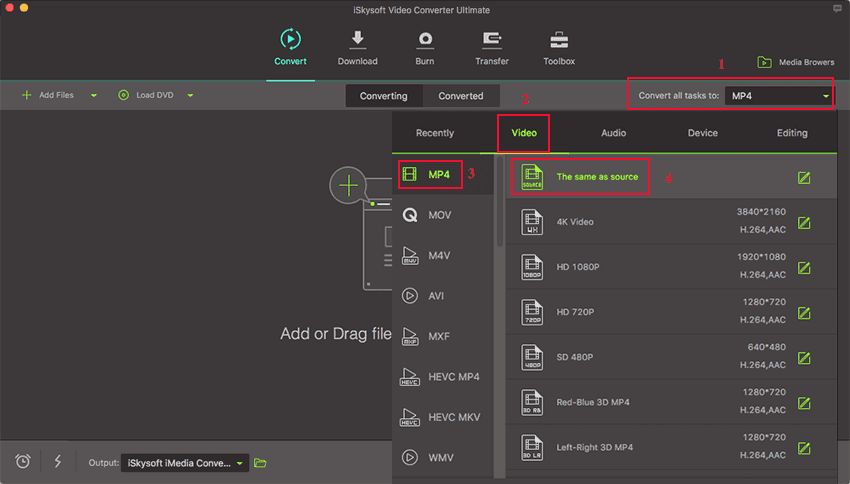
Step 3: Convert FLV to MP4 Process
Now you can click on “Convert All” at the bottom right and the software will begin to convert the FLV files into MP4 format. Alternatively, you can also click the "Covnert" button on the right side of each video clip to convert one by one. Once it is complete a message will pop up prompting you to open the file.

High Quality Video Converter, 90X Faster Speed! - UniConverter
#2. Free FLV to MP4 Converter
By the name we can clearly guess that this video converter is the one we need. It can easily convert the FLV file into the MP4 file free. The video converter is pretty speedy and converts videos in a short time. The bugs in the software are fixed for the optimal user experience.
Pros:
Has got all the standard tools for editing and converting and supports batch conversion for multiple files.
Cons:
You have to choose from 15 apps/devices and the default device is iPad.

#3. Any Video Converter
Convert any kind of video you have whether you have downloaded from any website or YouTube, you can easily convert it into your required format. You can use it to convert FLV to MP4 free.
Pros:
The interface of the video converter is user friendly and has tons of options for you to choose from.
Cons:
The "Play" tab of the video does not plays any video. It might give signs that the video is being played but the screen is always blank.
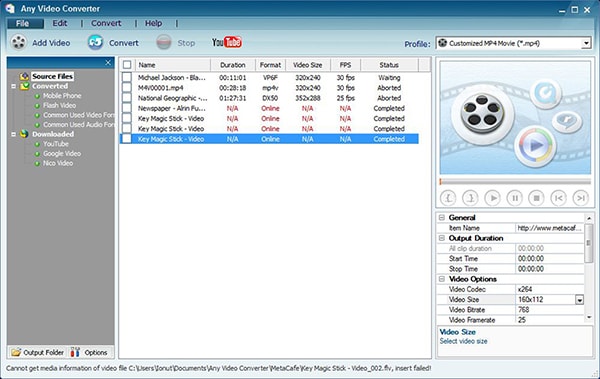
#4. WinX Free FLV to MP4 Converter
WinX Free FLV to MP4 Converter is mainly structured to convert the troubling FLV videos into the MP4 format for easy and successful play. The free video converter supports all videos and audios for conversion and turns them into any format you would like or is easily played on your media player/device.
Pros:
It can convert, rip and burn DVDs into the formats you like.
Cons:
Does not supports HD videos, subtitles and all possible devices in the Free Edition.
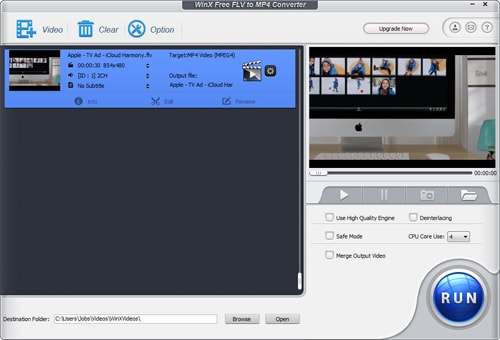
#5. FLV Crunch
A video converter for Mac which supports a wide range of formats and can convert anything into everything.
Pros:
It supports multiple formats, user friendly and converts fast.
Cons:
The tools for editing the video are limited.
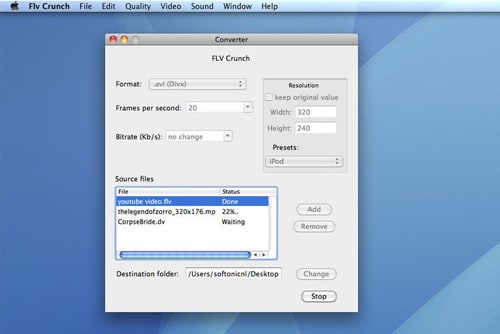
Why Choose UniConverter for Mac/Windows
| Products | |
|---|---|
| Supported Formats | In addition to MP4, iSkysoft Video Converter can be used to convert FLV to AVI, MPEG-2, MOV, MKV, 3GP, WMV, M2TS, TS, VOB and many more standard/HD video formats. |
| Supported Devices | With it, you can convert videos to various formats, so as to play them on different platforms, such as iPhone, Samsung Galaxy, BlackBerry, Nokia, and so on. |
| Ease of Use | With only a few simple steps, you can convert your FLV video to MP4 file as needed. |
| Additional Features | Before converting FLV to MP4, you may need to edit, crop, trim or add subtitiles to your FLV video, then this program will help achieve this with ease. |

Brian Fisher
staff Editor