by Brian Fisher • • Proven solutions
Is it possible to convert FLV to WMA? Yes you can, convert FLV files to WMA. All you need is a professional app, to make this possible. For your files to play audio on different devices, you will have to convert them to WMA. It does not need any expertise to do this. It is a procedural process, which need not to take much of your time. In the end, you will have your files ready for sharing or for your own use. A great application, will able to change the format of the FLV files into WMA, while maintaining their quality. It should also enable you to edit the files before you convert them.
How to Convert FLV to WMA?
Of all the available converters on the market, UniConverter is the best. It is packaged with the right features to ensure that you not only convert the files from FLV to WMA, but also edit them for great results. The converter also involves a simple and easy to use the procedure, which anyone can follow, notwithstanding their technical skills. It also allows for large volumes of files to be converted. What more, the editing tools gives you a higher control of the output created. You can change the settings to suit your preferences.
UniConverter - Video Converter
Get the Best FLV to WMA Video Converter:
- Fastest converter ever – UniConverter comes with a new algorithm and computing power, which allows it to convert video and audio at speeds of up to 90X.
- Versatile converter – with the ability to convert more than 150 video and audio formats, UniConverter is the most versatile video conversion tool ever.
- Inbuilt video editor – the editor allows you to sharpen, brighten and add other effects to your videos before you convert them.
- Great quality – the quality of the converted video is unsurpassed. Other converters will affect the quality but not UniConverter.
- Download media – you can get video from streaming sites using this tool.
- Save to DVD and more. Whether you want to send your work to the Internet, mobile device or DVD disc, UniConverter will do all this with ease.
Step-by-step Guide on How to Convert FLV to WMA
Step 1. Upload the FLV files on the application
Here you have two options, either to drag the files directly from your folder or clicking on the "Load media files" button, to do it automatically. The iSkysoft Video Converter also enables you to paste URLs on the program window, which is a bonus. You can also edit the files to suit various uses and devices.

Step 2. Select WMA as the output format
Before converting, you need to set "WMA" as the output format. If necessary, you can convert FLV to other formats as you need.
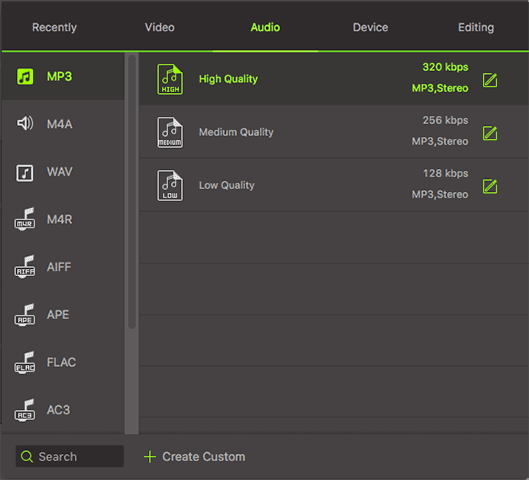
Step 3. Start the conversion
Here simply click on the "Convert" button and the process will commence soon after. The files will then be saved in a folder, where you can access them.

Optional: Online Tool to Convert FLV to WMA
If you want to convert FLV videos to WMA without installing a desktop software program, just try this free online FLV to WMA converter below:
Note: Because the online tool doesn't support "https", so if the content below was blank, please manually click the "Shield" icon on the right of your browser address bar to load the script. This action is secure without any harm to your data or computer.

Brian Fisher
staff Editor