by Brian Fisher • • Proven solutions
Is it possible to play FLV videos on iPad? Absolutely yes. However, you have to turn to a third-party program. That's because FLV is not on the list of iPad supported formats. Then you can read this page to learn how to convert FLV to iPad compatible formats with the best video converter program.
Easily Convert FLV Videos to iPad Format for Playback
Want to convert your FLV videos to iPad friendly formats and then enjoy them on your iPad Pro's big, beautiful, Multi-Touch LED screen? It's a hassle to get all the way to the end only to discover that your video file won't play on your iPad. I highly recommend UniConverter, which provides optimized preset for your new iPad so you don't need to worry about the settings for your iPad , iPad 2 or new iPad. In addition, it will preserve the video quality to help you to convert FLV to iPad Mac perfectly.
Get the Best FLV to iPad Video Converter:
- Fit Mobile devices: Convert any video to fit your Mobile devices like smartphones, Android, iPhone, etc.
- Easy Editing Process: Adjust aspect ratio, add watermark or subtitle, add metadata information etc. to suite your needs.
- Download & Access YouTube Videos: Use the URL or download movies directly from YouTube, edit & convert them effortlessly.
- DVD Toolkit: You can burn videos to DVD, convert DVD files or copy DVD file as a backup.
- Perfectly compatible with macOS 10.15 Catalina, 10.14 Mojave, 10.13 High Sierra, 10.12 Sierra, 10.11 El Capitan, 10.10 Yosemite, 10.9 Mavericks, 10.8 Mountain Lion and 10.7 Lion; as well as Windows 10/8/7/XP/Vista.
3 Simple Steps to Convert FLV to iPad Format on Mac
Step 1. Add files in FLV to iPad Converter for Mac
Drag files to the Converter for Mac or click the "Add Files" button to import FLV files. It supports batch conversion so that you can add several FLV files at one time for converting, to save your time.

Step 2. Select iPad preset from format list
To play FLV on iPad Mac, here you can choose "iPad" as output device from output list and the resulting movie will look quite nice on iPad big screen. The FLV to iPad converter has offered an optimized preset for iPad which would help you out of those complicated figures like resolution, frame rate of your output files.
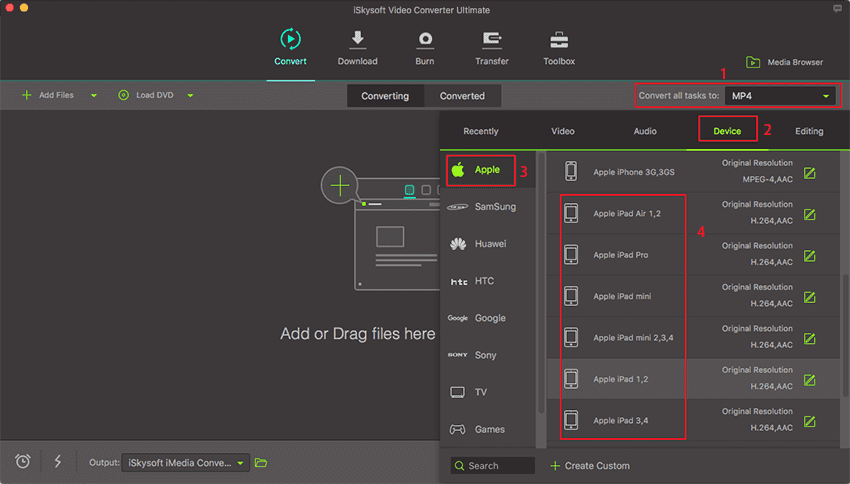
Step 3. Start to convert FLV to iPad Mac
Hit "Convert" to start the conversion on Mac (macOS High Sierra, Sierra and El Capitan included). Bingo! That's it! When the conversion is done you can upload the output videos to your iPad Pro, the new iPad or iPad 2 and enjoy it any time you like! This professional FLV to iPad Video Converter for Mac is specially designed for iPad, in order to assist iPad users to watch SD and HD videos on iPad as easily as possible.

Optional: Online Tool to Convert FLV to iPad
If you want to convert FLV videos to iPad supported format without installing a desktop software program, just try this free online FLV to iPad converter below:
Tips: iPad video parameter
Motion JPEG (M-JPEG): up to 35 Mbps, 1280 x 720 pixels, 30 fps, audio in ulaw, PCM stereo audio in .avi file format.
MPEG-4 video: up to 2.5 Mbps, 640 x 480 pixels, 30 fps, Simple Profile with AAC-LC audio up to 160 Kbps per channel, 48kHz, stereo audio in .mp4, .mov and .m4v file formats.
video: up to 720p, 30 fps, Main Profile level 3.1 with AAC-LC audio up to 160 Kbps, 48kHz, stereo audio in .mp4, .mov and .m4v file formats.

Brian Fisher
staff Editor