- Convert WMV videos to 150+ video or audio formats.
- Built-in video editor helps edit WMV video files.
- Transfer WMV files to iPhone, iPad, Android and other devices easily.
- Burn WMV videos to DVD with a few clicks.
- Convert online videos from 1,000 popular sites to WMV with ease.
- Powerful toolbox includes: Fix Metadata, GIF Maker, Screen Recorder, VR Converter, etc.
Best 5 Free WMV to FLV Converter
by Brian Fisher •
Can I Convert WMV to FLV for Free?
Yes, you can comfortably convert WMV to FLV free, and in an efficient manner. This will help you avoid software purchase costs as well as software maintenance costs. When you convert WMV to FLV using the free sites, you can play the files and videos in a variety of video players on both PCs and Mac Machines.
WMV to FLV Converter Free
#1. UniConverter for Mac/Windows
Getting the trial version of UniConverter will provide you with a free way to convert your WMV videos. With 90 times more speed, you get your converted videos fast and at their original quality. Besides, you are also allowed to edit your WMV videos, select your desired output format, and turn your WMV files to iMovie, Final Cut Pro and other Mac-supported formats.
In fact, UniConverter helps convert not only WMV and FLV but also other 150+ formats, including MP4, AVI, 3GP, DV, VOB, M4V, MKV, etc. Moreover, you can easily extract audio file from your WMV videos. If needed, you can burn WMV or FLV videos to DVD whenever you want. As an all-in-one video tool, UniConverter can also be used to download online videos and compress videos.

#2. Online-Convert.Com
The online convert media is an online, free and fast site that does not need software installation. The online video converter creates FLV videos of high quality. What you need to do is just to upload the file or type the URL of the video to start the free FLV conversion. It is very easy to convert WMV to FLV with this free converter and it can be used to convert more than 45 formats to flash video.

#3. WINAVI
This is another top best all in one converter for video files. WinAvi FLV converter is capable of converting WMV to FLV perfectly and completely. The steps involve clicking the 3rd button from the main menu and select "Any to FLV" on the "Convert" submenu, choose the WMV file that you like to convert in the pop-up window. Click 'Browse' to select the output directory. The WinAvi has another feature for advanced settings for the output file. The 'Ok' button is clicked to start the WMV to FLV conversion.

#4. AVS Video Converter
In addition to converting WMV videos to FLV, AVS video converter also converts other formats such as AVI, MPEG, VOB, DVD and Blu-ray among others. It has conversion presets for devices such as Apple, Android, Samsung and other devices. It allows for conversion of videos to FLV as well as sharing them on your website or other video sharing sites such as MySpace, Facebook and YouTube. It is supported on Windows operating software such as Vista, XP, 7 and 8. However, Mac OS or Linux does not support it.
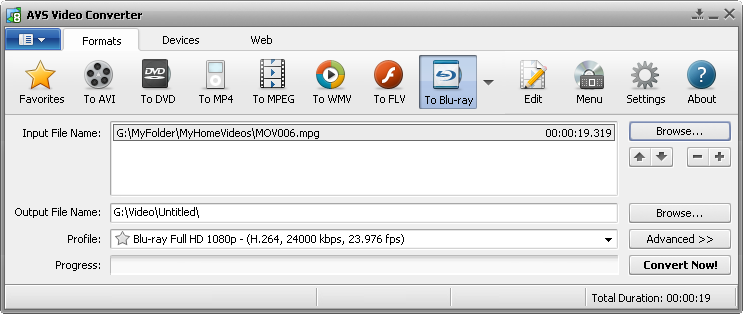
#5. WinX UniConverter Deluxe
You can also use a WinXDVD to convert WMV to FLV. The page also contains a step-by-step tutorial on how to convert the WMV video to FLV format.
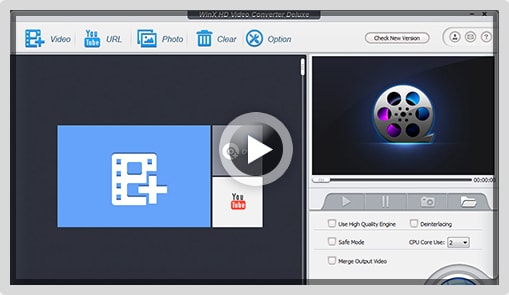
Why Choose UniConverter for Mac/Windows
UniConverter |
|
|---|---|
| Supported Formats | UniConverter for Mac supports to convert WMV to various standard video/audio and HD video formats, including MP3, AAC, M4A, AC3, WMA, WAV, etc. You can convert your WMV video to a variety of popular video formats for iPod, iPhone, PSP, PS3, Apple TV, Zune, MP3/MP4 players and so on. |
| Converting Speed | This software converts WMV videos in a 90X faster conversion speed. That's quite time-saving. You can get your converted video with no quality loss. |
| Ease to Use | Without acquiring any special skill, you can work this UniConverter for Mac to convert WMV videos within several clicks. |
| Additional Features | Sometimes you may need to edit your videos before converting to FLV, or you want to trim your WMV video before converting it. Then this program allows you to edit your video files at will. |

Brian Fisher
staff Editor