- Convert FLV to AVI format without losing quality.
- Support 150+ formats like MP4, MOV, MKV, AVI, MPEG, etc.
- Supports batch process.
- Download online video from YouTube or other 1000 sites.
- Toolbox includes: Fix Metadata, GIF Maker, Screen Recorder, Video Compressor, etc.
Best 5 Free FLV to AVI Converter
by Brian Fisher •
Can We Convert FLV to AVI for Free?
FLV is a very known file format that we across every day. Sometimes people don’t like to play the format and sometimes you media player just refuses to play it. In this kind of condition all you need to do is to find a free video converter. With the help of a vide converter you can easily convert the FLV file and play it easily. If you are looking to convert FLV to AVI format then any free video converter can do that for you. After converting the file you can easily play it on your media player. One thing you need to make sure while converting is that the AVI format should be compatible with your device as well.
Free FLV to AVI Converter
#1. UniConverter [Free Download]
UniConverter is an all-time famous video converter that supports a variety of formats and allows your converted videos to easily fit in your device. You can also extract the audio from the video for playing in your devices. The videos can even be trimmed and edited as well. The subtitles can be imported and the videos can be played.
Get the Best FLV to AVI Video Converter:
- Support to convert FLV to AVI without any quality loss.
- Aside from AVI, you can convert FLV to various standard/HD video formats, such as MP4, MPG, MPEG, WMV, (h.265), 4K, MTS, TS, M2TS, etc.
- It supports batch process at a super-fast speed.
- Download online videos from YouTube, Facebook, Vevo, and other 1000 sites.
- Edit your FLV or AVI video. You can crop, cut, rotate video, add subtitle, watermark, etc.
- Compress video, record video or screen, make GIF images, burn DVD, etc.
- ==> Why choose UniConverter
3 Easy Steps to Convert FLV to AVI with UniConverter
Step 1. Add FLV files
Install and open UniConverter. Now click Add Files to import the FLV files to the converter.
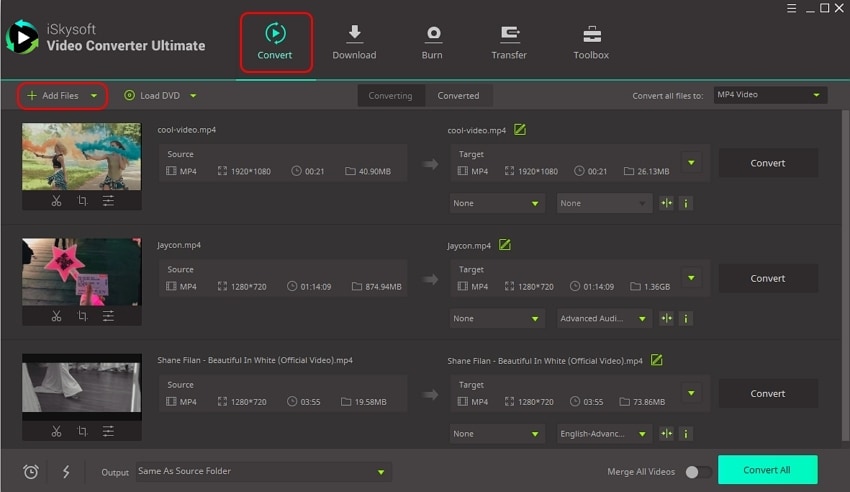
Step 2. Choose AVI as output format
Here select AVI from the Video tab. Then choose a resolution for the AVI video. You can choose Same as the source to keep the original quality.
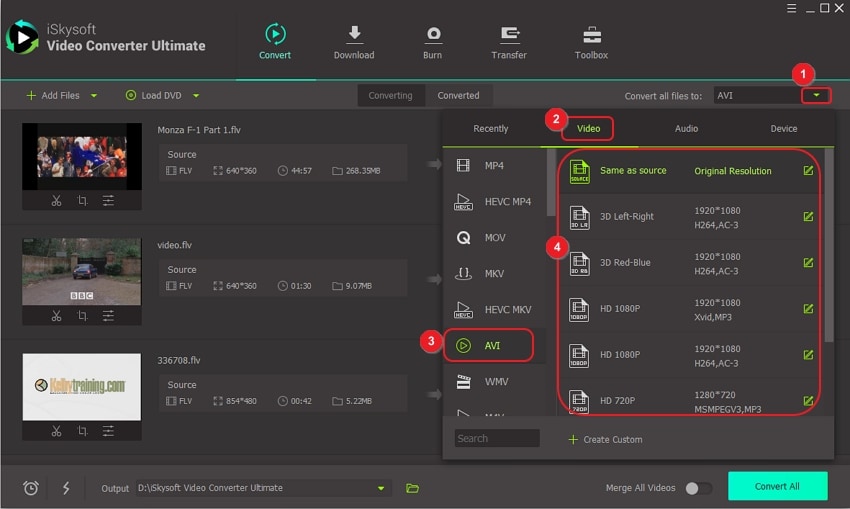
Step 3. Convert FLV to AVI
Check the output folder at the lower-left corner. Then click on the Convert All button to start convert FLV files to AVI quickly.
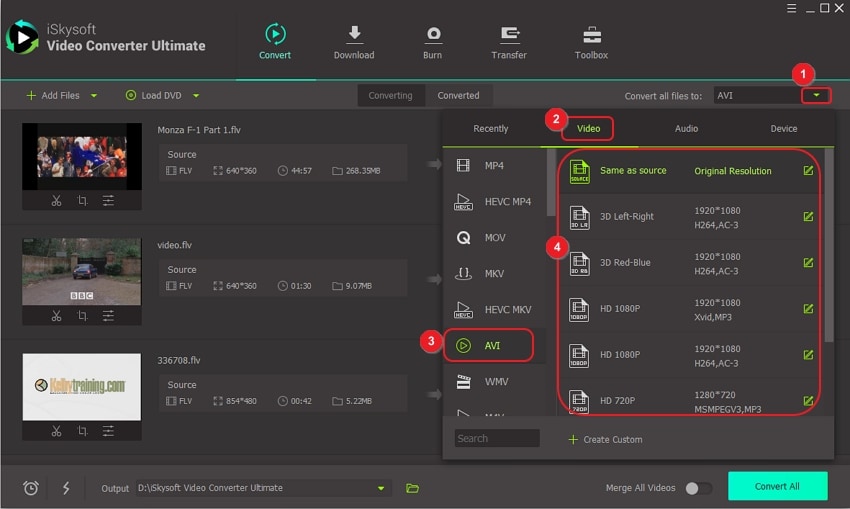
#2. Movavi Video Converter
Creating slideshows, movies and converting, editing, ripping and burning videos has become easy with Movavi video converter. You can use the various tools and convert and edit the video however you want. Converting videos has never been easier. You will find tons of different tools that will be helpful in converting and editing the video as well.
Pros:
Structured layout and takes less time to convert.
Cons:
Editing can only be done in a project in one sequence.
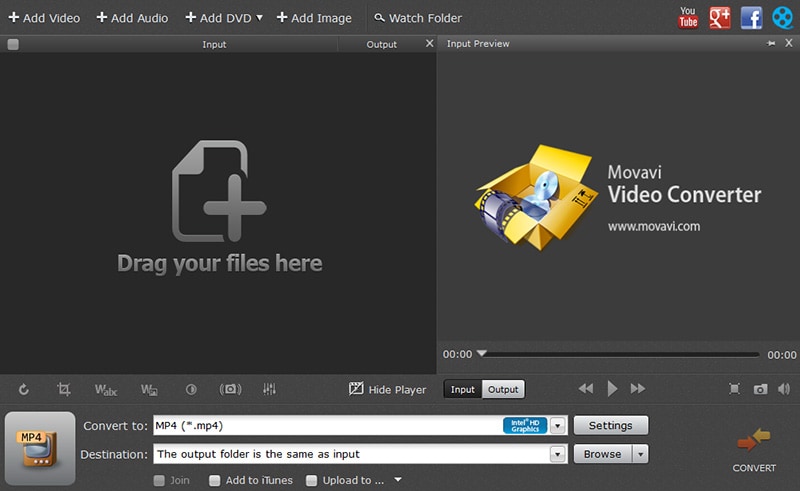
#3. Free AVI Video Converter
It is able to convert any AVI file into any format you like. You can even convert any other format into the AVI format. It is attractive and converts videos fast. Whenever you use it the functions will give you premium performance. Easily convert, rip, burn and edit your videos without any hassle.
Pros:
Quickly converts videos and supports different formats.
Cons:
Low quality of resulted video.
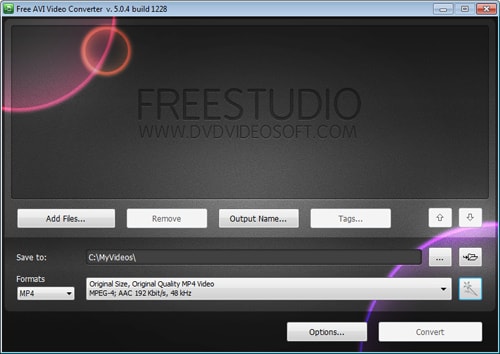
#4. FLV Converter
Converting your FLV into the required AVI formats has become easier with the Free FLV to AVI Converter. You can easily convert your files for free with this video converter. It is completely free to use and requires no registration or hidden charges. You can also save an online video and convert it into the desired format.
Pros:
It supports all unusual formats and results in high quality videos.

#5. Any Video Converter Freeware
Freely converts all sorts of videos in the required formats. It has been designed with zero limitations and is absolutely free of cost. You can easily convert videos for free with a wide range of tools that will help you in converting as well as editing the videos effortlessly.
Pros:
Works well for converting a file into any format you like.
Cons:
May invite malware while downloading.
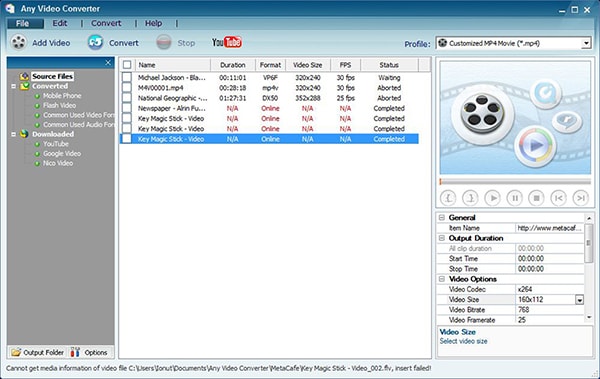
Why Choose UniConverter for Mac/Windows
| Supported Formats | iSkysoft Video Converter is able to convert FLV to AVI, MP4, MOV, MKV, M2TS, TS, VOB and more video formats.In addition, it supports to convert FLV to audio formats, like MP3, AIFF and WAV, and so on. |
| Converting Speed | This software converts videos in a 90X faster conversion speed. Meanwhile, you won't suffer from any quality loss during the converting process. |
| Ease of Use | The interface settings is easy and flexible. You can convert your FLV video to AVI file with several simple clicks. |
| Additional Features | If necessary, you can edit your FLV videos before converting to AVI. |

Brian Fisher
staff Editor