by Brian Fisher • • Proven solutions
The FLV video format is widely used in online video sites such as YouTube and MySpace for streaming or sharing. However, various video players on devices do not support the format, raising the need to convert the videos to other formats.
- Part 1: Import FLV to Windows Movie Maker after Converting to Compatible Format
- Part 2: How to Convert Windows Movie Maker Video to FLV
Part 1: Import FLV to Windows Movie Maker after Converting to Compatible Format
UniConverter is an ultimate tool to convert digital videos to any format as well as burn videos, music and movies on Windows 10/8/7/XP/Vista. It has a brilliant and fast interface thus one of the best tools for various video conversions. Besides, the converter can do the job with only 3 clicks without losing quality.
Get the Best FLV to Windows Movie Maker Video Converter:
- DVD Toolkit; you can burn DVD disc, copy and play the movies on any DVD player after converting them.
- Conversion speed; this tool enables you to convert video files thirty times faster than other converter tools. It also retains 100% quality of video, audio and images.
- Supported formats; UniConverter supports formats such as Mpeg, 3gp, MP4, FLV, WMV, DivX, AVCHD, VOB among others.
- The tool can cut the video into multiple pieces, add sub-titles, effects as well as adjusting the video aspect ratio.
- It can also enable you to convert from two dimensions to three dimensions.
Step-by-Step Guide to Convert FLV to WMV and Import into Windows Movie Maker
Step 1. Import the videos
To import videos that you want converted to WMV, Click "Add Files" on the UniConverter and a list of the files imported will appear in the window.

Step 2. Select output
Choose your suitable output format as WMV. The converter has more than 150 output formats.
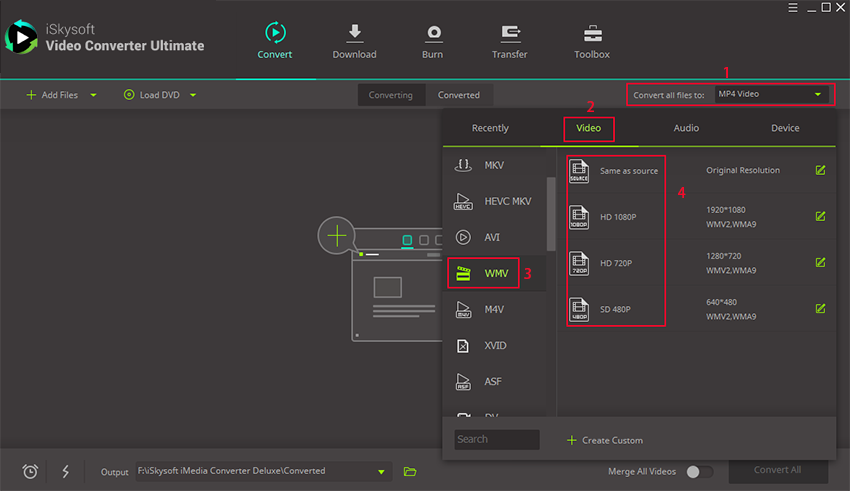
Step 3. Convert
Click "Convert" button to start converting from FLV to WMV. When it is complete, import the converted files to Windows Movie Maker and edit as you want.
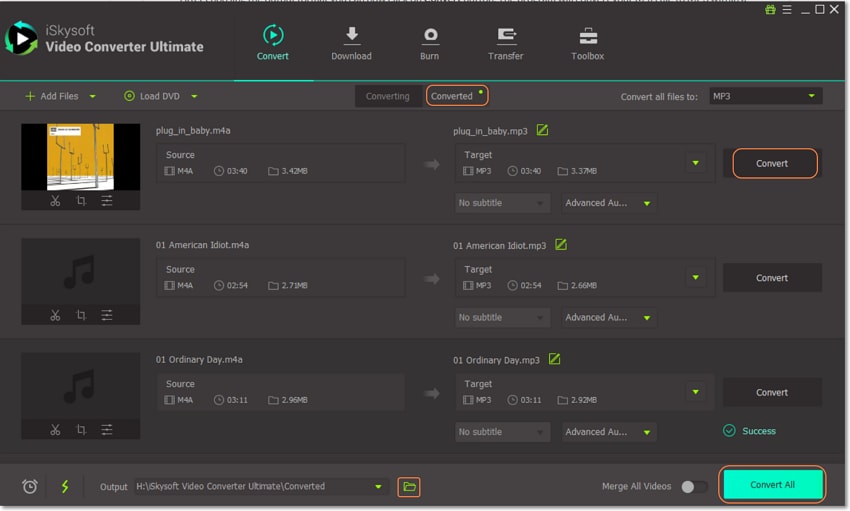
Part 2: How to Convert Windows Movie Maker Video to FLV
Want to convert Windows Movie Maker to FLV format? Now you are welcome to try UniConverter and there are only simple steps to follow. Launch the Windows Movie maker from the start menu,and then go to File, Open Project. Get your video file in the dialog box and Click "Open". Preview the video to confirm. Select "Save Movie" to select the output format. Select for Computer, and the FLV file will be created on your PC depending on the Save as type option.
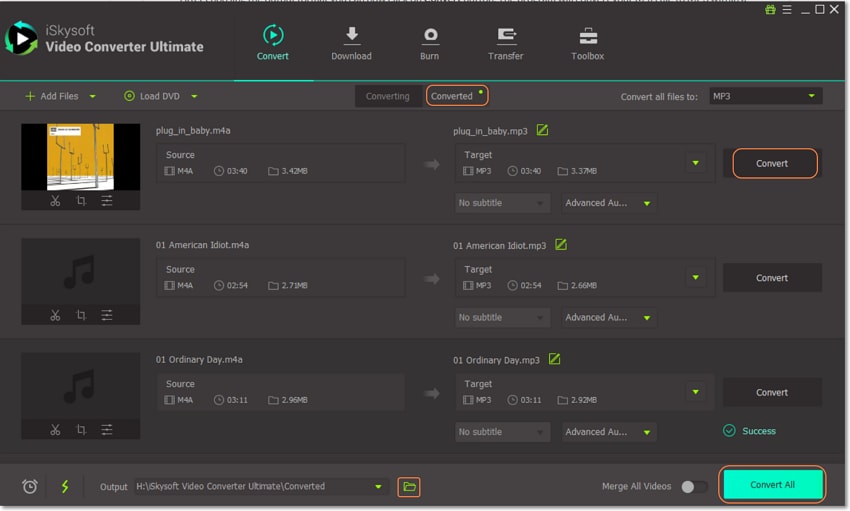

Brian Fisher
staff Editor