by Brian Fisher • • Proven solutions
Is It Possible to Convert FLV to AVI Online?
Converting your videos is easy when you have got the right tools. It is not necessary to buy software to convert videos nor is it necessary to download software to convert videos. Yes, that is absolutely right. You can even convert videos online. Converting FLV to AVI is not a big deal when you have got these online video converting software programs by your side. They are simple to use and do not require much effort from your side. Just upload the video, choose the format, set the rotation angle, size (optional) and convert the video. The results you will confront will be worth the online experience.
- Part 1: List Top 5 Online FLV to AVI Converter
- Part 2. Recommend the Most Effective Desktop Software to Convert FLV to AVI
Part 1. FLV to AVI Converter Online
#1. Files-Conversion.com
Files-Conversion.com is one of the popularly used video converter sites that can help you easily convert videos online within a matter of time. You don’t have to download the software nor have to buy it. By filling in some requirements you can quickly convert your FLV video into the AVI format. Use it once and you will surely come back again.
Pros:
Supports all standard formats and converts in high quality.
Cons:
The speed conversion might not be very fast.
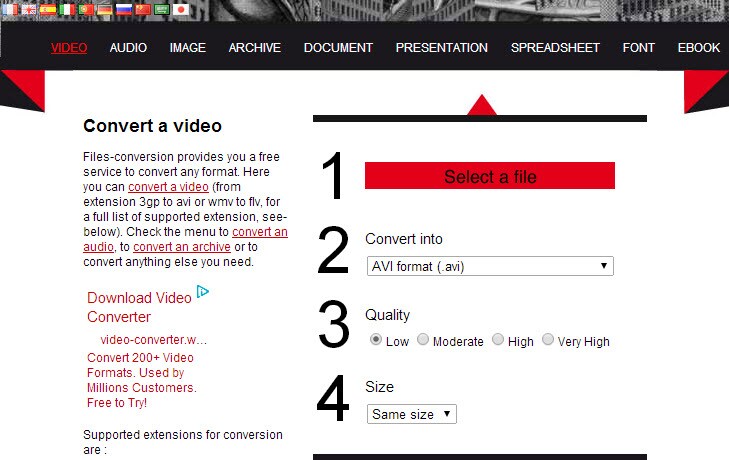
#2. Online-Convert
This video converter helps you convert any file format into AVI. You can do the job easily just by uploading the video you want to convert in the AVI format. Just fill in the requirements of the online converter and have your video converted. Online Convert has made it simple and effortless for you to convert your FLV videos into the AVI format.
Pros:
Download video from external sites. Support wide range of formats.
Cons:
Large files might slow down the converting process.

#3. Zamzar
Zamzar is popular online video converter program that helps the users convert their videos for free. You can convert you FLV file into the AVI format pretty easily. Apart from this there are plenty of other formats as well that are supported by the program. Within a matter of four steps your FLV video will be converted into the AVI format on this online software.
Pros:
Fast conversion and variety of tools.
Cons:
Slightly low quality of the converted video.

#4. FreeEncoding.com
Using a free online video converter is easy than using it by downloading or buying it. Converting your FLV file into the AVI format on an online video converter is now the easiest thing to do. You can easily convert the file and can even save it on your Dropbox account.
Pros:
Fast online conversion and variety of supported formats.
Cons:
It takes long for it to convert files of large sizes.
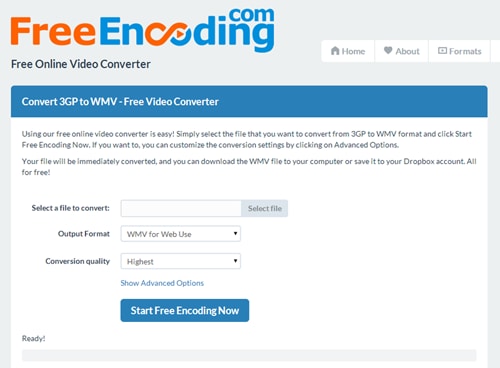
#5. Convert.Files
Convert.Files is one of the easiest video converter that can be managed by any person. Converting files is just easy. You just have to click on the browse button and upload your file, select your format and click on the convert button. Your video will be converted in no time.
Pros:
Works well and converts in quality.
Cons:
Large files take slow to convert.

Part 2. Most Effective Desktop Software to Convert FLV to AVI
Looking for a video converter for your desktop? You wait is over as UniConverter is one of the best choices. If you want to convert any FLV file into the AVI format then this software is what you need. You will come across plenty of tools in the software that will make your conversion process easier and simpler. iSkysoft is a totally complete software which has sgot everything for you. You will also come across the batch conversion feature of the software which means now you won’t have to convert videos one by one. It quickly finishes up converting FLV into AVI.
Get the Best FLV to AVI Video Converter:
- Versatile video converter – this is a tool that can convert over 150 formats of audio and video. Some of them are very high definition and this is why this tool is so powerful.
- Speedy video conversion – this is a tool that will convert your videos at speeds of up to 90X. This means that your videos will be complete in a much shorter time, when compared to other converters.
- Highest quality conversion - UniConverter is the best because it preserves 100% video quality. This is a feat that has not been achieved before.
- Edit your videos – now you can edit your videos without having to worry about getting an external; editor; simply load your video, do the editing that you would like and then convert the video.
- Save to DVD – now write your finished project on a DVD.
- Compatible with Windows 10/8/7/XP/Vista, macOS 10.13 High Sierra, 10.12 Sierra, 10.11 El Capitan, 10.10 Yosemite, 10.9 Mavericks, 10.8 Mountain Lion and 10.7 Lion.
Step by Step Guide to Convert FLV to AVI with iSkysoft
Step 1. Upload the FLV File
After you have download the software, you can begin by uploading the FLV file you want to convert. To achieve this, you can go to the main interface and click "Add Files". Alternatively, please import FLV files with drag and drop method.

Step 2. Choose Format
After uploading or extracting the media file you can then choose the output format (AVI) which you want.
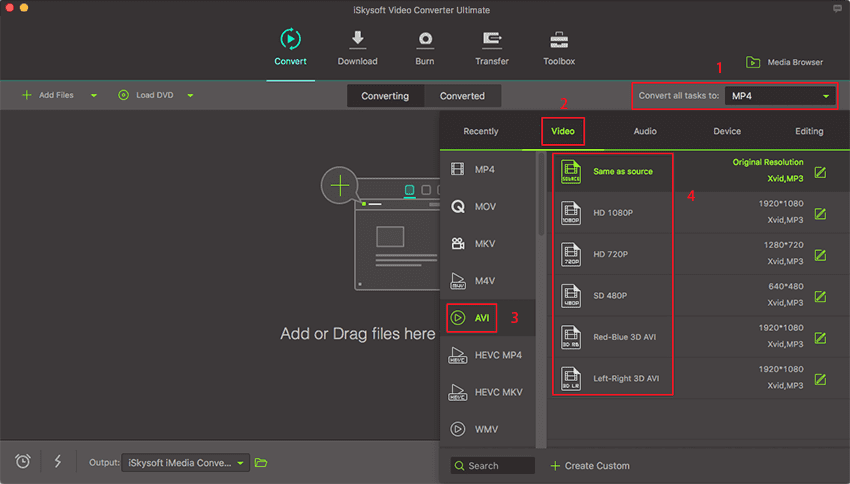
Step 3. Check on "Convert"
When everything is set then click on the "Convert" button to complete the process.


Brian Fisher
staff Editor