by Brian Fisher • • Proven solutions
You might have a very important MGP video in your computer that has to be presented to your office staff or you want to upload it on your website in order to attract more people and viewers. If that is the case, then you need convert MPG to FLV format first for few reasons.
How to Convert MPG/MPEG to FLV on Mac/PC
The best way to convert MPEG/MPG to FLV is by using UniConverter that comes with a free trial version. With its 90 times faster conversion, you get your videos with no time. The best part is that the videos do not lose quality after conversion. The software can also be used to convert other video formats such as MP4, 3GP, VOB, AVI, WMV, MKV to FLV. To save time on conversion, you can upload many videos at once instead of converting one by one. It also allows for editing of the videos before you convert them.
Get the Best MPG to FLV Converter:
- 3 simple steps to convert MPG to FLV with 90x faster speed than others.
- Support more than 150 input or output formats, including MPG, FLV, MP4, AVI, M4V, WMV, VOB, etc.
- Optimized presets for portable devices, such as iPhone, iPad, iPod, Android phones, Xbox, Kindle Fire, PSP, etc.
- Convert online videos from YouTube, Vimeo, Vevo, Metacafe, Dailymotion and more 3,000+ sites.
- Burn videos to DVD or edit MPG/MPEG videos before converting to FLV.
Easy Steps to Convert MPG/MPEG to FLV with UniConverter
Step 1. Load MPEG/MPG files to the FLV Converter
You can load the files using two options. The first one is by going to "Add Files" on the main interface, from where you should locate the MPEG/MPG files that you want to convert. You can select more than one file because the software allows for batch conversion. The next option is to drag the files and drop them to the converter.

Step 2. Select the output format as FLV
The converter contains a list of output formats. Select FLV video format, it is at this point that you can edit your files to the desired output before the conversion.
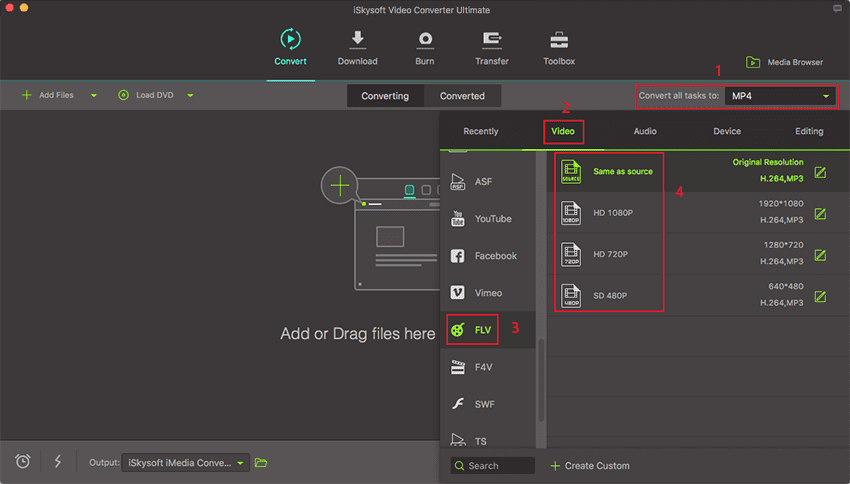
Step 3. Convert MPEG/MPG to FLV
To convert your MPEG/MPG files c to FLV, click the "Convert" button on the software. Due to the speed of the converter, you will get your files in no time. The videos will be saved in a folder for your access.
Moreover, you can also merge all videos into one giant video as an output by changing the “Merge All Videos” option to ON. There is an Output folder mentioned at the bottom of the software; your converted files will be saved in that folder. You can also change the location of that output folder.

Optional: Free Online MPEG/MPG to FLV Converter
If you want to convert MPG videos to FLV without installing a desktop software program, just try this free online MPEG/MPG to FLV converter below:

Brian Fisher
chief Editor