- Convert VOB files to WMV format speedily.
- Convert VOB files to the other popular video format including MP4, MOV and AVI, etc.
- Convert online videos to WMV format for editing.
- Transfer VOB files to iPhone and Android devices for playback anywhere.
- Built-in video editor and video compressor.
Best 5 VOB to WMV Converter
by Brian Fisher •
VOB is among the popular file formats compatible with DVD player while WMV could be used with any media player on your Windows PC. VOB file consists of video, audio, subtitle and menu contents in its stream form. It is a content format which is used for DVD-Video media. But VOB has certain limitations and specifications during private streams as you could not copy or edit it. For this purpose you just need to a VOB to WMV converter.
1. UniConverter(Recommended)
UniConverter is an effective tool in converting VOB to WMV file format. You could download the software within seconds and make use of its attractive features to convert any file format. It's an all-in-one converting tool for Mac/Windows.
Get the Best VOB to WMV Converter:
- 90X fast and speedy conversion from VOB to WMV.
- It allows you to convert VOB files to 150+ different video or audio formats.
- Supports to download online videos from more than 1,000 video sharing websites, such as YouTube, Vevo, Vimeo, Hulu, Dailymotion, Facebook, etc.
- Rotate, crop, trim or add effects to your VOB videos before converting to WMV.
- Optimized presets for various devices, including iPhone X/8/8 Plus/7 Plus/7/6s Plus/6s/6/6 Plus/5s/5c/5, iPad Pro/air/mini, iPod touch, Android phones, Kindle Fire, PS4, PSP, Xbox, and son on.
- If necessary, you can burn your WMV videos to DVD as well.
- Perfectly compatible with Windows 10/8/7/XP/Vista, macOS 10.13 High Sierra, 10.12 Sierra, 10.11 El Capitan, 10.10 Yosemite, 10.9 Mavericks, 10.8, and 10.7.
Video Tutorial on How to Convert VOB to WMV on Mac
Step-by-step Guide to Convert VOB to WMV Format with iSkysoft
Step 1. Import VOB files to this best VOB to WMV converter
You can install UniConverter within few seconds. After installing the program double click the icon to start the UniConverter for Mac/Windows. You will see 3 tabs on top of the program: Convert, Burn and Download. Choose the "Convert" tab to convert the VOB file to WMV file format. Just click on "Add Files" option to upload your VOB files on your computer. Alternatively, you could use the "drag-and-drop" feature in the application and upload the VOB files as per your requirement.

Step 2. Choose the output format as WMV
Now select the output format from various formats for audio, video or device category. Just select "WMV" as output format from "Video" and also choose the location for saving the file after conversion.
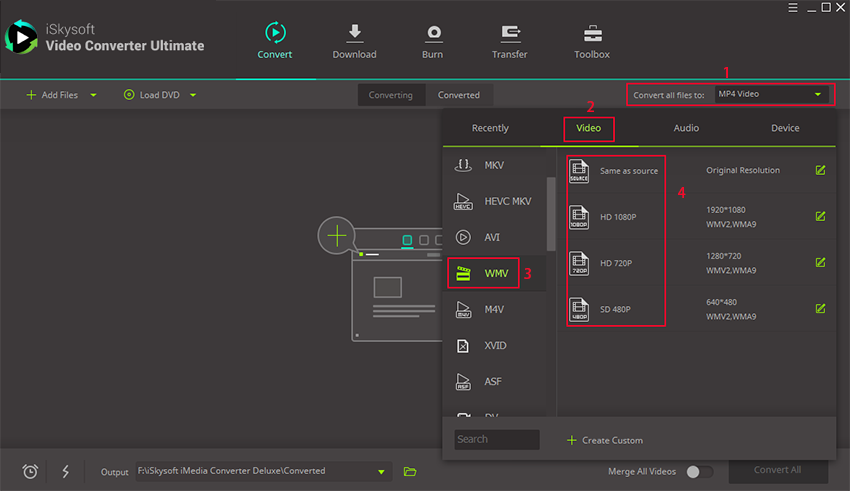
Step 3. Start converting VOB file to WMV
The conversion of VOB files to WMV video format will start by clicking the "Convert" button. And if you want to get more details on how to convert VOB to WMV on Mac/Windows PC, please check this article.
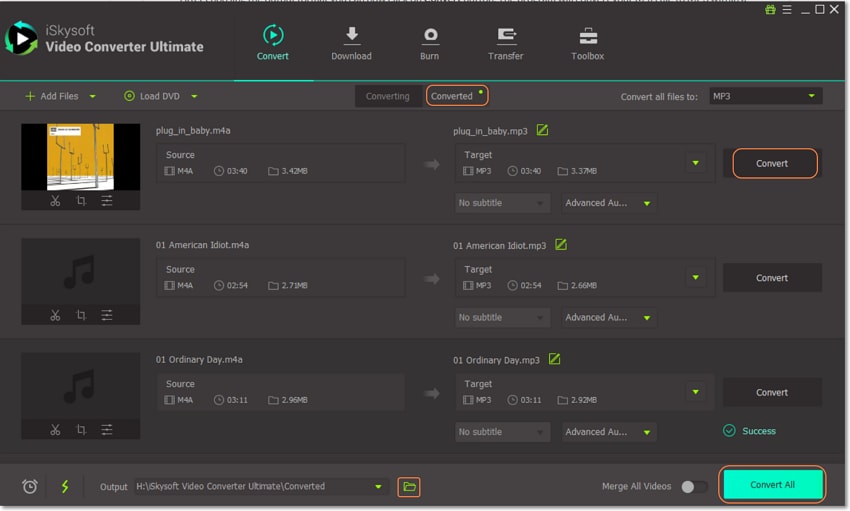
2. Freemake Video Converter
Freemake Video Converter works flawlessly and allows you to convert VOB videos or other file formats to any media player or mobile devices easily. It also supports HD file formats. It can burn files to DVD and Blu-ray with zero quality loss.
Pros:
It can convert the VOB videos with subtitles.
It supports more than 100 file formats.
Cons:
You cannot create temporary folders to save you’re the conversions of file format.
Streaming of audio files reduces its quality.

3. Leawo Video Converter
Leawo Video Converter is a popular tool which allows you to convert your video/audios by downloading videos from web sharing networks like Dailymotion, Vimeo, Facebook, YouTube, and other video sharing websites. With this software you can whilst converting them to any supported format.
Pros:
Burns VOB videos to a DVD.
It is compatible with both mac and Windows.
It supports upto 180 file formats.
Cons:
For recording videos from YouTube you need to install plugins and complicated to use.
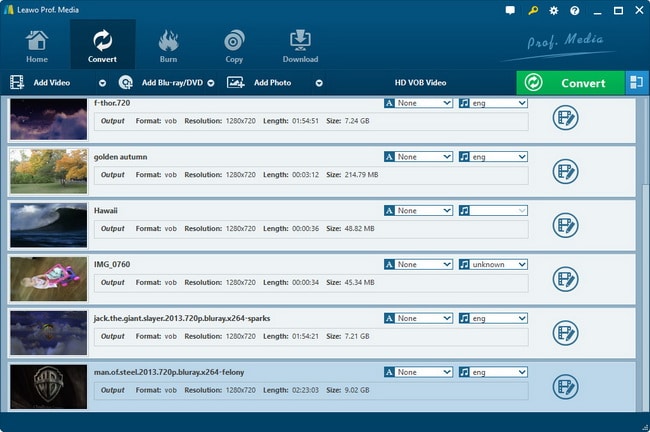
4. ImToo video Converter
ImToo Video Converter is an effective tool which enables you to convert VOB file to WMV format. It is an ideal software personalization and streaming VOB/WMV videos files on your computer.
Pros:
Supports all files formats.
In-built DVD burner.
Cons:
It limits batch file conversions in trial version.
It is not compatible with HTC devices.
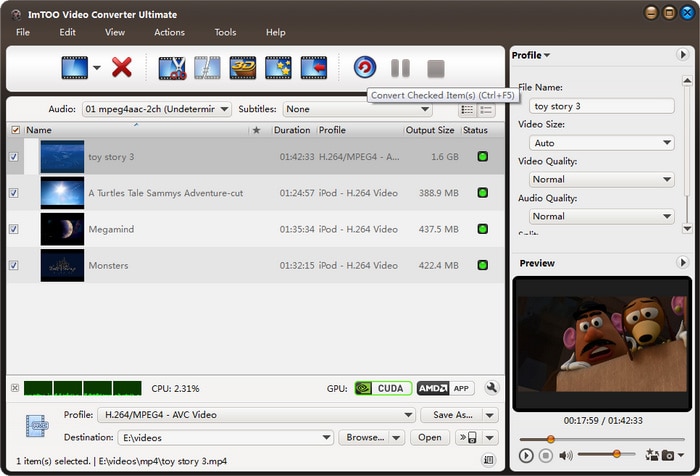
5. FFmpeg
FFmpeg is an ideal converting tool which enables you to convert your VOB video/audio files to WMV format. It recognizes arbitrary numbers of VOB input files and then writes the arbitrary number of WMV output files that it has detected with this software.
Pros:
Enables multiple conversions of files.
You can convert your VOB files to your smartphone, website, TV and media players.
Cons:
Its interface is not user-friendly.
Time consuming.
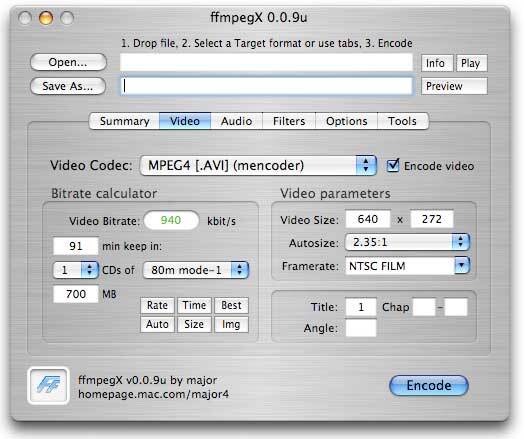

Brian Fisher
staff Editor