by Brian Fisher • • Proven solutions
AVI stands for Audio video interleave. Files found in this format have .VI extension. It combines audio and video in a single file format allowing simultaneous playback. This format runs on different platforms like windows, Mac and UNIX. WMV is a type video which contains audio developed by windows. It is possible to convert AVI file to WMV file online or using a software. In this article you will have learned how to convert articles using iskysoft iMedia Conveter Deluxe and have knowledge of online AVI to WMV conveter.
Part 1: Recommend the Best Desktop AVI to WMV Converter
UniConverter makes is the ultimate tool used to convert AVI files to WMV on Mac or Windows PC. In addition to converting AVI to WMV with simple steps, it also edits videos, downloads online videos and burn dvds as you want.
Best Video Converter - UniConverter
- Support wide array of input and output video formats like MOV, AVI, FLV, VOB, MKV, ASF, MP4, WMV and HD video files.
- It also supports audio file like M4A, AC3, AAC, WMA, WAV and MP3.
- Its inbuilt browser allows browsing and adding of local and downloaded files.
- You can adjust the output presets like changing the resolution, bit rate and frame rate.
- It's pretty easy to trim, rotate, adjust brightness, adjust aspect ratio as well as add special effects to your videos.
- DVD toolkit enables you to burn videos to DVD or copy DVD files.
Step-by-step Guide to Convert AVI to WMV on Windows with iSkysoft
Step 1. Import the video file
Open the program by double clicking on it, once you have installed. You can then click on Convert and browse files. Thereafter, drag and drop the videos to the program window. A list of imported files will be displayed on the primary window.

Step 2. Select your output format
There are 150 output formats that are supported by this program. Choose your desired output format by going to the right category. Click on "Video Format" and select "WMV" format.
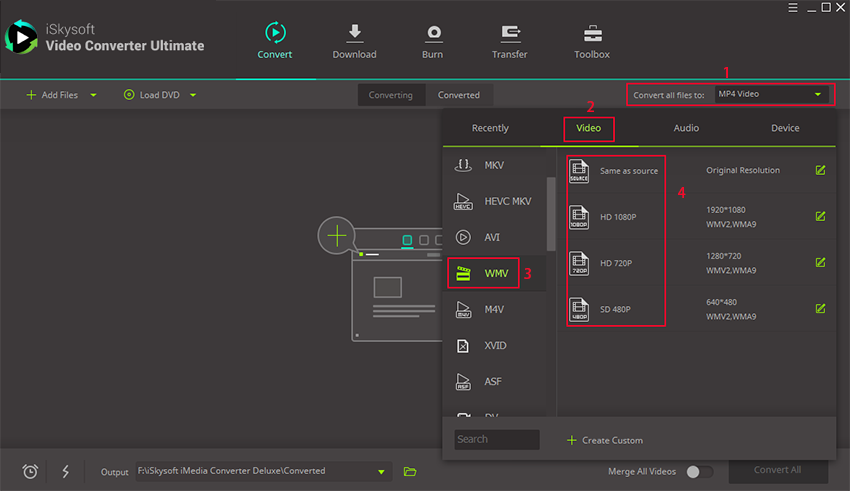
Step 3. Begin conversion
When everything is ready click on "Convert" button to start the conversion. The program will complete the task soon and when completed you will receive a prompt message. Open the files and start playing them on your computer.
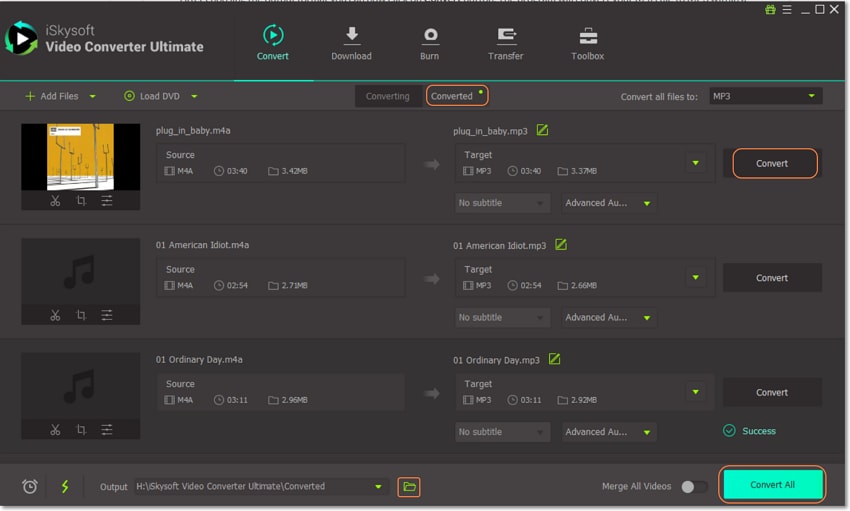
Part 2: Top 5 Online AVI to WMV Converter
#1.Zamzar online video converter
Zamzar is an online video converter that enables people to play videos with ease without any format limitations. It does not only convert files, but also allows downloading, sending and managing of files. There are a few steps in file conversion. After choosing your file and giving your email address, you can convert your file to the format you want.
Pros:
The conversion take utmost ten minutes.
It supports more than many file formats.
Cons:
It allows you convert files of low sizes.
It has no bulk simultaneous conversion.

#2. Apowersoft video converter
It is great online converter that is available for windows and mac os. It help convert videos and audios to various formats like MP4, AVI, MOV, MKV NAD many others. All you need to do is upload files, the select an output format and then convert them.
Pros:
It is a quick and free way to convert and customize media files.
It outputs high quality videos.
Cons:
The site comes with many ads.
It can only convert or send the file within 100MB.
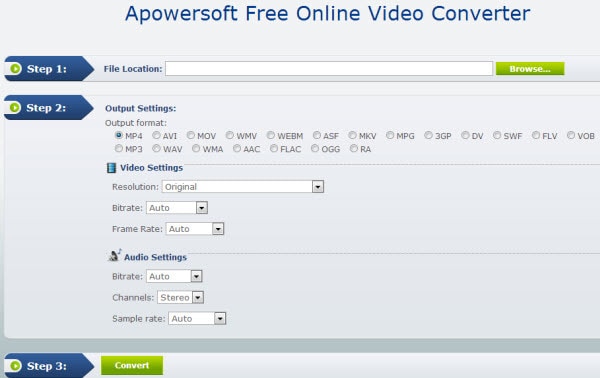
#3. Bender converter
Bender converter supports converting especially audio files, flash videos in ipads and apples products. It requires conversiom of files less than 100 megabytes.
Pros:
It is easy to use.
The service is fast and does not require registration.
Cons:
It converts files with a small size capacity.

#4. Convertfiles video converter
Convertfiles video converter offers you a simple video converter that can be able to convert different kinds of videos. It can convert larger sizes of videos more than 250 megabytes.
Pros:
It is a worthy video converter for many people and functions.
It converts files with a large size capacity.
Cons:
It is slow in converting files.

#5. Cellsea converter
The maximum size of file to be converted is 25 megabytes. It can convert to FLV, AVI, MOV, MP4,WMV,RM,3GP and DIVX. It not just a video converter but also a video editor.
Pros:
It supports a number of file formats.
Cons:
The size of the files to be converted is small.
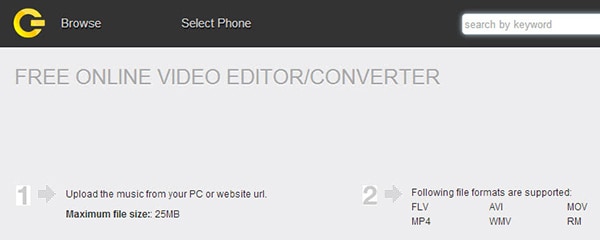
Try this Free Online AVI to WMV Converter Now
If you want to convert AVI videos to WMV without installing a desktop software program, you can also try online video converter to convert your AVI files to WMV:

Brian Fisher
chief Editor