WAV to WMV: Best Way to Convert WAV to WMV on Mac/Windows
by Brian Fisher Proven solutions
Different scenarios might demand that you convert WAV to WMV. For instance, WAV files only come in audio form, whereas WMV can have both audio, image, text, and video files all encoded together. This way, you can make music lyrics, create slideshow clips, or even add images and subtitles to a song. However, converting audio to videos directly on your PC/Mac is not possible. You’ll need an efficient tool to carry out the WAV to WMV conversion process. Luckily, I’ve assembled some four top-class options for you. Read on!
Part 1. Best Way to Convert WAV to WMV on Mac/Windows
UniConverter (Originally UniConverter) is the best WAV to WMV desktop app. That’s because this tool can convert your WAV audios to a WMV clip or the other standard video formats like FLV and MP4 losslessly. Not only that, this video maker allows you to edit the eventual WMV video by adding watermarks, images, effects, cutting, compressing, etc. After that, iSkysoft Video Maker will transfer or burn the video clip to Android, iPhone, iPad, Blu-ray disc, DVD, etc.

UniConverter – Best Video Maker
- Facilitates WAV to WMV conversion without any loss of quality and with 90x faster speed.
- Convert WAV to other 150+ formats like AVI, VOB, FLV, MP4, etc.
- Built-in editor for cropping, trimming, cutting, compressing, adding watermarks, adding subtitles, etc.
- Inbuilt media player for opening all audio and video file formats.
Steps to convert WAV to WMV easily with iSkysoft Video Maker
After downloading and installing iSkysoft Video Maker, follow these straightforward steps:
Add your WAV files
Launch the app and then click the + Add Files button to find your locally saved WAV files and import them. Alternatively, open your file browser and drag-and-drop the WAV files to UniConverter from there. Go ahead and add several audios because this video maker app supports batch conversion.
Choose a target format
Next, go to the upper-right side of the home window and open the Convert all files to drop-down menu. Now click Video > WMV and then set a resolution. You’re now one step away from converting WAV files to WMV videos.
Convert WAV to WMV easily
Preview your settings and then go to the Output part below the window to set an output folder. Lastly, hit the Convert All button. iSkysoft will quickly start making your WMV video clips. That was easy, right?
Part 2. Online & Free WAV to WMV Converter Tools
Fortunately, there are also other free convert WAV to WMV programs. The best thing about these freeware apps is that they don’t require additional plugins or downloads to run them. All you need is a browser and reliable internet connectivity.
Online UniConverter is undoubtedly one of the most robust and efficient online WAV to WMV converter sites you can find. It’s fast and offers lots of output and input formats including MP3, MP4, 3GP, MKV, etc. It also facilitates video, audio, and image compression to save memory space without losing quality. And yes, Online UniConverter’s interface is straightforward and ad-free. Sadly, this site allows conversion of 100MB per day only and doesn’t offer any editing services.
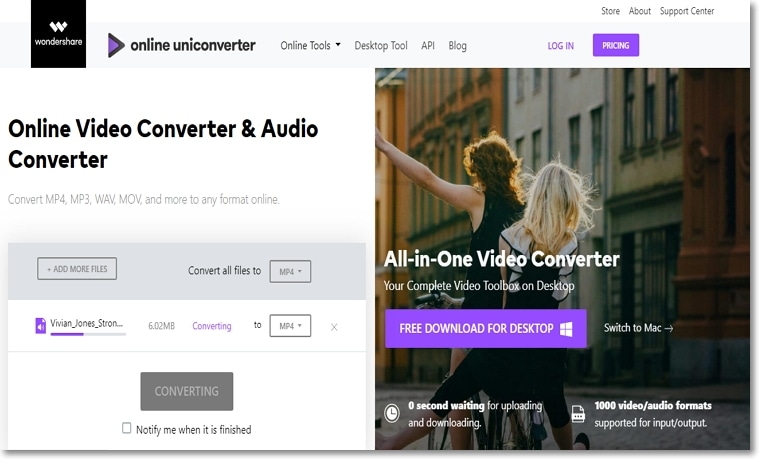
Here’s how to convert WAV to WMV with it:
Step 1: Open https://www.media.io/ and then drag-and-drop the WAV files to the interface.
Step 2: Click “Convert all files to” > “Video” > “WMV”.
Step 3: Tap “CONVERT”.
Pros and Cons:
+
- Lots of input/output formats
+
- Ad-free user interface
-
- Max. upload is 100MB
-
- No video editing features
Convertio facilitates the conversion of 330+ formats, WAV to WMV included. Its ad-free window is fast and easy to use compared to most online converters. Convertio can convert URL links from YouTube, Dropbox, Vevo, and many more. You’ll also get a custom settings service for adjusting quality, bit rate, sample rate etc. However, Convertio has a small upload memory size of 100MB, similar to the first option.
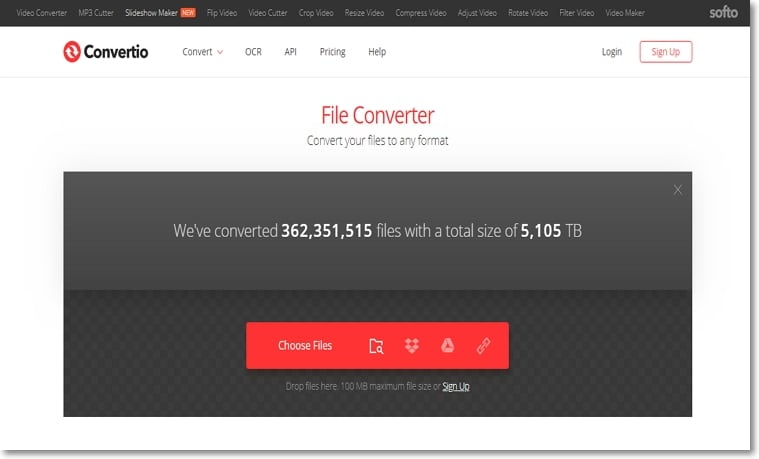
Here’s how to convert WAV to WMV with it:
Step 1: Visit https://convertio.co/ and then tap “Choose Files” to add your WAV audios.
Step 2: Tap “Convert all to” > “Video” > “WMV”.
Step 3: Click the “Convert” button.
Pros and Cons:
+
- Well-organized interface
+
- Fast conversion speed
-
- A limited upload size
-
- Requires a reliable internet connection
If not for the pesky ads, Online Converter would be the perfect WAV to WMV conversion program. Here, video lovers can convert WAV to MP4, 3GP, MOV, WMV, M4V, FLV, and AVI. Although this list isn’t as extensive as the one our desktop app, most media players accept these formats. You can also convert images, ebooks, documents, and units such as weight, speed, currency, volume, time zone, etc. However, it offers 200MB upload size only. Also, if you’re in a hurry to convert, you should stick to the other three options.
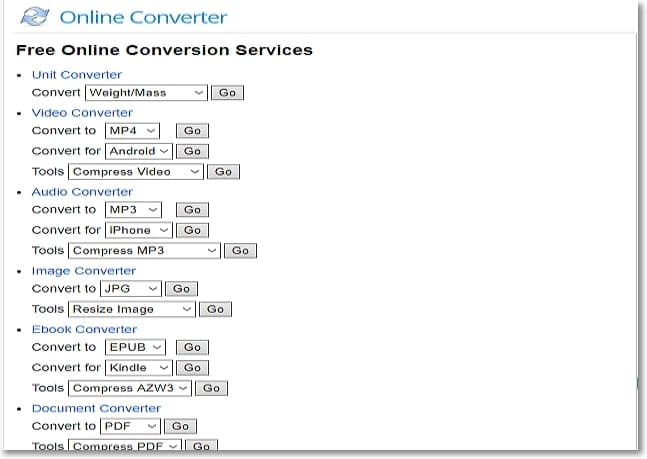
Here’s how to convert WAV to WMV with it:
Step 1: Open https://www.onlineconverter.com/ and hit “Video Converter” > “Convert to” > “WMV”.
Step 2: Click “Choose file” and import the WAV audio until you reach the 200MB limit.
Step 3: Check the “Options” box to cut your file unto two if need be. Lastly, tap “Convert”.
Pros and Cons:
+
- Super-fast conversion speed
+
- Offers plenty of format conversion
-
- Lad-laden converter
-
- Small upload size
Did this tutorial article solve your WAV to WMV conversion problem? Well, most of the programs listed here are sure to do that if you follow these procedures. However, UniConverter should be your first choice because it offers more features and offline WAV to WMV conversion. Thank me later!
WMV
- 1. Convert WMV to Other Format
-
- 1.1 Convert WMV to MP4
- 1.2 Convert WMV to MP4 Mac
- 1.3 Convert WMV to MP4 Online
- 1.4 Convert WMV to MOV
- 1.5 WMV to MOV Converter Online
- 1.6 Import WMV to Final Cut Pro
- 1.7 Convert WMV to MP3
- 1.8 Convert WMV to AVI
- 1.9 Convert WMV to GIF
- 1.10 WMV to MKV Converter Online
- 1.11 WMV to WMA Converter
- 1.12 Convert WMV to Apple
- 2. Convert Other Format to WMV
- 3. WMV Tools & Tips

Brian Fisher
chief Editor