- Convert MOV videos to 150+ video or audio formats.
- Built-in video editor enables you to edit MOV video files.
- Transfer MOV files to iPhone, iPad, Android and other devices easily.
- Burn MOV videos to DVD if necessary.
- Convert online videos from 1,000 popular sites to MOV with ease.
- Powerful toolbox includes: Fix Metadata, GIF Maker, Screen Recorder, VR Converter, etc.
MOV to WMV - Best Free MOV to WMV Converter
by Brian Fisher •
Converting MOV files to WMV format should never be a problem. There are several ways that you can freely convert them without incurring any cost. To convert MOV to WMV format, you simply need to download a free software like iSkysoft MOV to WMV Converter and install it in your computer. Thereafter you can follow the step-by-step guide on how to convert your MOV video to MWV format.
In this article you will learn about UniConverter and its alternatives to help you convert MOV to WMV quickly!
Best MOV to WMV Converter for Free
#1. UniConverter for Windows/Mac
UniConverter is the best tool in converting MOV video to WMV. It is a free software program to download and install in your computer. It is an ultimate tool that converts files to different video and audio formats. You can also burn and pay videos using this software.
Get the Best MOV to WMV Video Converter:
- Convert MOV to WMV format in no time, so that you can watch video on your Windows computer.
- Support video conversion between formats such as WMV, MKV, AVI, MOV, MOD, TOD, ASF, M4V, FLV, MP4 and 150 more.
- Download online video from 1,000+ video sharing sites like YouTube, Facebook, Vimeo, Hulu, Vevo, Netflix, etc.
- Convert DVD files to any format, burn DVD, or copy DVD to several disks for personal use.
- Edit videos with inbuilt editing features like crop, trim and cut videos into smaller sections, add effects, watermark, etc.
- Transfer converted MOV or WMV video to mobile devices like iPhone, iPad, Android Phones and tablets with USB cable easily.
- Fully compatible with Windows 10/8/7/XP/Vista, macOS 10.7 and later up to the 10.14 Mojave.
Guide to Convert MOV to WMV using UniConverter for Mac and Windows
Step 1. Add MOV video files to the converter
Download and install this MOV to WMV converter first, and then launch it in your Mac or Windows. You can add audio files by using “drag and drop” method, choose the MOV video file that need to converted and then drop that file in the main window of the converter. You can also use "Add Files" button to locate the MOV files you want to add.

Step 2. Select WMV of Video tab as output format
In the format tray select WMV format from Video tab, and choose a desired resolution for your converted WMV file. Here you could also click the Settings icon to configure encode settings like frame rate, bit rate, quality, encoder, etc. Under the preview window in the display bar you'll see three small editing icons, from where you could edit your video using trim, crop, add effects, watermark, etc.
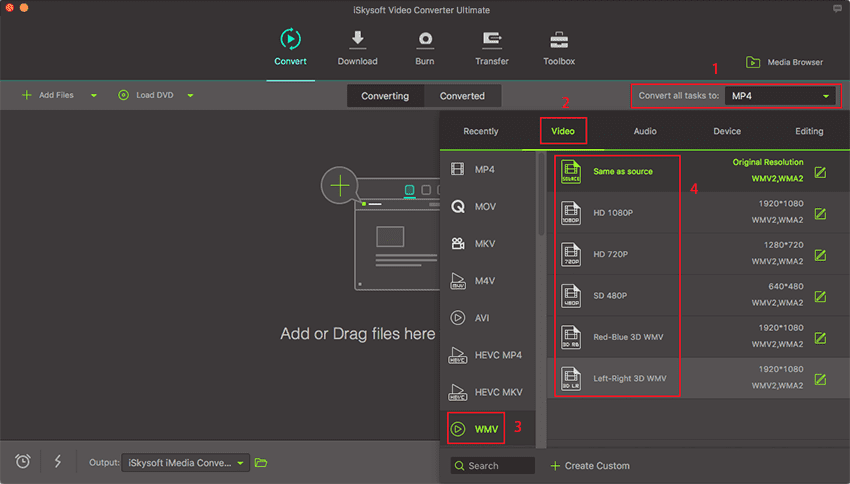
Step 3. Start to convert MOV to WMV
After setting the output format, you can select the output format where you want to store the converted output file by "Preference > Location". Then, click the "Convert" or "Convert All" button to complete the video conversion from MOV to WMV. Once the conversion process is completed, the obtained output WMV file will be stored in the chosen destination folder or default folder if you haven't changed it. And you can click here to get detailed guide on how to convert MOV videos to WMV. And if you want to get online MOV to WMV converter, please check this page.

#2. Aimersoft UniConverter
Aimersoft UniConverter is a tool that converts videos from various formats to other different formats up-to around 250+ output formats. It supports video formats such as MOV, WMV, AVI, MP4, MKV and many more. Aimersoft preserves the original quality of videos and converts them at a very fast speed. It also allows you to download and record videos.
Pros:
It supports many file formats and it is easy to learn.
Cons:
Lacks sufficiency in customer support.
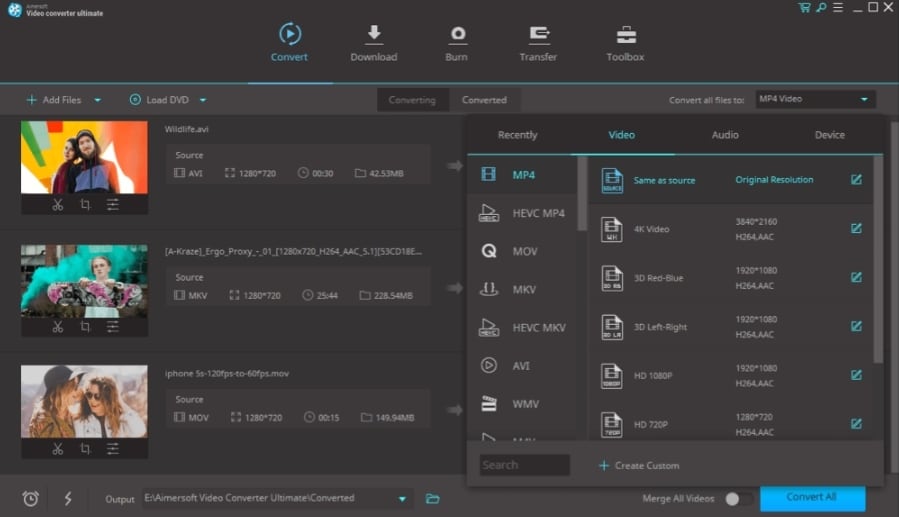
#3. WinX Free MOV to WMV Converter
WinX Free MOV to WMV converter is software that can convert your MOV video to WMV format freely and easily. It supports windows 7, 8, 10, and XP. This tool supports input format like MP4, MOV, and others. Any video recorded on cameras or downloaded from the Internet is also supported as an input format. Output audio and video format supported include WMV, AVI, MP3, F4V, and FLV. It also has the ability to edit videos by merging, trimming, cropping, and adding subtitles to videos.
Pros:
It allows you to create slideshows for sharing with others.
It has a high quality-encoding feature that outputs high quality video and audio.
Cons:
It limits the number of output formats.
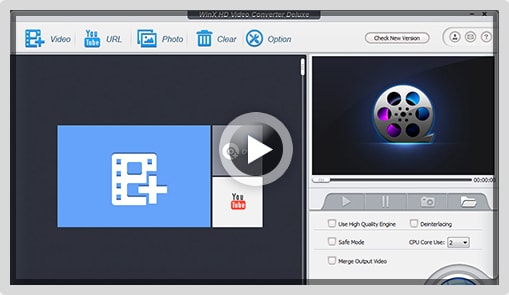
#4. Any Video Converter
Any video converter is the best tool to convert MOV video to WMV freely. It supports other video inputs such as F4V, MKV, TOD, FLV and many more. Output formats it supports include MP4, ASF, WMV and more.
Pros:
It enables a high output quality.
Has a quick speed in burning files.
Recording of YouTube videos from the Internet is easy.
Cons:
It does not allow adding of watermarks to your videos.
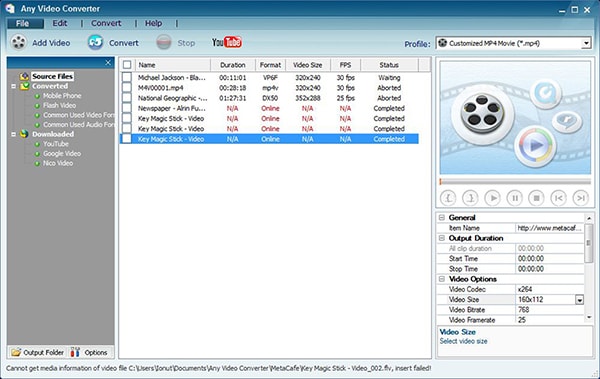
#5. Movavi Video Converter
Movavi Video Converter is software tool that is capable of converting videos to different other formats. It enables you to freely convert MOV to WMV format. It supports other formats such as MPPEG, AVI, MP4, FLV, and many more. Movavi Video converter supports Windows XP, Vista, 8, 10, and 7. It has special editing features where you can rotate, trim and cut videos into smaller parts.
Pros:
It has a user-friendly interface that is easy to understand.
Cons:
Does not give room for conversion of copy-protected DVDs and media.
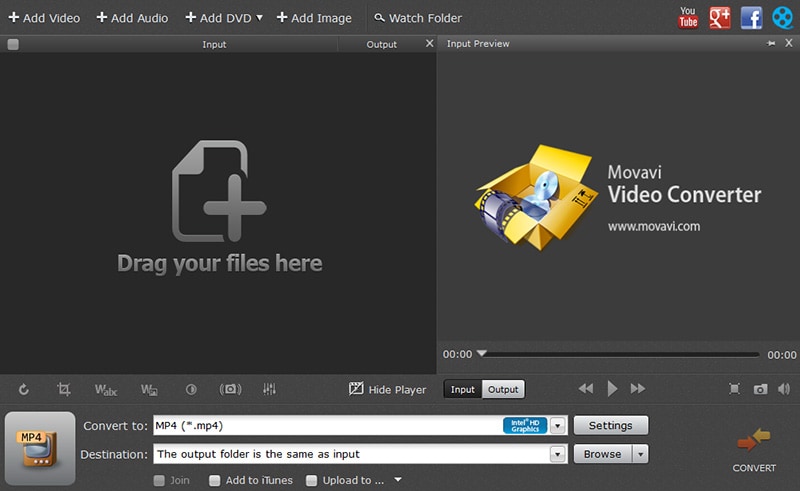
#6. Zamzar
Zamzar is an online media converter to a wide range of file formats such as MOV to WMV, AIFF to MP3 and much more. This online converter supports more than 150+ files formats, unlike other online media file format conversion tool.
Pros:
• One can convert video to any format with the file size up to 50 MB.
• It supports more than 150+ file formats.
• Once the conversion completed, the download link will be sent to your email ID. So, you can forward it to other people.
Cons:
• In the free version, the user can only convert file size to 50 MB.
• Premium account is not affordable as compared to another online converter.

#7. Convertio
Convertio is one of the best online video and audio file format converters. One can use this tool to convert MOV TO WMV file format. This tool is also equipped with extremely powerful features that help you to convert Images, Audio, Document, EBook and much more.
Pros:
• One can convert JPG file to other formats, MP3, MP4, WMV and many others.
• Conversion allows us to convert any file and directly save them to the cloud such as DropBox and Google Drive.
Cons:
• It cannot convert file if its size is more than 100 MB.
• Subscription plans are very costly as compared to others.

#8. Convert.Files
Convert.Files is an online video converter tool that can be used to convert MOV to WMV files. It is very easy to use, even the newbies could get it very quickly. The only thing you have to do is to upload the MOV file and select the output video format.
Pros:
• The video size for video conversion can be up to 250 MB, which is better than most online converters.
• A large number of video formats is supported in this online tool.
Cons:
• The download link will expire after 24 hours of link generate.

#9. Online Converter
Online Converter is a very popular online video, audio, image, eBook and document converter. If you seeking for video converter then it is best for you. You just have to select a MOV file and click on Convert button to start uploading your file.
Pros:
• You can convert any type of file format with it.
Cons:
• Only less than 200 MB file can be converted with it in the free version.

#10. FileZigZag
FileZigZag is world first file storage and file conversion tool on the internet. This world famous online conversion service allows internet users to convert a video file, audio file, image convert online with it a wide range of features.
Pros:
• Support to convert any type of file with online converter.
• You will get 2 GB of the media file limit in this converter.
Cons:
• Once registered, you can't delete account anymore.
• If you are an unregistered user then the conversion limit is only 180 MB per file.
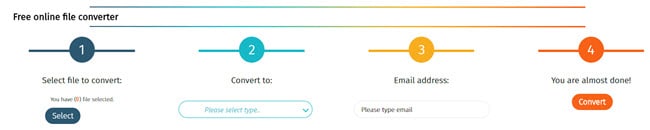
#11. Online-Convert
Online-Convert is an online media files converter tools from within format into another. This is free online file converter with lots of features that make your conversion experience easier and faster. You can also use it to convert convert .mov to .wmv file.
Pros:
• You can convert multiple media formats not limited to videos.
• Support to choose media files from cloud storage.
Cons:
• The conversion speed can be rather slow sometimes.

#12. Youconvertit
Youconvertit is another free online video conversion service which you can use to convrt MOV videos to WMV format. In addition to video conversion, you can also use its sending and delivering feature to easily get the converted video, audio, or other format documents.
Pros:
• It supports to convert multiple files at the same time.
• You can use the direct sharing feature to send the converted videos to social media networks.
Cons:
• To download the converted files, an email address is necessary.
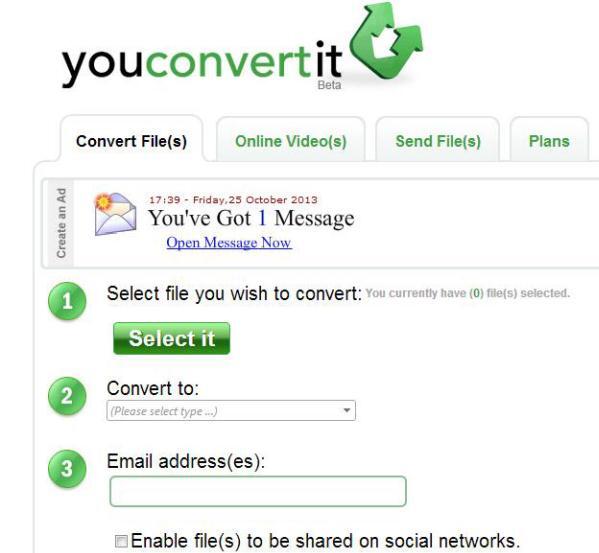
#13. Media.io
As a simple and easy to use video conversion service online, Media.io supports more than 150+ file audio and video file formats which can provide a full solution for video conversion.
Pros:
• The conversion speed is much faster than other online converters.
• You can convert multiple files in batch.
Cons:
• The output format is limited to only several popular ones.
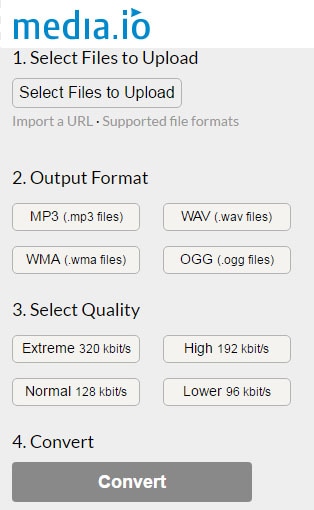
#14. AConvert
Aconvert is another online MOV to WMV conversion tool which supports video, audio, EBook, PDF, document and other media formats.
Pros:
• Supports vast format as original file.
Cons:
• You can convert a maximum of 6 files with a max size of 24MB each.


Brian Fisher
staff Editor