by Brian Fisher • • Proven solutions
There are several video formats and knowing the difference between these different types is very important: But why? Because you will need to use these formats at some point and it would be better if you know which format works the device you are using. For example WMV is a video format for windows while MOV is a video format for Mac. This article will introduce the differences between WMV and MPG format.
Part 1. WMV VS MPG
Below is a comparison chart for MPG and WMV.
| Feature | MPG | WMV |
|---|---|---|
| Source of the standards | Shortened version for Move Picture Experts Group (MPEG) and is an industry standard. | Acronym for Windows Media Video. It is a proprietary standard. |
| Developer | Move Picture Experts Group | Microsoft |
| Functioning on devices | It works in a lot more devices both hardware and software. | Works best with Microsoft hardware and software. It has not worked successfully in other products. |
| Quality | In terms of quality, MPG is generally not as good as WMV but is much better in MP4 format. | Better than MPG but not as good as MP4. MP4 is newer version of MPG. |
| Age | A very old video format | Much newer |
By the way, if you want to know the difference between MP4 and WMV, or the difference between AVI and WMV, please check here to learn more.
Part 2. Easily Convert Videos from MPG to WMV or from WMV to MPG
There exist a number of video converters that are used to convert MPG to WMV and the vice-versa. However, it is advisable that one chooses the best program that will deliver quality results. If you are looking for the best MPG to WMV or WMV to MPG converter, then you are in the right place. Here is the best one for you - UniConverter, which is supported in both Windows and Mac.
Best Video Converter - UniConverter
Get the Best MPG to WMV/WMV to MPG Converter:
- All-in-one video tool: It can convert, compress, burn and edit all your videos with no quality loss.
- Best video converter: It supports over 150 file formats and is 90 times as fast as the traditional converters.
- Burn any media file to DVD disc: It allows you to burn all kinds of media files into blank discs. The burned files will be able to play in any DVD player. This application provides an option for making a backup of DVD content. You just burn the content from one DVD to a blank one.
- Customize videos: You can also use this video converter to make adjustments on the video aspect ratio and even change the video brightness.
- Optimized output presets for any device: It also come with optimized output preset to fit your iPhone, Android, iPod, Samsung, Windows Phone, Galaxy, Xbox, PSP and more.
- Supported OS: Compatible with Windows 10/8/7/XP/Vista, macOS 10.12 Sierra, 10.11 El Capitan, 10.10 Yosemite, 10.9 Mavericks, 10.8 Mountain Lion, and 10.7 Lion.
Step-by-step Guide on How to Convert MPG to WMV with iSkysoft
Step 1: Import MPG files to UniConverter
The manual way of doing this is; Choose "Add Files" to browse and import the files. In addition, you can also simply drag and drop the files in to the program.

Step 2: Choose WMV as the output format
In the Video Format list, select "WMV". You can also decide to do some editing of the video or add cool effects before going to the next step.
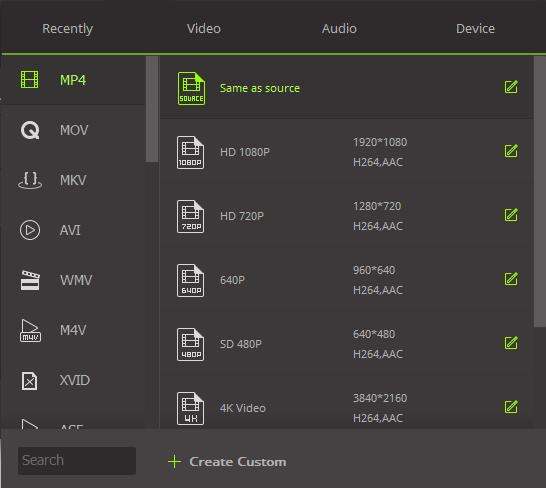
Step3: Convert MPG to WMV
Click on the "Convert" command button to start the conversion process. The process will take a very short time to complete.


Brian Fisher
chief Editor