by Brian Fisher • • Proven solutions
Videos you may have in your computer may have different file formats such as WMV and MP4. Where you want to change your video format; you simply need to convert it into another format using software like UniConverter which can convert any MP4 file to WMV format freely.
Part 1. MP4 VS WMV
MP4 - MP4 is a multimedia container that stores a combination of digital video and audio streams, still images, and subtitles. It is an abbreviation term for MPEG -4. MPEG stands for Motion Pictures Expert Group.
WMV - WMV is a file type developed by Microsoft and can contains video in one of the various video compression formats. In this article you will have more insights about MP4 and WMV files. It also discusses the best software to use and its features.
| Category | MP4 | WMV |
|---|---|---|
| Description | A container format that stores digital video and audio including images. | A video compression format that woks on its’ functionality for users |
| Supported media programs | VLC media player Apple Quick time Player VideoLAN ArcSoft TotalMedia Theatre Microsoft Windows Media Player |
Microsoft Windows Video Apple Quick Time Player with Flip4Mac WMV CyberLink PowerDirector 12 Ultra |
| Video quality | Has better video quality and compression than WMV. | May not give a quality video compared to MP4. |
| File type | MPEG-4 video file | Windows Media Player video file |
| Developers | Developed by Media Program Expert Group | Developed by Microsoft |
| Pros | Best for apple devices like iphone and iTunes compared to WMV. Supported by many players OS, and mobile phones. |
Its files are common on windows system. Small in file size compared to MP4. |
| Cons | Involves more resources in editing videos. | Requires plugins while playing the files on Mac. |
Part 2. Freely Convert Videos from WMV to MP4 or from MP4 to WMV
It is a helpful software tool that is used to burn, play, and convert videos and audios from one format to another as you would prefer. UniConverter allows you to download and record audios and videos. Furthermore it lets you convert DVDs for personal use using iSkysoft.
Best Video Converter - UniConverter
Main Functions of UniConverter
- Convert videos: It supports video formats such as WMV, AVI, MP4, MKV, MOD, F4V, TOD, FLV and more.
- Convert audio: It supports audio formats such as WMA, MP3, WAV, AIFF, AAC, OGG, M4A and many more.
- Edit video: It has a special editing feature that allows you to crop, cut, rotate, and trim video. You can also regulate video brightness, and aspect ratio. It also has the ability to add subtitles and watermarks to your video.
- Burn DVD: With its inbuilt DVD burner, you can burn media from your computer to a blank DVD. On the other hand you can also convert audio and video on the DVDs to any format that supported by mobile phones and portable devices.
- Download video: Download online videos from YouTube, Vimeo, Hulu, Dailymotion, Metacafe, Facebook, Vevo and more websites.
- OS supported: Fully compatible with Windows 10/8/7/XP/Vista, macOS 10.12 Sierra, 10.11 El Capitan, 10.10 Yosemite, 10.9 Mavericks, 10.8 Mountain Lion and 10.7 Lion.
How to Convert WMV to MP4 on Windows with UniConverter
At times you may want to convert your WMV file to MP4 format. UniConverter is the best tool to freely convert your mp4 file to MP4. Download the iskysoft UniConverter to your computer and launch it after installation. Now follow the steps to convert WMV to MP4 on Windows, note that the Mac version functions almost the same. If you're Mac user, you can watch the video tutorial instead.
Step 1. Select WMV files to be converted
After you have downloaded this software and it’s running on your computer then just click on "Add Files" button to add WMV files you want to convert. Where you want to import DVD folders, DVD movies, IFO, or ISO files, simply click on "Load DVD" button. A list of files will be displayed on the program window.
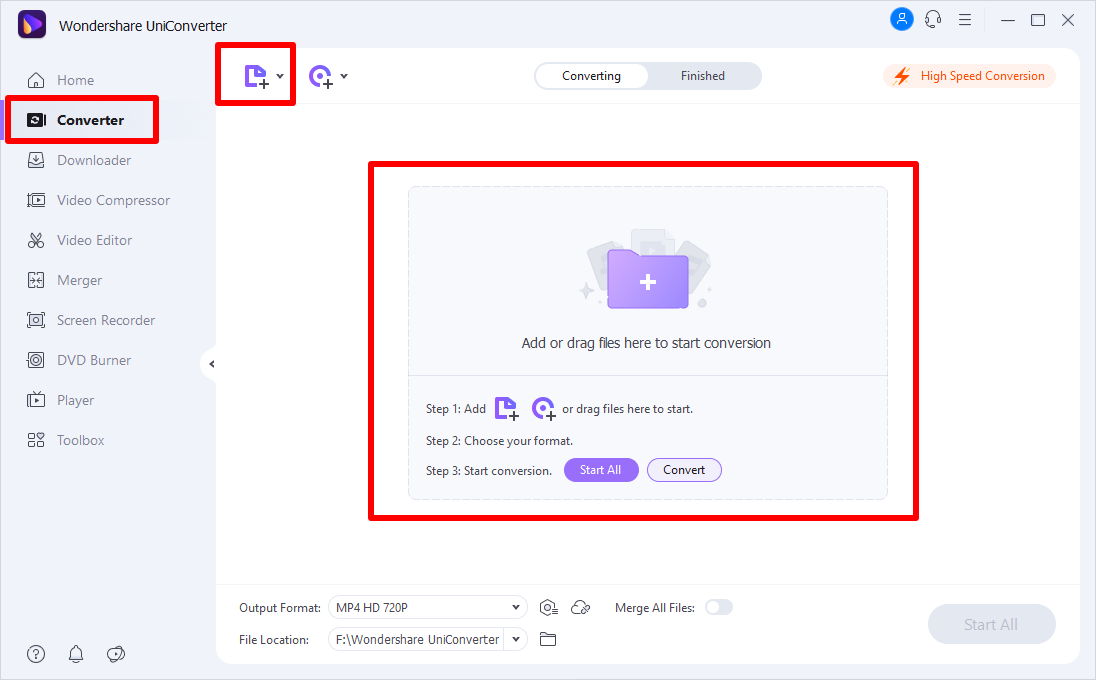
Step 2. Select MP4 as the output format
While here, select MP4 format from the list of formats in the output format part of the program. This is a vital stage that you stand a chance to apply the editing features. Then go ahead and create a folder to save the converted MP4 files on your computer. If you fail to create they will be saved under iSkyssoft UniConverter folder by default.
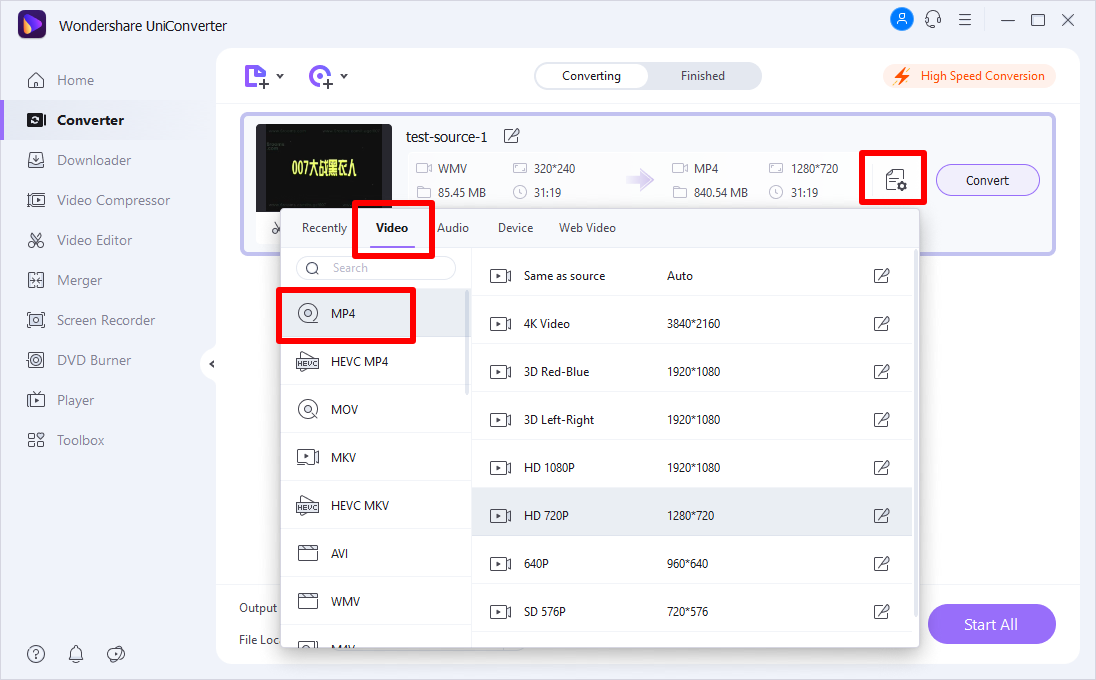
Step 3. Begin to convert WMV to MP4
After checking that everything is okay, start the conversion by simply clicking on "Convert" button located at the bottom right. A green progress bar will appear immediately and run to the end. When the progress is over you can the open your files and watch them on your computer.
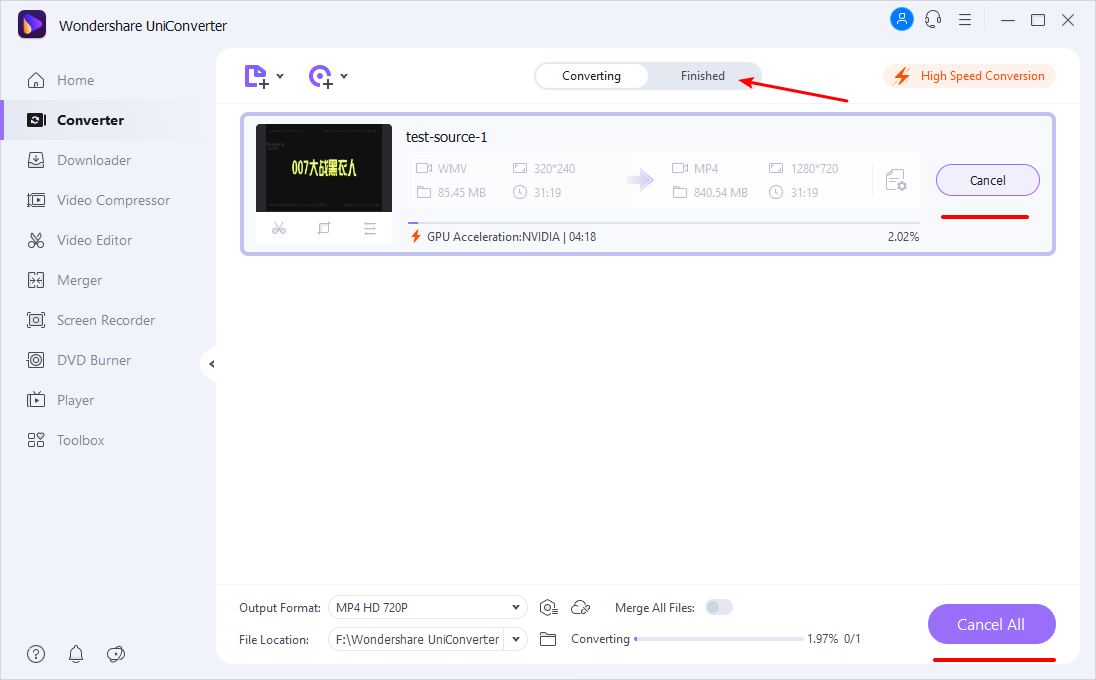

Brian Fisher
chief Editor