- Converts AVI and WMV or other 150 formats on Mac or Windows PC.
- Supports other formats for conversion like MP4, MOV, MKV, MPEG, FLV, etc.
- Supports batch process.
- Download or record online video from YouTube, Vevo, Vimeo and more.
- Edit video, burn DVD, burn CD, convert images, compress video, and more other features.
- Free dowload it below to convert AVI or WMV with ease.
AVI VS WMV: What's the Difference Between AVI and WMV
by Brian Fisher •
As a Windows user, you must have either seen AVI or WMV format. AVI format stands for Audio Video Interleave file format while WMV stands for Windows Media Video format. AVI format is a popular file format that contains both audio and video format. It is also compatible with majority of media players. On the other hand WMV is a video container and is limited media files. These two file formats are popular and important to use. However it is important to learn their differences.
In this article, you will learn:
Part 1. AVI vs WMV
| File Extension | AVI format | WMV format |
|---|---|---|
| File Name | Audio Video Interleave | Windows Media Video |
| Developer | Microsoft | Microsoft |
| Description | This file format consists of both audio and video file containers. This makes it possible to playback audio with video synchronously. | This format only contains a video file. |
| File size | It has a large file size. | It has a smaller file size as compared to AVI video format. |
| Purpose | It is used for high quality playbacks and editing. | It is used in streaming videos online. |
| Components | It has several codecs and files extensions. | It is proprietary standard. |
| Supported Media players | KM player Divx Player |
Microsoft Windows Media player. VLC media player |
Part 2. How to Convert WMV to AVI or convert AVI to WMV
When you think of WMV or AVI conversion, think of UniConverter , which is one of the reliable software that converts both audio and video files to any popular format. You can use it to convert WMV to AVI, or convert AVI to WMV with ease. This software is easy to use and its conversion speed is 90 times faster as compared to any existing conversion software. Moreover, when converting files, the quality of video files will always be retained.
Best AVI and WMV Video Converter- UniConverter
- It supports different formats like WMV, AVI, MP3, MP4, WAV, OGG, FLV, MOV and others for conversion.
- It supports lossless conversion in batch at 90X faster speed.
- Enables you to download videos and audios from YouTube, Facebook, Hulu, Meatacafe, Vimeo, Vevo and others.
- Edit files, customize, and personalize them by using its basic editing tools.
- It helps you convert DVD files to MP4 or other format, or burn videos to DVD.
- It have other features like recording video or screen, compressing video, making GIF images, etc.
- Perfectly compatible with Windows 10/8/7/XP/Vista, macOS 10.7 Lion to 10.15 Catalina.
How to Convert AVI to WMV with UniConverter
The following guide will show you how to convert AVI to WMV. If you want to convert WMV to AVI, please learn the guide here How to Convert WMV to AVI >>
Step 1: Import AVI files
Install and open UniConverter. Click on Add Files to upload the AVI files or you can simply drag and drop the AVI files to the program window.

Step 2: Select WMV as output format
Here, you need to identify an output format. Move to the top right and click on Convert all files to followed by Video option. Select WMV as the output format. The choose the resolution for the WMV video. You can choose Same as source to keep the original quality.
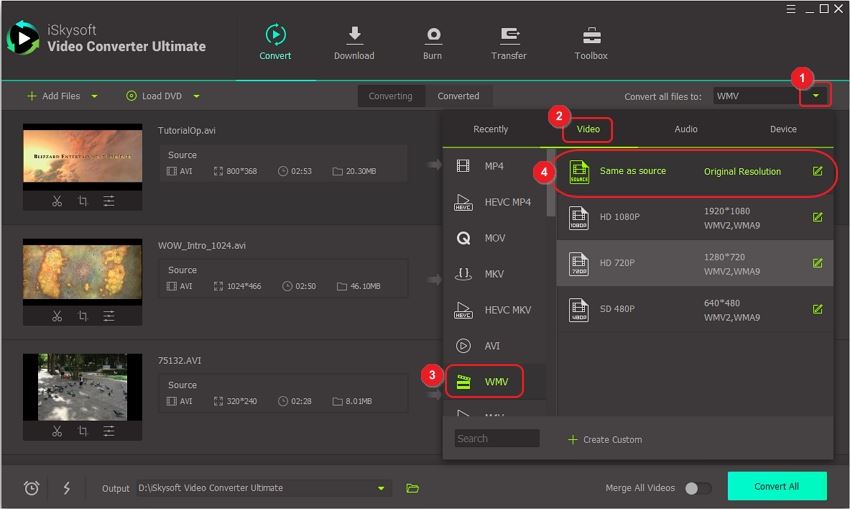
Step 3: Start converting AVI to WMV format
At this stage remember to create a folder that you will find the converted files in WMV. When all the settings are set right you can now begin the AVI to WMV conversion process. Click on Convert All button at the bottom right to begin the conversion process.
When all the files have been converted, you will a notification on the screen prompting you to open the files. Now you can get the WMV files in the Converted tab or in the output folder. Enjoy!
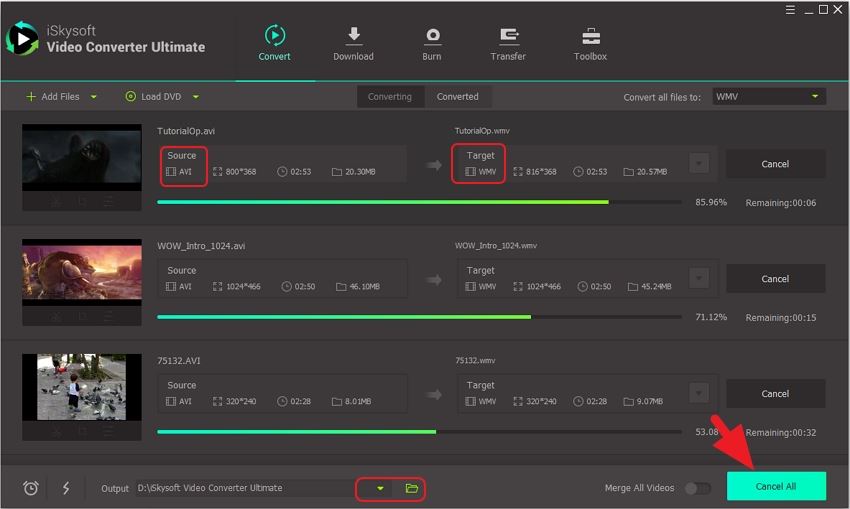

Brian Fisher
staff Editor