- Convert MP4 to WMV easily and other 150+ video & audio formats.
- Built-in video editor allow to trim, crop, add subtitle, watermark, effects to the video.
- Transfer video to iPhone, iPad, Android and other devices easily.
- Burn video to DVD with templates.
- Download videos from YouTube and 1,000 popular sites.
- Powerful toolbox includes: Fix Metadata, GIF Maker, Screen Recorder, VR Converter, etc.
Top 19 Free MP4 to WMV Converter for Mac or Windows
by Brian Fisher •
You need some uniqueness when converting MP4 to WMV for Mac or Windows. It is not easy securing a unique convertor but it will be much easier once you are able to look at the features of all programs with keenness. Now you can get this article to get various free MP4 to WMV Converter programs as below.
- Part 1. HD MP4 to WMV Converter You Must Have Most Recommended
- Part 2. Quick Overview for 18 Free MP4 to WMV Converter
Part 1. HD MP4 to WMV Converter You Must Have
Due to various reasons ranging from compatibility issues to needs of embedding videos in PPT presentations, you may need to convert MP4 to WMV. Some of the video converting software available online that claim to do this may make bold promises but in the end turn out to be complex, intimidating and disappointing. The best converter in the market that not only makes MP4 to WMV conversion a walk in the park, but also produces high quality videos is the UniConverter.
Get the Best MP4 to WMV Video Converter:
- It handles WMV to MP4 conversion or other formats including MOV, AVI, MPEG, VOB and other over 150 format.
- It has the capability of further changing the WMV videos to Mac friendly formats such as Final Cut Pro and iMovie.
- It does the conversion at superfast speeds, up to 90 times faster while still guaranteeing 0 quality loss.
- It has an inbuilt downloader that supports over 1000 video sites.
- It allows you to edit the WMV video before converting to MP4. You can trim, crop, rotate, add subtitle, watermark and others.
- Fully compatible with every macOS and Windows system.
Step by Step Guide on How to Convert MP4 to WMV on Windows and Mac
Step 1. Click Add Files or Media Browser in the top-right corner to import your target MP4 video for conversion.
![]()
Step 2. Hit ![]() besides Convert all tasks to: to get the output format tray, go to Video > WMV and select your desired video resolution in the right.
besides Convert all tasks to: to get the output format tray, go to Video > WMV and select your desired video resolution in the right.
![]()
Step 3. Finally, click Convert or Convert All to activate the MP4 to WMV conversion on your PC right away.
![]()
Video Tutorial on How to Convert MP4 to WMV
Part 2. Quick Overview for 18 Free MP4 to WMV Converter
#1. Aimersoft UniConverter
This software not only converts your audio and videos but also edit them effortlessly. Conversion of files using this software is different from other softwares. It converts files depending on the device you are using. If its iPhone then you will choose iPhone conversion button then convert files.
Pros:
- It is easy to use software.
- It supports several file formats.
- It burns media files to DVD.
Cons:
- It lacks customer support service.
- It does not work with DIVX and RM output files.
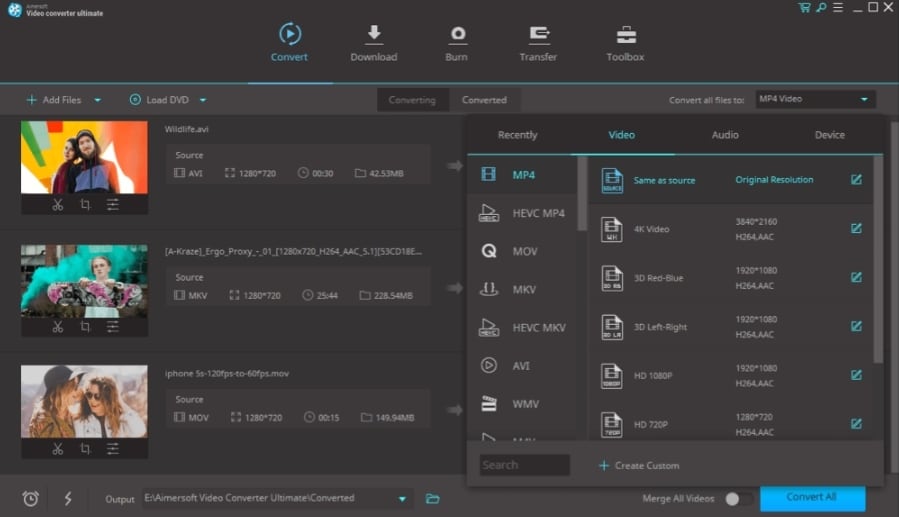
#2. WinX UniConverter Deluxe (Mac and Windows)
You should not be fooled into paying anything for this software program because it is available for free. You should give priority to getting a free trial prior to purchasing. It has to be the first choice you make every time you are looking for a video convertor, editor or player. There are no distrustful toolbar or plug-in that this software comes with making it very safe for use. You will also have the freedom of adding subtitle to your video at no cost which is something many other programs can't guarantee. Key features are versatile editing tools for trimming, cropping and merging as well as easy setting of parameters.
Pros:
- Supports plenty of video formats and easy to use.
Cons:
- Software launch time is too long.
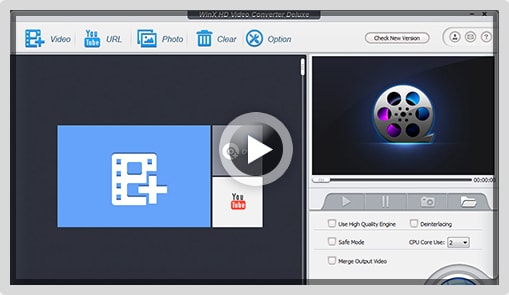
#3. Movavi Video Converter (Mac and Windows)
Some of the formats supported by this program are FLV, MP4, AVI, MKV, MOV, VOB, WMV and MPEG-1. Once you have converted your MP4 to WMV, it will be easy saving and playing with devices like iPhone, iPad, Sony PlayStation, Xbox and Samsung Galaxy. You will have the flexibility and reliability you need to enjoy using Movavi Video Convertor. There are basic tools for editing that this program boasts of and include rotate, crop, trim and improve quality of the file.
Pros:
- Supports almost every video file formats.
Cons:
- It is not such user-friendly.
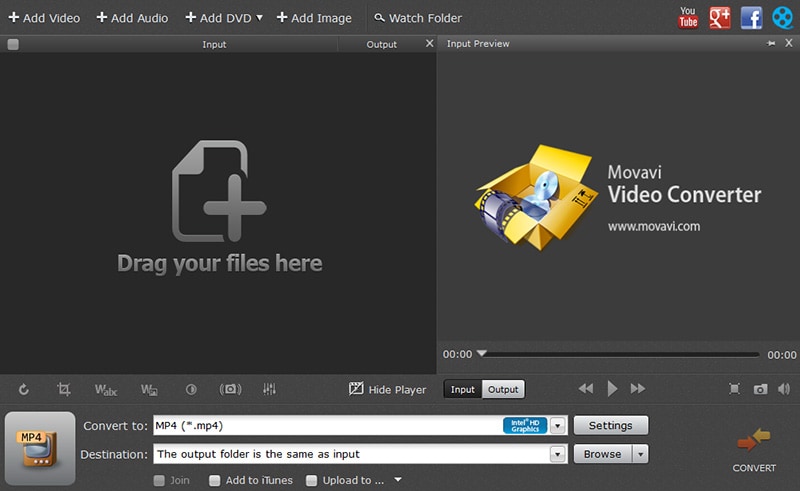
#4. Prism Video Converter (Mac and Windows)
This multi-format video convertor is comprehensive in the features it offers and stable when it comes to editing. Its intuitive interface makes sure you have good time when editing since batch conversion is allowed thus you can handle multiple files at a go. If the size is too long, you can compress the file to reduce that in a matter of minutes and supports conversion to most of the popular formats. Another advantage of this program is that you will enjoy ease when adjusting settings for the video like frame rate and resolution.
Pros:
- The intuitive interface is one of the features that stand out from this software because it makes editing very easy.
Cons:
- Miss the batch conversion feature.
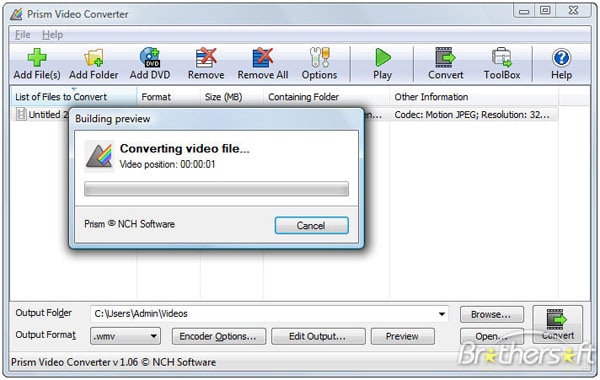
#5. Wondershare UniConverter (Mac and Windows)
The powerful editing functions that this program offers will inform your choices for video conversion. You can split a single file into several small segments, crop to resize your video, add text watermark and subtitle to customize video and merge more files together to come up with a single file as well as configure output parameters. The user-friendly interface is one of the standout features for the program and that makes editing easy and enjoyable, real-time preview that ensures quality of the converted video is high plus automatic updates to the program to ensure you get latest version for free trial.
Pros:
- It's instant and trouble-free.
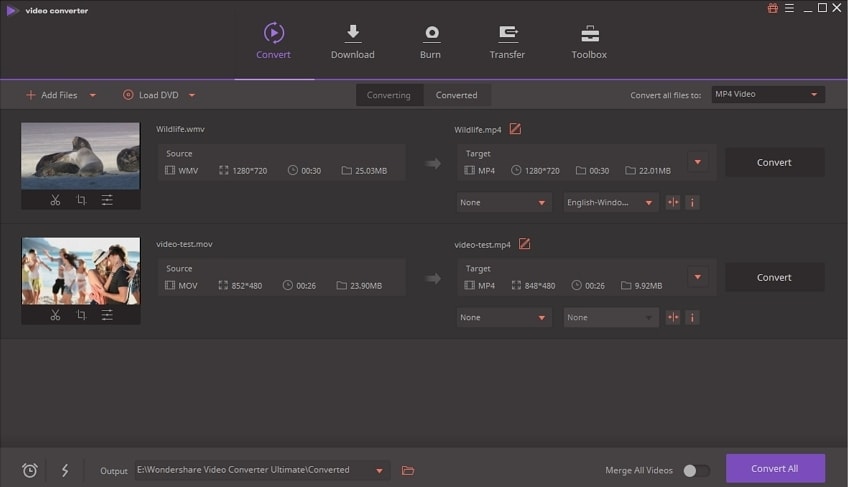
#6. Miro Video Converter (Mac and Windows)
The interface of this program is user-friendly and clean to offer a guarantee for the best video editing experience. When looking for a freeware option that will not have difficulties working on any of the devices and formats, this will be your ideal choice to go for. The program might lack preset editor but it has more benefits that you can get to enjoy to the fullest. The profiles for Android devices are one feature to lookout for plus minimalist GUI. You should not overlook the fact that it is supported by two of the most popular platforms; Mac and Windows.
Pros:
- This software supports on Mac and Windows, profiles for Android devices and minimalist GUI.
Cons:
- On the downside, it lacks a preset editor. Miro Video Converter is suitable for use when encoding a video for Android devices that are supported.
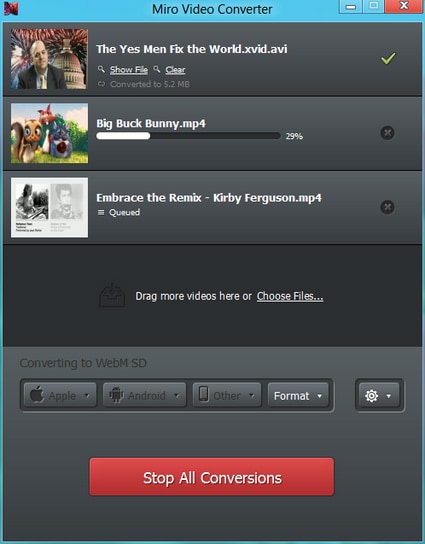
#7. Leawo Video Converter
Leawo Video converter is an all in one tool that lets you convert your videos and audios as well as downloading videos from web sharing networks like Vimeo, Facebook, YouTube, and others. With this software you can also burn videos to a DVD whilst converting them to any supported format. Furthermore you can also convert 2D videos to 3D. For your images it has a photo slideshow feature.
Pros:
- It supports over 180 file formats.
- It has both mac and Windows version.
Cons:
- To record videos from YouTube you need to have plugins, which is a little bit tricky to use.

#8. Clip Champ
With the help of Clipchamp you will be able to convert the videos for free. You can easily convert from Mp4 to WMV. You can take selfie video or convert directly from your device. You do not have to upload the video.
Pros:
- You can select different quality for the converted video like SD (480p), HD (720p) and Full HD (1080p). You will be able to get best quality too in HD if you want.
Cons:
- For getting good quality conversion you will face slow conversion speed and higher conversion speed for low quality video.
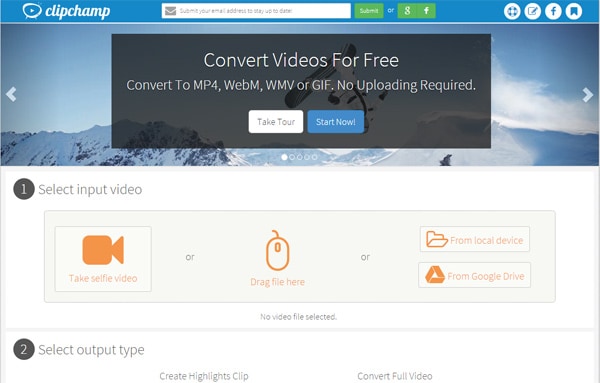
#9. AVS Video Converter
This is intuitive tool that supports nearly all the existing file formats. It converts files easily and allows you to edit your files by changing aspect ratio, adding subtitles and adding visual effects. To add it allows you burn files to DVD with its inbuilt DVD burner. Moreover, this software has an inbuilt browser that enables you search files faster.
Pros:
- It is compatible with different file formats.
- It has well established customer support service.
- It support different devices.
Cons:
- It does not support 3D video output.
- It is only supports Windows OS.
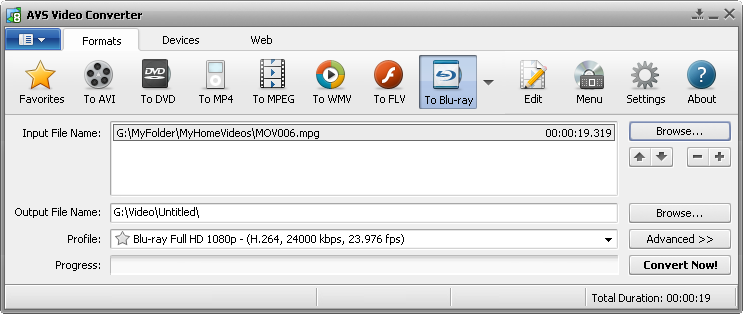
#10. Free Video Converter
This versatile software lets you convert videos of different formats to your android phone, iPhone, and media players with ease. It supports a wide variety of Input formats including HD file formats. Additionally, this software can burn files to DVD and Blu-ray while retaining its quality. You can also do basic editing to your videos before uploading them to sharing networks using this software.
Pros:
- It supports over 300 file formats.
- It can convert videos with subtitles.
- It allows editing of videos.
Cons:
- It does not allow creation of temporary folders to save your work.
- Playing of audio files is not that good.

#11. Xilisoft UniConverter
This is another versatile tool that you can use to convert your MP4 files to WMV. It doesn’t only supports popular audio and video file formats but also those videos that you have taken on your smartphone. On the other hand, it also converts audios and videos to format that can be supported by multimedia devices.
Pros:
- It supports CUE, APE, and audio CD burning.
- It supports HD and 3D videos.
Cons:
- It has a poor customer support.
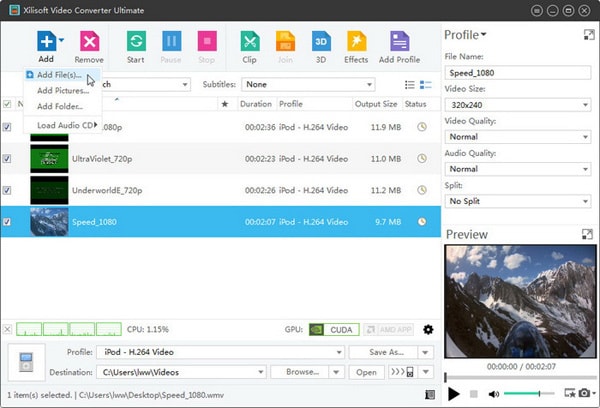
#12. ImToo video Converter
Another software that you can download and use to convert your files, is ImToo Video Converter. This robust software lets you convert file as well downloading them from sharing networks. Moreover this software is ideal when it comes to editing and playing videos files on your computer.
Pros:
- It is supports all files formats.
- It is speedy.
- It has an inbuilt DVD burner.
Cons:
- The free trial version limits batch file conversion.
- It does not support HTC devices.
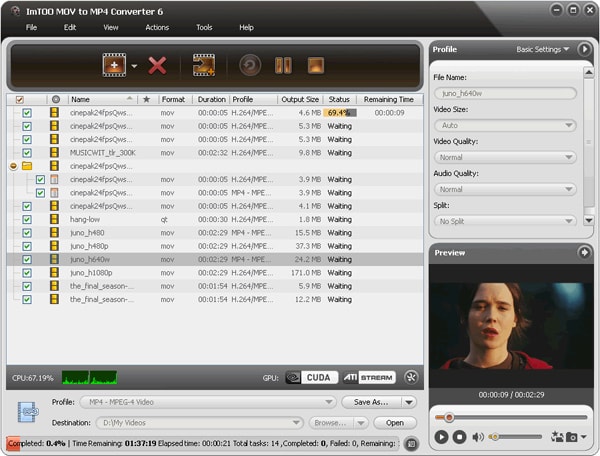
#13. Total Video Converter
Just as the name suggests, this intuitive tool totally converts video and audio file formats to different devices. It supports devices like iPod, iPhone, PDA, and smartphone. This software also helps you manage your images; it has a slideshow feature with more than 300 visual effects that you can apply. This software is one of kind since it lets you extract audio files as well as combining an audio and video to one video file. It also has a DVD, SVCD burner besides its ability to rip DVD to any file format.
Pros:
- It supports several file formats.
- It extracts audios from videos.
- It rips CDs to any audio format.
Cons:
- It does not have a lot of editing features.
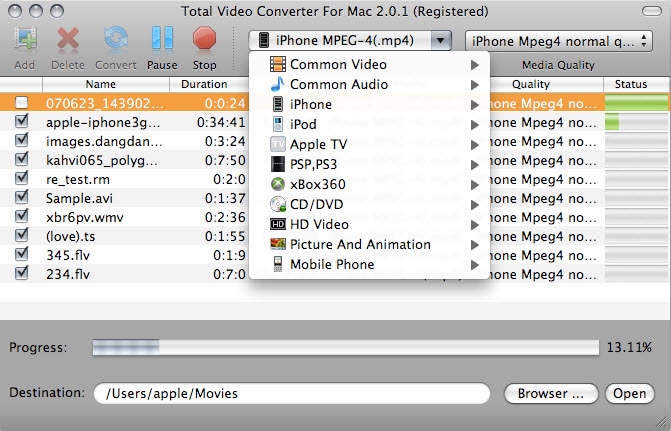
#14. FFmpeg
FFmpeg is console-based application that also lets you convert your video and audio files besides downloading and playing them online. This software recognizes arbitrary numbers of input files. It then writes to arbitrary number of output files that it has detected. Input files and stream files are recognized according to indices starting from “0.” with this software, you can convert your files to your smartphone, website, TV and media players.
Pros:
- It allows multiple conversions of files.
- It supports majority of file formats.
Cons:
- Its interface is not easy to use.
- It requires experts to use this software.
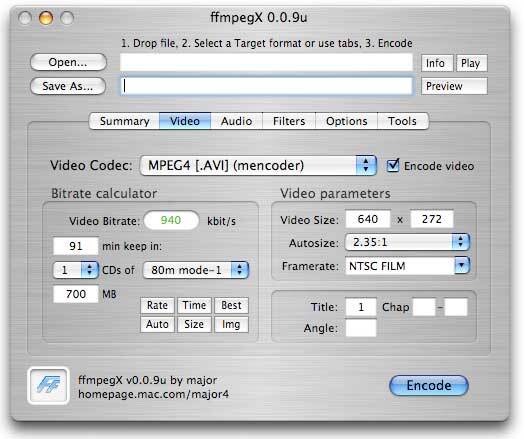
#15. FreeEncoding.com
It is a free online video as well as audio converter with the help of which you can convert the MP4 to WMV. It has unlimited storage and space facility which is a great advantage for the people. This website provides a good resource for encoding your media files from MP4 to WMV format and enjoy. You will be able to choose the conversion quality and also some of the advanced options like FPS, resolution and Video Bitrate etc.
Pros:
- You can enjoy a huge limit of 20 GB for file conversion. This is something really great and you can experience your creativity and take it to a new level.
Cons:
- You have to register and create an account to get access and download the converted files.
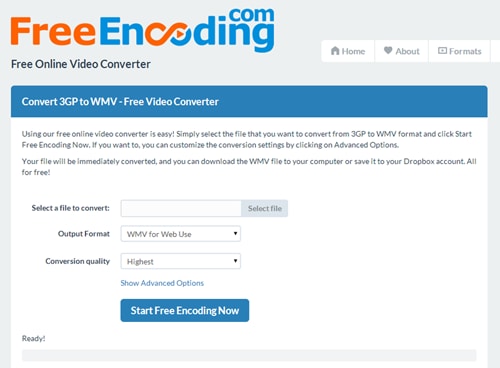
#16. Online-Convert.com
This is another MP4 to WMV converter online site which will help you to get your media file converted. You can upload the video or audio you want to convert or even you can place the URL of the video directly. Online-covert.com will download the video from the link and convert it for you. All the files that you will upload will be automatically deleted after 24 hours or after 10 downloads.
Pros:
- You will be able to adjust the screen size, audio quality, video bitrate and also the frame. You can even trim the videos.
Cons:
- You can upload a file size of 100 MB maximum.

#17. Zamzar.com
Zamzar is a quite popular site to convert MP4 media files to WMV. You can also select various other formats supported by Zamzar. With this online site you can enjoy free file conversion up to a limit of 100 MB. This is quite helpful for the people who need to converst something small.
Pros:
- It is quite easy to use with 4 simple steps that you have to follow. First you have to select a media life (up to 100 MB), then choose the format into which you want it to convert. After this you have to enter your email address and click on the convert. You will get the converted file in your email address.
Cons:
- The process is a bit slow and hence if you are in some hurry or want it for an emergency purpose then it will not be that much helpful.

#18. Convert Video Files
It is another reliable and safe MP4 to WMV converter online site where you can even control the quality. It can be low, moderate, high or even very high. You need to choose Windows Media Video (WMV) into which you want to convert the video. After that you can even select the size of the video. Then click the convert to get your video converted.
Pros:
- It is fully free service and you can into many formats too. It supports all the major formats of videos.
Cons:
- It doesn’t provide any advanced options like video bitrate, screen size, etc.
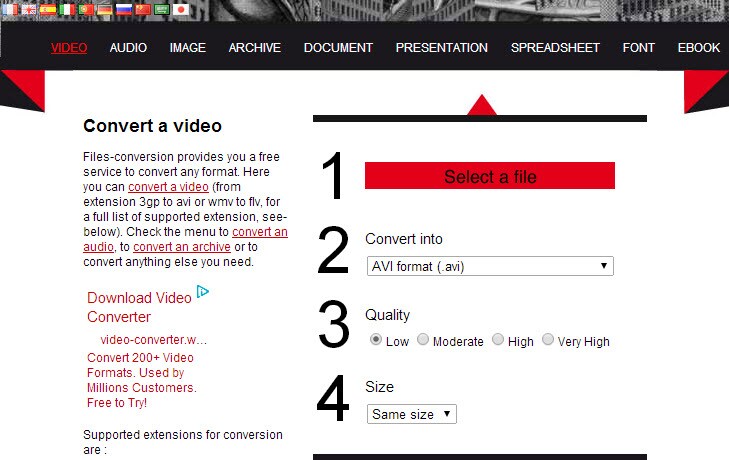

Brian Fisher
staff Editor