by Brian Fisher • • Proven solutions
MP3 is an audio file format and it has to be converted into WMV, WMA or AAC for you to view it in your PC. For this purpose you need to install a reliable converting tool to convert it into any format you want. UniConverter is recommended by many users as it is an all-in-one converting tool for any type of conversions. It is comprised of wide-range of attractive features and powerful functions. Here some of the key features of this MP3 to WMV Converter will be highlighted alongwith its user guide to create an amazing experience with this program.
MP3 to WMV Converter
#1. UniConverter
UniConverter is the best and perfect software to convert any file format. It supports more than 150 video & audio file formats. More than 100 video sharing websites are supported. Apart from other online conversion tools, this application guarantees transfer of files with original video & audio quality. With iSkysoft software you could convert MP3 files to WMV files on both Mac and Windows.
Best MP3 to WMV Video Converter - UniConverter
- Support 150+ video/audio formats, including MP4, WMV, MOV, FLV, M4V, AVI, FLV, VOB, DV, MP3, WAV, WMA, M4A, and so on.
- Convert video or audio files with 90x faster conversion speed.
- Edit, Watermark, Crop, Rotate and Adjust MP3 files before conversion with built-in video editor.
- Download online videos from YouTube, Vimeo, Vevo, Hulu, Metacafe, Dailymotion and many more video streaming sites.
- Burn any video to DVD when you need.
User Guide to Convert MP3 to WMV with UniConverter
Step 1. Import the MP3 files
Install the iSkysoft converter and load your MP3 files for conversion. Select the "Convert" icon to start the conversion process. You can either drag-and-drop the files or click on "Add files" option to upload your MP3 files on your computer.
![]()
Step 2. Opt "WMV" as output format
Select "WMV" as output format from "Video" category. You could adjust settings with its wide range of attractive customization features.
![]()
Step 3. Select "Convert" button
Here you can choose the output location for the converted files. Then the conversion of MP3 files to WMV will start by clicking the "Convert" button.
![]()
#2. Online Converter
Online Converter has a User-Friendly Interface. It is a popular free online video converting tool which enables you to convert any videos/audios from URL. You just need to elect the format of the file to open the video converter page. After that load your MP3 file and select the optional settings for editing the video before conversions. It supports many formats such as 3GP, AVI, MKV, MOV, MP4, MP3, WMA, MPEG1, WEBM and many more. It has the capability to convert any files which has layered PSD’s to multiple image files so that you can download it as a ZIP archive.
Pros:
It has separate converting tools for each purpose.
Supports all the video/audio formats.
User-Friendly interface.
Cons:
It may be not compatible for usage in other devices except windows.

#3. Zamzar
This software works flawlessly and allows you to convert MP3 files or other file formats to any media player or mobile devices easily. It is regarded as the best online converter which provides video, audio, document, e-book, and picture conversions. It also supports HD file formats. It can burn files to DVD and Blu-ray with zero quality loss.
Pros:
Personalization features.
You can receive your file in your email-id after conversion.
It can convert the MP3 videos with subtitles.
Cons:
You have to use your e-mail to receive the converted file which may go to your spam folder.
You cannot create temporary folders to save you’re the conversions of file format.
Streaming of audio files reduces its quality.

#4. CloudConvert
CloudConvert is a cloud based conversion tool which supports several file formats. Its main attractive aspect is that it supports Dropbox, Google Drive and OneDrive services. You can also upload and save files from any of them. It is a popular application for converting MP3 files to WMV with its User-Friendly Interface.
Pros:
It is compatible with both mac and Windows.
It supports up to 180 file formats.
Cons:
For recording videos from YouTube you need to install plugins and complicated to use.

#5. FileZigZag
FileZigZag is a free online video converting tool where you just need to upload the MP3 file for conversion and provide an email-id to receive the converted file. It supports many file formats such as WMV, VOB, MOD, MP4, MP3, 3GP, GVI, TOD and many more. It supports all the operating systems and supports any browser such as Windows, Linux and Mac OS X.
Pros:
Easy-to-Use interface.
Speedy conversions.
Reliable and effective tool.
Cons:
Time-Consuming for large file conversions.
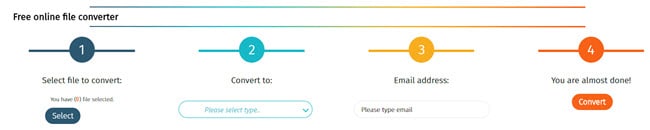

Brian Fisher
chief Editor