by Brian Fisher Proven solutions
Want to convert WMV to AVI free? Keep reading this post. Most video and audio lovers certainly know the WMV (Windows Media Video) format. It’s a file format for Windows computers that contains video, image, audio, and sometimes text data. But Mac users have nothing to smile about in this case because Mac doesn’t support the direct opening of WMV format. Therefore, you must convert WMV to a Mac-supported format like AVI, MOV, or MP4. Today, we’ll be discussing the best free WMV to AVI converter tools to help you solve this puzzle.
Part 1. Free WMV to AVI Converter with Reviews
Everybody loves freebies, especially when it’s a powerful conversion software. Well, it’s now possible to convert WMV videos to AVI format without necessarily installing anything on your computer. Some of them even offer file editing services that you can only find in dedicated desktop apps such as UniConverter.
Zamzar
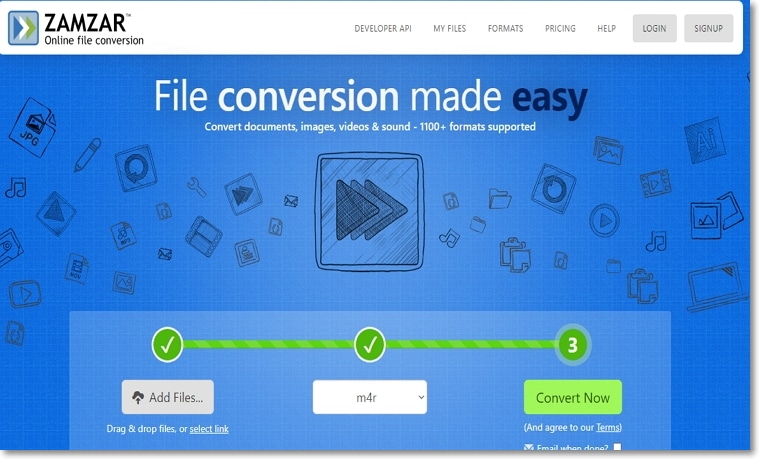
Talk of a free online converter that can convert WMV to AVI easily and Zamzar immediately comes to mind. It offers more than 1,200 conversion units on its clean and ad-free interface. You can convert WMV to FLV, VOB, AVI, MP4, MOV, 3GP, and many other typical video formats. Also, Zamzar facilitates audio extraction from video files and vice-versa. If you’re looking to send the data to a friend, just enter their email address before conversion and Zamzar sends them a download link. Just remember that Zamzar doesn’t offer any file editing options. Also, the maximum upload memory is 150MB.
Pros and Cons:
+
- Simple and straightforward interface
+
- Provides super-fast conversion
-
- No file editor
-
- 150 upload size only
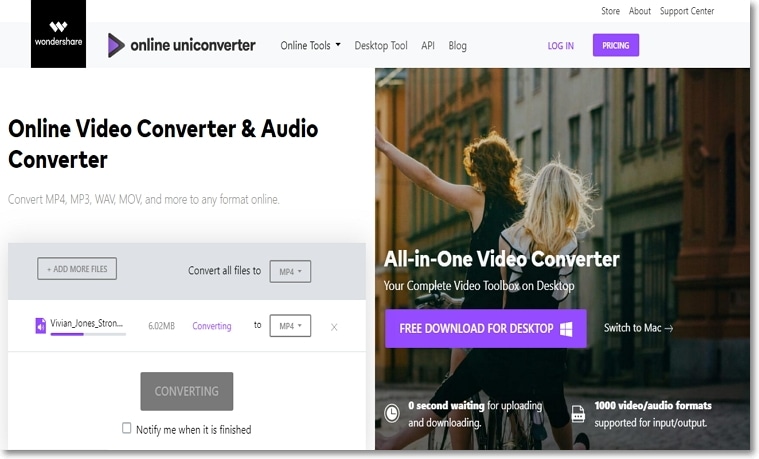
Giving Zamzar a run for its money is another great conversion site – Online UniConverter (Originally Media.io). It’s also a free platform that won’t slow you down with some useless ads. Here, you can convert WMV to AVI, MOV, MP4, MKV, and many other formats. Even more, Online UniConverter comes with an image/audio/video compressor. But just like Zamzar, this service doesn’t offer a file editor. Also, the maximum size you can convert on any given day is 100MB. But before you dismiss it, remember that it’s a free service.
Pros and Cons:
+
- Sleek and well-designed UI
+
- Supports most audio/image/video formats
-
- No inbuilt video editor
-
- Limited upload size
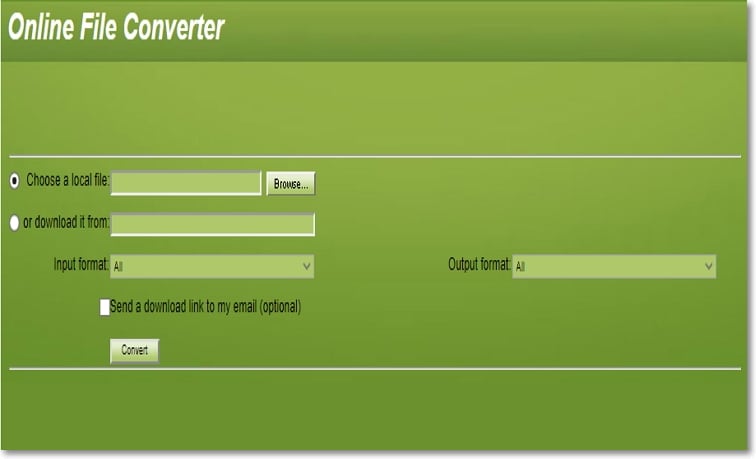
ConvetFiles certainly beats the first two options because it offers an impressive 250MB free upload size. But apart from that, they are quite evenly matched in terms of the available input and output formats. Better still, ConvertFiles offers to send you a download link of your converted files to an email address. It’s also worth mentioning that ConvertFiles doesn’t provide video editing services, just like Zamzar and Online UniConverter. But again, it is a freeware!
Pros and Cons:
+
- Super-fast conversion speeds
+
- A plethora of input/output formats
-
- Zero file editing service
-
- Requires a reliable internet connection
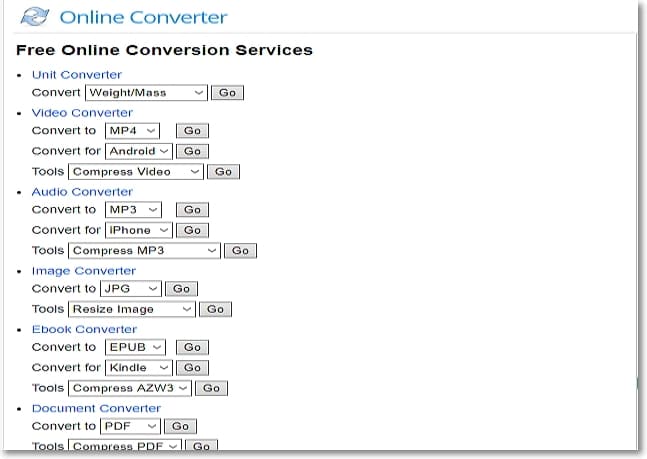
The last web-based WMV to AVI converter on this list is the Online Converter, which offers plenty of conversion formats. Impressively, users can convert units like time zone, speed, currency, etc. Audio, video, document, ebook, and image conversion is also available. It’s also fast and offers an improved 400MB maximum upload size. On the flip side, Online Converter doesn’t allow device-optimized conversions on its ad-laden interface. But that aside, it still ranks among the best sites to convert any file format.
Pros and Cons:
+
- Offers plenty of formats
+
- Allows file editing
-
- Ad-laden UI
-
- Limited upload size
Freemake

Freemake is a desktop app that is sure to give you a high-quality WMV to AVI conversion service. Just as the name suggests, it’s a freeware with an easy to navigate interface. Supported video formats on Freemake include MP4, AVI, MPEG, 3GP, Android, iPhone, Nokia, and plenty more. You can also download videos for free from Facebook, Vimeo, YouTube, and other 10,000+ sites. However, you’ll need to upgrade to the paid service to unlock its full potential.
Pros and Cons:
+
- Supports DVD and Blu-ray burning
+
- Offers basic file editing features
-
- The free tire comes with ads
-
- Not great at playing audio files
Part 2. Best Way to Convert WMV to AVI without Losing Quality [Batch Process Supported]
If you want an unlimited conversion of WMV files to AVI, check out UniConverter (Formerly UniConverter). It is 90x faster than most WMV to AVI converters out there and will convert your data without quality loss. Here, you can transform WMV files to AVI, MP4, MPEG, M2TS, and many others. It also has an inbuilt video/audio editor to compress, cut, trim, and do many other editing tasks on your files. And yes, UniConverter is available to download on either c or Windows PC.

UniConverter – Best WMV to AVI Converter
- Convert WMV to AVI free with 100% original quality.
- Convert WMV to other 150+ traditional formats like MP4, VOB, MOV, FLV, etc.
- Built-in audio/video editor for cropping, cutting, flipping, rotating, etc.
- Burn or Rip CD, DVD, Blu-ray disc without quality loss.
Now follow these steps to convert WMV to AVI losslessly with UniConverter:
First of all, install this WMV to AVI converter and then follow these steps:
Add WMV files
Open iSkysoft WMV to AVI converter then drag-and-drop WMV videos to the interface. Alternatively, click the + Add Files label to load the local WMV videos. Here, there’s no limitation on the number of WMV files to upload, unlike with online converters.
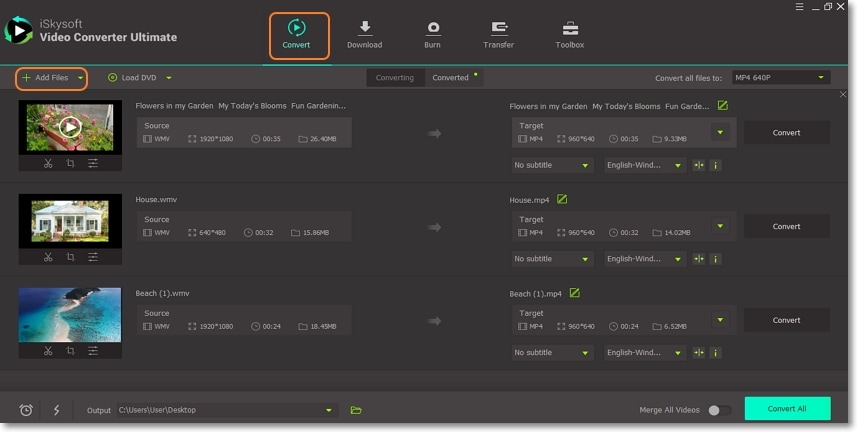
Select AVI as the output format
Click the button next to the Convert all files to label and then choose Video > AVI > Resolution. You can also tap the edit icons under the WMV clip thumbnails and make several changes like trimming, cropping, flipping, etc.
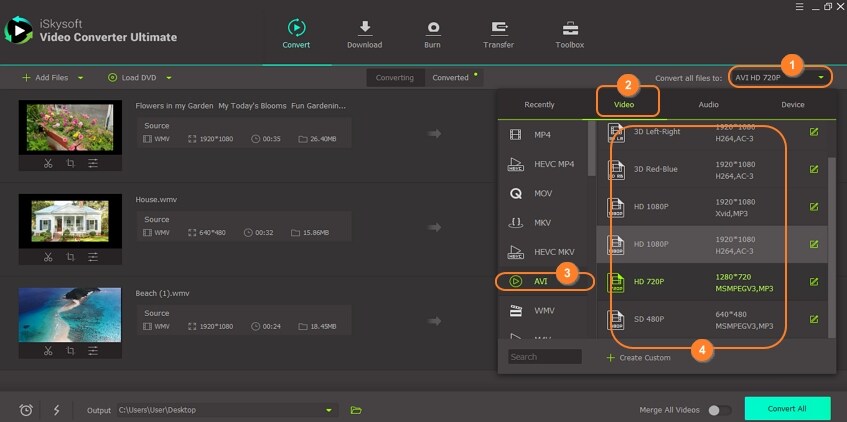
Convert WMV to AVI losslessly
The last and final step is to tap the Convert All button to begin changing WMV videos to AVI. Make sure you’ve set a destination path/folder from the Output button. It’s that simple!
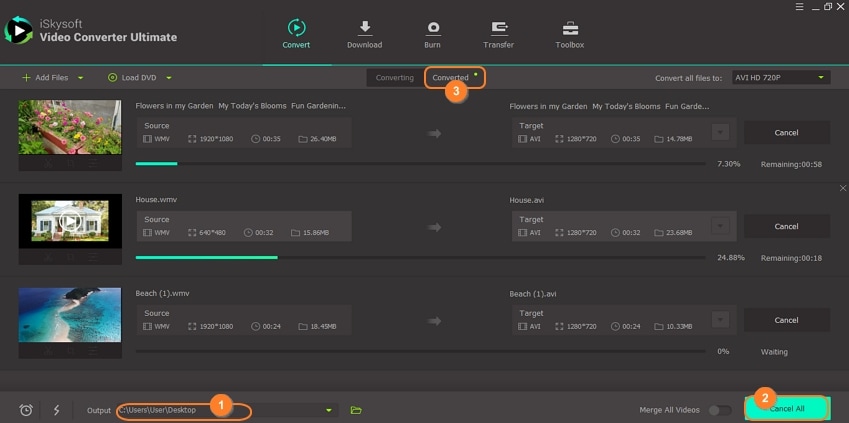
These are the most efficient and free WMV to AVI converters programs. However, the first five options have some limitations that might not give you the desired output. So I recommend the UniConverter.
WMV
- 1. Convert WMV to Other Format
-
- 1.1 Convert WMV to MP4
- 1.2 Convert WMV to MP4 Mac
- 1.3 Convert WMV to MP4 Online
- 1.4 Convert WMV to MOV
- 1.5 WMV to MOV Converter Online
- 1.6 Import WMV to Final Cut Pro
- 1.7 Convert WMV to MP3
- 1.8 Convert WMV to AVI
- 1.9 Convert WMV to GIF
- 1.10 WMV to MKV Converter Online
- 1.11 WMV to WMA Converter
- 1.12 Convert WMV to Apple
- 2. Convert Other Format to WMV
- 3. WMV Tools & Tips

Brian Fisher
chief Editor