Remove Video Background - UniConverter
- Remove video background in batch.
- Change the video background with the built-in templates.
- Upload the local images to switch video backgrounds.
- Remove video background quickly with AI.
- Other features include a converter, recorder, downloader, compressor, and so on.
While uploading videos on YouTube and other social media platforms, you need to confirm whether it is suitable for the viewers or not. Will it be attractive to them or not? The background of a video plays a key role in this regard. Your background of the video must be directly linked to the scene of the video. Otherwise, no one will like it and ignore it as thousands of videos are being ignored. You can remove full video background online free by using various apps available on the internet. Here we will describe to you a few online tools that will help you how to remove background.
Part 1. 5 Easy Ways to Remove Video Background Online
Kapwing
Like many online tools, Kapwing is also a tool to edit videos, compress them and make many other changes to make our video attractive. Kapwing also enables us to remove video background online, and you can use it free of cost for background removal and many other purposes. It is good for no ads and no watermarks. You can save your data online and access it whenever needed.
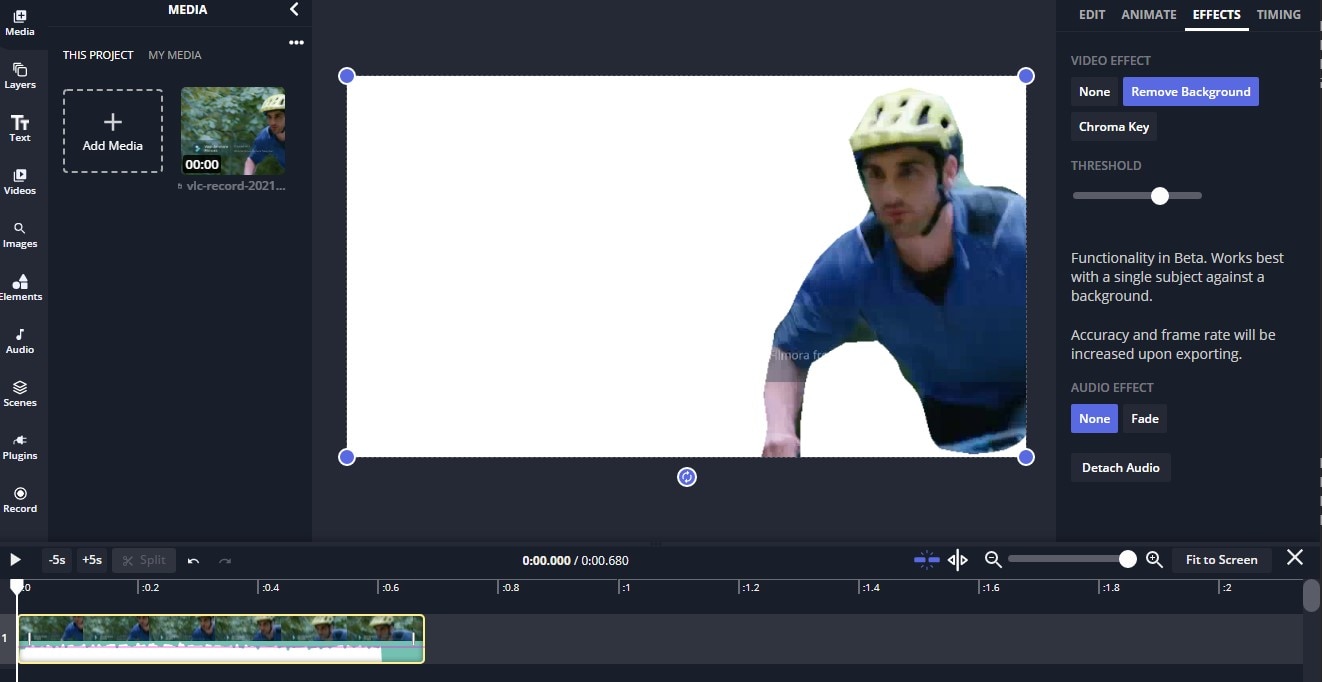
Detailed Steps:
Follow these steps to remove video background online free using Kapwing:
Step 1: Open the web page and click on the "Upload" tab to select the video you want, or you can copy the link of the video if it is available online.
Step 2: Click on the "Effects" tab and select "Remove Background" and the background will disappear.
Step 3: Then, preview the video to check if it is fine or not. If not, you can also adjust it using the Threshold option. Finally, Export the video that is ready to download with the background removed.
Reasons to choose
Kapwing is a free video background remover tool.
It involves a few simple steps that are very easy to follow.
Reasons to avoid
Customer care service is not pretty good. So, if you are stuck with something, you cannot get help from the customer service center.
BgRem
BgRem is an online tool that works with still videos and removes their background. It is very helpful for social media users and bloggers too. Using BgRem, you can remove video background online for free. It not only enables you to remove the background, but you can also change the background whatever you desire. BgRem is considered one of the best tools to spend your time online, making your video unique and more eye-catchy for viewers by utilizing all its features.
Detailed Steps:
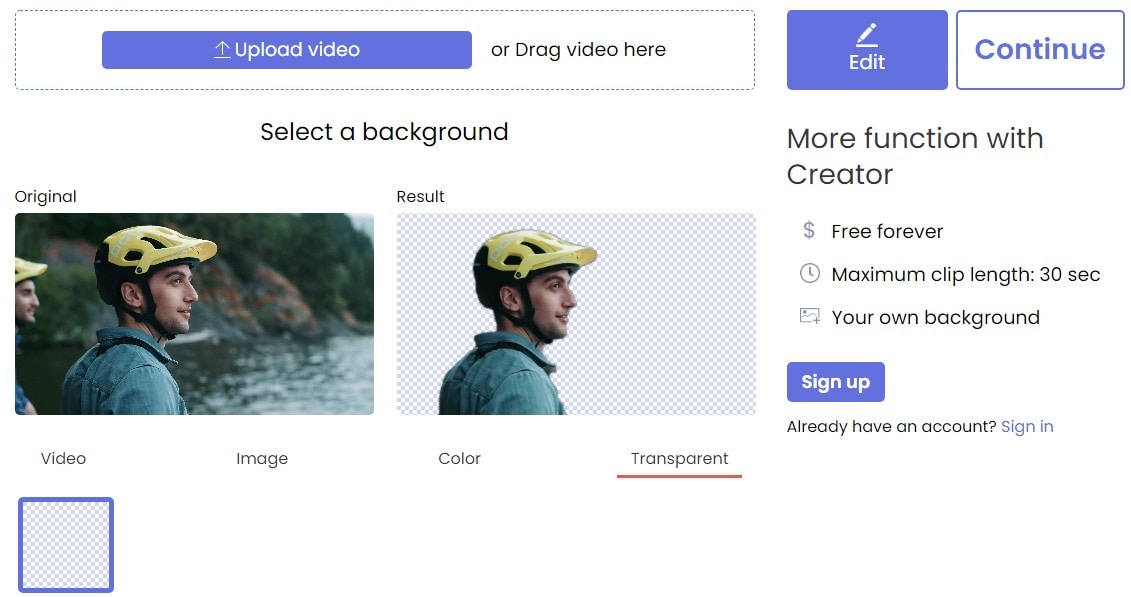
Follow these necessary steps to remove video background online using BgRem:
Step 1: Open the website and sign up or Sign in if you are already registered on this website.
Step 2: Click on the "Upload Video" or use the drag and drop option to start background removal.
Step 3: Then select the background you want, and the tool will start removing the background. Then download it to your device where you want it to be saved. It's all up to you whether you remove the background or change it.
Reasons to choose
Best for short video clips.
Easy to use and involves only three steps to remove background with HD quality results.
Reasons to avoid
Its free services are very limited. It provides only 20 clips per month.
You cannot remove the full video background online free using BgRem.
The uploading and exporting speed is too slow.
Unscreen
Unscreen is also the best tool used as an online video background remover like the above-discussed tools. It is 100% automatic and free to you. You don't have to waste much time to set the pixels, background colors, and many other things people did in the past for background removal. This tool has also minimized the need of setting a physical studio or a green screen to set the backgrounds.
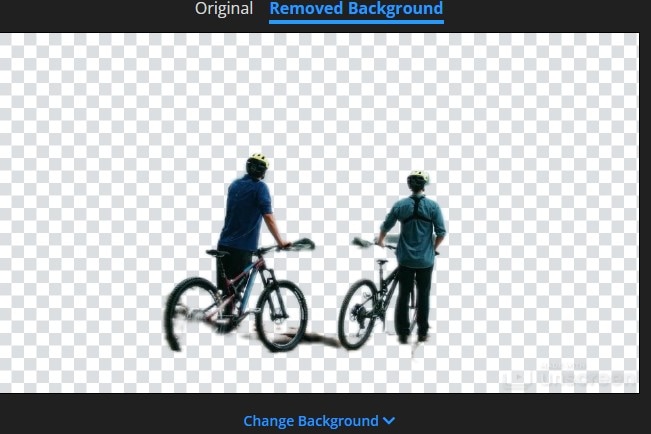
Detailed steps:
Here are a few steps you can follow to remove full video background online free using Unscreen:
Step 1: Sign up or log in with your already created account.
Step 2: Select the"Remove Video Background"and choose "Free Clips".
Step 3: Click on "Upload Clip" or "Search GIF" as needed. The video or GIF will start uploading.
Step 4: After uploading, click on the button available for background removal, and don't forget to download the file; otherwise, your data will be removed as you will shut the window.
Reasons to choose
It is a free video background remover with quality results.
You can use Unscreen pro for utilizing all its features professionally.
Reasons to avoid
It supports a few video formats.
Valid for short clips. It doesn't entertain lengthy videos.
VEED
VEED is considered a powerful online editing software to make your videos look perfect by adding stories to them using all the available tools, making them fully perfect for viewers, and then uploading them on several social media platforms. Chroma key is used in this software as an online video background remover tool to remove and edit the background of your videos with the best quality and some additional features.
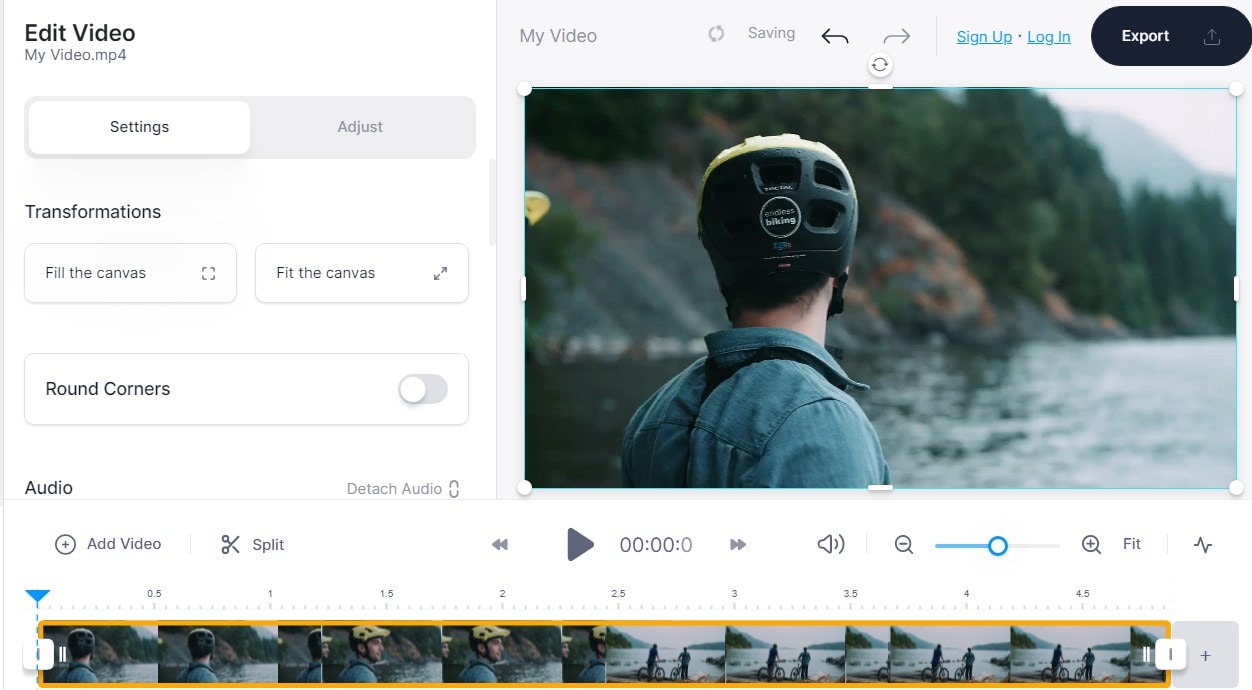
Detailed Steps:
Follow these simple steps to remove video background online for free using VEED.IO.
Step 1: The first step is to upload the video using the 'Choose Video' button or use the drag and drop method.
Step 2: After uploading the video, click on the video to select it and click on the Chroma key. Click on the green screen to remove it. And then add your desired background image.
Step 3: Finally, click on the 'Export' tab to store the video on your device.
Reasons to choose
It is the best free video background removal tool with additional features to make your video attractive.
It gives a stunning look to our video after editing with its amazing tools in the pro version.
Reasons to avoid
You can export only 10 minutes videos for free.
Maximum export quality is up to 720p only.
Socialbook.io
SocialBook is a free video background remover tool that gives its best results for human videos. It only deals with short clips with a size up to 200MB. It has made the working very easier as in past green screen was probably used to set as a background. Using this online tool, you can remove the background and change the background as per your choice. You can also edit your video to look professional without hiring experts. Just use it yourself and do what you want.
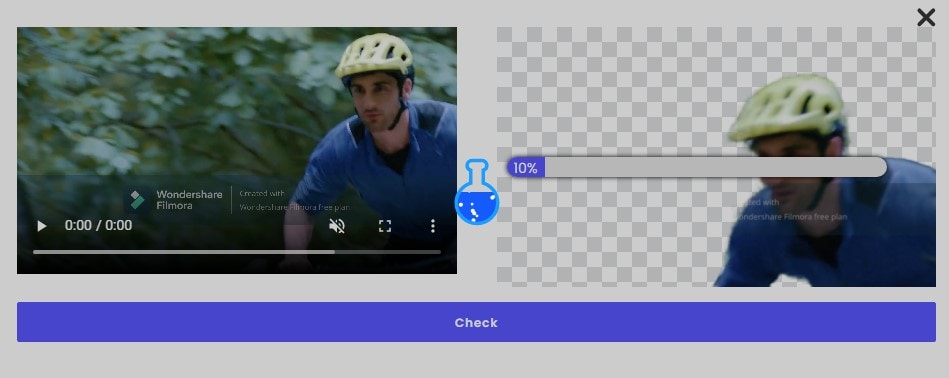
Detailed Steps
Step 1: First of all, Sign in or Sign up with your Google account.
Step 2: Click on the up-side arrow to select the file you want or drag and drop it. You can also add a URL to the file if it is online.
Step 3: Start removing the background with just a single click on Check. If you want to add a background of your own choice, you can also change it before using the Export button.
Reasons to choose
Best for human clips background removal.
It is a free video background removal tool that removes it in a few seconds.
Reasons to avoid
Only supports a few file video formats for background removal.
Its premium package is quite costly.
The uploading speed is very slow.
For Win 7 or later (64-bit)
For macOS 10.12 or later
Part 2. How to Delete Video Background When Online Video Background Removers Can't Satisfy You
Other than the free online video background remover tools, there are some situations when you have to manage your lengthy videos for professional use. You must prefer paid tool and the best tool for background removal is Uniconverter.
UniConverter
Uniconverter is a paid tool that provides the best background removal service and many other features to support your video quality and content. It can be used for video compressing and converting files into 1000 plus formats.
Key features:
- Background Removal feature for videos.
- The file conversion feature is up to the mark.
- Compressing and Trimming of videos.
- Burn videos and play videos.
Pros
Fully natural editing with affordable prices and can add templates in the background.
Make a perfect personalized video.
It is also helpful for batch removal.
Cons
You have to pay the amount for using all its features.
Detailed Steps:
Removing video background online for free is not the only method. Follow these steps to remove the background using UniConverter's AI Portrait:
Step 1
Open the AI Portrait and upload the file to need background removal.
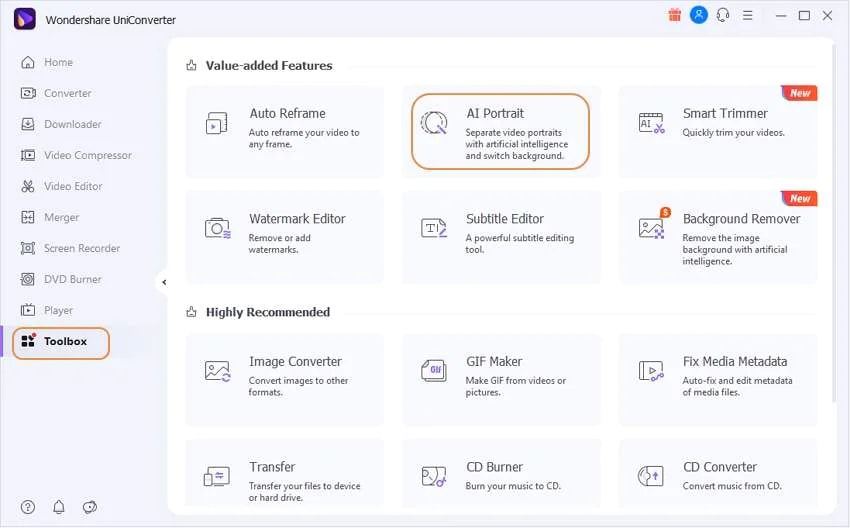
Step 2
It will automatically remove the background, but you can customize the background if you desire. You can change the background color, or switch the background into the built-in templates or the images you upload. You can change the background of multiple videos by clicking "Apply to All" button.
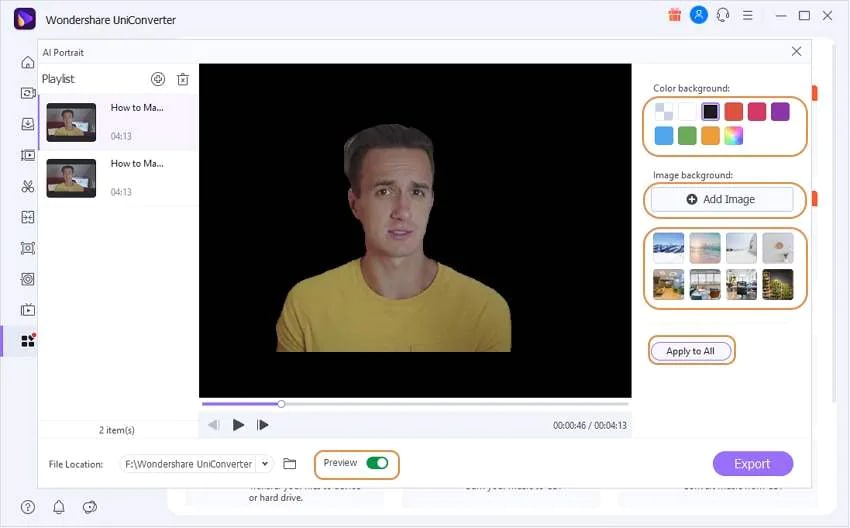
Step 3
Save the video to your desired location using the 'Export' button.
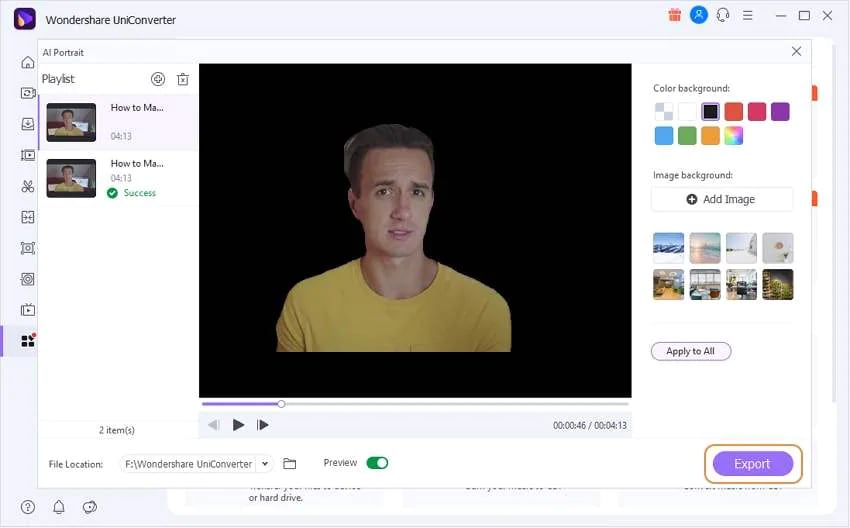
Conclusion:
In his article, we have discussed why we need to remove full video background online free. Depending on the situation, there are many scenarios where we need simple editing or background removal service. For that purpose, we can use any of the above described free online software. But there are some situations when you need to have very high-quality software with various tools, and the task is so important that is even willing to pay for it. It would help if you preferred Uniconverter, and its features are already described above to answer why we recommend this software.

Wondershare UniConverter 13 - Best Video Converter for Mac/Windows
5,481,435 people have downloaded it.
UniConverter supports 1000+ formats and handles 90X faster conversion, ensuring that high quality is delivered at all times.
You can add the multiple files since the program does batch conversion of files.
The GUP acceleration can help you download online videos in high speed.
You can use the editing suite to remove video background, edit watermark and subtitle, and auto-trim videos.
This software facilitates file transfer to devices like Android and iPhone among others once the conversion is complete.
UniConverter is also capable of handling video compression hence ensures you acquire the video sizes you desire.

