- Convert MP4 to SWF, MOV, FLV, MKV, MP3, WMA and other 150+ video/audio formats.
- Download videos from YouTube, Facebook, Vimeo and over 1,000 popular sites.
- Burn video to DVD with free attractive templates.
- Built-in video editor allow to trim, crop, add subtitle, watermark, effects to the video.
- Transfer video to iPhone, iPad, Android and other devices easily.
- Powerful toolbox includes: Fix Metadata, GIF Maker, Screen Recorder, Video Compressor, etc.
MP4 to SWF Converter: How to Convert MP4 to SWF on Mac
by Brian Fisher •
SWF is an Adobe Flash file format which is widely used for streaming flash videos online. That's to say, you can upload SWF video files to your blog with Adobe Flash plugin for sharing. While having some MP4 files instead of SWF, you are also able to play your MP4 files on your Adobe flash player or blog, the only requirement is that the Adobe Flash Player is v9 or later. But if you’d like to convert MP4 to SWF, please keep reading this article to learn more.
Part 1. Best MP4 to SWF Converter on Mac or Windows PC
To convert MP4 to SWF, you can use UniConverter to do the work. This program enables you to convert video in any format with ultra fast conversion speed. Moreover, if you want to upload your video to some video websites, it even provides some presets for hot sites like YouTube, Facebook.
Get the Best MP4 to SWF Video Converter:
- 3 simple steps to help convert MP4 to SWF for uploading to YouTube and Facebook.
- Convert video/audio files to any format, including MP4, SWF, MOV, M4V, MKV, WMV, 3GP, FLV, AVI, MP3, M4A, WMA, WAV, AC3, etc.
- Easily edit or compress your MP4 files before converting to SWF.
- Change the parameter settings, and adjust the contrast/brightness/volume of your MP4 videos as needed.
- Download and convert online videos to MP4 or any format with ease.
- Merge serveral MP4 videos into one SWF files.
- Fully compatible with macOS 10.7 to newly 10.14 Mojave; Windows 10/8/7/Vista/XP.
Simple Steps to Convert MP4 to SWF with UniConverter
Step 1. Add source files to the MP4 to SWF Video Converter
There are 3 options for you to import MP4 video files: directly drag your source files and drop them to the UniConverter, go to the option "Add Files" or "Media Browses" to locate the MP4 video you want to convert. The program supports batch conversions so that you can add several files to it for converting at the same time.
![]()
Step 2. Choose SWF as the output format
At the bottom part of the converter, there is a row of output formats divided into several sections. You can find SWF format under the Web-sharing icon. You will be able to customize the format parematers if you feel the need to change some format parameters. Just click the Settings icon in the format.
Tips: The Mac Video Converter additionally offers editing functions for you to enhance your video files. For example, you can trim and merger your videos to get the very parts of your video, you can also add watermarks in text or image, subtitles to your video, and so on. Now check here to get detailed user guide.
![]()
Step 3. Start to convert MP4 to SWF
Click the "Convert" button at the bottom of the main interface of the Mac UniConverter, and all things will be finished automatically.
![]()
Part 2. Free MP4 to SWF Converter Online
Looking to convert MP4 file to SWF format? Then the following converter aptly suits your work!
1. FreeFileConvert
To fetch the SWF file, FreeFileConvert is a good option to rely your faith on. Not, only can you convert the file, but compress, split, encrypt, decrypt PDFs as well. In just 3 simple steps, FreeFileConvert settle downs the converting process and execute conversion of popular formats!
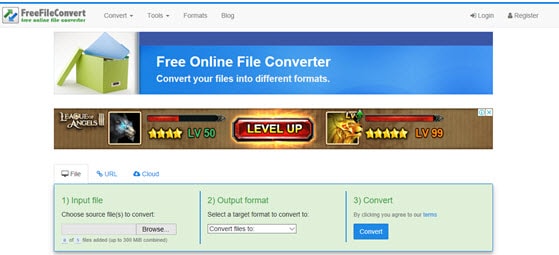
2. Cloudconvert
Want to derive SWF file to MP4, youconvertit is a considerable option for switching MP4 format to SWF file. Furthermore, it is designed to convert almost all the major video formats such as ‘mp4 to aac’, ‘mp4 to 3gp’, ‘mp4 to aif’ and several others. Moreover, one can send the converted file to any EMAIL ID you wish to send the file.
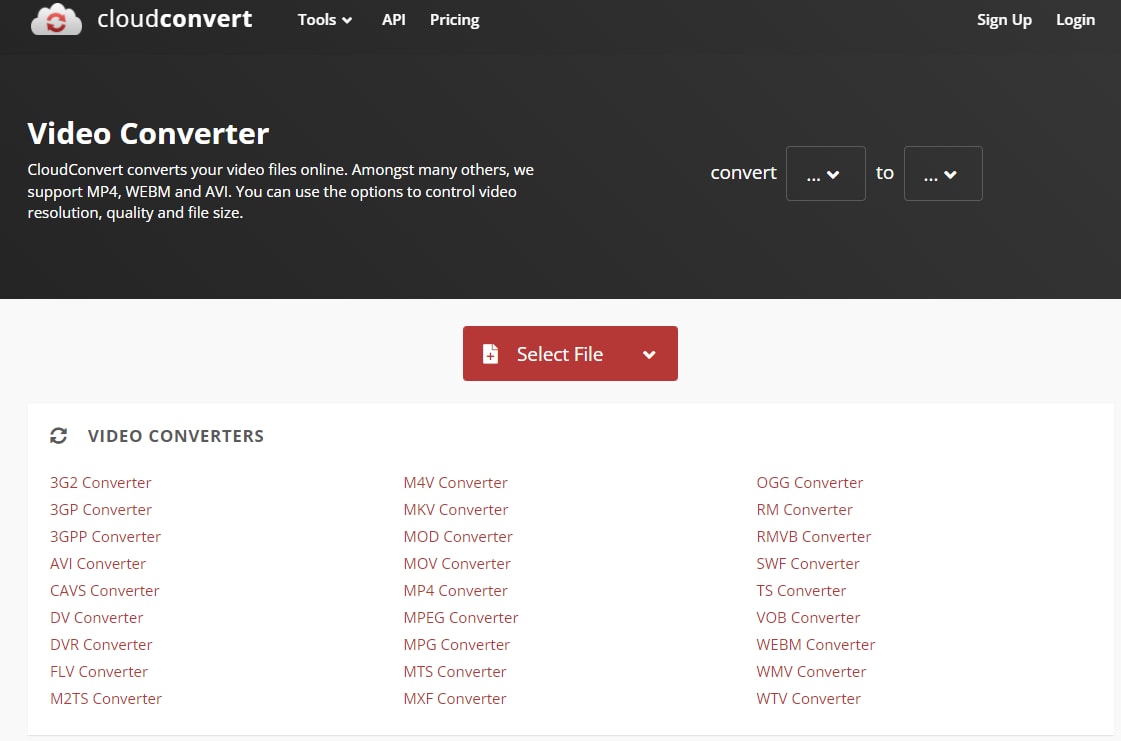
3. FILEZIGZAG
Last in our list is Filezigzag- a user friendly converter, switching MP4 file to SWF in a swift manner. This converter widely supports the popular formats, for instance-FLV, WMV, MP4, GIF, PNG etc. It’s easy to-go nature goes down well with almost all the browsers, networks, phones.
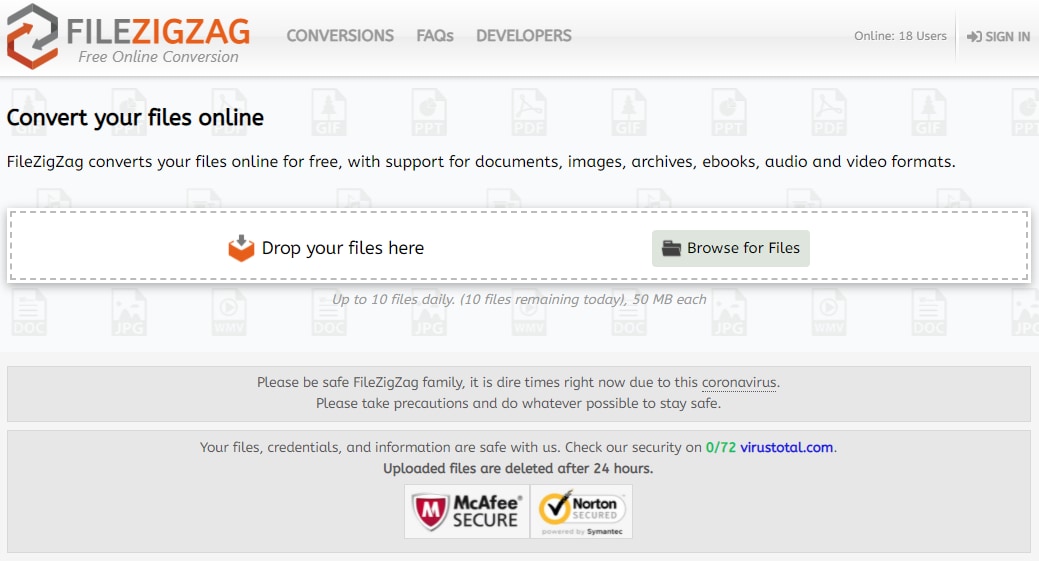

Brian Fisher
staff Editor