- Convert MP4 to 3GP, MOV, FLV, MKV, MP3, WMA and other 150+ video/audio formats.
- Download videos from YouTube, Facebook, Vimeo and over 1,000 popular sites.
- Burn video to DVD with free attractive templates.
- Built-in video editor allow to trim, crop, add subtitle, watermark, effects to the video.
- Transfer video to iPhone, iPad, Android and other devices easily.
- Powerful toolbox includes: Fix Metadata, GIF Maker, Screen Recorder, Video Compressor, etc.
MP4 to 3GP Converter: How to Convert MP4 to 3GP on Mac
by Brian Fisher •
It is a little problematic to play some MP4 videos on a mobile phone only supports 3GP video format. Firstly, you need convertMP4 to 3GP for the playback. Well, these problems arise then: Is it possible to convert MP4 to 3GP? There are lots of Video Converter for Mac to do the job. Then how to choose a Mac converter then? Professional yet easy to use, excellent in quality and fast in conversion. So, where is it? The article presents you one.
- Part 1. Best Video Converter to Convert MP4 to 3GP Quickly
- Part 2. Online MP4 to 3GP Converter
- Part 3. MP4 to 3GP Converter for Android
- Part 4. MP4 to 3GP Converter for iPhone
Part 1. Best Video Converter to Convert MP4 to 3GP Quickly
When converting MP4 format to 3GP format on Mac (macOS 10.15 Catalina, 10.14 Mojave, High Sierra, Sierra, El Capitan, Yosemite, Mavericks included), the smart software UniConverter would keep the video quality and finish the job at fast speed. It also offers some useful but easy-to-practice edit function: crop, split, rotate, and add effects to the original MP4 video files.
Get the Best MP4 to 3GP Converter - UniConverter
- Convert, Download, Edit or Burn Video Files for desired output.
- Convert video and audio in more than 150 formats.
- Convert video within seconds with the latest Algorithm & GPU Acceleration Technology.
- Essential editing tools such as Adjust Volume, Brightness, Crop, Rotate, Add Special Effects & so on.
- It supports to download online videos from all popular sites, including YouTube, Facebook, Hulu, VEVO, etc.
- Compatible with any macOS and Windows system.
[Step-by-step Guide] How to Convert MP4 to 3GP on Mac or Windows in 3 Simple Steps
Step 1. Import MP4 files into the Mac converter
After launch the MP4 to 3GP Mac Converter, you can directly drag & drop the MP4 files to the converter, or go to the main menu then choose "Add Files". A window will show up for you to select file(s).
![]()
Step 2. Select 3GP as output format
Choose 3GP from the format list. You can do it following the click step in the screenshot below. And before converting, you can also edit the MP4 video like cropping, rotating, adding effect, subtitle, watermark, music and more.
![]()
Step 3. Start MP4 to 3GP conversion on Mac
Hit "Convert All". And then this smart Mac Video Converter would finish the rest for you automatically! The converter also works on MacBook, MacBook Pro, MacBook Air, iMac.
![]()
Optional. Transfer converted 3GP videos to your devices
Sometimes you may need to play converted 3GP videos on your Android or iPhone, connect your phone to the computer via USB cable. Then add the converted videos to the transfer list. After hitting the "Transfer" button, all the chosen videos will be transferred to your Android device immediately.
![]()
Part 2. Online MP4 to 3GP Converter
Internet has a pool of converters that can execute the process of converting files. However, to get the useful one, we’ve narrowed down a couple of converters that can process in a hassle free manner. Here is the compiled list of MP4 to 3GP converter online.
#1. media.io
The all-rounder converter, media.io is a great option to convert the files. Being, compatible with a wide broad range of formats, such as AVI,MOV, FLV, MP4, DIVX etc can be driven out in less than a minute’s time. One can even convert batch of files using this amazing MP4 to 3GP video converter. Moreover, media.io gives users the leverage of downloading unlimited converted files too!
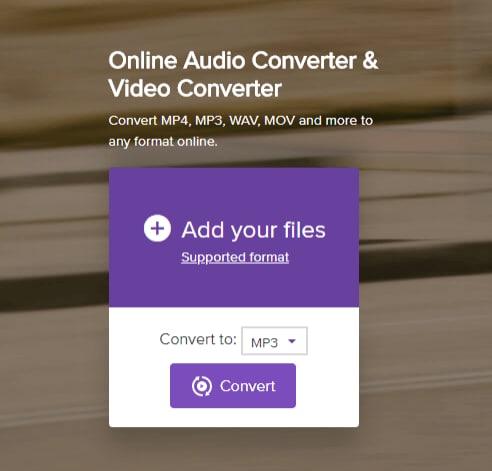
Disadvantage for online converter
Although online converter can freely convert MP4 to 3GP using online converters, but it has its own loopholes. Read on to know what -
- Strong Internet Connection - The online converter mandatorily needs internet connection. As it cannot convert down the files formats without the use of internet.
- Batch conversion - Most of the online converters lacks the ability of converting multiple files in a batch. As, there are not advanced enough. Thus, one has to individually convert the file one by one.
- Inability to process large file - The online converters lacks the ability of processing larger files. As, there is a restriction of the
#2. Convert Files
The other useful online converter that is flared to convert the desired MP4 to 3GP format is Convert Files. From the powerhouse of Dan Tools, it is a simple-user friendly converter that executes conversion with ease. Convert Files shares compatibility with more than 200 file formats that covers most of the audio, video, animation formats effectively.
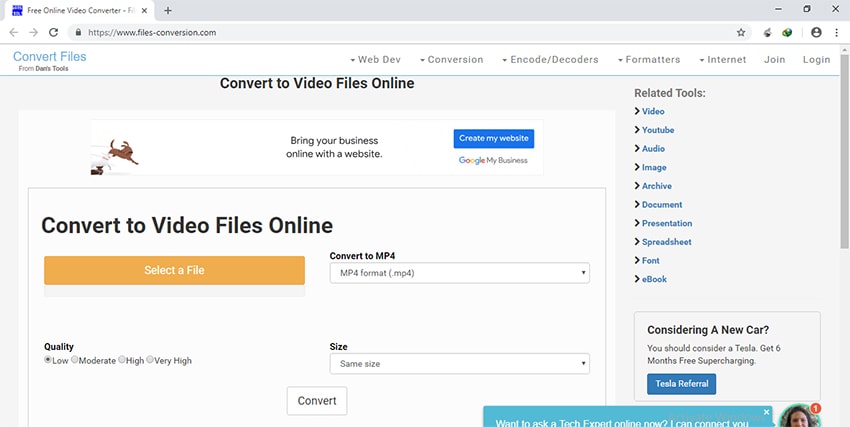
#3. youconvertit
Besides being a considerable converter, youconvertit triumphs for converting files in a relatively lightning speed. This output oriented converter is useful in converting to a couple of formats such as 3gp, aac, aif, swf, aiv, wma in a swiftly manner. By making use of this MP4 to 3GP converter, user can fetch 3GP format in their desired email ID.
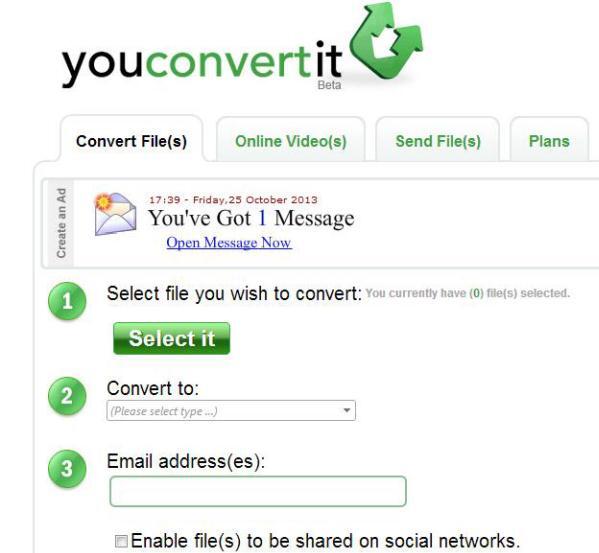
#4. Convertio
The last in our list is Convertio – a reliable option of converting a couple of file types like audio, video, image, font and document etc conveniently. Moreover, Convertio has an active customer support that can assuredly resolve the queries of the users. Hence, the customer can get full assistance. It is very easy to convert MP4 file to 3GP in a super-duper speed.

Part 3. MP4 to 3GP Converter for Android
Here are 2 most efficient choices for MP4 to 3 GP converters for your Android smartphone-
#1. To mp4 3gp webm Video Converter app
For yielding perfect 3GP file formats, the ‘To MP4 3gp webm Video converter app’ is here for your rescue. You can thrive to get down the popular video extensions such as 3GP, AVI, MPG, WMV file format in a convenient manner. Also, one can modify the output of video settings such as changing the codec, bit rate, frame rate, rotation and video dimension smoothly. It has a simple user-powerful GUI.
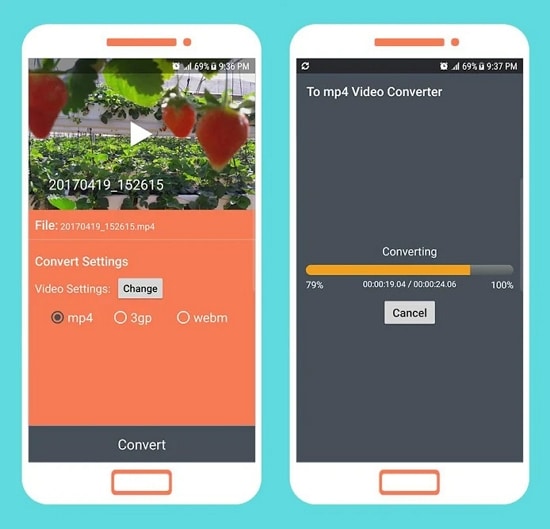
#2. mp4 3gp Video Format Convert.Vid Converter Android
The other useful option is ‘mp4 3gp Video Format Convert.Vid Converter Android’ that can help you to convert MP4 to 3GP at an ultra fast speed. It ensures to provide full compatibility with a great deal of video formats like MPG, MP4, AVI, FLV, 3GP, MKV to name a few. This converter also leverages user in not just converting MP4 to 3GP but also convert to a wide range of other video formats.
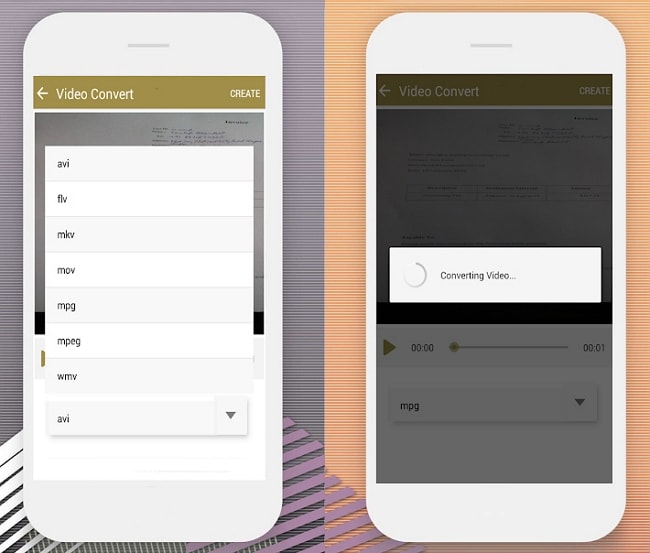
Part 4. MP4 to 3GP Converter for iPhone
Here are 2 most useful applications for iPhone that swiftly converts MP4 file to 3GP speedily.
#1. iConverter- Universal Video Converter
As the name suggests, iConverter is an iTunes application that thrives to convert popular audio and video formats. It is a handy MP4 to 3GP converter that is compatible with a couple of formats like 3GP, AAC,FLV,WAV, MP4,AIFF, MOV,OPUS,MKV etc effortlessly. Having a good base of users, iConverter timely upgrades and gives bug-free experience to its fans. Hence, one can convert MP4 to 3GP file for free without the intervention of bugs. Moreover, the data quality isn’t compromised a bit.
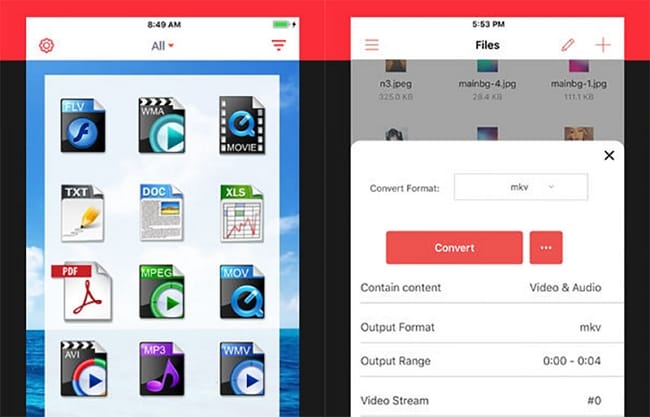
#2. Video Converter or iPhone
Alternatively, Video Converter for iPhone is a considerable MP4 to 3GP converter rendering users high quality output. It is fully compatible with the iDevices and ensures to support conversion of audios, videos thoroughly. Video Converter for iPhone also features a smart file sharing functionality that can enhance the usability and flexibility.
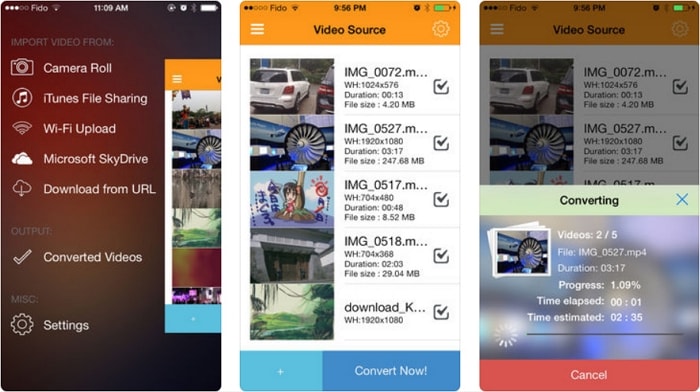

Brian Fisher
staff Editor