MP4 to M4V: How to Convert MP4 to M4V Online and Offline
by Brian Fisher Proven solutions
Both MP4 and M4V are commonly used video container formats with the major difference lies in the fact that the latter one may come with DRM copyright protection and being developed by Apple, it is compatible with all iOS devices. Though MP4 can also be played on iPhone, iPad, and other Apple devices, incompatibility issues may arise if the MP4 codecs are not supported. Thus converting MP4 to M4V is the best solution to play your videos on Apple devices seamlessly. Conversion tools can be used for the task and below listed the popular ones.
Part 1: Best MP4 Converter to Convert MP4 to M4V
For pocket-friendly users, free conversion tools are available as well as one such decent program that can be considered is UniConverter. This desktop software allows conversion between 1000+ formats including MP4 to M4V. You can also choose the target file resolution and edit them using the built-in editor. The process of video conversion is a fast and user-friendly interface makes it hassle-free.

UniConverter(formerly UniConverter)
- Convert video files between 1000 formats including MP4 to M4V.
- Batch processing with fast conversion speed and lossless quality supported.
- The processed files come with a watermark.
- The built-in editor allows cropping, trimming, cutting, and performing other editing functions.
- The converted files can be transferred to an array of devices including the iPhone, iPad, and others.
- Windows and Mac version of the software available for download.
Step 1: Download, install, and open the UniConverter software on your PC. You can drag and drop the MP4 files from your system to the program interface or can click on the +Add Files button to browse and add them.
Step 2: At the top-right corner, click on the downward arrow to open the list of supported output formats and devices. From the Video tab, select M4V as the target file. Also, choose the file resolution.
Step 3: The location to save the converted file on your system can be selected from the Output tab. Finally, click on the Convert All button to start processing all the added files. The Converted tab on the interface shows the processed files from where it can also be managed.
Part 2: 4 Tools to Convert Mp4 to M4V online
Converting MP4 to M4V online is not only simple but pocket-friendly as well. The browser-based programs need no installation and are free to use. Offering decent features, listed below are the top 4 online MP4 to M4V converter.
Earlier known by the name of Media.io, this is a widely used online tool that supports all popular video and audio formats for the conversion including MP4 to M4V. You can simply drag and drop the files to the interface and then select the desired target format. At a time, a maximum of 100 MB files ( maximum 2 in number) can be processed by the tool. The converted videos can be downloaded from the interface and an option to save them to dropbox is also available.
ConvertFiles
Local, as well as online files, can be added to this browser-based program for the conversion. Popularly used formats and file types are supported by the tool. The interface is very simple where you just need to add the file or its link to the program and select the desired output format. You can choose to receive the converted file link on your mail as well else it can be downloaded from the program interface.
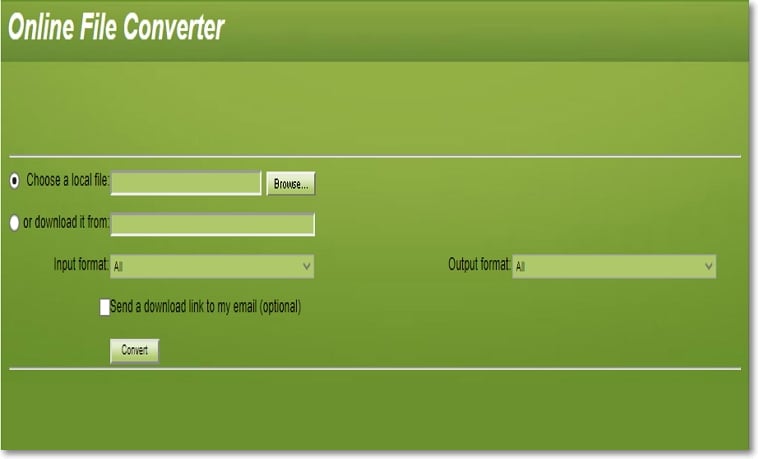
Convertio
With Convertio, files on the system, URL, Google Drive, and Dropbox account can be added to the program. Multiple files within the maximum allowed size of 100MB can be added for the conversion. Under the settings option, you can resize, cut, and rotate the file. File parameters like frame rate, codec, profile, and others can also be changed. The converted files can be saved to your system or to the cloud storage as well.
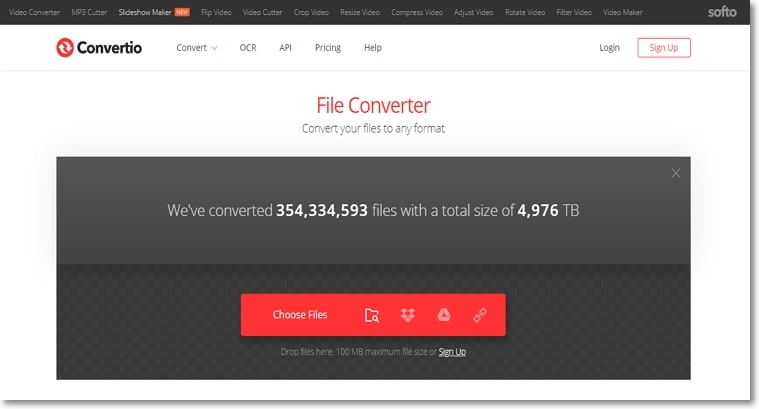
AConvert
AConvert is a decent and user-friendly online conversion tool that allows adding popular video formats from the local system, URL, and cloud storage for the process. Several formats as the target file options are available and you can even change the file parameters like size, bit rate, frame rate, video aspect if required. The processed files can be downloaded locally.
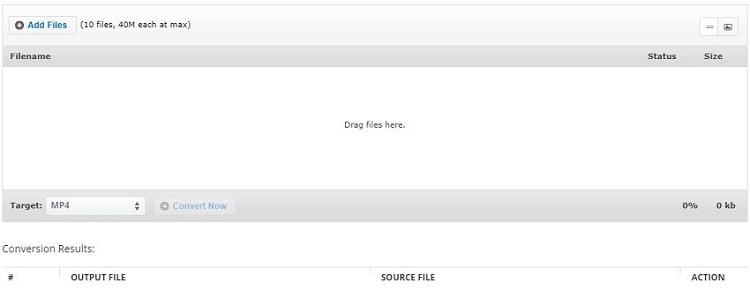
MP4 to M4V converter online tools are basic programs with support to major formats and decent conversion. To get lossless quality files at a fast speed and with additional features like download, recording, transfer, and others, a professional tool like UniConverter works as the best choice.
M4V
- 1. Convert M4V to Other Format
- 2. Convert Other Format to M4V
- 3. M4V Tools & Tips

Brian Fisher
chief Editor