by Brian Fisher • • Proven solutions
Do you have a Samsung smartphone and you are worried how you are going to play an MP4 video on it? It can be any video, but what if your phone does not support it? A good thing is that it’s not the end of the world because you can always use the MP4 player apps to get them running. That’s what many users are doing because there isn’t any other way through which you can get the video or any other MP4 file running.
- Part 1: Top 5 MP4 Player Apps for Samsung Phone
- Part 2: Best Video Converter to Convert MP4 to Samsung Supported Formats
Part 1: MP4 Player Apps for Samsung Galaxy
#1: Mobo Player
Key Features:
Mobo Player is one of the widely used android video players. It is compatible with all android devices and it supports a lot of formats.
Pros:
It is one of the steady and stable video players ever used.
It is capable of supporting a wide range of formats and it comes with subtitles too.
It also supports video streaming.
Cons:
The design is outdated and there are a few bugs in the app too.

#2: VPlayer
Key Features:
VPlayer helps the Samsung smartphone users in decoding. The player was introduced in year 2012. It uses less battery energy and helps do your job in the best possible way.
Pros:
Not only it supports the Samsung Galaxy devices but also supports HTC.
It will only consume 3.4 MB of your phone’s space.
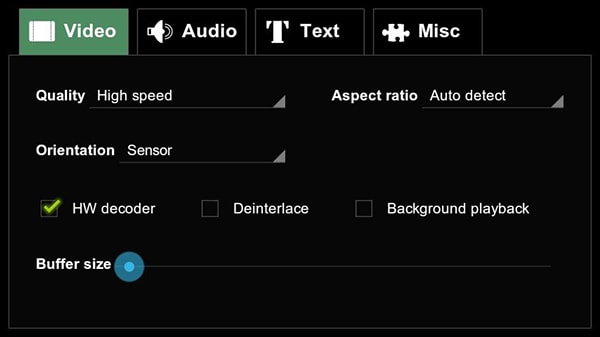
#3: RealPlayer
Key Features:
This app supports QuickTime, MP3 and MP4 (audio/video) formats. And it can be compatible with Android devices as well as Windows mobile phones. In addition, several plugins accompanied with the player present at the accessory page of RealPlayer. What's more, it consists of player, converter, burner, trimmer and downloader as well.
Pros:
It supports almost all sorts of formats that are usually used by people.
You can even get 2GB space free for videos.
It is an open source framework and helps download all sorts of files.
Cons:
The internet browser gets crashed every time RealPlayer is used.

#4: BigFlix
Key Features:
BigFlix is one of the demanding online movie watching players that plays almost any kind of movie and of every genre. It is compatible with the Samsung devices as well as others.
Pros:
BigFlix can play movies with all sorts of languages for the users.
You can now watch movies without any ad break.
Cons:
Sometimes it doesn't work.
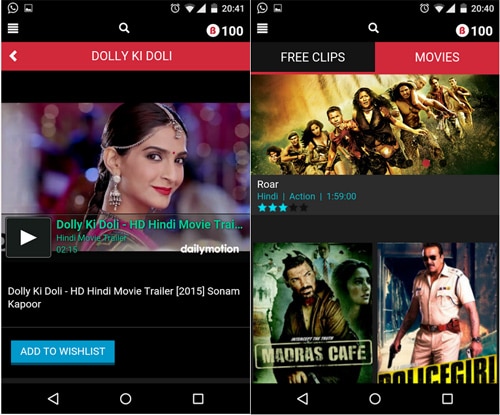
#5: MXPlayer
Key Features:
MX Player can unlock a lot of videos for the users and provides even better video quality than before. If the codec isn’t provided then they show you the link from which you can download the right codec.
Pros:
Easy and simple to use.
Adjustment options available.
User friendly layout.
Cons:
The only disadvantage of this video player is that it gets effected by the processor of the device and the GPU. The performance gets below average.
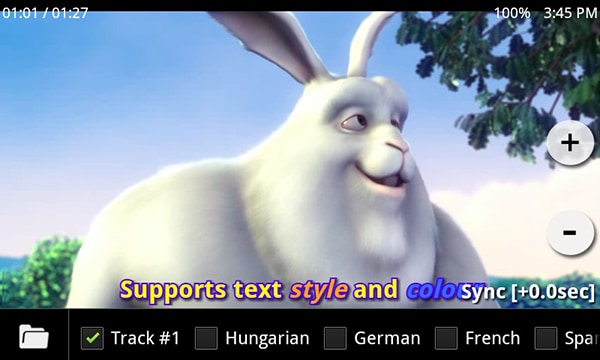
Part 2. Best Video Converter to Convert MP4 to Samsung Supported Formats
If you are looking for apps for playing MP4 videos on Samsung smart phone, UniConverter could be a wonderful helper, which can help convert MP4 to Samsung supported formats with ease. In addition, you are able to convert various video formats to Samsung compatible formats as you need.
UniConverter - Video Converter
Get the Best MP4 to Samsung Video Converter:
- Export Enhanced Videos: Change output settings to enhance video quality and export in any device supported format for best results.
- Best for iDevice and Android Users: Specially designed for Apple products and Android users to export media files in any device effortlessly.
- Smooth Movie Settings: Zoom in, preview, merge, split, trim, adjust video frame rate, bit rate, video size and so on for best results.
- Effective and Powerful Audio Settings: Adjust volume settings and use other audio setting tools for desired results.
- Download Easily: Download online videos from YouTube, Vimeo, VEVO, Facebook, Hulu, Metacafe and other 1,000+ popular sites.
- Perfectly compatible with macOS 10.12 Sierra, 10.11 El Capitan, 10.10 Yosemite, 10.9 Mavericks, 10.8 Mountain Lion and 10.7 Lion, as well as Windows 10/8/7/XP/Vista.
Guide to Convert MP4 to Samsung Supported Format
Step 1. Add MP4 File
At first, you need to import the MP4 file to this program. Then you can directly drag and drop your MP4 video to the program. Alternatively, please go to "File" and then choose "Load Media Files".

Step 2. Select Output Device
As you know that Samsung phone is based on Android operating system. Then you can select "Android Generic" as the output device.

Step 3. Start Converting
Click the "Convert" button to start converting MP4 video to your Samsung compatible format.


Brian Fisher
staff Editor