- Convert MP4 to M4R, MOV, AVI, MKV and other 150+ video/audio formats.
- Download videos from YouTube and over 1,000 popular sites.
- Burn video to DVD with free attractive templates.
- Built-in video editor allow to trim, crop, add subtitle, watermark, effects to the video.
- Transfer video to iPhone, iPad, Android and other devices easily.
- Powerful toolbox includes: Fix Metadata, GIF Maker, Screen Recorder, Video Compressor, etc.
MP4 to M4R Converter: How to Convert MP4 to M4R on Mac
by Brian Fisher •
M4R is a proprietary file extension created by Apple® specifically for use as a ringtone for iPhone®. Like other similar file extensions such as M4A and MP4, it is a high-quality compressed audio file extension. An M4R file is a short audio file, usually 30 seconds or less. Users can purchase specific songs as ringtones on iTunes®, and the purchased files will be M4R. The following article will introduce easy ways to convert MP4 to M4R on Mac.
Part 1. Convert MP4 to M4R on Mac
There is no doubt that UniConverter is the best software program for converting MP4 to M4R. With the loads of features it comes with, you will be losing heavily for not choosing it. Many people might think it’s just designed for converting files but it can edit on top of sharing. This will be the best option for helping your close friends share in your joyful moments. Before you can begin the conversion process, this software will allow you to personalize it with aspects like cropping to remove unwanted sections as well as trimming and adding subtitles.
UniConverter - Video Converter
Get the Best MP4 to M4R Converter:
- Converts 150 formats and more – whatever types of audio or video that you may be having, you can be sure that UniConverter can convert them all.
- Has very high speeds – this is a tool that will convert video at speeds of 90X; this is the best that has ever been recorded.
- Inbuilt video editor – you will be able to edit your videos with UniConverter, without having to find another separate editor.
- Download online video – you can now get the best movies from streaming sites, convert them and add them to your home DVD collection.
- Distribute to several destinations – you can send the video to YouTube, and other sites, and also write to DVD.
- Compatible with macOS 10.15 Catalina, 10.14 Mojave, 10.13 High Sierra, 10.12 Sierra, 10.11 El Capitan, 10.10 Yosemite, 10.9 Mavericks, 10.8 Mountain Lion and 10.7 Lion; as well as Windows 10/8/7/XP/Vista.
Tutorial on How to Convert MP4 to M4R on Mac
Step 1. Import MP4 files
You cannot convert files without importing them to the program timeline. That should be the initial step you take in converting MP4 to M4R. One way to do that is by clicking on “Add Files” from the main interface. If you want to add more than one video at a go, you will be able to do that freely.
![]()
Step 2. Choose M4R as output format
There should be no problem in choosing the right output format to use since you are converting MP4 to M4R. Therefore, it’s obvious that M4R should be the format you choose and there should be no queries over that.
![]()
Step 3. Start Converting MP4 to M4R
The moment you click on “Convert”, your MP4 files will be automatically converted to M4R. The speed at which it will happen depends on the size of the files and working speeds of the convertor.
![]()
Part 2. Online MP4 to M4R Converter You Can Try
1. media.io
When it comes to converting MP4 to M4R online, media.io leaves no stone unturned. It takes very less time to convert files. An array of video and audio format conversion is supported by this online tool. You can convert unlimited audio and video files and then download them on your computer. There is no need to download any software and kill your system memory for that matter. Almost 1000 audio and video file formats as input and output are supported by media.io. If you are looking for an online method to convert files faster then, it is your go to place.
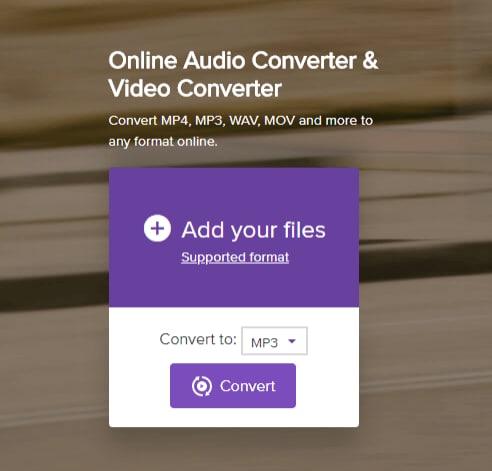
2. Online Audio Converter
This site can help you convert MP4 to M4R for free. It supports 300 video and audio file formats and converts them quickly including M4A, M4R, OGG etc. you can even extract audio from video files using this app. Frequency, bitrate, quality, reverse playback, fade in configuring as well as removal of voice from any sound track is possible with it. Supports batch conversion and is secure with ZIP archive downloading. Tags are supported for few file formats.
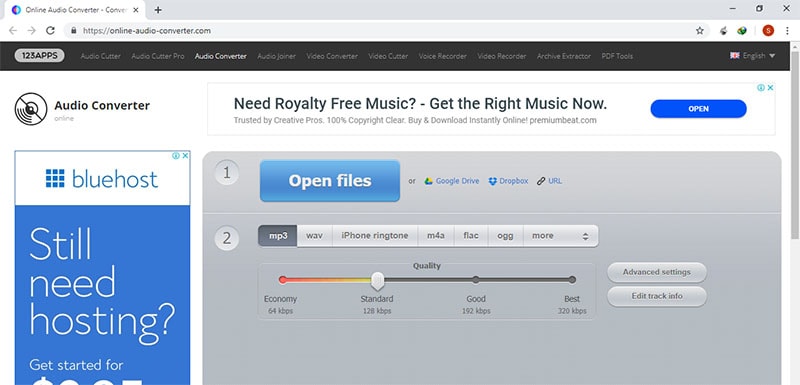
3. Convertio
With Convertio, you not only can convert MP4 to M4R but also can convert 284 file types including eBooks, documents, videos, audio, spreadsheets, images, archives, presentations etc. Apart from that 3024 video types can be converted with this online tool. Its user interface is very neat and clutter free. You neither have to undergo complex download process, nor do you need to fiddle around working with the conversion. Being an online converter, it shows everything right on your screen to quickly grab hold of it.

The most common disadvantages of free online MP4 to m4r converters are listed below:
- With online converters you need to have continuous internet connectivity.
- The file size for conversion is restricted.
- In case, you forgot to download the converted file, it will be deleted from their server in few hours.
- They contain so many Ads that distract you.
- They have conversion file type restrictions.
- The speed of conversion is pretty slow compared to a desktop version.
With such shortfalls mentioned above, it is wise to pick a reliable desktop program like UniConverter. With a desktop converter for MP4 to M4R conversion, you don’t need internet or the file size restrictions deter you.

Brian Fisher
staff Editor