by Brian Fisher • • Proven solutions
Developed by Gretech Corporation of South Korea, GOM Player is a Windows media player that functions to play the media files which are broken or may have missing codecs. The player plays missing codec files by finding the codec with its codec finding feature. It plays various media files for you.
Convert MP4 to GOM Player Supported Formats after the Failure of Playing It
UniConverter is one of the best sources of converting videos into any format. You can convert media files into the desired formats and get the resulted ones which are completely compatible with your media player. All the commonly used formats are available with iSkysoft and you can choose the one you want. The formats compatible with the GOM Player are MP4, MP3, FLV, MPEG, AVI, MOV, AAC, VOB, M4A, MKV, ASF and 3PG. You can play the converted video into your Windows device as the GOM Player has formats compatible only with Windows 10/8/7/XP/Vista.
UniConverter - Video Converter
Get the Best MP4 to GOM Player:
- 150+ videos and audio formats – no other converter has ever been able to convert such a high number of video and audio formats. UniConverter is the only one that can.
- 90X conversion speeds – you will now be able to work faster when you convert your videos at high speeds.
- Keep quality high – apart from converting at high speeds, you will be able to keep your video quality as it is. This is a boon to people who work with HD videos.
- Grab video from the net – you can now download your favorite movies automatically using the new inbuilt video downloader.
- Burn video – this program enables you to burn video to a DVD disc. And you can also copy DVD file as a backup.
Guide to Convert MP4 to GOM Player Supported Formats with iSkysoft
As mentioned before iSkysoft is a video converter that has all sorts of format outputs available for you to convert your media file in. To convert your MP4 file into the GOM Player supported formats with iSkysoft then the steps mentioned below can help you through:
Step 1. Import the MP4 File
To start with, click the "Add Files" button to load your MP4 videos. Or you can drag and drop your MP4 media file to the video converter for converting.

Step 2. Set the Output Format
After importing your MP4 video to the program, you can set the output format as the GOM supported format, such as FLV, MPEG, AVI, MOV and so on.
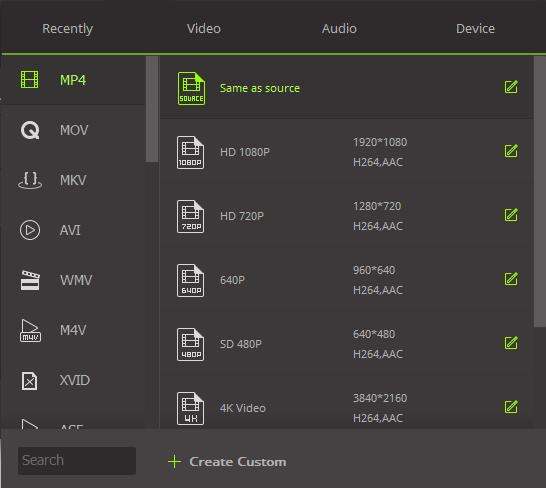
Step 3. Start Conversion
After selecting the output format, please click on the "Convert" button to complete the process.

Tips: Why Can't I Play MP4 on GOM Player?
While playing MP4 files on GOM Player if the player crashes that might occur due to other codecs being installed on your PC from other software. This gives rise to conflicts with the GOM Player codecs which results in abnormal playback. To solve this you need to follow the following steps:
Step 1. Open "Preferences" from GOM Player.
Step 2. Choose "Filter" from the menu.
Step 3. Click on "Advanced Settings" and check on "Customize filter priority".
Step 4. Choose the "Add Filter" button.
Step 5. Select "MPEG2Dec Filter" and click "Highest" and then on "Condition".
Step 6. After setting all this close the "Preferences" window.

Brian Fisher
staff Editor