- Convert MP4 to MOV, MKV, FLV, MP3, M4A and other 150+ video/audio formats.
- Download videos from YouTube and over 1,000 popular sites.
- Burn video to DVD with free attractive templates.
- Built-in video editor allow to trim, crop, add subtitle, watermark, effects to the video.
- Transfer video to iPhone, iPad, Android and other devices easily.
- Powerful toolbox includes: Fix Metadata, GIF Maker, Screen Recorder, Video Compressor, etc.
MP4 Player for Mac: How to Play MP4 Videos on Mac or Windows PC
by Brian Fisher •
Sometimes you may fail to play MP4 on your Mac, Windows PC, PSP, or other devices due to unsupported codecs as well as the fact that they have not been programmed to describe a non compatible file format. Then you need a MP4 player for Mac to play MP4 videos on different devices. Read this article to get the best MP4 player on Mac as you need.
Top MP4 Player Mac
#1.UniConverter for Mac and Windows
One of the most popular ways of playing MP4 video files on Mac is to install the UniConverter. This video player and converter can be used on Windows 10/8/7/XP/Vista, macOS 10.15 Catalina, 10.14 Mojave, 10.13 High Sierra, 10.12 Sierra, 10.11 El Capitan, 10.10 Yosemite, 10.9 Mavericks, 10.8 Mountain Lion and 10.7 Lion.
Get the Best MP4 Video Player on Mac - UniConverter
- Support to import and play videos of 150+ formats, including MP4, AVI, FLV, WMV, MOV, M4V, MKV, MPEG-2, VOB, etc.
- Allow for conversion of various types of file formats such as MP4 into a format of your choice or other compatible format such as MOV or M4V.
- Edit your MP4 files with built-in video editor, such as Trim, Crop, Rotate, Effects, Watermark or 1-click Enhance.
- Convert to mobile device models directly and then one click transfer to your devices with USB cable connected.
- Burn MP4 or other videos to blank DVD or CD as backup, or copy DVD to share with your friends and keep the precious memories.
- Convert online videos from YouTube, Vimeo, Vevo, Metacafe, Hulu, Facebook and 1,000+ online sites to convert to other formats later.
How to Play MP4 on Mac with iSkysoft
Method 1. Import MP4 Files to the Converter
Once launched iSkysoft MP4 converter, import your MP4 files to be played into the converter by "Add Files" button, or simply drag and drop MP4 filse from your folder in hard drive. Then move your mouse to the video display bar, you will see a Play icon on the preset window. Click on the icon, and the video will be played automatically.
Method 2. Convert MP4 to a Mac Supported Format
Another way is to convert MP4 video to other Mac supported video format, for example, MOV. Just close the player window and return to the main interface. On the right of the imported MP4 video, you could see several lists of output formats, select MOV for example in Video tab. You could also change the encode settings by clicking the pen icon beside.
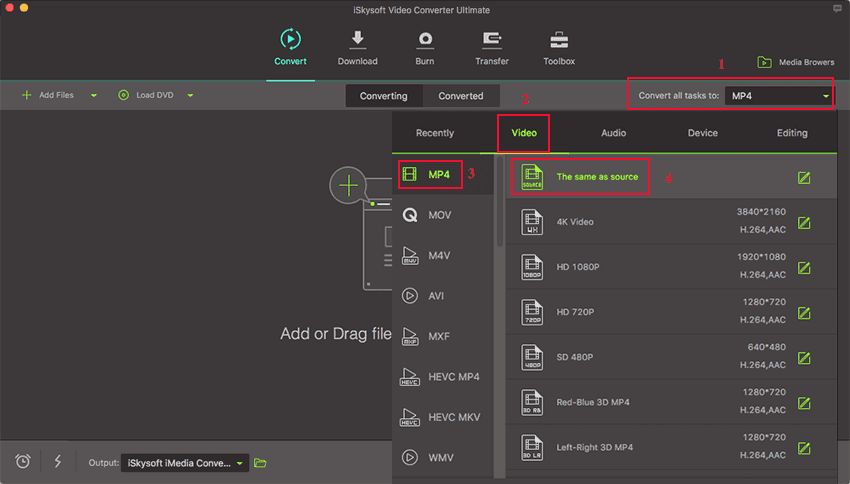
After all the settings, return to the main window and click the "Convert" in each video clip or "Convert All" button at bottom right. Wait a minute, then you could play your converted MP4 file on Mac as you wish!

#2. VLC for Mac and Windows
In addition to video converter, you can also use VLC player.Although the VLC player is considered to be a universal media player, it has its limitations. You have to download Front Row in order to import MP4 files to the VLC player for conversion. Also, the VLC player doesn’t allow for transferring of the converted files to Apple products such as iPod and iPad and other electronic devices for playback. However, in comparison to Perian, the VLC player does a better job on macOS.

#3. Elmedia Player for Mac
This tool was created specifically for the MP4 format, but it does bring support for other types of video formats as well, which make it a very interesting tool. You can use it to watch virtually any type of video you need on your Mac without any issue.
Pros: Complete support for lots of video formats.
Cons: Does need a Pro subscription for the advanced features.
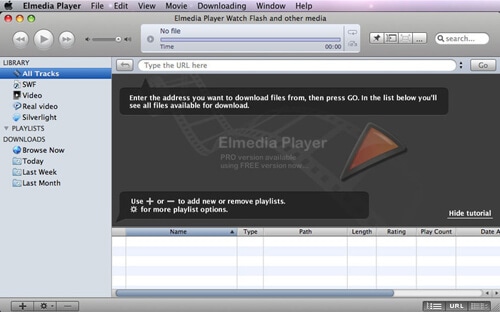
#4. Perian Plugin for Mac
You can also use a QuickTime component such as Perian, a free QuickTime component that provide native support for a wide variety of file formats including MP4. Perian is generally used on Mac OS Snow Leopard, Lion, Mountain Lion and Mavericks as the current version of Perian 1.2.3 cannot be used on Mac Yosemite and it requires installation of QuickTime 7 which is not available for Mac Yosemite.

#5. Macgo Mac Blu-ray Player for Mac
While this application was mainly created as a tool to play Blu-Ray videos, it does bring a lot of benefits when it comes to MP4 playback as well, which make it a good candidate for those people that look for a complete video player.
Pros: Fast video playback and easy to use interface.
Cons: Won't read some MP4 files.

#6. SMPlayer for Windows
SMPlayer is a free application that allows you to play most video file types but it does bring complete support for MP4. It doesn't require the installation of any additional codecs as it includes all the necessary codecs right from the beginning. What's more, it also remembers the settings of all files that you play, which is really great.
Pros: Brings complete support for a wide range of video formats, YouTube and skins.
Cons: It lacks Mac support and, depending on the played format, can require a large amount of resources.
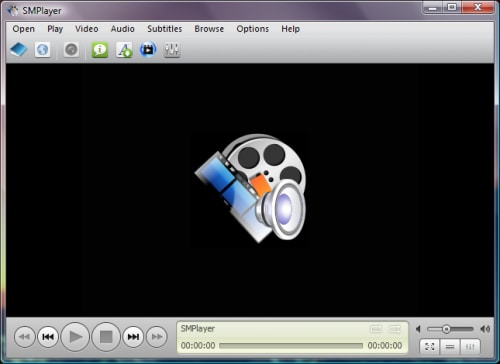
#7. MediaPlayerLite for Windows
This one is an open source video as well as audio player that brings complete support for all types of videos, which makes it the perfect tool for laptops or other Windows devices when you are on the go. What's more, it doesn't require the installation of additional codecs and it has a small size as well, which makes it really portable and reliable. The application has been created as a minimalistic version of the more popular video players, and that's OK, as it brings ease of use in front, which is always important from an user standpoint.
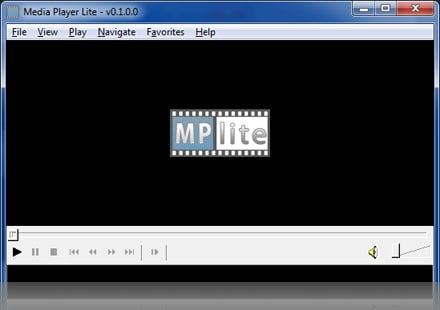
#8. DivX for Windows
DivX is one of the most popular solutions when it comes to video play and it provides complete support for the MP4 format. What we really enjoy about it is surely the fact that it includes all the necessary codecs in one installation and it does much more than video playback, as it also includes web player, converter and even a plug-in, which makes it the perfect solution for all video enthusiasts.
Pros: Multiple format support and impressive functions.
Cons: There are some formats that can't be played properly.

#9. BS Player for Windows
BS Player is a very popular choice in the online world for playing the MP4 and other media files. It's centered around ease of use and reliability, which virtually makes it the perfect choice for people that want to play videos fast and without issues. BS Player also brings a Pro version that you can purchase from their site which brings support for DVD playback, as well as the ability to play and save YouTube videos to your hard drive, network buffering and others.
Pros: Brings complete support for a plethora of formats, including MP4.
Cons: Sometimes you may encounter a black screen when trying to play a file.

Tips: MP4 codec for Windows
Xvid: One of the most used codecs on the Windows platform when it comes to MP4 is surely Xvid. This one is integrated into most players nowadays so you can't really see it, but it does allow each player it's integrated in to playback the MP4 files you have on your computer, which is wonderful to say the least. You can download it from xvid.com.
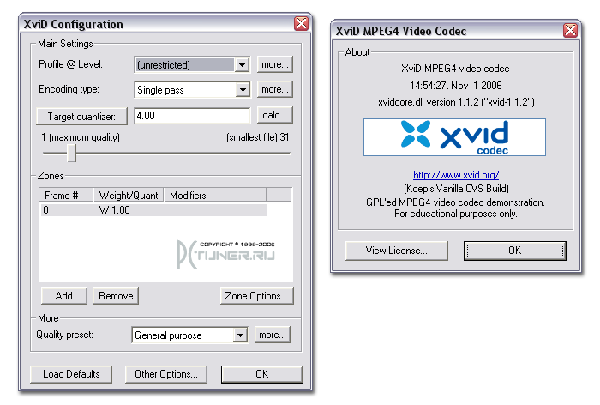
FFmpeg: Another important MP4 codec is FFmpeg. This codec is widely used all over the world and it's basically a project that includes libraries and programs for handling all types of multimedia data. It's an open platform that really stands out due to the high number of supported formats. You can find and download the codec at ffmpeg.org.
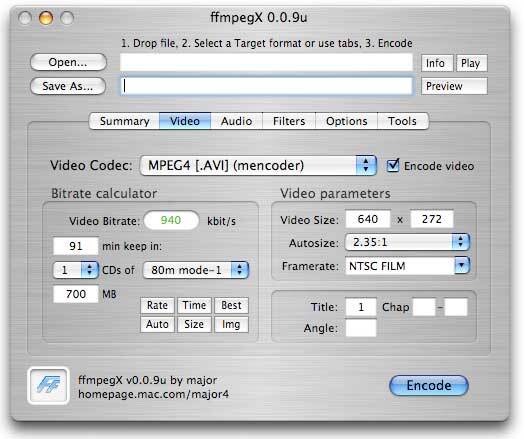
3ivx: 3ivx is a codec that makes the creation of MP4 data streams a possibility due to the high range of functions provided by it. You can download it from 3ivx.com at any given time if you need such a functionality.
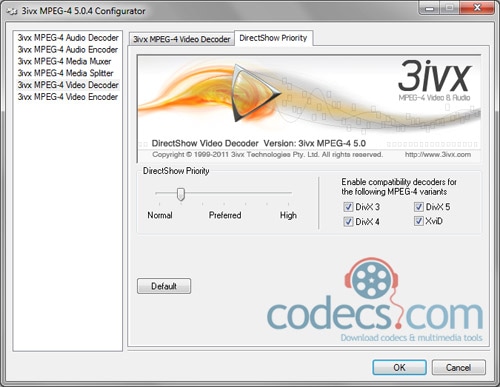
X-264: X-264 is one of those codecs that you truly need in those situations when you want to playback HD MP4 content. You can easily grab it at any given time from here.


Brian Fisher
chief Editor