by Brian Fisher • • Proven solutions
Is it possible to upload video from Google Drive to YouTube directly?
Google Drive is Google’s Inc. cloud storage that allows you to store videos, photos, and documents. Google Drive offers you a free 5GB storage to backup all your precious data and if you need more space, then you will have to spend some coins. While this cloud storage allows you to download and upload videos, you can also upload the videos directly to YouTube. However, you may find that the files may fail to upload due to large file size or unsupported file format. To solve this you need to use a video uploader such as UniConverter for Mac. This program is built with a functionality that allows you to upload videos directly to YouTube.
- Part 1. One Click Software to Upload Google Drive Video to YouTube
- Part 2. Guide to Directly Upload Video from Google Drive to YouTube
Part 1. One Click Software to Upload Google Drive Video to YouTube
The easiest and convenient way to upload videos to YouTube is using UniConverter. This software is built with a feature that allows you to upload videos or audios directly not only YouTube but also Vimeo and Facebook. It converts the file to formats supported by the mentioned sites above. This software is super fast and has a great user interface that is easy to locate buttons. To improve users efficiency this video uploader is built with a browser that enables you to search for audios and videos on your local folders and upload them to the program.
UniConverter - Best Video Converter
Key Features of Best Google Drive Video to YouTube Uploader:
- Audio converter that can input formats like and MKA, CAF, SD2, AIFF, APE, AU, FLAC and output formats not limited to MP3, AAC, AC3, WAV, AAC, OGG, M4R and M4A.
- Also a video converter that supports a wide variety of video formats. It supports standard video formats like MOV, MP4, AVI, WMV, MKV, ASF, MXF, and VRO.
- Support HD formats like 3D, HD MKV, HD MPEG, HD TS, HD MP4, 3D MKV and 3D MOV just to mention a few.
- Before converting videos you can use its editor to adjust volume, brightness, saturation, contrast, add effects, crop, trim ,rotate videos, etc.
- Allow you to download and convert videos online, working with sites like Vimeo, Vevo, Facebook, Dailymotion, Hulu, YouTube, MySpace and much more.
- Convert your audios and videos to different devices like LG, Samsung, PSP, HTC, Blackberry, Motorola, Apple Devices, VR, Sony, Archos, etc.
- Fully support macOS inluding the latest Sierra and Windows PC 10/8/7/XP/Vista, etc.
How to Upload Videos to YouTube From Google Drive using UniConverter
Step 1. Sign in to Google Drive Account
Go to your Google Drive account on your browser. From there you can click on “My Drive” on the left side of the screen. Next click on Photos and Videos.
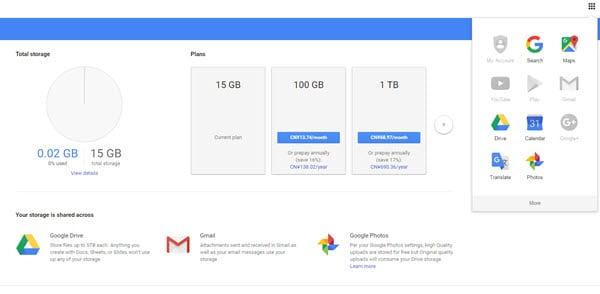
Step 2. Download Google Drive Videos
Mark the video that you want to download and then right click to get the “Download” button. A pop up will appear that lets you save the download file to preferred location. Select and save the Zip file on your computer.
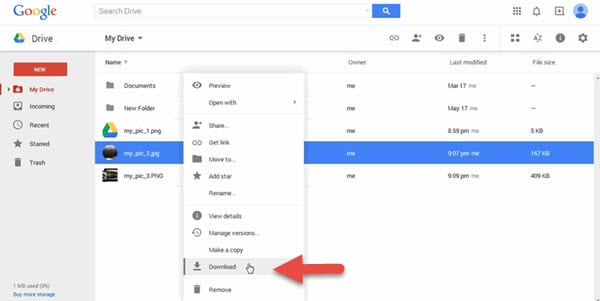
Step 3. Launch the YouTube Uploader and Import File
Next open the UniConverter program. On the home window, click on “File” on the main menu and click “Load Media Files” to import the downloaded Google Drive videos. Another way to upload is to drag and drop the video to the program.

Step 4. Choose Upload to YouTube and Provide Description of your Video
Next you have to choose the online site that you want to export the video. On the main menu, click on “Export” menu and click on “YouTube” category on the drop down menu that appears. On the new YouTube window you can give it a brief description of the video. Provide the category, title, desired quality, appropriate tag and privacy whether you want it public or private. For Windows users, it's suggested to convert videos to YouTube supported format first, and then upload to YouTube.

Step 5. Sign in and Upload Your Video to YouTube
From there you can now click on “Sign in” button. Enter your YouTube account details and log in. This program is 100% safe and secure so you don’t have to fear logging in. The program will then prompt you to upload the video to YouTube. Accept and click on “Upload” button. The video will automatically uploaded to YouTube.
Part 2. Guide to Directly Upload Video from Google Drive to YouTube
If you don't wnat to upload videos to YouTube using a video converter, let us see how to upload to YouTube directly from Google Drive.
Step 1. Sign in to Google Plus account. Go to “Setting” and Click on “Photos and Videos” and mark on “Show Drive photos and videos in your photo library” option.
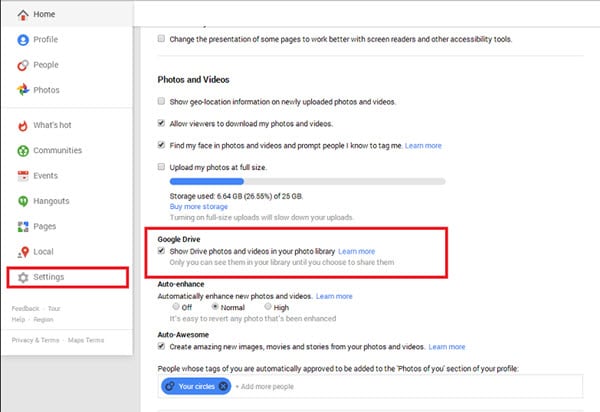
Step 2. Click on “Photos” and view the videos that you want on your Google library. Next, go to YouTube account and click on “Upload” button.
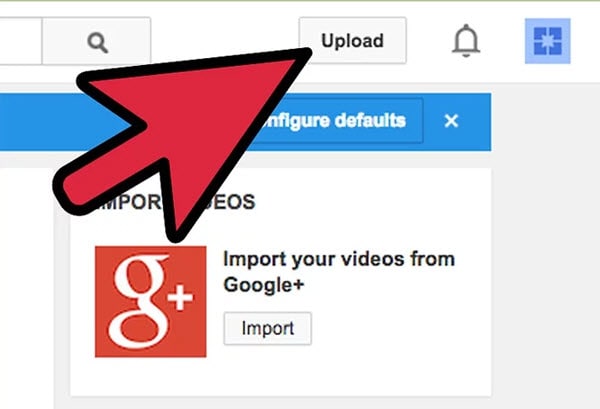
Step 3. From there you will see icon “Import From Google plus” and then choose the video from Google library. To upload, click on “Import” button.
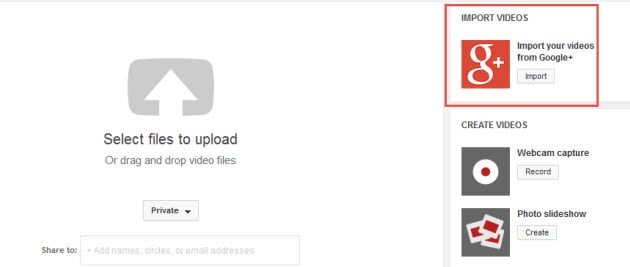

Brian Fisher
chief Editor