- High-speed Conversion in lossless quality.
- Batch processing to convert multiple files at a time.
- Transfer of files to Vimeo automatically.
- Built-in editor that helps you edit video before conversion.
- Additional features include video download, recording, compression, and others.
Upload Music & Audio Files to Facebook on Mac and Windows Easily
by Brian Fisher •
What audio file formats can I upload to Facebook?
Do you want to upload audio file to Facebook but wonder what formats are supported? This article has the best answer for you. Facebook, can support a lot of audio formats for this fact, a lot of audio file formats can be uploaded to Facebook. The audio file formats that can be uploaded include the following; WMA, AC3, MP3, OGG, AU, M4R, AA, AIFF, M4A, WAV, APE, AAX, M4P, AAC, FLAC, M4B, and MKA. This article takes you through how this audio file formats can be uploaded to Facebook easily.
- Part 1. Easier Way to Upload Music or Songs to Facebook (Fast & Brilliant Way)
- Part 2. How to Upload Audio File to Facebook
Part 1. Easier Way to Upload Music or Songs to Facebook (Fast & Brilliant Way)
UniConverter is a video and audio converter that can convert video or audio files to other formats. It enables Mac and Windows users to convert any video or audio files to the supported format of online websites like Youtube, Facebook, and Vimeo, so that you can easily upload the converted appropriate video or audio file to your social media account.
Get the Best Facebook Audio Converter/Uploader: UniConverter
- Compatible with audio formats such as AAC, AC3, OGG, MKA, M4A, WAV, MP3, WMA, and APE as well as video formats like M4V, MOV, M4V, FLV, VOB.
- Convert media files for different platforms like YouTube, Facebook, Instagram, TikTok.
- Inbuilt editing tool that can trim, crop, add watermarks and subtitles to videos and add brightness and contrast to video files.
- Support DVD formats like DVD IFO file .DVD disc, DVD folders and DVD ISO file, you can also burn your favorite media files to DVD.
- Download videos from the Internet sites like Facebook, YouTube, Vimeo, Vevo, Dailymotion, AOL, Metacafe, Break. BlipTV, Veoh, VideoBash, LiveLeak, MyVideo, etc.
- Support to convert video or audio files directly devices like HTC devices, Apple devices, Game Hardware and Samsung devices.
Step-by-step guide to upload audio files of different formats to Facebook
You can upload Audio files of different format to Facebook using UniConverter for Mac or Windows. It involves a simple guide to get your audio files uploaded successfully. Below is how you can do it.
Step 1. Import the audio to upload
First, locate the location of the audio file that you want to upload. After you have found it, import it by dragging and dropping it on the program window. Or click "Add Files" button to load audio files from your hard drive. For those media files that you havn't transferred to your computer, click the drop-down icon beside to directly import from your devices or camcorder.
Step 2. Convert to a Facebook supported format
After importing the audio file, get to the settings menu and choose the output format. From the drop down list, select "Facebook" tab. Thereafter you may choose the output resolution, more advanced settings like bitrate, frame rate, channel, sample rate, etc. After you through with that, go back to the main window and hit "Convert" or "Start All" button according to your need.
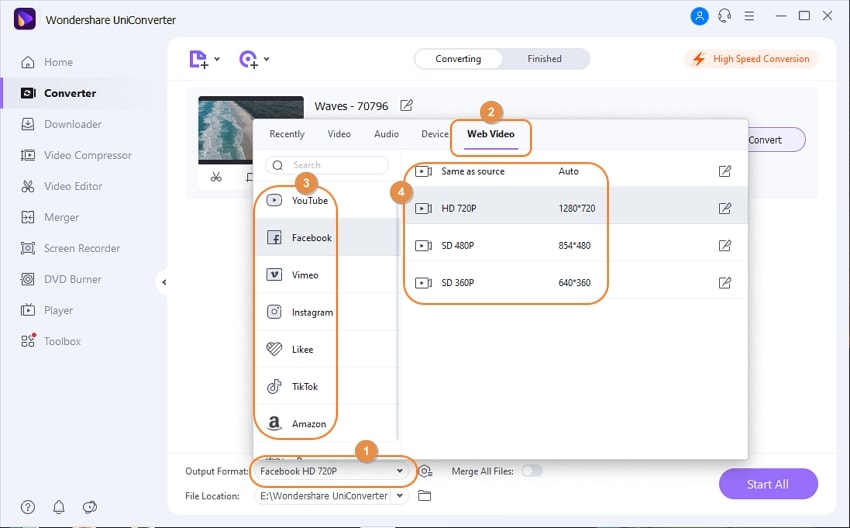
Step 3. Sign into your Facebook account and upload the audio
Once your audio is converted to facebook format, you can check your audio by clicking "Finished", and then you can upload your audio file on Facebook. Log in to your Facebook account in any browser and start to upload your audio files to your account. It will take few minutes before the upload is complete. With UniConverter, you will never come across with the format problem when upload your audio files to Facebook!
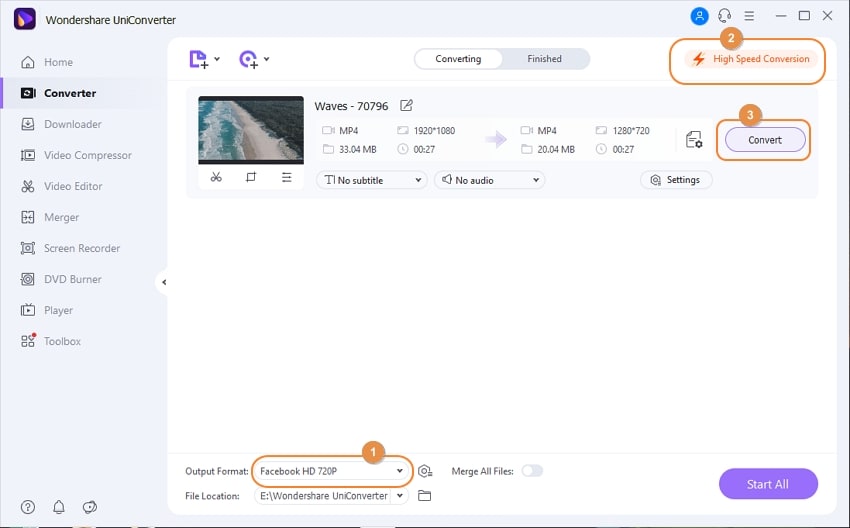
Part 2. How to Upload Audio File to Facebook Derectly
- Step 1: log in to Facebook. First, launch your Facebook app then log in to your account.
- Step 2: Choose photo/video from your profile. Get to the news feed section and click on Photos/video to be able to upload your audio file to your timeline.
- Step 3: Get to Add photos. Next, click on "Add photos" to find the audio you want to upload.
- Step 4: Choose audio to upload. Tap on the "choose" button. It will direct to where your files are on the device you are using. Got to the audio gallery and select the audio file that you want to upload.
- Step 5: Upload the audio. You can choose to add a caption to your audio. Finally, click on “Upload” to upload your audio file to Facebook. Wait for a little and your audio will be uploaded successfully.
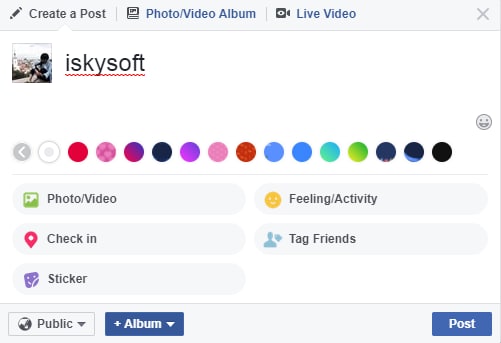

Brian Fisher
chief Editor