by Brian Fisher • • Proven solutions
What Is KMPlayer?
KMPlayer, also known as K-Multimedia Player, which is also its official brand name, is a media player that is designed to work with the Windows operating system. It is often considered to be one of the superior media players in the world, a step above Windows Media Player and other basic media players. The KMPlayer is so widely renowned because it can read and play a wide variety of non-standard media files as well as standard media files such as VCD, DVD, AVI as well as high resolution formats such as MKV and FLV.
Top 4 KMPlayer Alternatives for Windows 10
#1. UniConverter
There are certain traits that would be required of an alternative to the KMPlayer and UniConverter is the best option. First and foremost, it can be used to convert a wide variety of media files. Nowadays, even the good old Windows Media Player can play the basic stuff. However, the UniConverter is a lot more versatile as well as competitive. It displays various features that you can never find in KMPlayer. Users are allowed to easily transfer and share video/audio files along with arranging them with high efficiency. There are also many more wonderful features waiting for users to explore.
UniConverter - Video Converter
Get the Best KMPlayer Alternative for Windows 10:
- High quality in conversion - UniConverter is the leading converter when it comes to maintaining the quality of work.
- Fast conversion – there has never been a faster video and audio converter. It does so with speeds of up to 90X the normal speeds.
- Versatility – this is a tool that can handle more than 150 video and audio formats making it a very versatile tool.
- Edit your videos – you can now edit your videos using the inbuilt video editor. Add special effects, watermarks, text and subtitles.
- Burn to several devices – you can now burn your discs to DVDs and also send to the Internet additionally you can send to mobile devices.
- Download or record online videos with built-in video downloader.
- Compatible with Windows 10/8/7/XP/Vista.
#2. VLC Multimedia Player
This media player is one of the best media players in the world. It is fast, efficient, versatile and, best of all, free. Apart from the fact that it supports such a wide variety of file formats, the VLC player is also famous for its incredibly easy to use yet efficient interface.

#3. Quicktime
Quicktime is often considered to be the sole property of Apple and Apple products. However, Quicktime has long been considered an excellent media player for Windows as well. It also supports a wide range of files, and has the added advantage of supporting connectivity with Apple products as well, although its interface is a little chunkier than that of the VLC multimedia player.
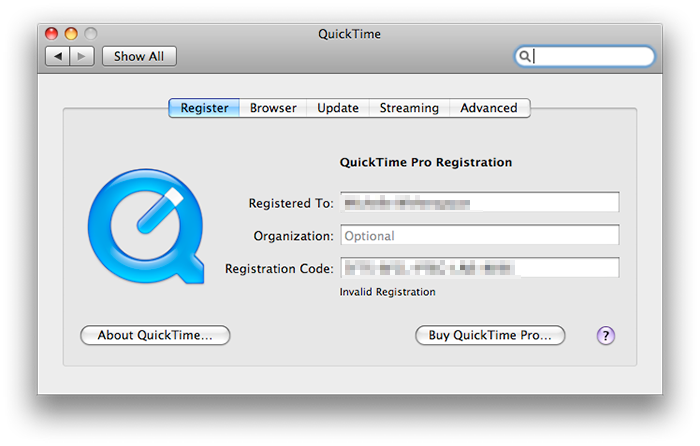
#4. UMPlayer
This media player is more versatile than even the VLC Multimedia Player. With over 200 codecs, it is highly unlikely that you are going to find any kind of file that this media player cannot play. This media player has the added advantage of allowing you to surf TV and Radio channels as well.

Why Choose UniConverter for Mac/Windows
| Products | |
|---|---|
| Convert Videos | UniConverter allows users to convert video and DVD movies to any format to satisfy various needs. By using the preset and optimized profiles, users can, in an easy way, convert their videos and DVD movies efficiently. Almost all video formats are supported, so there is nothing to worry about. Life is easier withUniConverter. |
| Burn Videos | It helps users to burn any video file to DVD disc so that users can play their DVD movies on a DVD player. For those who enjoy watching videos on a DVD player, this is a product that worth trying. Also, the whole process is extremely simple. Users with or without experience can do it quickly. |
| Edit Videos | With UniConverter, users can create and edit their own videos freely. There are various useful tools for users to add different effects to their videos and all you need is a few clicks. Users can trim, crop or add watermark to their works and free their creativity with this amazing product. |

Brian Fisher
staff Editor