by Brian Fisher • • Proven solutions
How can I play 4K videos with video players?
The 4K videos are quite a thing in the latest technological era. All you need is a suitable player on you PC or Mac to ensure that the 4K videos keep running smoothly. The 4K videos work very well on Netflix and the online streaming platforms. The same can be achieved on your PC and Mac too. There exist a number of video players which support the 4K video. All you need to do is select a player that is suitable for your windows or Mac and then play your videos without any hindrances.
Easily Play 4K Ultra HD Movies on Mac/PC
To watch the 4K Ultra HD movies on Mac/PC, you have to use a suitable media player or a converter which can convert the 4K videos into formats that best suit your PC. This is important since many of the videos are in the 4K resolution nowadays. The motivation behind the use of the 4K video is the high resolution and their outstanding output. You can use the UniConverter to view and easily convert the 4K videos into any format of your own choosing.
Best Video Converter - UniConverter
Get the Best 4K Video Player and Converter:
- Simple conversions: Converting the video formats is very easy and simple if one chooses to use the UniConverter.
- Online video conversion: It is just a matter of selecting your own way of conversions, your online video conversions become very easy if you choose to use the UniConverter.
- Built-in video editor: UniConverter has the special feature of editing and converting videos simply when viewing the videos in the converter.
- Easy transfer: It enables the users to transfer their videos in different devices as they find it suitable.
- Creating DVD: UniConverter is one of the most amazing solutions for creating DVDs as it enables the users to burn their media files to the DVD disc and also to convert their videos in any format of their own choosing.
- GIF maker: This feature enables the users to create their own GIFs by editing and selecting the portion of the videos that they wish to have in the GIF.
How to Convert 4K Videos for Playback on Mac/Windows PC
Before converting 4K videos, you should know that UniConverter supports play 4K videos without any limitation. If you want to play 4K videos with other 4K video player, please act as the following steps to convert 4K videos to different formats as you want.
Step 1. Import 4K Ultra HD Movies
2) Once the converter has been launched you can add the video files. This can be either one file or an entire folder. You simply have to click of ‘Add Files’ in the upload option on the main window. By following this simple step, you can add your desired file or the entire folder to the video converter.

Step 2. Choose Output Format
Here you need to select the output format without changing resolution. Of course, if you want to compress 4K videos, you can also change encode settings as needed.

Step 3. Edit 4K Videos (Optional)
You can also edit the video by selecting the ‘Edit” option which is present just below the video preview window. In terms of editing, you have a great many options. You can add and remove anything from the video, crop the video frame, add subtitles, increase the brightness, add contrasting colours or even decrease the contrast and brightness. It is up to you to decide how exactly you want your video to be.
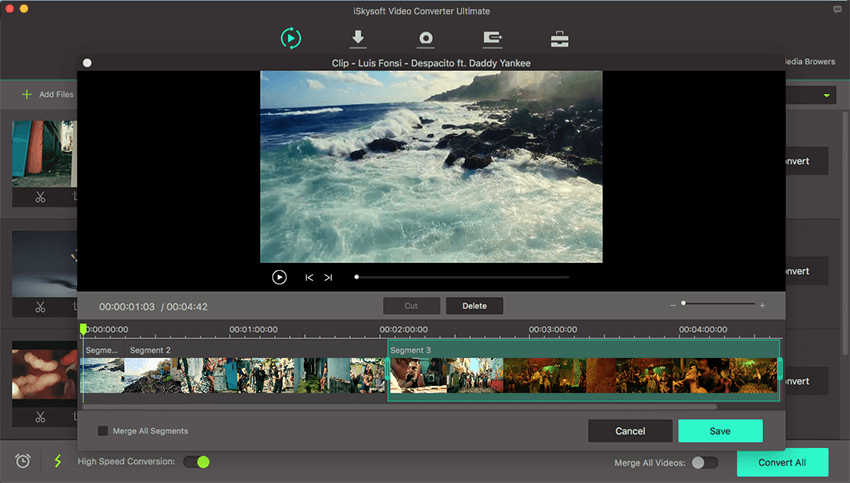
Step 4. Save and Play 4K Movies
After save all changes, please click the "Convert" button to export converted 4K videos. Then you can easily play 4K videos on any player as you want.

Part 2. Top 5 4K Video Players
#1. 5KPlayer
It is relatively new media player in the product market. This player is compatible on windows as well as mac. You can download this player for windows as well as mac and then enjoy viewing the videos till your heart’s content. The best part of using this player is that it is extremely safe to download and has special features to ward off the viruses. Hence you are safe if you choose the 5K player for viewing all your 4K videos. It is also free to download and is also hassle free. You can use this player to view different formats and resolutions without any hampering.
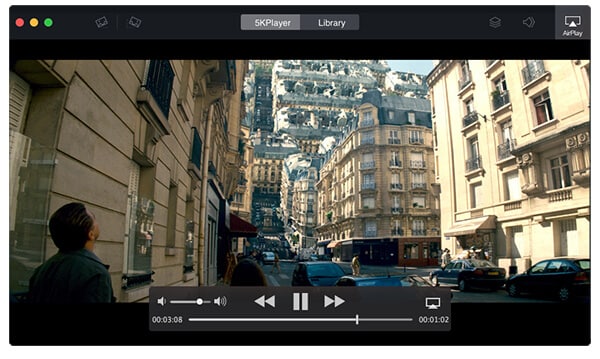
#2. VLC Player
This is one of the most commonly known players and is regularly used by users around the world for viewing different types of the videos. It can easily be found freely over the internet and can be downloaded quite quickly. This player is compatible with the windows as well as the mac. The VLC player supports the 4K video resolution. This player allows the users to view the 4K videos, no matter what the codec is. One possible drawback of using this player is the user reviews which state that this player is a bit choppy and slow for running the Ultra HD 4K videos.

#3. DivX Player
The DivX player is one of the most innovative players. It allows users to view the 4K videos without any issues. There is also a chance of developing the media libraries and saving the favourite videos without any hassle or issues. It also supports various other formats, giving users the choice to select from a variety of available options. While viewing videos in the player, you can also stop, pause, rewind or forward the video at any given point. This player is supported by windows and also mac. One of the issues with downloading this player is the probability of malware being present in the package.

#4. Media Player Classic
It is one of the most common media player found over the internet, available for free download. This player is supported by windows only. It can efficiently play the 4K videos and is free from any malware and popups.

#5. KMPlayer
This player is available for free download on windows as well as mac. It plays the 4K videos very smoothly on the PCs. However, for other systems supporting windows, you may not be able to use this player.


Brian Fisher
chief Editor