3 Best M4P Players to Play MP4 on Android and Windows
by Brian Fisher Proven solutions
When you download audio files from the iTunes store they are in M4P format and being DRM copy-protected they can only play on Apple-Devices. So if you try to play M4P files on your Windows, Android, and other regular players, you will fail. Thus to play your M4P files on non-Apple devices you would either need to install an M4P player or convert the file to the device-compatible format. The following parts of the topic will deal with the best solutions on how to play M4P files on Android, Windows, and other players.
Part 1: Why M4P files cannot play on Android, Windows, and other players
M4P are audio files that are encrypted using Apple’s DRM protection. Thus these files can play only through iTunes or Apple devices. The copy-protection restricts these files from sharing and playing on non-Apple devices. Thus M4P audio files downloaded from the iTunes store cannot play on Android, Windows, Windows Music Player, regular music players, and other devices.
Part 2: The Best Tool to Convert M4p to Android, Windows and other Devices - UniConverter
As we have discussed above, M4P cannot play on your android, windows, and other devices, converting them to a compatible format is the most straightforward solution to access these files on the devices. Professional software can get this task done in a hassle-free quick manner, and we recommend UniConverter as the best tool in this category.
The protected M4P files can be recorded in MP4 using the software and can be then converted to MP3, WAV, or any other audio or video format. The conversion task is quick and there is no loss in the file quality. After the process, you can even transfer the converted files to your Android, iPhone, and other devices for playback without any issues.

UniConverter(formerly UniConverter)
- Convert M4P files to a host of audio formats and device-specific formats.
- Lossless quality conversion at a super-fast speed.
- Lossless quality conversion at a fast speed supported.
- Batch processing supports to convert multiple files at a time.
- Option to transfer converted files to Android, iPhone, and other devices.
- Additional features include video download, recording, DVD burning, and others.
- Windows and Mac support.
Launch UniConverter and record M4P file in MP4 format
Open the software on your system and from the Toolbox section select the Screen recorder function. Next, play the M4P audio file using the iTunes on your system and the software interface click on the REC button. With the countdown of 5 seconds, the program will start recording the file in MP4 format. The recorded file will save to your system at the Download folder.
Add the recorded MP4 to the software
On the Convert section, click on the +Add Files to load the recorded MP4 file that is saved locally. You can also drag and drop the files.
Choose the Android device or the target format
Expand the drop-down menu to Convert all files to tab on the top-right corner and the list of supported devices and formats will open. Choose Device > Android and then the format to which you want to convert your files. Other devices or the audio format from the Audio tab can also be selected.
Convert M4P
Clicking on the Convert All button will start converting your recorded M4P files to the selected format.
Convert M4P
The processed files on the software appear on the Converted tab. Move the mouse over the file and click on the Play icon that will play the file so that you can preview and check. Thus UniConverter additionally works as an M4P player. Choose the files and click on the Add to Transfer button. Next, connect your Android or other devices to your PC to which you wish to move your converted M4P files. Click on the Transfer tab which will show the files and the connected device. Hit on the Transfer All button and the added files will move to your connected Android or any other device.
Part 3: 3 Software to Play M4P without iTunes
To play M4P files without using iTunes, other programs and tools are available as well. Know about some of the popular ones in the category below.
Using this Windows and Mac-based software, the DRM protection from the Apple music files can be removed and the audio files can be converted to MP3, M4A, and other popular formats. The process of the protection removal and file conversion is quick and hassle-free and the software also allows removing DRM from AA/AAX audiobooks with ID3 tags and chapter information. Additionally, the program also manages your iTunes music library automatically by organizing them as per their track ID, artist, titles, and others.

This is popularly used software that works on your Windows and Mac system and allows converting the protected M4P audio files MP3, AAC, WAV, and FLAC format. Using the program, you can even record the iTunes music files and audible audiobooks. The conversion speed is fast and the files are converted in good quality. The free trial version of the program allows converting only 3 minutes of the audio file. For unlimited conversion and added features, you need to purchase the software.
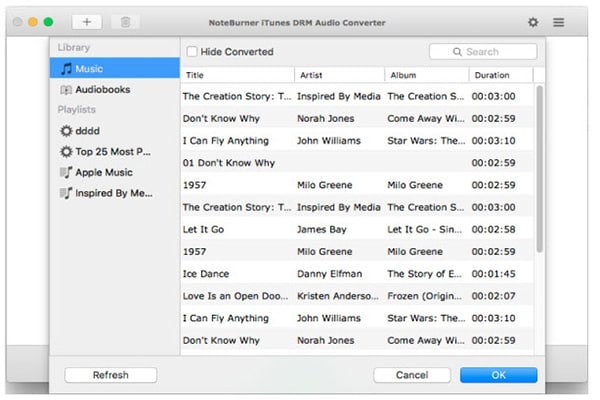
With support to Windows and Mac, this professional software allows conversion between all types of audio files including the DRM-protected M4P. Using the program, the M4P audio files, as well as audiobooks, can be converted to popular formats like MP3, AAC, FLAC, M4A, and others. The converted files can be played on all types of devices and players including Android without any compatibility issues. With the file customization options of the software, you can edit the volume, speed, codec, channel, bit rate, and other parameters. Option for removing and cutting the unwanted audio parts is also there. Managing your files is an added feature of the software.
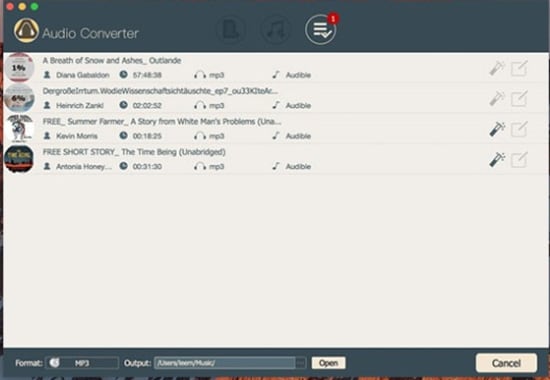
So if you are looking for solutions on how to play M4P on Android or M4P windows media player playing options, the above-listed tools can be of great help. UniConverter in addition to file recording and conversion supports a wide range of other features as well like video downloads from more than 10,000 sites, video editing, transfer, DVD burning, compression, and others. Other mentioned software can also be considered if they fit your feature and conversion requirements.
M4P
- 1. Convert M4P to Other Format
- 2. M4P Tools & Tips

Brian Fisher
chief Editor