- Convert video to MOV, MP4, MKV, WMV, FLV, MP3, M4A and other 150+ video/audio formats.
- Built-in video player streams MP4, MOV and any media files.
- Download videos from YouTube, Facebook, Vimeo and over 1,000 popular sites.
- Burn video to DVD with free attractive templates.
- Built-in video editor allow to trim, crop, add subtitle, watermark, effects to the video.
- Transfer video to iPhone, iPad, Android and other devices easily.
- Powerful toolbox includes: Fix Metadata, GIF Maker, Screen Recorder, Video Compressor, etc.
7 MOV Players for Mac/Windows/iOS/Android
by Brian Fisher •
Have you ever wondered why sometimes, when you play a MOV video on a player available on your device, it doesn't play? It's not your fault at all. It's because you have a player that doesn't support MOV, and only a few media players are recommended as MOV players too. If your PC doesn't support the QuickTime player, you've got nothing to worry about as we've provided the best escape plan for you to overcome whatever dilemma might be in as you explore this article.
- Toplist of MOV Players
- UniConverter 13 5k Player KMP Player Real Player GOM Player Plus Pot Player All Player
- How to Solve MOV File Players Can't Open Video Files
- Some Questions about Opening MOV Files You May Ask
Part 1. Toplist of MOV Players
UniConverter 13 - Multifunctional MOV Player
Operating System: Mac OS and Windows OS
Pricing: Free $0 (Media Player), Monthly Plan - $19.99, Quarterly Plan - $39.99, and Annual Plan - $59.99
UniConverter 13 is a fully packaged and integrated software that's a parent to many media working and editing tools which one out of the multiple is a media player. The UniConverter offers a media player that can play a MOV video regardless of the size or duration. Aside from the fact that it offers a .mov player, it also has tools that include a converter, downloader, video compressor, screen recorder, video editor, DVD burner, and a toolbox that contains uncountable media working tools you can use even if you're not interested in using the media player. Without wasting time, you can scroll down to the pros and cons to know if you can go for the software.
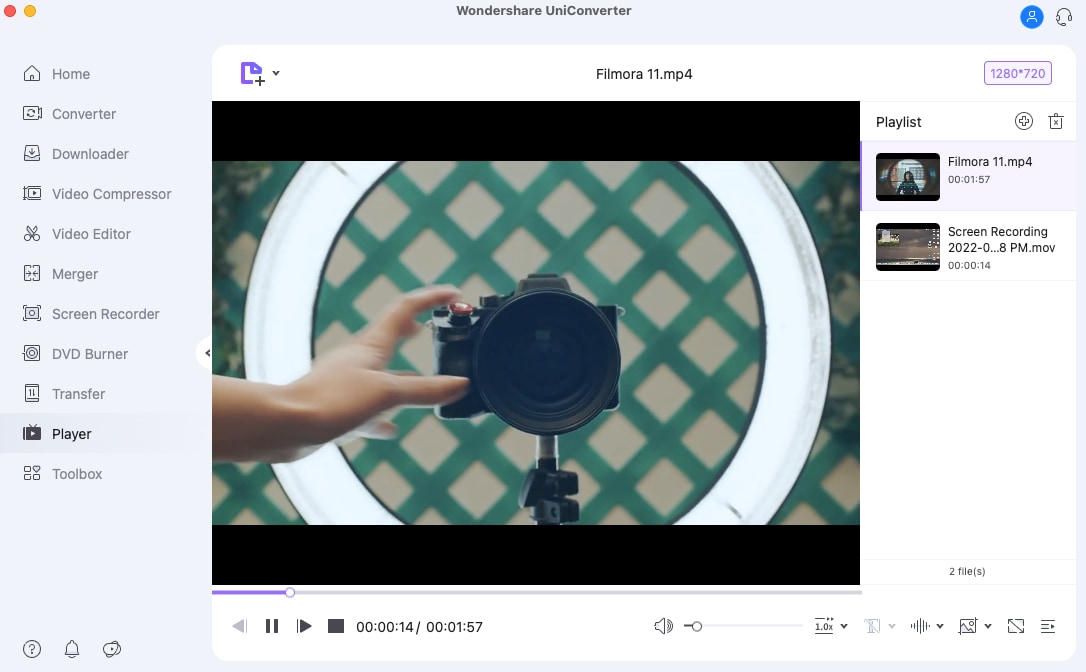
PROS
1. The MOV file player can play videos and audio files of various formats.
2. It offers users the chance to change the MOV format to another video format if they need to play with another media player that doesn't support the MOV format.
3. You can take the snapshots when watching the MOV video.
CONS
1. You need to be a pro version to unlock some features of the media player
2. It might be expensive for the user in search of just a media player
UniConverter
Get the Best MOV Video Player And Converter:
- Convert MOV video without any quality loss.
- Convert MOV videos much faster than other converters in the market.
- Convert MOV to the most popular video formats, including MP4, WMV, AVI, FLV, etc.
- iPhone,iPad, iPod touch, and some Android phones are set as output format.
- The additional editor helps you to personalize your MOV videos with ease.
5k Player - A MOV File Player that Is Good at Streaming
Operating System: Mac OS, Windows OS, Android, and iOS
Pricing: Free but contains in-app purchases.
5K Player is a wonderful media player to consider. If you want to open a MOV file, be it on your PC or smartphone. The media playing software permits you as a user to play conveniently, download, and stream videos of multiple formats with a built-in airplay tech. This media player gives you the access to stream from over 300+ sites, play DVDs, and more with all convenience. If you're searching for how to play MOV files on Mac, you can employ the 5K player.
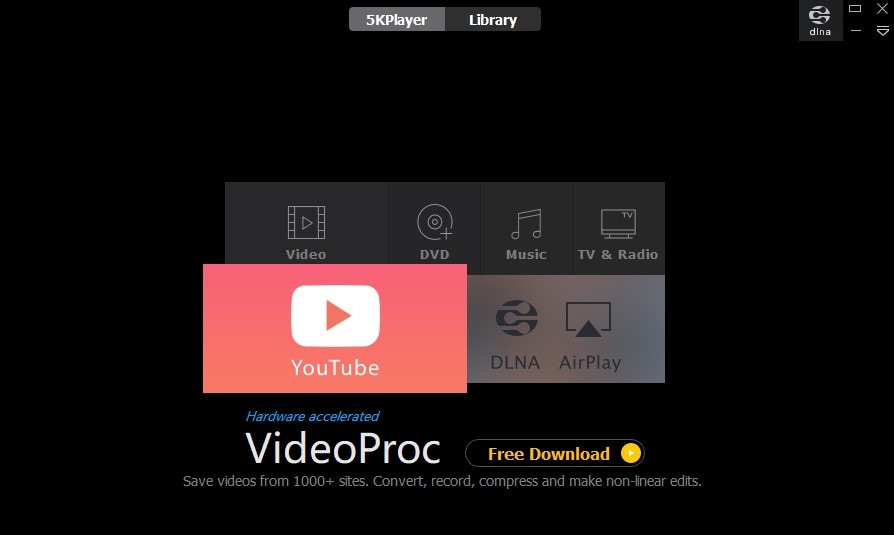
PROS
1. 5K Player doesn't only play MOV files but also supports other formats like MP4, AVI, WMV, FLV, MKV, MTS/M2TS, /264, VP8/9, Webb, and more.
2. The .mov player also functions as an mp3 converter.
3. Another fantastic feature of this media player is its AirMirroring feature which permits you as a user to replicate whatever is on your smartphone's screen to your PC and record it conveniently.
4. You can also play a MOV video in its highest available resolution.
CONS
1. The software is full of annoying ads.
2. 5K Player is a hassle software when uninstalling it from your PC.
3. With many reviews, your device is open to the danger from Trojans.
KMP Player - A .MOV Player with Flexible Adjustments
Operating System: Android and iOS, Windows
Pricing: Free, KMPlayer + - $3.99
KMPlayer is another amazingly developed media player you can install on your mobile device if you're looking for a MOV player to open a MOV file. The media playing software is packed with a lot of mind-blowing features and one of them is its color adjustment feature which permits you as a user to change the video brightness, contrast, saturation, and more, its exclusive playback speed control, beautiful user interface, and many other exclusive features.
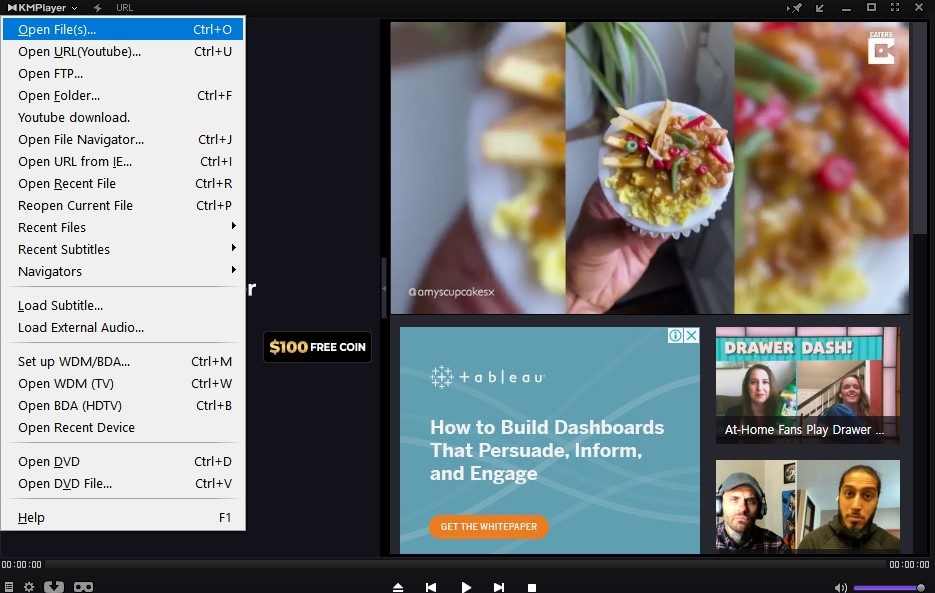
PROS
1. KMPlayer supports multiple videos and audio formats asides from MOV.
2. The media player supports multiple subtitles formats, i.e., you are allowed to play a video regardless of its subtitle type.
3. Amazingly, KMPlayer supports the playing of media files from Google Drive, Dropbox, and OneDrive.
CONS
1. The ads in its interface are unpleasant.
2. No screen recording feature
3. MOV file won't play on the free KMPlayer but only on its plus ($3.99)
Real Player - Good 4K MOV Video Player
Operating System: Windows, Mac OS, Android, Linux, and iOS
Pricing: Free $0, Downloader Express $24.99, Plus $39.99, Premium $4.99/month, and $49.99/year.
Real Player is a real one to consider when looking for a MOV video player because of its compatibility and versatility with all kinds of devices. This amazing media player has many vital roles. A user can play 4K/1080p videos, download videos from several sites, watch videos directly on your TV using Chromecast, create and burn video or audio files to a CD or DVD professionally, etc. You can just read through the pros and cons to see if it's convenient for you.
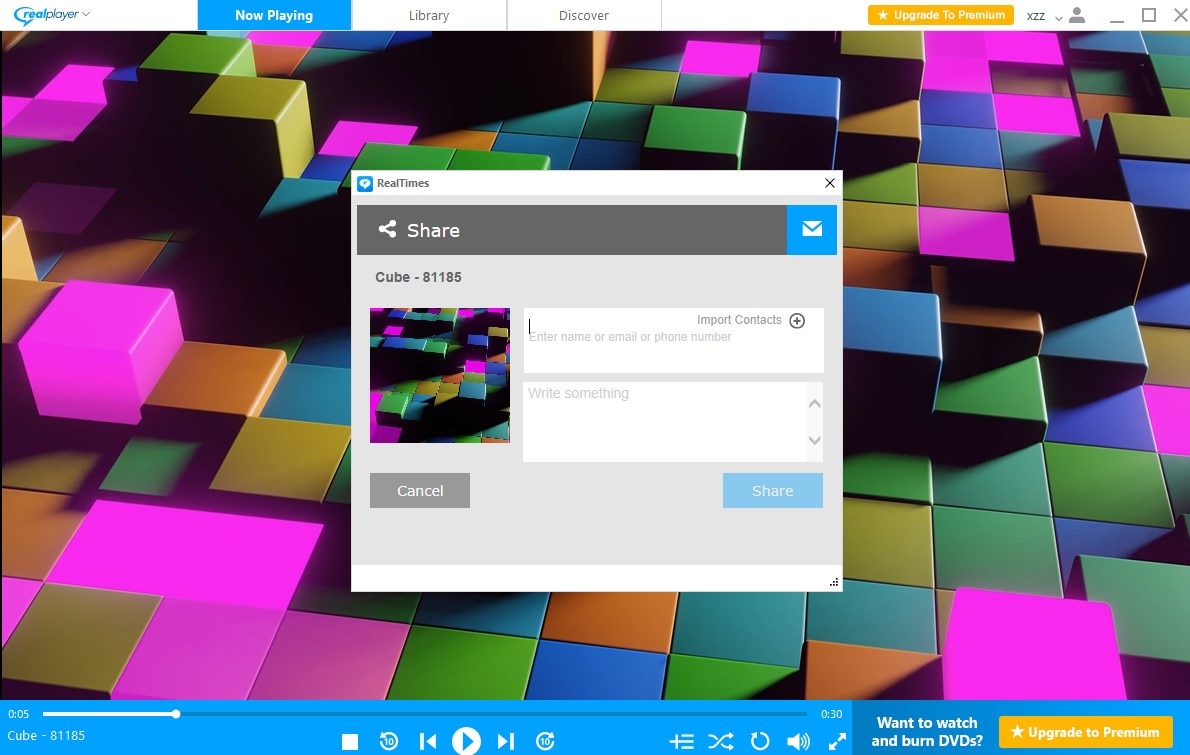
PROS
1. Real Player has a file manager, i.e., a media library that organizes all your media content in an accessible interface.
2. It can also be used as a video and audio converter if you covet to do so.
3. Real player offers a security feature that permits you to keep your file private by setting a pin that gives only you access to your files.
CONS
1. It frequently malfunctions when playing a video
2. Sometimes, the download button disappears when you intend to use it
3. Real player slows the performance of a computer.
GOM Player Plus - Play and Edit MOV Files
Operating System: Microsoft Windows, Mac OS, iOS, and Android.
Pricing: GOM Cam Basic Permanent License - $ 65, GOM Encoder Permanent License - $ 60 and more
GOM Player is another incredible software that's more than just a media player. It also gives birth to features that permit you as a user to play and watch 4K resolution videos, create videos with effects, edit videos with customizable editing features even though it is a media player, screen record, and more. If you're searching for a MOV player for Windows or your other devices, you can employ the GOM player in no time.

PROS
1. GOM Player has a codec search tool
2. Unlike some annoying media players, it's ad-free
3. It supports many video and audio formats asides from MOV and subtitles formats.
CONS
1. GOM player plus only supports PCs
2. The software interface might require a little explanation or learn for new users
3. GOM player installer has a lot of unwanted programs packed with it
Pot Player - A Tool to Play MOV Files on Windows
Operating System: Windows 10 / 8.1 / 8 / 7 / Vista / XP
Pricing: Free $0
Just in case you're looking for a free MOV player to play a MOV file, then here's the Pot player for you. The free MOV player for windows makes playing videos easy because the software contains built-in codecs. Again, users are guaranteed the chance to snapshot scenes and bookmark their favorite scene or chapter when playing and watching a video on the media player. Without concluding quickly, we have a few pros and cons you can view below to help you choose a media player.
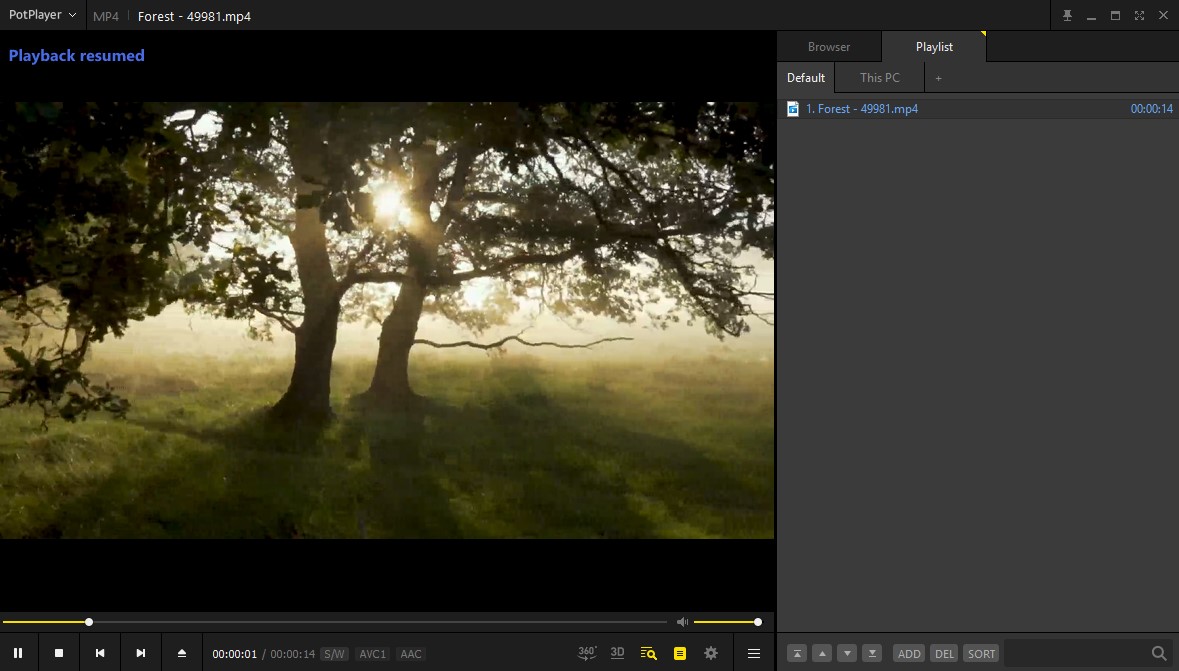
PROS
1. Pot Player supports a couple of devices like TV, DVD, HDTV, webcam, and more
2. It has a built-in screen recorder
3. Pot Player has an equalizer you can use to enhance the output sound of the playing video
4. Its ad-free
CONS
1. It's not compatible with Mac OS, Android, or iOS systems
2. Users encounter problems with the media player decoding subtitle fonts, especially when it's not in English.
3. Unfortunately, it can not play blu ray.
All Player - .MOV Viewer with the Built-in Subtitle Downloader
Operating System: Windows 0S and Android
Pricing: Free $0
AllPlayer is another MOV file player you can use when you're in a situation where you have a mov file not playing. All Player is known for playing videos and audio files in its beautifully made interface. Also, the media playing software supports 4K ultra HD, WebM, and more. If you want to know more about AllPayer, you can scroll down to the pros and cons.
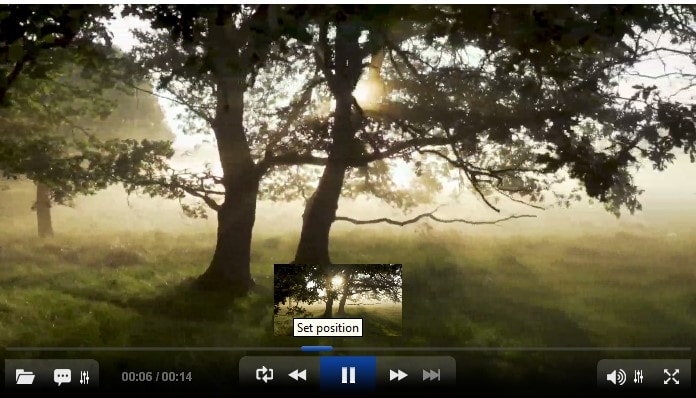
PROS
1. It has an auto subtitle downloader that downloads a video subtitle in your preferred language
2. All Player supports multiple radio stations
3. You can use its parental control to secure a file by using a password
CONS
1. It doesn't support iOS or Mac OS even though it claims it does
2. The media player has no portrait mode
3. AllPlayer has an old fashioned user interface
Part 2. How to Solve MOV File Players Can't Open Video Files
Undeniably, this is a problem we all face – trying to play mov files on windows, Mac, or Android, and it's impossible because the players we use probably are restricted to only playing a few designated formats. However, our hope is restored with UniConverter 13 with its ability the convert video and audio files from one format to another.
The UniConverter 13 is on a rescue mission has it gives the best when it comes to fast, secure, and reliable video or audio conversion. It supports a couple of 4K and 3D formats, supports over a thousand video/audio formats, possesses features that enhance your video, and many more effortlessly. If you've tried to play mov on mac, windows, Android, or iOS and it turned out to be impossible, you can turn the situation around by converting the mov into other supported formats using the provided guideline below.
STEP 1
Download and install the UniConverter 13 on your PC, whether you're a mac or windows user. Launch it afterward and click on the "Converter" tab under the home menu on the left side of the interface. From the converter's interface, go to the top left corner and click on the "Add File" icon to import the MOV video for conversion.
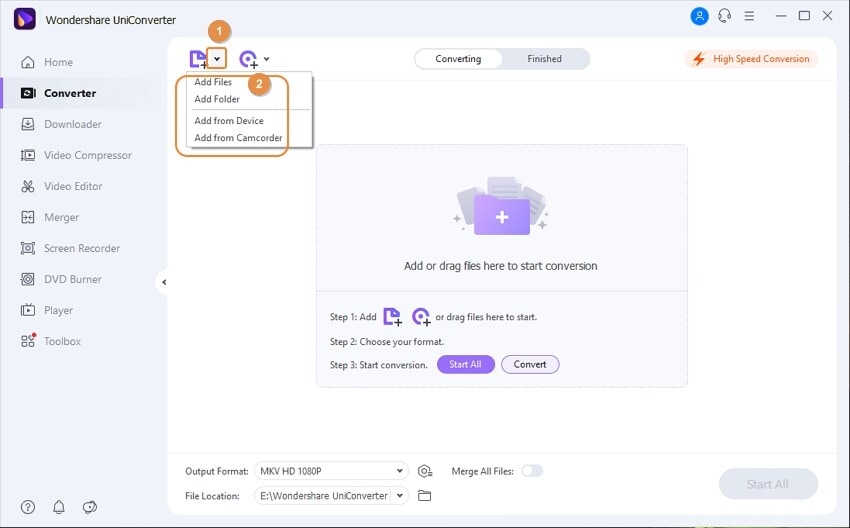
Note: you can also convert video as much as you desire, i.e., UniConverter supports batch video conversion.
STEP 2
After you've imported the video to the converter's interface, at the downside of the interface, you'll see a dropdown arrow beside the "Output Format" option, click on it. From the newly appeared menu, you can select the Video / Audio / Device / Web Video tab depending on whatever format you want to change the MOV video to.
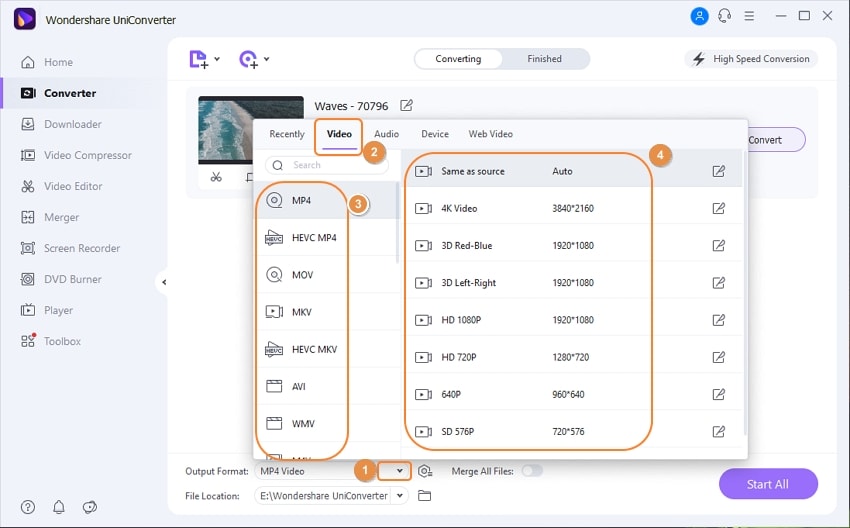
Bonus: if you'd love to trim, cut, or edit the video, you can kindly click on the three icons below the video thumbnail displayed on the converter's interface respectively to achieve this.
STEP 3
Once you're done with all the necessary editing and adjustment, and you've selected a location to save the file by clicking the "File Location" option below the Output Format option. There's nothing required of you but a favor to hit the "Start All" button you'll find at the bottom right of the interface to start the conversion immediately. Once the conversion is done, you'd be able to access your file by clicking the "Finished" tab situated at the top of the interface.
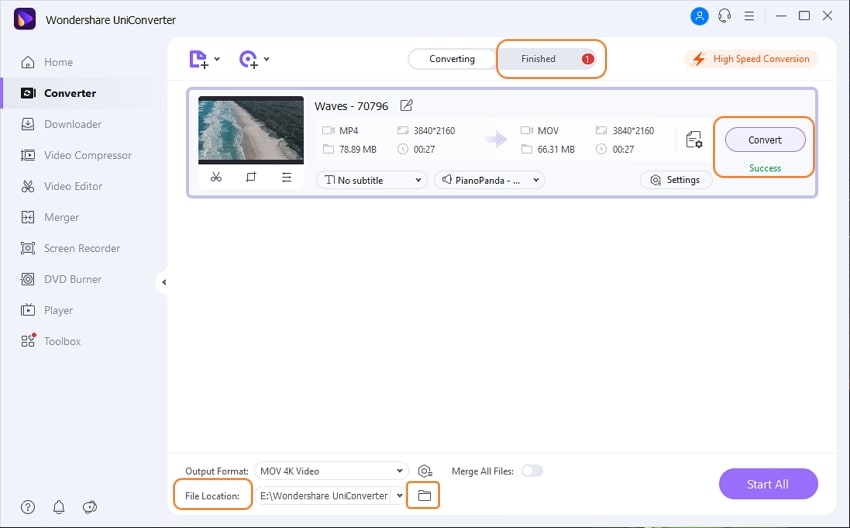
Note: After converting the MOV file into another video format that ordinary players can open, the UniConverter 13 offers you a chance to send or transfer the converted video to your smartphones quickly, whether you're an Android or iOS user using its transfer tool.
Part 3. Some Questions about Opening MOV Files You May Ask
1. Are there any MOV players online?
No, there is no single online MOV player. The reason is that the MOV video format is not compatible with the HTML5 video format that makes cloud files accessible. Nevertheless, a MOV video format would only play in an HTML5 browser if additional plugins are installed or added to the browser.
2. Can VlC Media Player open MOV files?
Yes, beyond every reasonable doubt, the VLC media player can play or function as a MOV player. But the major problem faced when using it is that it malfunctions and stops working frequently when playing a MOV video file.

Brian Fisher
staff Editor