Cropping Videos on a Mac
With Uniconverterfor Mac, you can simply erase the black margins from your films. Cropping, rotating, and changing the aspect ratio of your films are all possible with it. To crop video on a Mac, download and install Uniconverterfor Mac, then follow the steps below.
The Uniconverter(Mac) User Guide explains how to edit video on a Mac.
After installing Uniconverter for Mac, go to the Video Editor tab and select the Crop option to view the crop settings box.
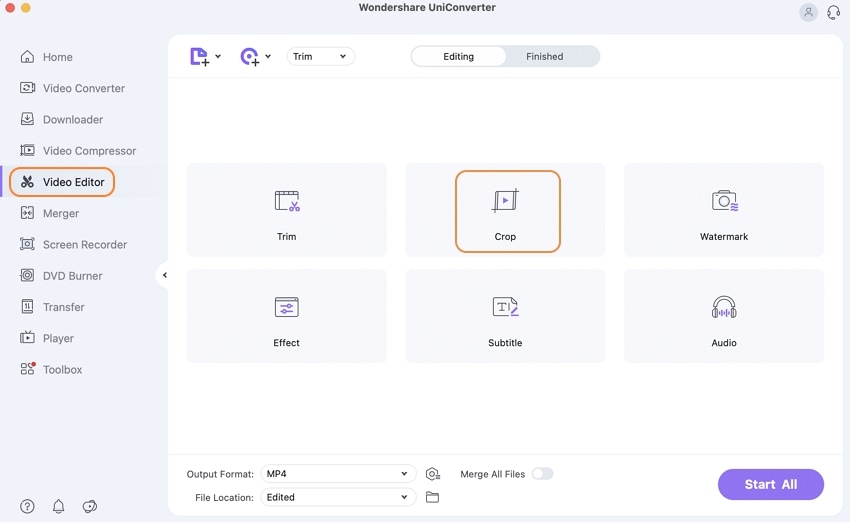
The Original Preview and the Output Preview are displayed in the settings window. You can also rotate the movie 90 degrees clockwise and anticlockwise before cropping it. Alternatively, you can flip the video horizontally and vertically as desired. The effect of the modifications made can be checked in the Output Preview box as you select the option.
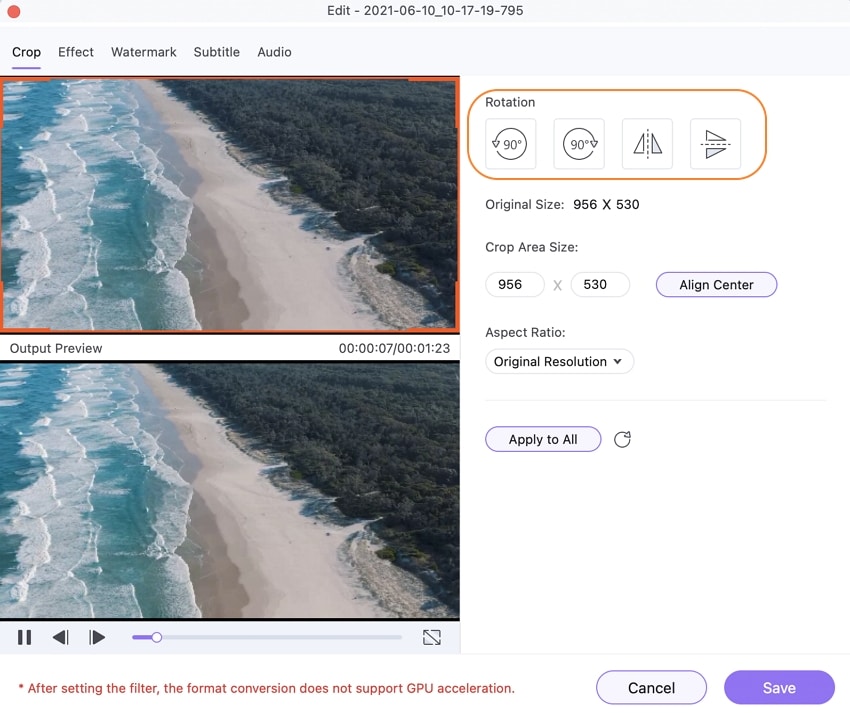
Drag the corners of the video frame in the Original Preview window to crop the video on Mac. As you adjust the corner, the Crop Area Size changes as well, and the result can be seen in the Output Preview box.
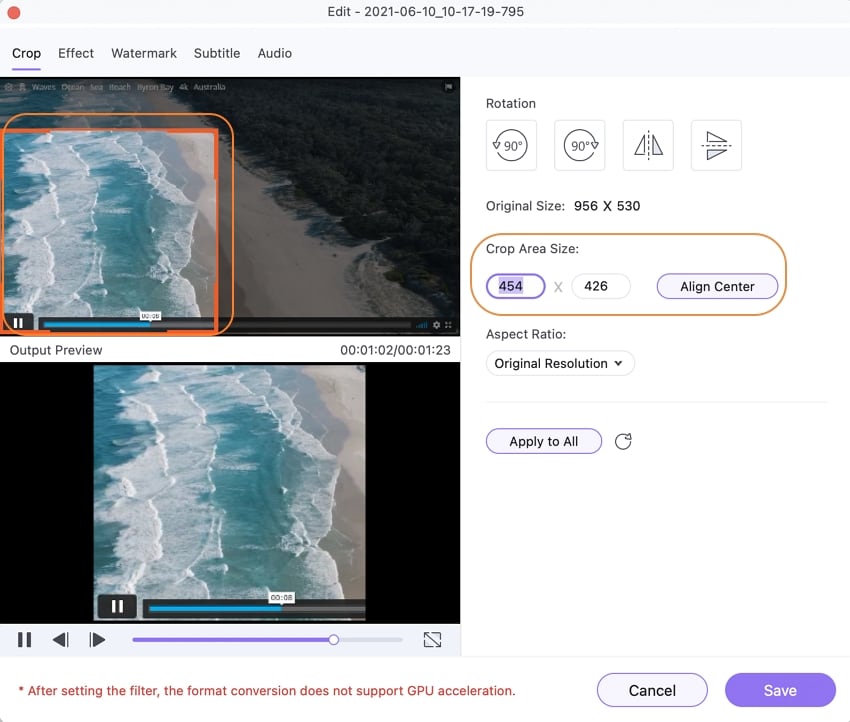
At the Aspect Ratio: tab, click the drop-down button. Keep Original, Crop Size, Full Screen, and more options are available.
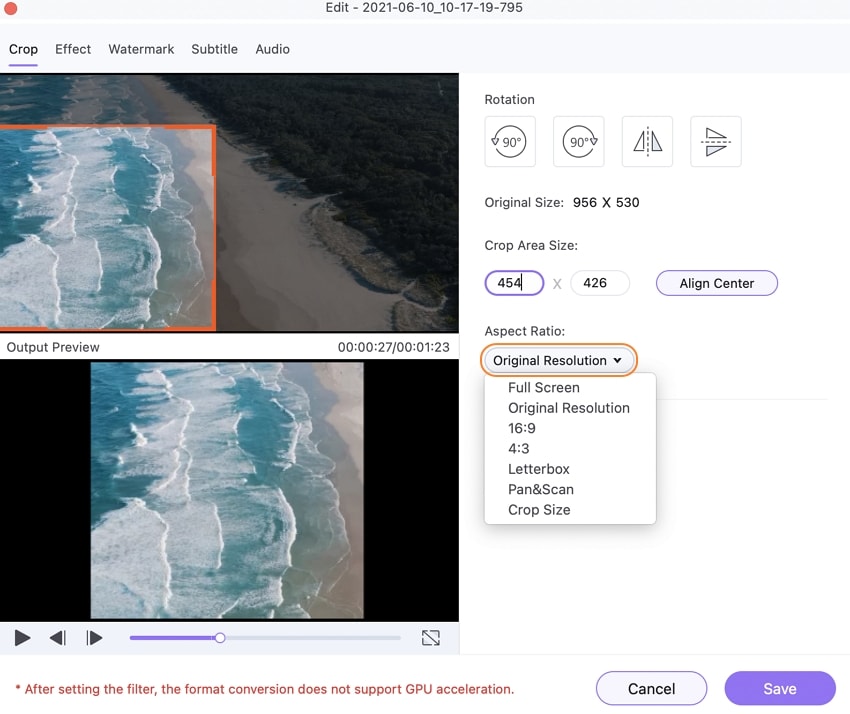
When you click the Save button, you'll see a confirmation of all the modifications you've made to the video. Click the Reset button if you wish to go back to the default file.
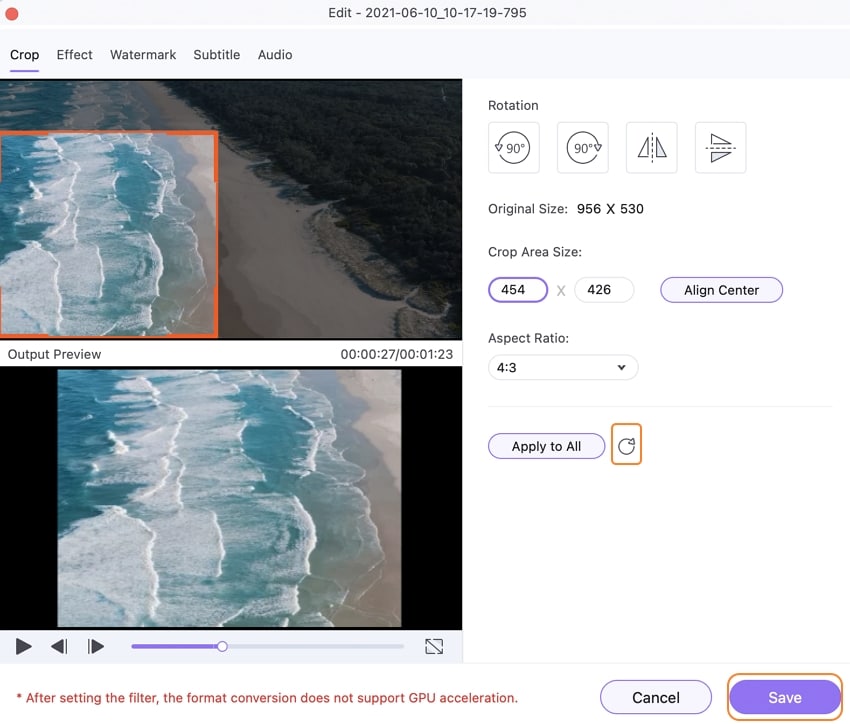
Select the target format from the Output Format: > Video option on Wondershare UniConverter's main screen. To begin the process, press the Start All button. On your Mac, the cropped and converted file can be found under the Finished tab or the Output location.
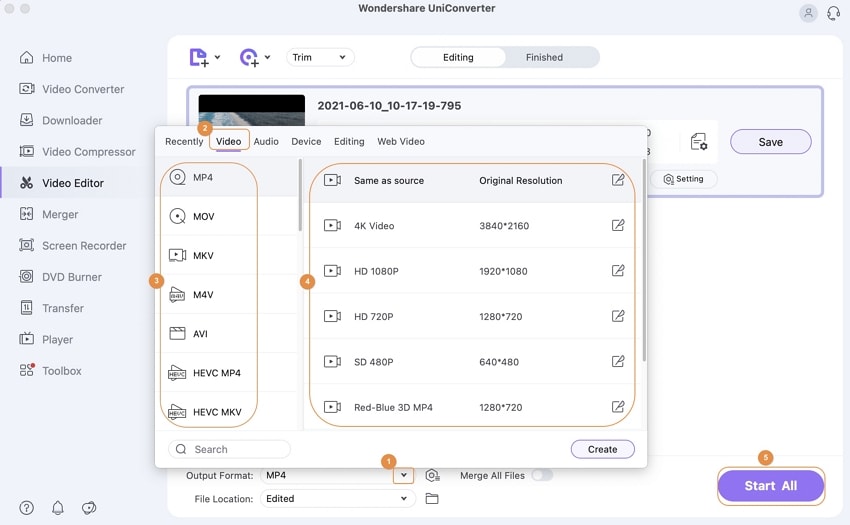
User Guide
-
Get Started Easily
-
Convert Video
-
Edit Video
-
Compress Video
-
Recorder
-
Downloader
-
Burn DVD
-
Merge
-
Convert Audio
-
Toolbox