by Brian Fisher • • Proven solutions
Can I convert YouTube videos to Android?
We all know how tricky it might be to download and convert YouTube file to Android device. However, you can now convert YouTube Videos to Android thanks to the invention of media converters. There are several YouTube to Android Video Converters that are now available in the market. With the right media converter such as UniConverter, you can convert several YouTube Videos to Android format.
- Part 1. How to Convert YouTube Videos to Android - UniConverter
- Part 2. Another Way to Convert YouTube Videos to Android - Freemake
Part 1. How to Convert YouTube Videos to Android - UniConverter
You might be hearing about UniConverter software program for the first time, and you are wondering its use. This software is a powerful YouTube to Android converter that you can ever have. It can convert online videos from YouTube, convert them to any desired format and transfer to your mobile device. Other than YouTube, this software supports other sites like Facebook, Hulu, Metacafe, VEVO among other. This program boasts of great user interface thus making conversion process much simpler than you thought. Moreover, this software is built with a must mention features highlighted below.
Key Features of UniConverter
- This software supports upload and conversion of HD videos and standard videos.
- Adding files to this software is simple since you can upload batch files from your local drive, add from device or add from a camcorder.
- It is built with a DVD tool box that comes with several DVD templates, enables you to edit DD media, copy DVD media and burn DVD media.
- This program is also integrated with a video editor that aids in cropping videos, rotating videos, trimming videos, add effects, add watermarks, add subtitles and one touch optimize feature.
- It has a media transfer option that allows you transfer files between your computer and mobile devices within a few clicks.
- UniConverter program is integrated with a tool box that had a VR converter, metadata info editor, GIF maker and a screen recorder.
User Guide to How to Convert YouTube Videos to Android using UniConverter
Step 1. Upload the YouTube Videos
Begin by opening the UniConverter program on your computer. After that, click on “Convert” icon and then select “Add Files”. Browse the desired YouTube files from your computer and open them with the program. For easy upload, you can organize the YouTube videos on a folder so that you can upload as a folder.

Step 2. Select Android as Output Format
You will then see all the uploaded YouTube Videos appear on the program window. Next, navigate to the top right and click on “Convert All Tasks To” and click on “Device” on the option and select the compatible Android format such as LG, TECNO or any other.

Step 3. Convert to YouTube Videos to Android Format
Next, you need to define where to save the converted files on the “Preference” menu. After that, you can freely click on “Convert All Tasks” and wait for your videos to be converted to Android format. If you do not define a location, you will find the files under the UniConverter folder on your computer.

Finally, you can transfer your converted file to your Android device by connecting your portable device to your computer via USB.
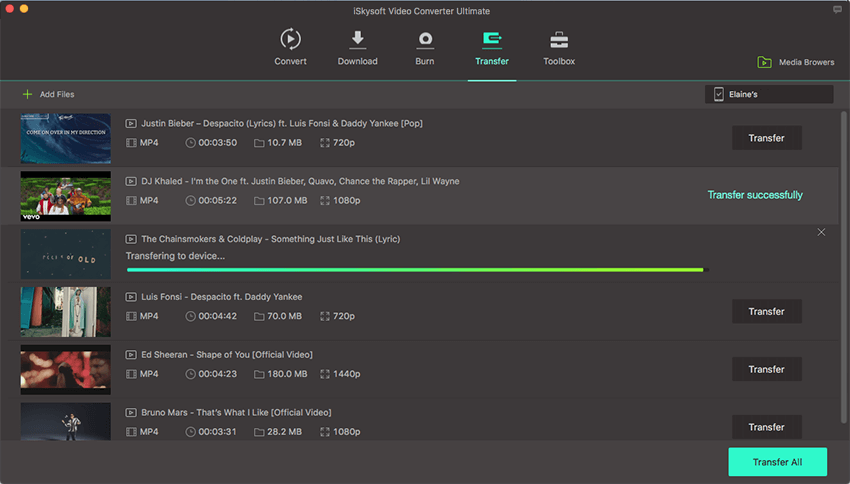
Part 2. Another Way to Convert YouTube Videos to Android - Freemake
Freemake is a free YouTube to Android Video converter that can be installed on your computer. With this software, you will be able to download videos from YouTube and convert them to Android devices like HTC, LG, TECNO, Samsun, Sony and others. The process of converting the files is very simple. Here is a guide on how to convert YouTube Video to Android using Freemake Android Video Converter.
Step 1. Download and install Freemake software on your computer and then open it.
Step 2. Next, you have to go to YouTube search for the video that you want to convert and copy its URL link.
Step 3. Next, turn to the Freemake window and paste the URL of the YouTube video on “Paste URL” box.
Step 4. From there, a new window will appear, select “Convert to Android” and choose the compatible android format for instance “Samsung” and proceed to convert your file.

Freemake is indeed an alternative method of converting YouTube Video to Android which can be perfectly done by UniConverter. UniConverter is the preferred YouTube to Android converter since it supports different output formats and you can transfer the files using the transfer tool.

Brian Fisher
chief Editor